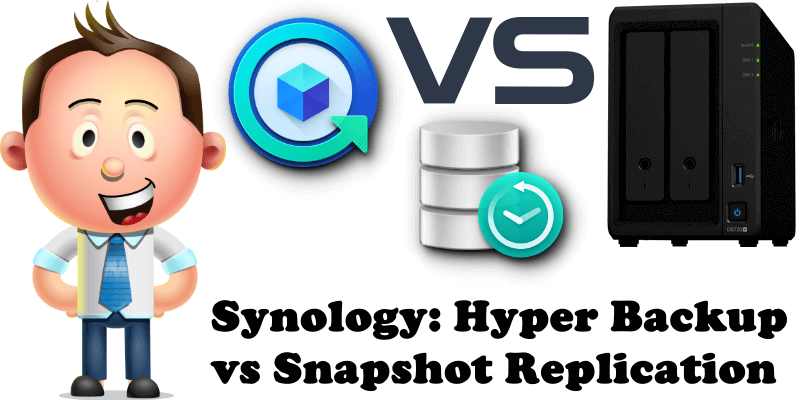
Have you come to this article because you want to know the difference between Synology Hyper Backup and Synology Snapshot Replication? Snapshot Replication is an expert of data backup and recovery with the point-in-time copy mechanism, like a time-machine. Businesses need data protection to prevent data loss from accidental deletion, application crashes, data corruption, malware and viruses. Hyper Backup helps you protect shared folder data, packages, and LUNs on your Synology NAS thoroughly, providing diverse backup destinations and multiple backup versions. Restoration is available with a straightforward version browsing interface. Personally, to perform my backups for my DS1621xs+ Synology NAS, I use Hyper Backup in combination with another DS720+ NAS where I keep Hyper Backup Vault, and the Synology C2 Cloud service.
- Can I back up Local Shared Folders with Hyper Backup? Yes, you can!
- Can I back up External Devices (USB) with Hyper Backup? Yes, you can!
- Can I back up another Synology NAS device with Hyper Backup? Yes, you can!
- Can I back up File Servers with Hyper Backup? Yes, you can!
- Can I back up Public Clouds with Hyper Backup? Yes, you can!
- Can I back up Local Shared Folders with Snapshot Replication? Yes, you can!
- Can I back up External Devices (USB) with Snapshot Replication ? No, you can’t!
- Can I back up another Synology NAS device with Snapshot Replication? Yes, you can!
- Can I back up File Servers with Snapshot Replication? No, you can’t!
- Can I back up Public Clouds with Snapshot Replication? No, you can’t!
Note: mariushosting is fully backed up using Hyper Backup and the Synology C2 Cloud service.
Note: Backup Solution Packages.
This post was updated on Wednesday / August 10th, 2022 at 9:41 PM
