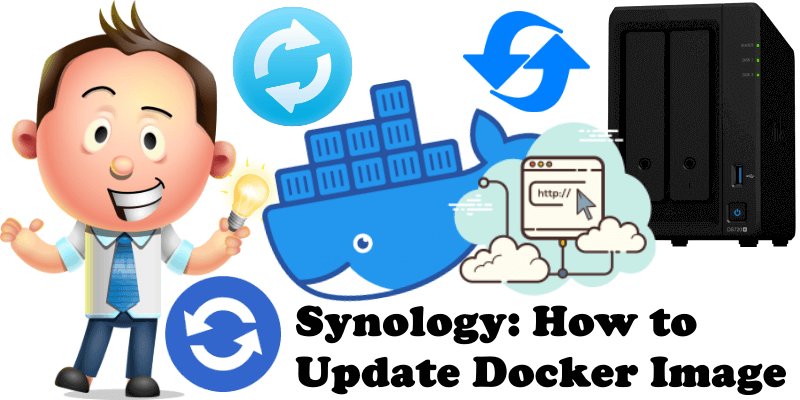
Without a doubt, after installing several images on your Synology NAS using the Docker package, you are wondering how to update your containers quickly and easily. If you have installed some Docker Containers by following the guides in this blog, you may need updates for your containers. Read on to find out how to update your images/containers.
Note: If your configs are stored on your Synology NAS, they will be recognized, and the container should run as designated.
⚠️Note: Do NOT use Container Manager to update any Docker guides that you have installed with Portainer Stack. Those containers should be updated only with Method 3.
This post was updated on Friday / October 3rd, 2025 at 11:06 AM
