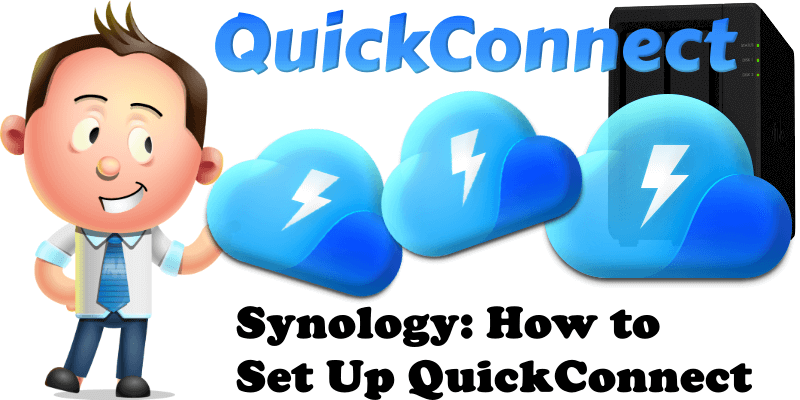
QuickConnect makes things very easy. You can connect to your Synology NAS over the Internet from anywhere and everywhere, without having to set up port forwarding rules on your own router. QuickConnect allows you to connect to your DSM operating system or some Synology packages using your own customizable ID name. Today I will teach you how to set up QuickConnect on your Synology NAS device.
STEP 1
Please Support My work by Making a Donation.
STEP 2
Make sure you are connected to your Synology account. Go to Control Panel / Synology Account. Follow the instructions in the image below. Note: If you don’t have a Synology Account, register one.
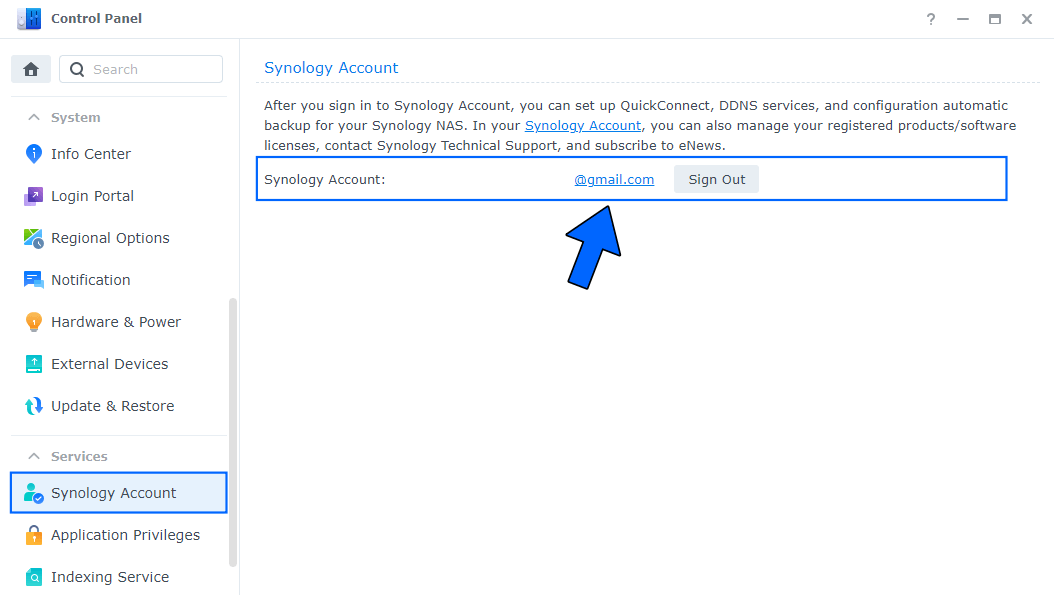
STEP 3
Go to Control Panel / External Access / QuickConnect tab. Check Enable QuickConnect and type in your desired QuickConnect ID in the QuickConnect ID field. Click Apply. If you already have a QuickConnect ID and you don’t like it anymore, just change it in the QuickConnect ID field and click Apply.
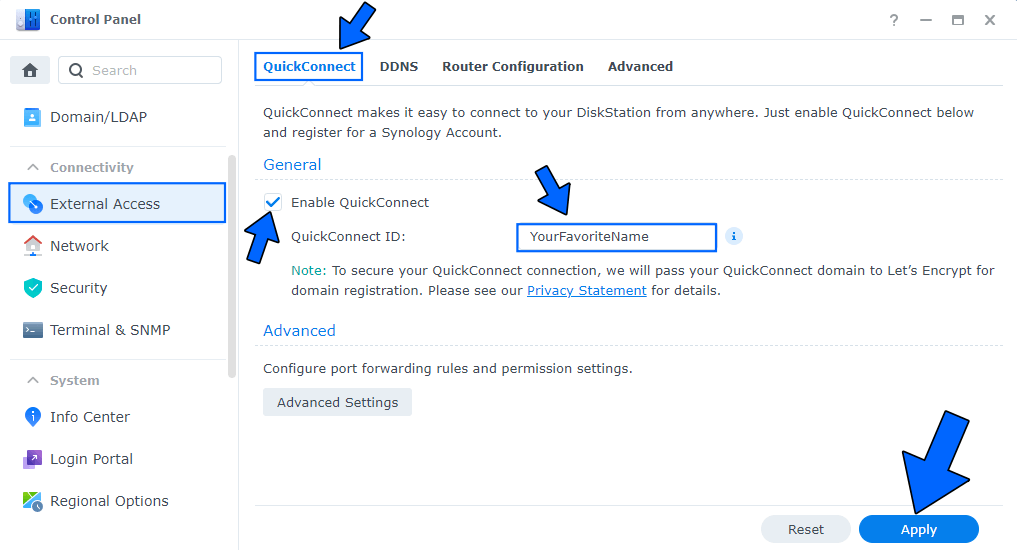
STEP 4
If the specified QuickConnect ID is available, a new section should appear in the same window displaying your QuickConnect ID and the address with which your DSM can be accessed. In the screenshot below, the address for accessing my DSM via QuickConnect is http://quickconnect.to/mariusboosting
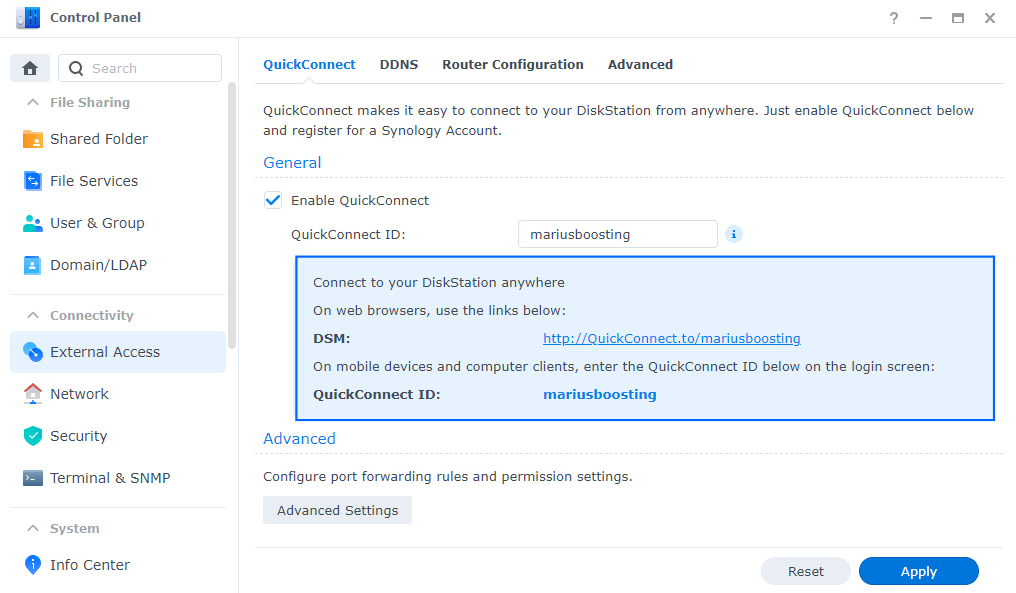
STEP 5
After your QuickConnect account is automatically created, click Advanced Settings. Follow the instructions in the image below.
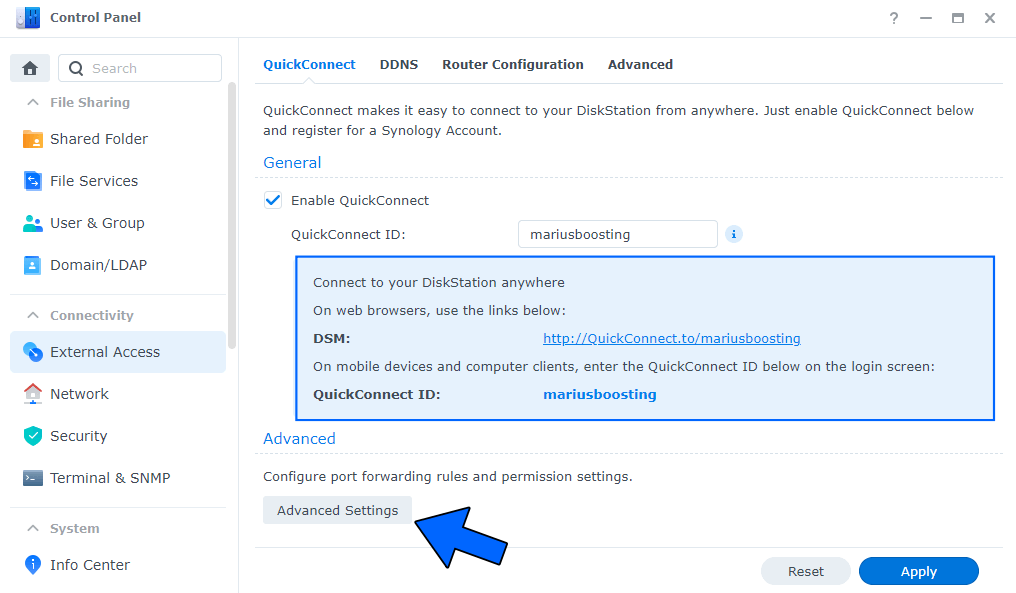
STEP 6
You can select which applications/services can be accessed through your QuickConnect address. For example, you can connect to your Synology NAS DSM operating system using your own QuickConnect address. Click OK to confirm.
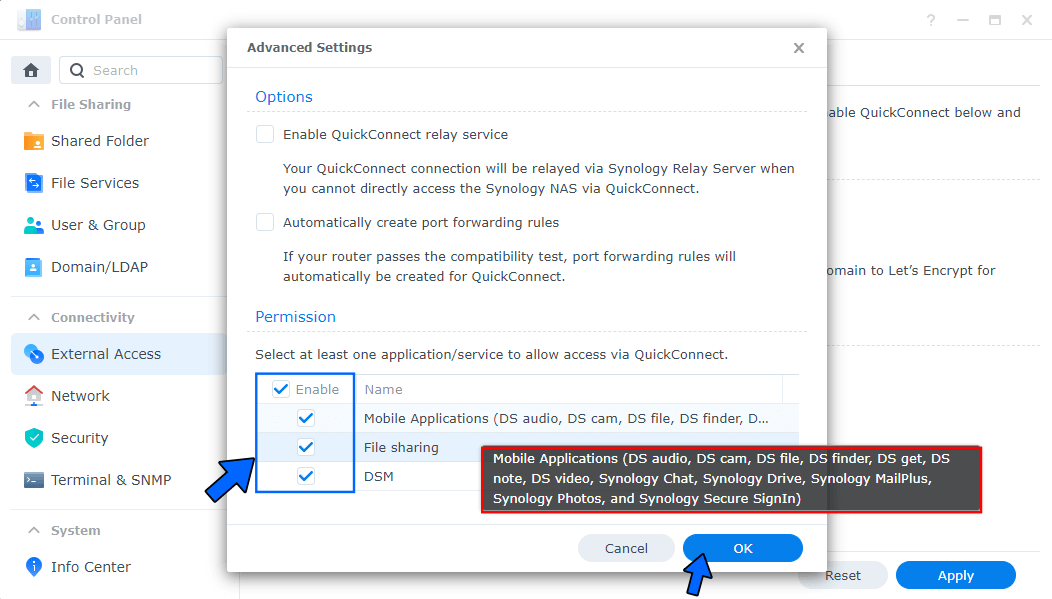
STEP 7
You will also automatically get a free Let’s Encrypt SSL Certificate.
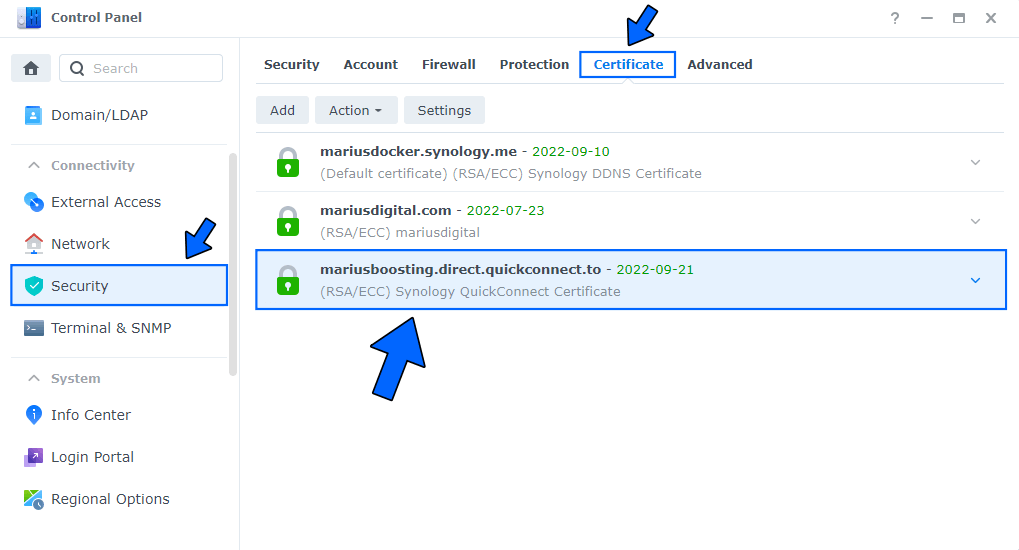
Note: I don’t use QuickConnect. QuickConnect is meant for beginners. However, there’s nothing wrong with using it. The way that I access my data from outside of my network is through DDNS services like my-favorite-name.synology.me
This post was updated on Wednesday / October 4th, 2023 at 4:54 PM
