
On August 26, 2024, Synology released a new DSM version called DSM 7.2.2-72803. Below I will guide you step by step through the process of installing the new DSM 7.2.2-72803. This update fixes multiple security vulnerabilities which makes it mandatory to install. Synology has removed the transcoding functionality of its own software. Transcoding on NAS is not affected. Before updating, keep in mind that the Video Station package has been removed from DSM 7.2.2. If you are using the Video Station package on your NAS environment, I suggest you move to another solution before updating to DSM 7.2.2. Plex, Jellyfin, Emby etc. can still transcode on the server. ⚠️Warning for Plex users: Any Plex version below v.1.42.2.10156 will not work. Manually download and install the .spk Plex package version v.1.42.2.10156-f737b826c via Package Center. You will need to have a Plex Pass account to access preview downloads and download the latest Plex package compatible with DSM 7.2.2 or you can download Plex version v.1.42.2.10156-f737b826c for Intel/AMD 64-bit from the link below – For those of you using Plex in Docker, know that you will have no issues with Plex and DSM 7.2.2
STEP 1
Manually Download DSM 7.2.2-72803 by following the blue link below. From the official Synology Archive, download DSM 7.2.2-72803 for your NAS model.
STEP 2
Go to Control Panel / Update & Restore then click on Manual DSM Update. Select the file you have previously downloaded at STEP 1 then click OK. Follow the instructions in the image below.
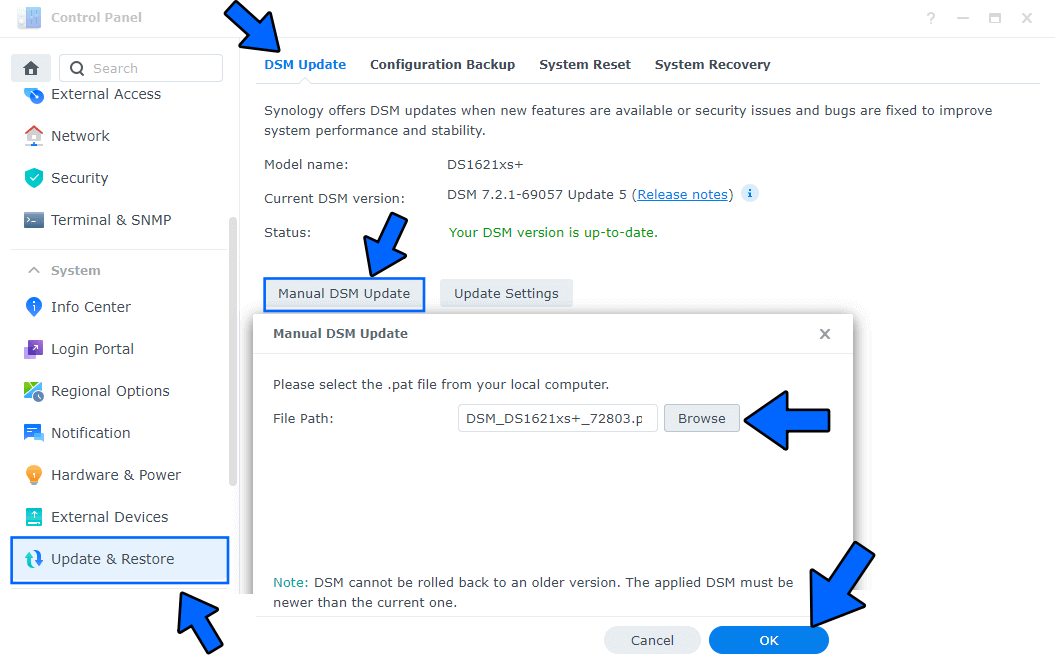
STEP 3
A new pop up window will open. Check *I understand and agree to update the system*. Click Update. Follow the instructions in the image below.
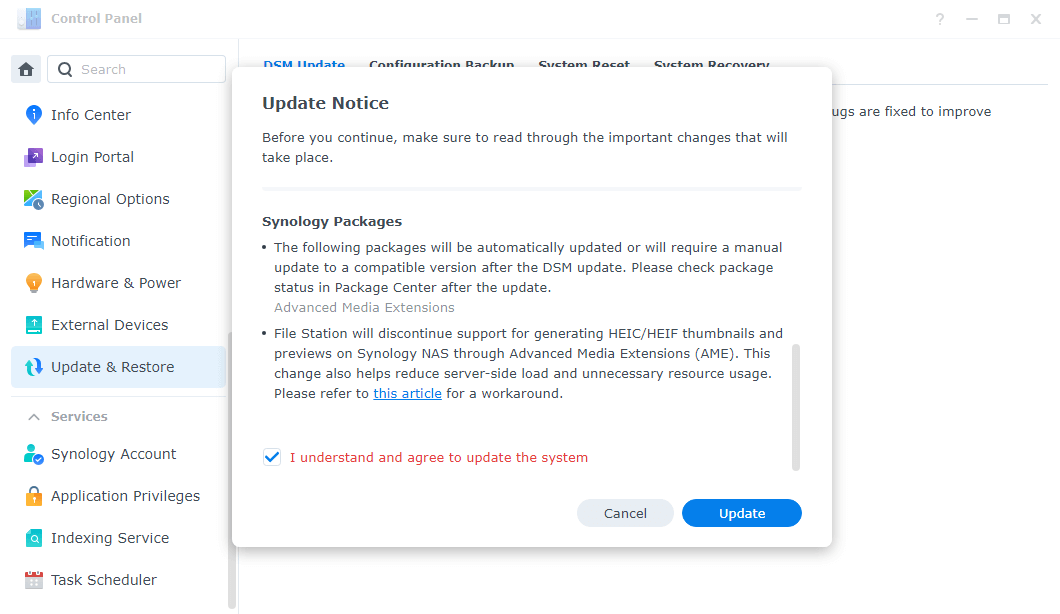
STEP 4
A new pop up window will open. Click OK. Follow the instructions in the image below.
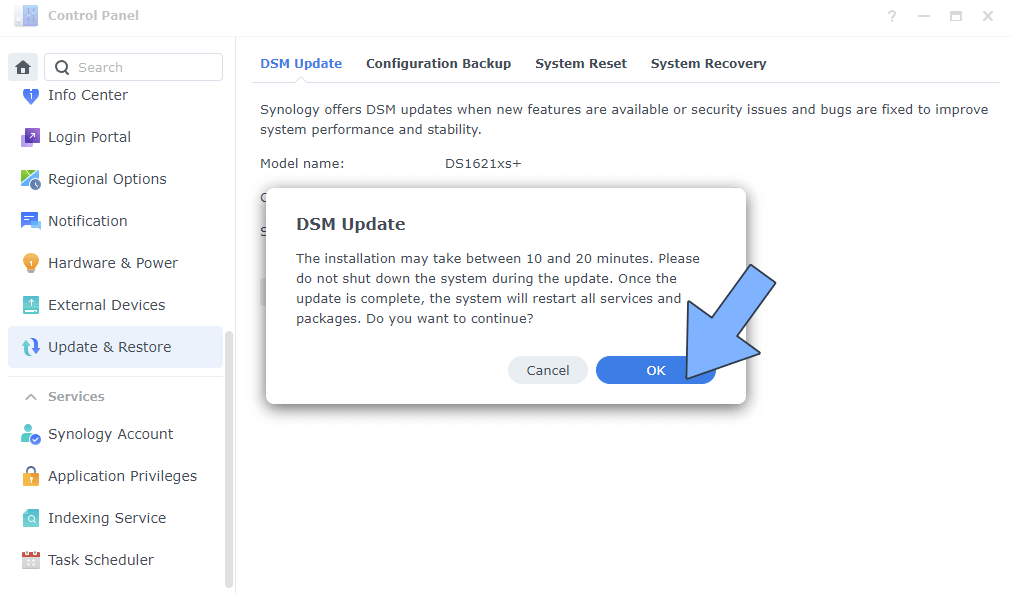
STEP 5
After approximately 5 minutes your new DSM 7.2.2-72803 will be installed on your Synology NAS device.
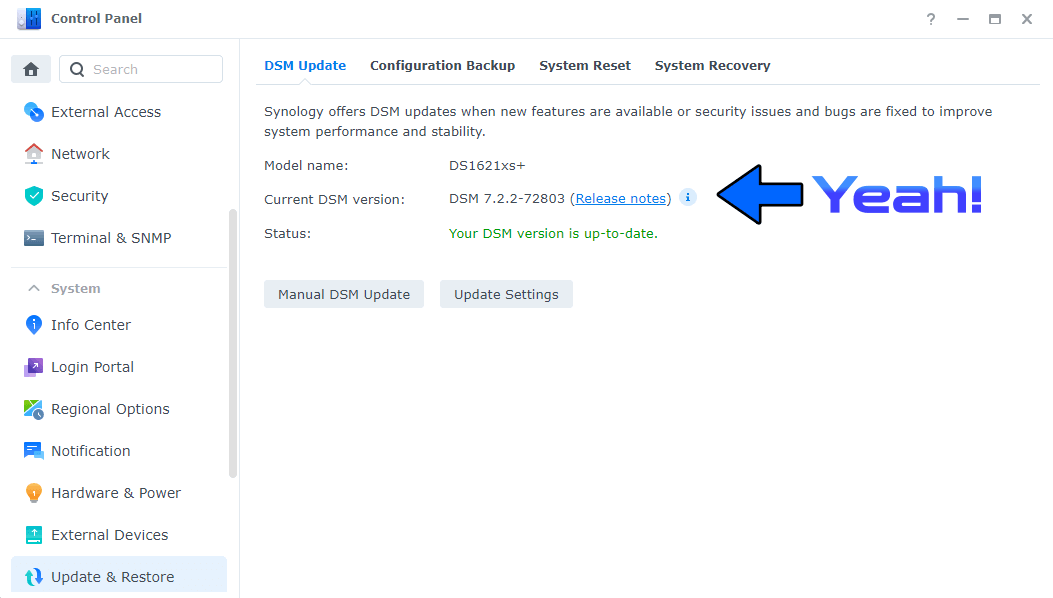
📝Note: If you are using Synology Surveillance Station, you also need to download the following package: Surveillance Video Extension via Synology Package Center.
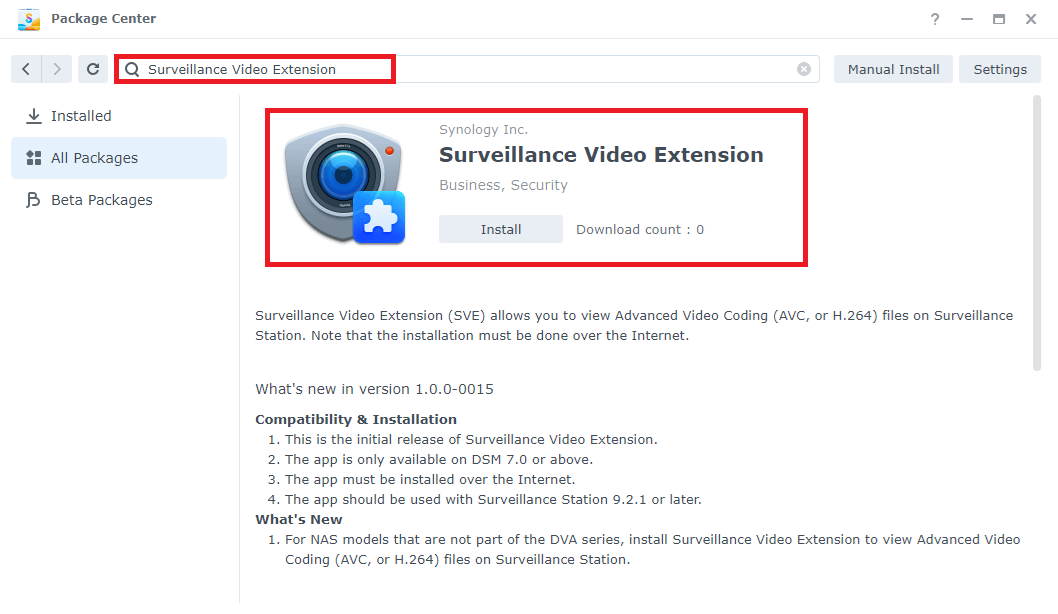
📝Note: If you are using the MinimServer package, know that multiple users have reported that they have been having issues with the package in DSM 7.2.2 – You can fix this by using a MinimServer Docker version (minimworld/minimserver) and pointing to the config files from the native version. You only need to set the /Music directory, set the /MinimServer directory to the native directory of your Minimserver shared folder and set network to host. Reported by Joerg Triebnig.
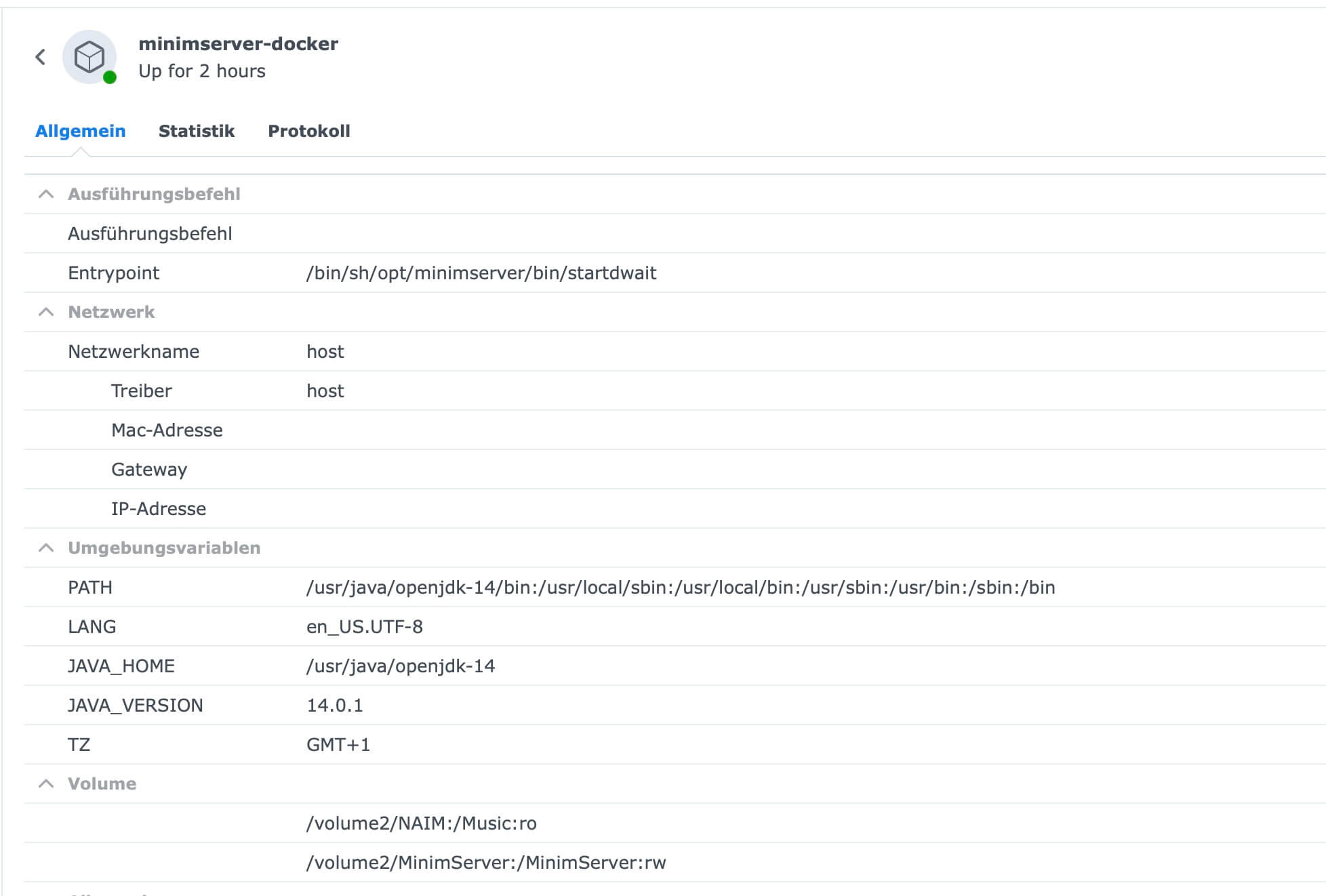
This post was updated on Friday / September 26th, 2025 at 7:29 PM
