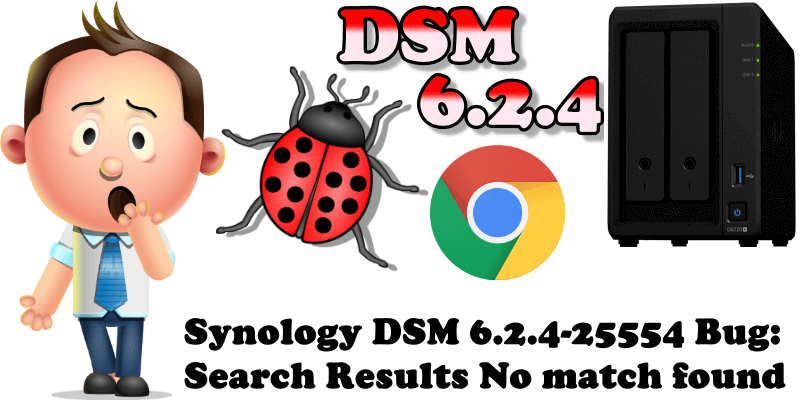
One hour ago I installed the new DSM 6.2.4 version and I noticed a bug: anywhere there is a search field, like in Control Panel, Package Center or File Station the logged in DSM username will show up in the search field. This bug is annoying because it shows up every time you access the Synology DSM Control Panel or Package Center. Right now I’ve only installed the new DSM version on my DS720+ Synology NAS, so let me know in the Synology mariushosting Facebook group or contact me if you too are experiencing the same issue/bug on your Synology NAS models after updating your DSM.
How to replicate this bug? Access your NAS via HTTPS/DDNS – Use the latest Chrome browser with autofill password.
Updates:
Note: It appears that this bug occurs in the Chrome browser, but not in the Firefox browser. Chrome Brower Version 88.0.4324.190 (Official Build) (64-bit)
Note: It seems like the bug does not occur when you connect to your Synology NAS in your local network (but it shows up when you connect to your NAS via DDNS such as yourname.synology.me). Chrome browser.
Note: Confirmed by many users on different NAS models.
Note: I have opened a support ticket number #2741998 – I will update the article when I get an answer from the Synology developers team.
Note: Synology confirmed the bug, but the workaround they suggested doesn’t work in my case.
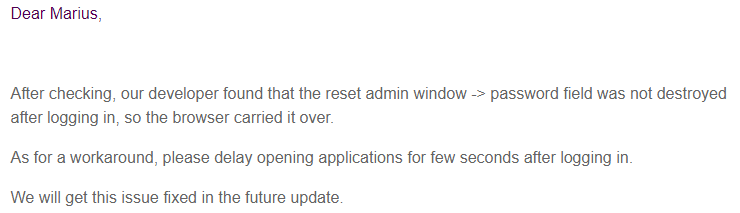
Note: The ticket is still open and I’m waiting for the problem to be fixed on my NAS. I will update the article accordingly.
Current logged in username automatically shows up in the search field in Control Panel.
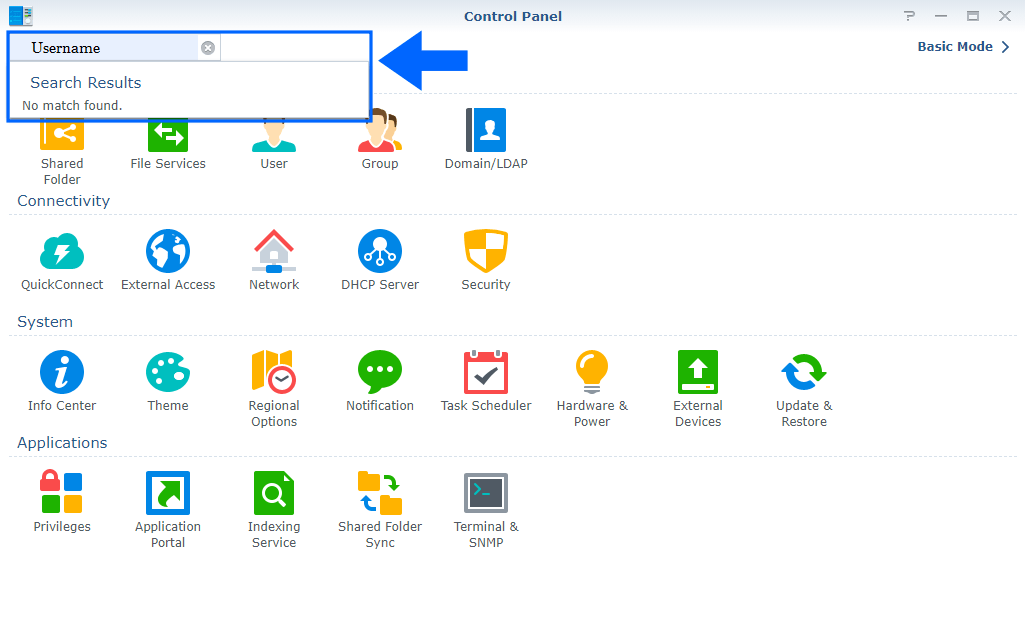
Current logged in username automatically shows up in the search field in Package Center.
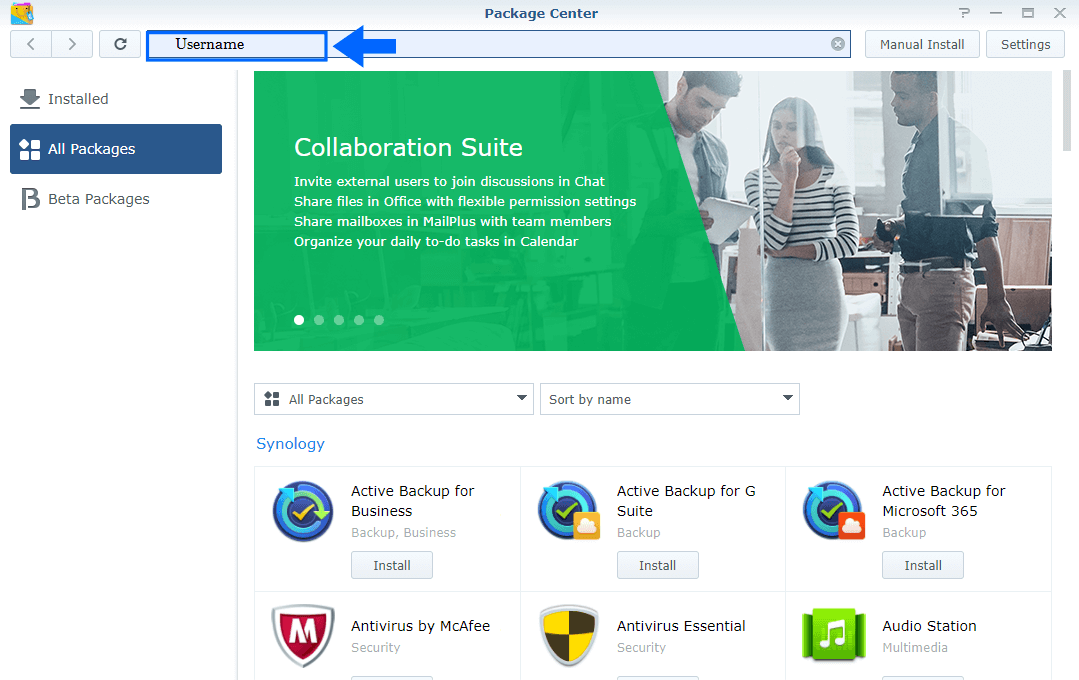
Current logged in username automatically shows up in the search field in File Station.
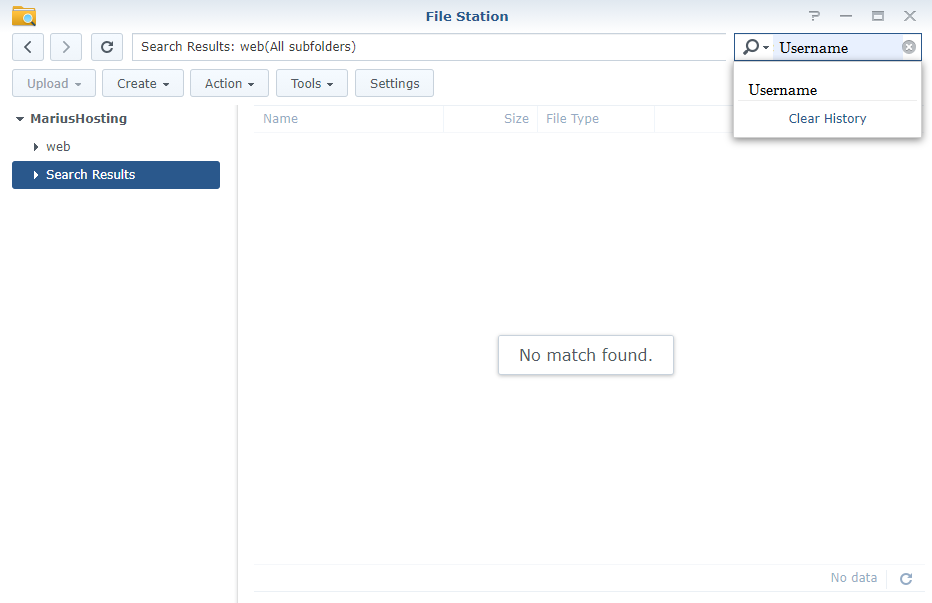
Note: For privacy reason I have changed my current DSM real Username with “Username” in the screenshots above.
Thanks to mariushosting Facebook group we have a temporary solution for this problem.
TEMPORARY SOLUTION
Open new chrome tab and type in chrome://flags after that in the search field search for passwords. You will find this option “Fill password on account selection“. On the dropdown menu select Enabled then Relaunch the browser. Follow the instructions in the image below.
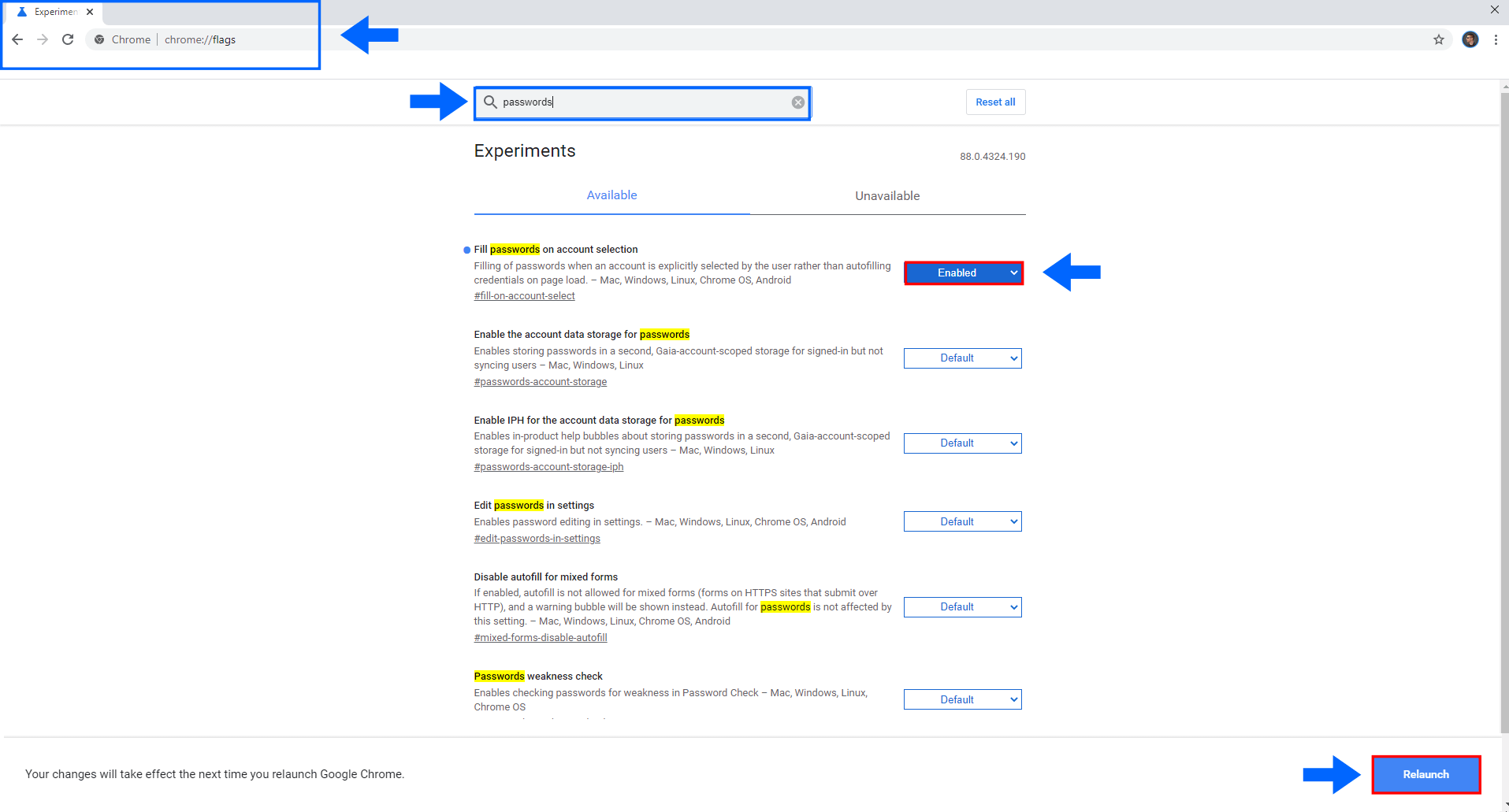
This post was updated on Tuesday / August 9th, 2022 at 12:10 AM
