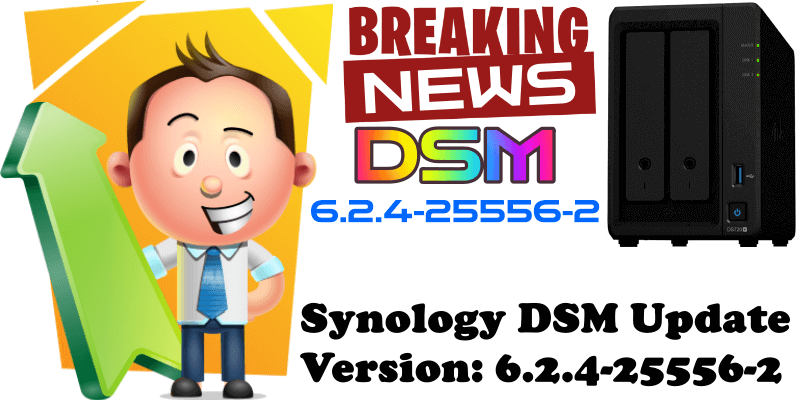
On August 18, 2021, Synology released the new DSM 6.2.4-25556-2 to the great surprise of their users. To update to the latest DSM 6.2.4-25556-2 version, you have to have version 6.2.4-25556 already installed on your system to be able to go forward with the update. Note: The manual update is mandatory for this version.
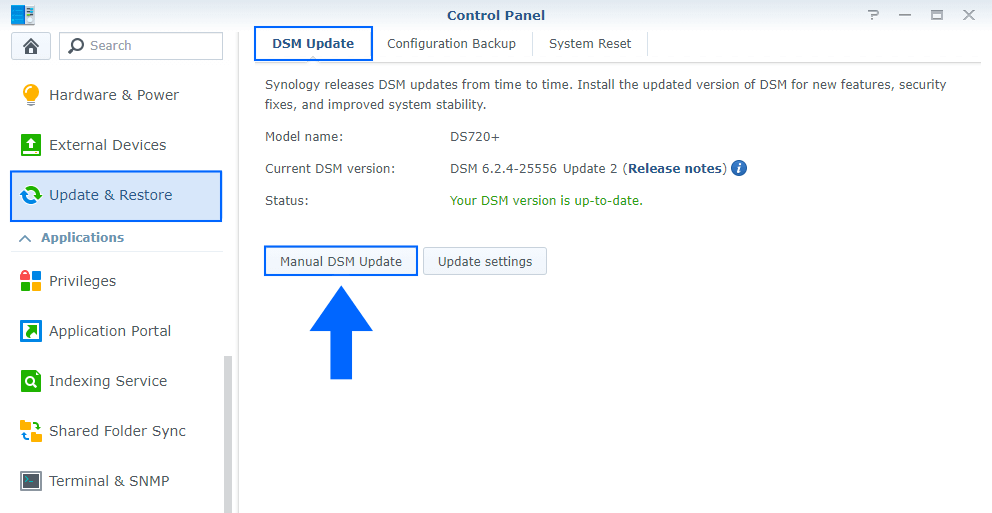
- Fixed an issue where the Synology Account sign-in status at Control Panel > QuickConnect was incorrectly shown as not signed in.
- Fixed an issue where exFAT Access package installation might fail.
- Fixed an issue where users couldn’t use SSH transfer encryption for Shared Folder Sync tasks.
- Fixed an issue where Active Insight might not be able to automatically collect and transfer diagnostic data when users submitted technical support forms.
- Added support for Synology Active Insight, which provides an option for automatic delivery of diagnostic data to Synology Technical Support upon submission of a support ticket for a faster troubleshooting process. This option is configurable at DSM > Support Center.
- Fixed an issue where the domain group list wasn’t updated correctly.
- Fixed an issue where administrator users couldn’t sign in to DSM after they reset their password by pressing the RESET button.
- Fixed an issue where all input fields across DSM were auto-filled with DSM account name if users had had Google Chrome remember their password with the Autofill function.
- Fixed an issue where Finder might stop responding when users search for content within mounted folders on macOS Big Sur 11.1 and 11.2.
- Fixed an issue where after users updated to DSM 6.2.4, iSCSI targets mapped with LUNs created on DSM 6.0 and before became offline and couldn’t be enabled.
- Fixed an issue where signing in via 2-step verification generated an extra log entry.
- Fixed an issue where deleted files from the home folder couldn’t be found in the recycle bin if deleted via SMB.
- Fixed an issue where there is a slight possibility that the SMB service might be shortly disconnected the moment users apply SMB setting modifications.
- Fixed an issue where backing up data on Windows using Windows Server Backup or other third-party software to Synology NAS might fail after users updated their Windows with updates released since April 2021.
- Updated the OpenSSL setting in response to new rules of Let’s Encrypt certificates.
- Fixed an issue where there might be an incorrect IP conflict message for VLANs.
- Fixed an issue where DHCP settings of one network interface might be wrongly applied to another interface whose DHCP settings hadn’t been enabled.
- Fixed an issue where CMS-managed servers might disconnect from a CMS Host that has been updated to DSM 6.2.4.
- Adjusted the LED indicator behavior for drive hibernation and deep sleep, making the LED status easier to distinguish on the following 15-series and 16-series models: DS916+, DS716+II, DS716+, DS416, DS416play, DS415+, DS415play, DS216+II, DS216+.
- Fixed an issue where the UPS server might not function properly after the system reboot.
- Refines the description for abnormal S.M.A.R.T test results and specifies the problematic S.M.A.R.T attributes.
- Fixed an issue where the system might not obtain the compatibility information of hot-swapped drives on expansion units.
- Fixed an issue where Western Digital hard drives couldn’t be detected upon bootup on the following models: RS4017xs+, RS3618xs, RS3617xs+, RS3617RPxs, DS3617xsII, DS3617xs.
- Fixed an issue where the fan couldn’t resume in full speed mode after a system reboot on models with the V1000 platform.
- Fixed an issue where memory module error messages weren’t displayed properly.
- Enhanced the system performance when there is a large number of concurrent connections.
- Fixed an issue where when the “Get user/group lists with NT4-compatible mode” option is enabled, domain users might not be able to sign in to Synology Contacts.
- Fixed an issue where 15-series and newer models couldn’t hibernate when there is a system error, such as a storage issue and hardware malfunction.
- Adjusted the fan speed on SA3400 and SA3600 to fix a potential overheating issue when E10G18-T2 is installed.
- Fixed an issue where users couldn’t expand the LUNs on ext4 volumes that are already mapped to iSCSI Targets.
- Adjusted the fan speed to fix a potential overheating issue when a Synology network interface card (E10G18-T1, E10G18-T2, E10M20-T1, E10G21-F2, E25G20-F2) is used as the Heartbeat connection in an SHA cluster or for Open vSwitch.
- Fixed an issue where the system couldn’t retrieve the full name of domain groups correctly after users click “Update domain data”.
- Fixed an issue where the status of domain users couldn’t be displayed properly when the status is “lockout”.
- Fixed multiple security vulnerabilities regarding Samba (CVE-2020-14318, CVE-2020-14323, CVE-2020-14383, CVE-2020-27840, CVE-2021-20277).
- Fixed multiple security vulnerabilities. (Synology-SA-21:22)
- Disables the “Shut down UPS when the system enters Safe Mode” option by default.
- Audio Station must be updated to version 6.5.6-3377 or above to be compatible with this update.
- Media Server must be updated to version 1.8.1-2876 or above to be compatible with this update.
- Surveillance Station must be updated to version 8.2.9-6459 or above to be compatible with this update.
- Virtual Machine Manager must be updated to version 2.4.1-9259.
Note: With the advent of DSM 7 no one would have expected Synology to still update DSM 6.2.4 to a new version and, above all that, the update to contain so many security fixes. This once again demonstrates Synology’s utmost consideration towards its audience.
Note: This update seems to pave the way for a new DSM 7.0.1 update which might just come our way in the next few days. Keep follow mariushosting for updates!
This post was updated on Thursday / September 2nd, 2021 at 10:23 PM
