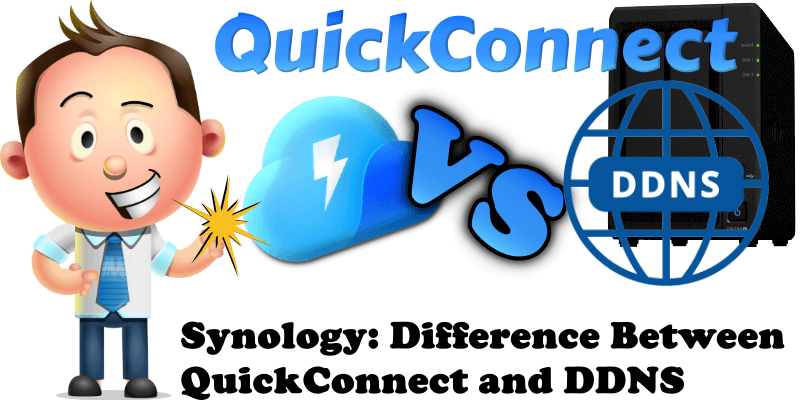
If you want to access your Synology NAS or Synology Router device remotely, whether it’s from home or from your office, QuickConnect and Dynamic Domain Name System (DDNS) are the methods that can fulfill your needs. These two methods share similar functions but are a bit different in terms of networking process. While QuickConnect allows your devices to establish an indirect connection to your DSM or SRM operating system through Synology servers, DDNS helps establish a direct connection to your DSM or SRM operating system.
The table below provides a brief comparison between the QuickConnect service and the DDNS service:
DSM / SRM | QuickConnect | DDNS |
|---|---|---|
| Router configurations: | Not required. Simple setup. | Required, and thus it takes longer to complete setup. |
| Third-party certificates: | Not supported. | Supported. |
| Transmission speed: | Low. | High. |
| Recommended for: | Users who are new to Synology NAS. | Users who have experience configuring routers or are pursuing high-speed data transmission. |
Note: QuickConnect and DDNS support connections to both DSM and SRM operating systems.
Note: To connect to your Synology NAS through DDNS or a public IP address (including a specified port, in such a form as 192.168.1.2:5001), you have to set up port-forwarding rules on port 5001 via your router.
Where to enable QuickConnect on my NAS?
Go to Control Panel / External Access / QuickConnect tab. Check Enable QuickConnect then select an ID of your choice. After that click Apply. Once you click Apply, DSM will tell you to get a free SSL certificate from Let’s Encrypt. Follow the instructions in the image below.
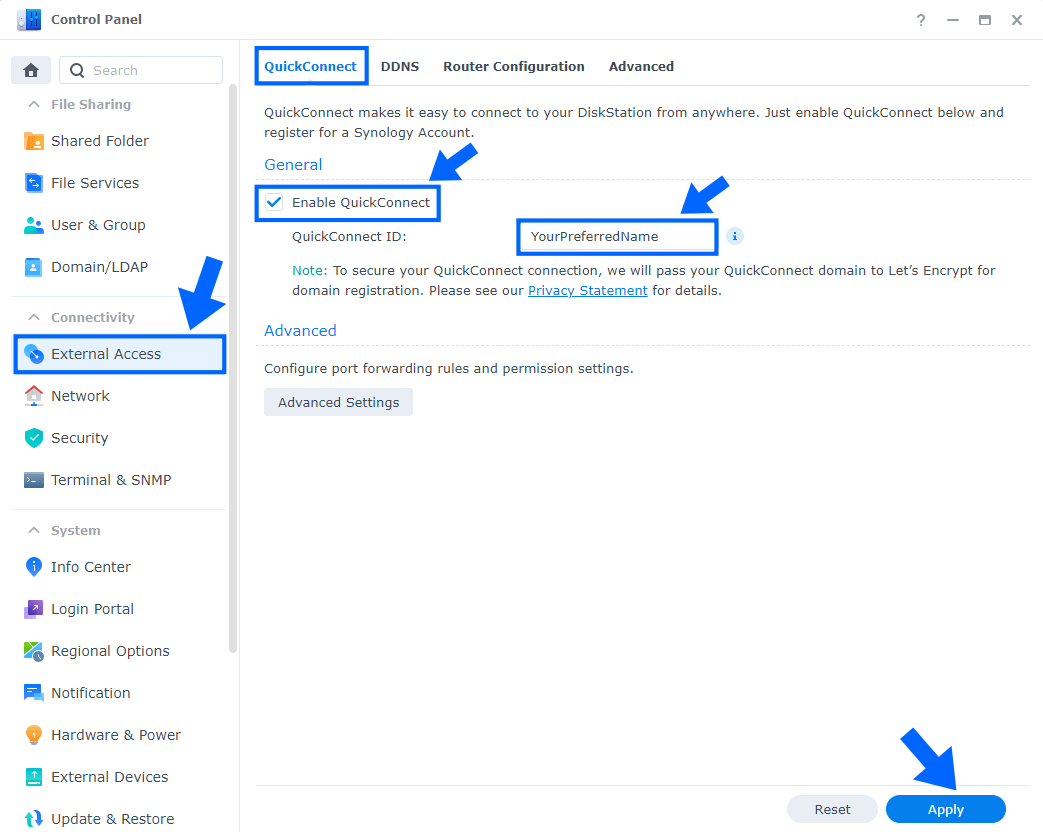
Where to enable DDNS on my NAS?
Go to Control Panel / External Access / DDNS tab then click Add. Follow the instructions in the image below.
Note: Follow the full step by step guide on how to enable DDNS on your Synology NAS.
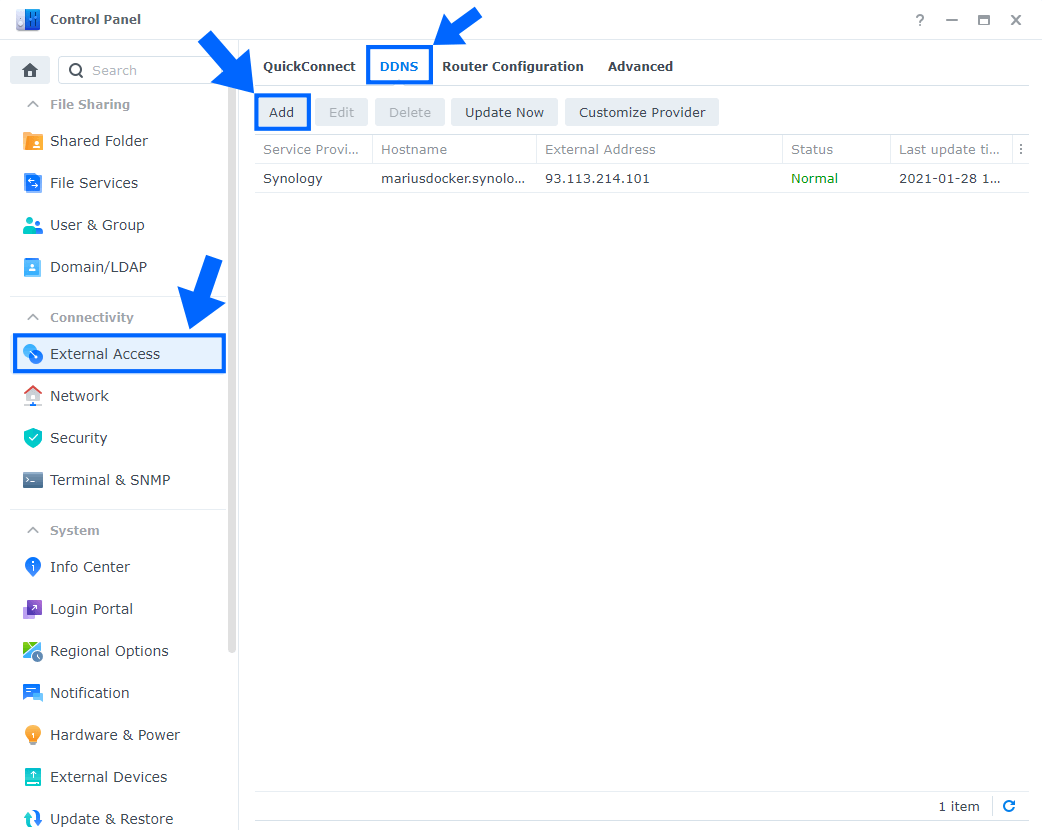
Where to enable DDNS on my Synology Router?
Read my step by step guide on how to enable DDNS on your Synology RT6600ax Router.
Note: Having a DDNS hostname ensures that you are always connecting to your external IP address. Most ISP (Internet Service Providers) assign dynamic external IP addresses to clients which means that your current external IP address might not be the same tomorrow or two weeks from now. Synology provides a free “synology.me” DDNS hostname (which I use on my NAS).
Note: What is QuickConnect?
This post was updated on Thursday / July 6th, 2023 at 2:28 PM
