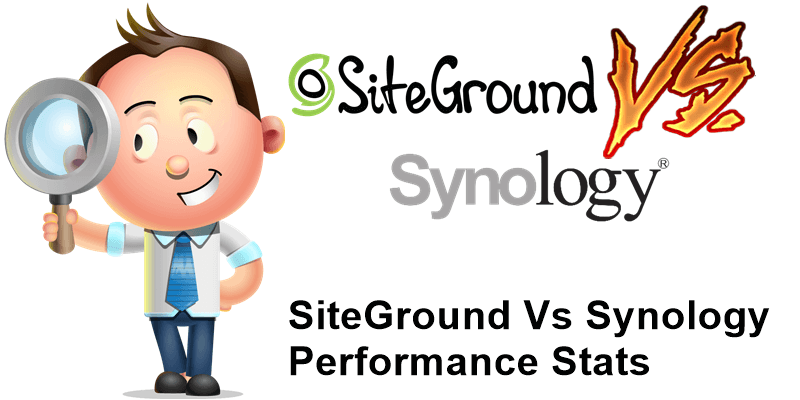
Is it better to buy a website hosting plan on SiteGround or host your own website directly from home on a Synology NAS? After some tests I arrived at the conclusion that hosting from home on a Synology NAS is extremely convenient from a financial point of view, and offers some pretty great long-term benefits.
Let’s compare a mid-high end Cloud Hosting Business Plus hosting plan on SiteGround against hosting on a DS718+ Synology NAS.
SiteGround hosting plan: stats
SiteGround Hardware: 8 GB RAM – 80 GB SSD (unknown vendor) – 4 Core CPU (unknown vendor) – Standard SSL Certificate – 5 TB (Terabyte) Data Transfer.
SiteGround hosting plan price: 160 dollars per month which, multiplied by 12 months, adds up to a total of 1,920 dollars a year.
HTTP/2 support: YES.
SSD support: YES.
Free SSL Certificate: YES.
Linux Server: YES.
Dedicated IP: YES.
Price: 1920 dollars / year without VAT.
Synology NAS as a web hosting server: stats
Synology DS718+: 8 GB RAM – 250 GB Crucial MX500 SSD – 4 Core CPU – Free Let’s Encrypt SSL Certificate – Unmetered Traffic and Data Transfer via fiber connection.
Synology DS718+ price: 420 dollars for the box + two SSD disks at 50 dollars each + 8GB RAM expansion. Total price: 700 dollars (one-time payment). 200 dollars if you add an UPS. Total cost: 900 dollars, a one-time payment.
HTTP/2 support: YES.
SSD support: YES.
Free SSL Certificate: YES.
Linux Server: YES.
Dedicated IP: YES.
Price: 900 dollars / forever
It’s easy to see the difference and realize that a Synology NAS as a hosting server comes with lower costs than a decent hosting plan on SiteGround. What is especially advantageous is that, long-term, you end up paying less for hosting with a Synology NAS – it’s important to consider the fact that hosting services are priced up yearly.
Synology offers all the packages needed to start and maintain a website and makes updates on a regular basis to keep up with the latest in security. Because it’s a Linux heart inside the box, choosing Synology means choosing security and stability, not to mention privacy and complete control over your data.
What about power consumption? Power consumption for a DS718+ Synology NAS is 20 Watts. You will pay a maximum of 20 dollars a year, but costs may differ slightly depending on which country you live in.
What about power failure risks? In my case, I’ve added an awesome product to my home web hosting setup: an UPS. A CyberPower UPS to be more exact. Adding an UPS to your Synology setup means you won’t experience any power failure; in addition to an uptime score that can get to 100%, or very close to it, which is ideal for web hosting, by doing this, adding an UPS to your setup, you will also be extending the life of your Synology NAS box.
Winner: Synology DS718+
Note: Read my article: Pay For Web Hosting vs Hosting on My Synology NAS.
This post was updated on Tuesday / August 31st, 2021 at 12:18 AM
