
For those who don’t know yet, I am a big fan of video surveillance cameras. In the past I had 8 5MP Reolink RLC-511WA which I used for video surveillance. Today, a year later, I upgraded my surveillance system and went from 5MP to 8MP cameras with the new Reolink RLC-811A 4K PoE cameras. Why the upgrade? Because I wanted to use my Synology DVA3221 NVR’s Surveillance Station AI to recognize cars and people circulating in my area and, for this, I needed higher pixel quality for excellent AI recognition. I thought summer was just the right time to start on this adventure and, if you’re also passionate about this, read on.
The 8 Reolink RLC-811A Video Surveillance Cameras arrived on a hot summer day. As usual, Nora, my sweet mioritic shepherd, who always likes to check what comes in and goes out of the mariushosting headquarters, could not miss the opportunity, so there she is.

As for the PoE switch I paired with the new cameras, I used the QNAP QSW-M2116P-2T2S which comes with 16 PoE+ Ports at 2.5GB. Of course, I could have used a less powerful model, but I really like the graphical user interface of the QNAP switch which makes me feel more in control of the situation.

Note: The high power usage you see is due to the fact that I took the screenshot at night when the cameras were using Infrared Night Vision technology. All 8 of them were on.
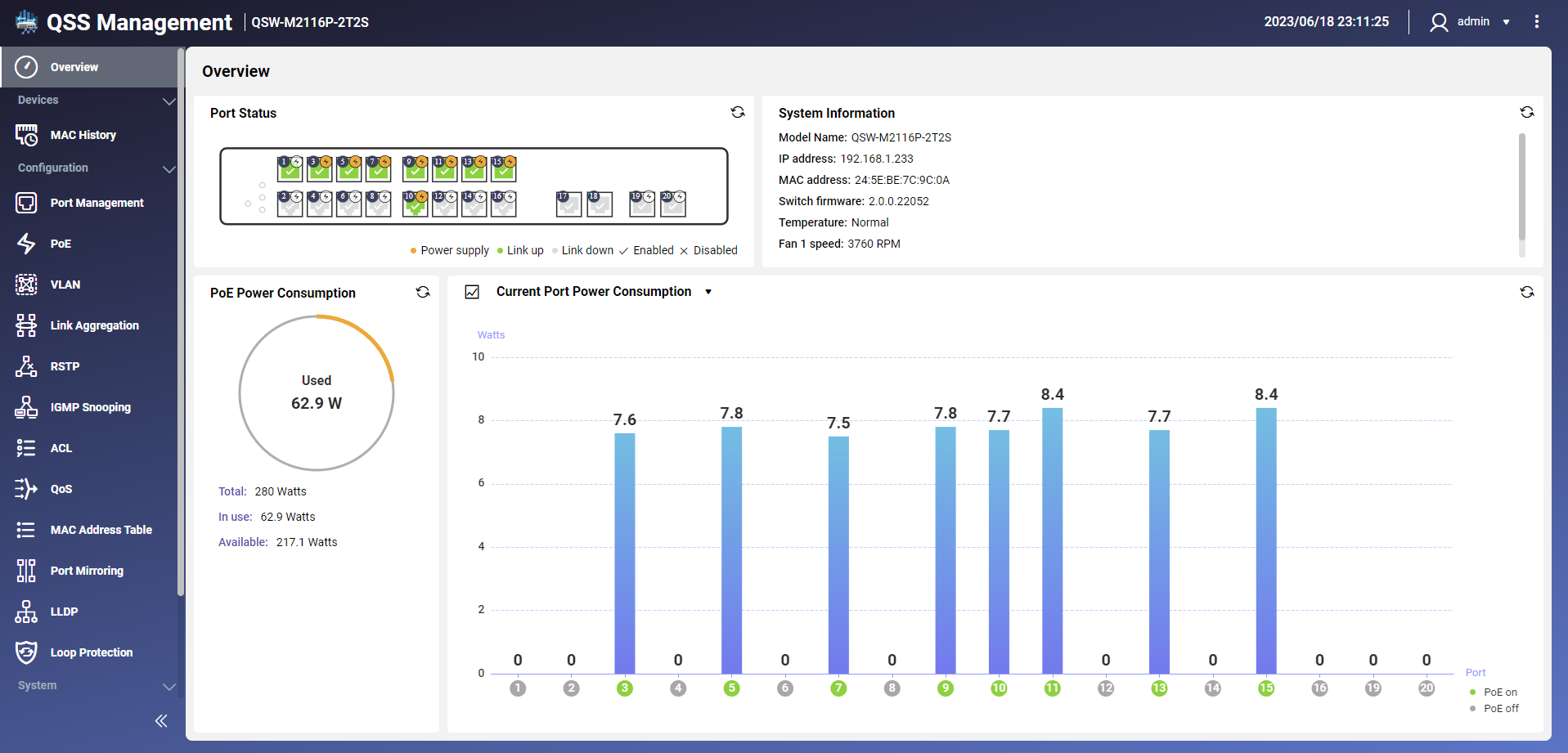
In each camera box you’ll find a LAN cable, an instruction booklet, insulation grommets, and some wall mount screws. And, of course, the camera itself.

The RLC-811A video surveillance camera features 5 powerful white LED lights for nighttime surveillance and 4 IR LED lights for night vision.

Below you can see a close-up photo of the LED light.
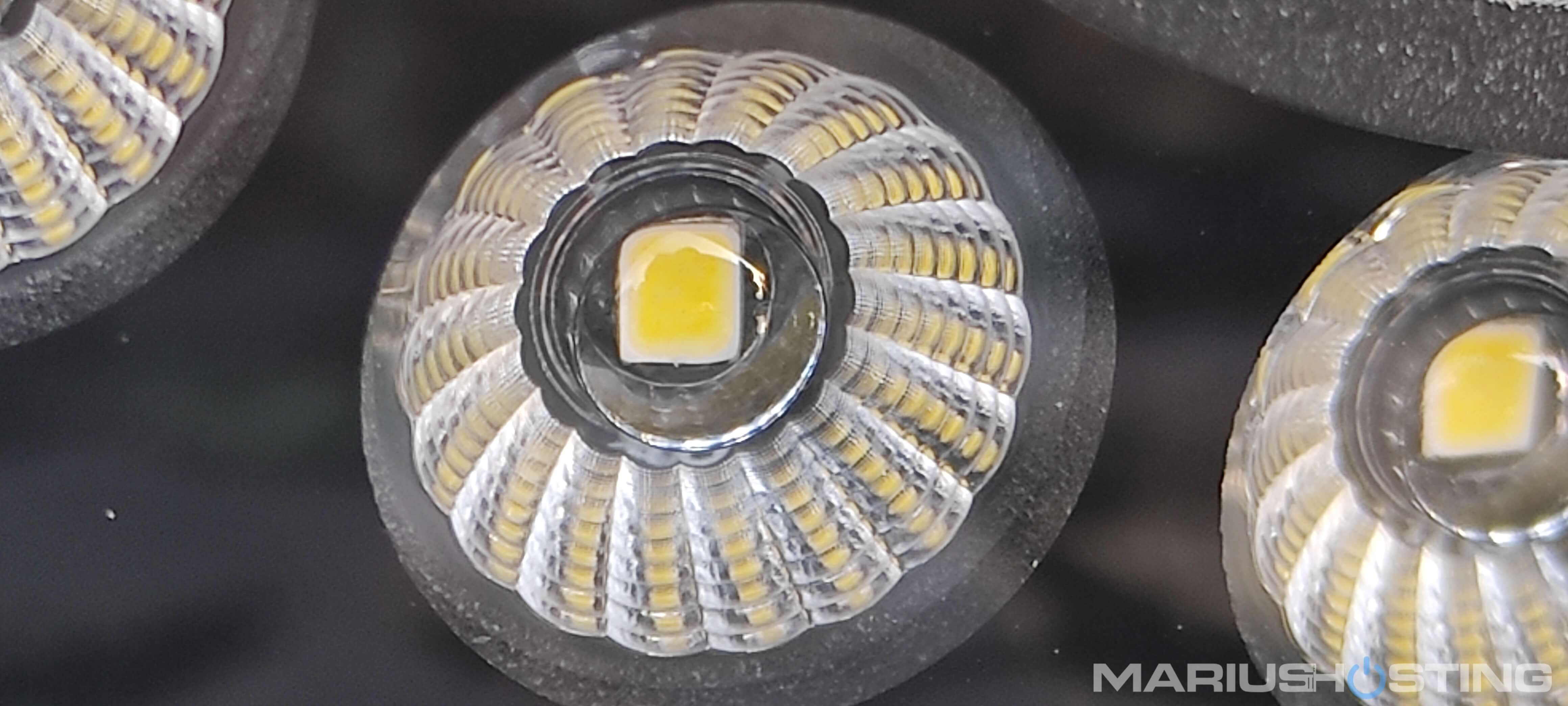
The Reolink RLC-811A surveillance camera is a compact and very shock-resistant camera. It is sturdily built so that it can withstand accidental drops. It has IP66 protection. IP66 rated enclosure provides protection against high pressure (12.5mm) water jets. The test for this rating includes the enclosure being subjected to 100 liters of water volume per minute, with a pressure of 100 kPa, at a distance of 3m for at least 3 minutes. The camera model is also sealed perfectly to protect it from dust ingress.

A close-up of Nora with the RLC-811A. Her spirit of observation is simply incredible!

This is me struggling with the installation of the video surveillance cameras. Overall, I needed very few basic tools for the installation.

I slowly mounted all the video surveillance cameras in all the corners of the building exterior for complete coverage of all the angles.

Work performance check to see if the screws had pierced the wood properly, and were completely tight and not moving.

These are all the cables connecting the RLC-811A cameras to the QNAP PoE switch. The LAN cables I used are CAT 6A. The cables are 10 meters long each and were more than enough. In the future I would like to do better and use cables of different colors for each camera.
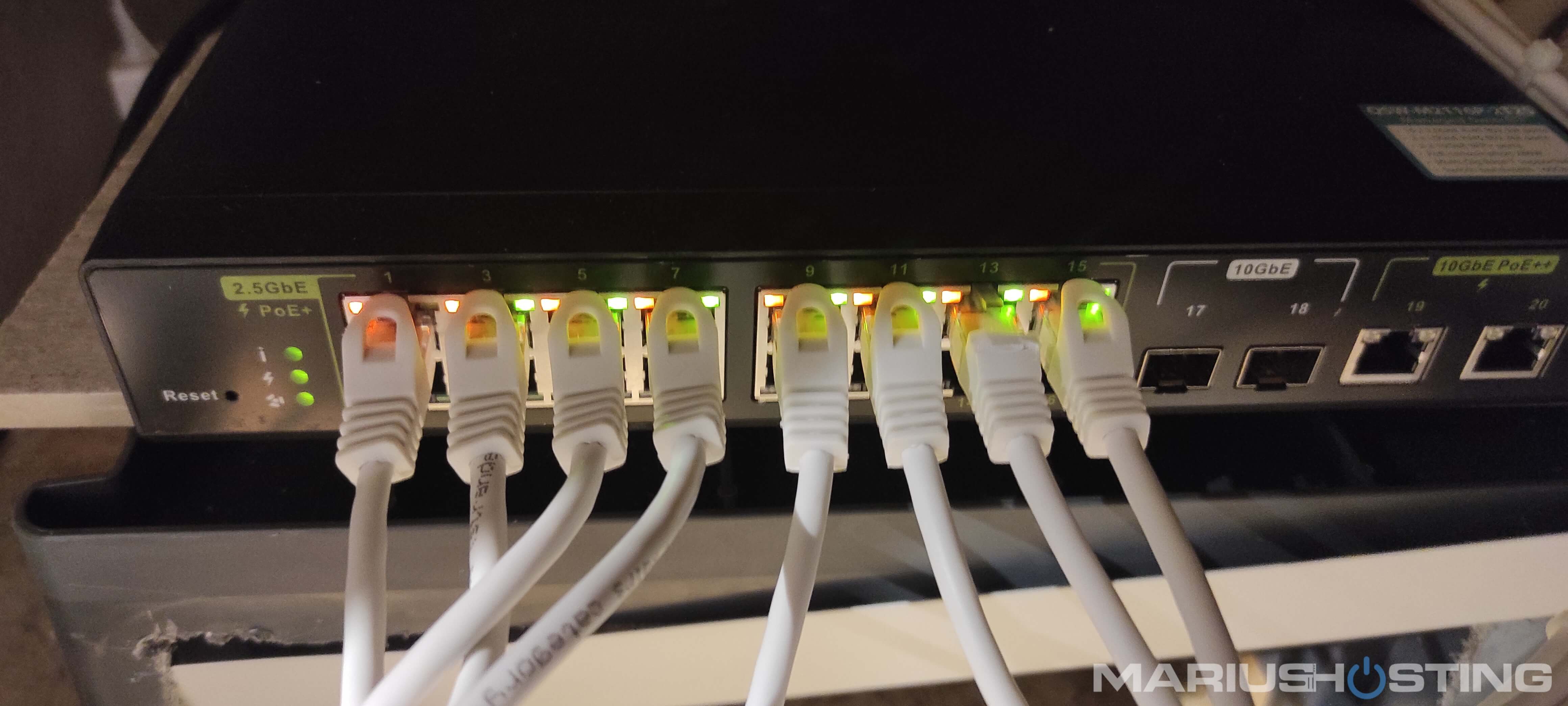
The switch is currently installed in the attic. However, because we have very high temperatures here during summer (think 46-48 degrees Celsius), the temperature in the attic rises a lot so I hope to find a better solution and change the switch’s location.

Below is the initial result of the installation, before I set everything up to my liking. I use the powerful tool that is Synology Surveillance Station – the desktop version – to manage everything. As you can see, everything works flawlessly. Despite the cloudy day, the result was just spectacular. High image quality and the assurance of a quality product from Reolink.
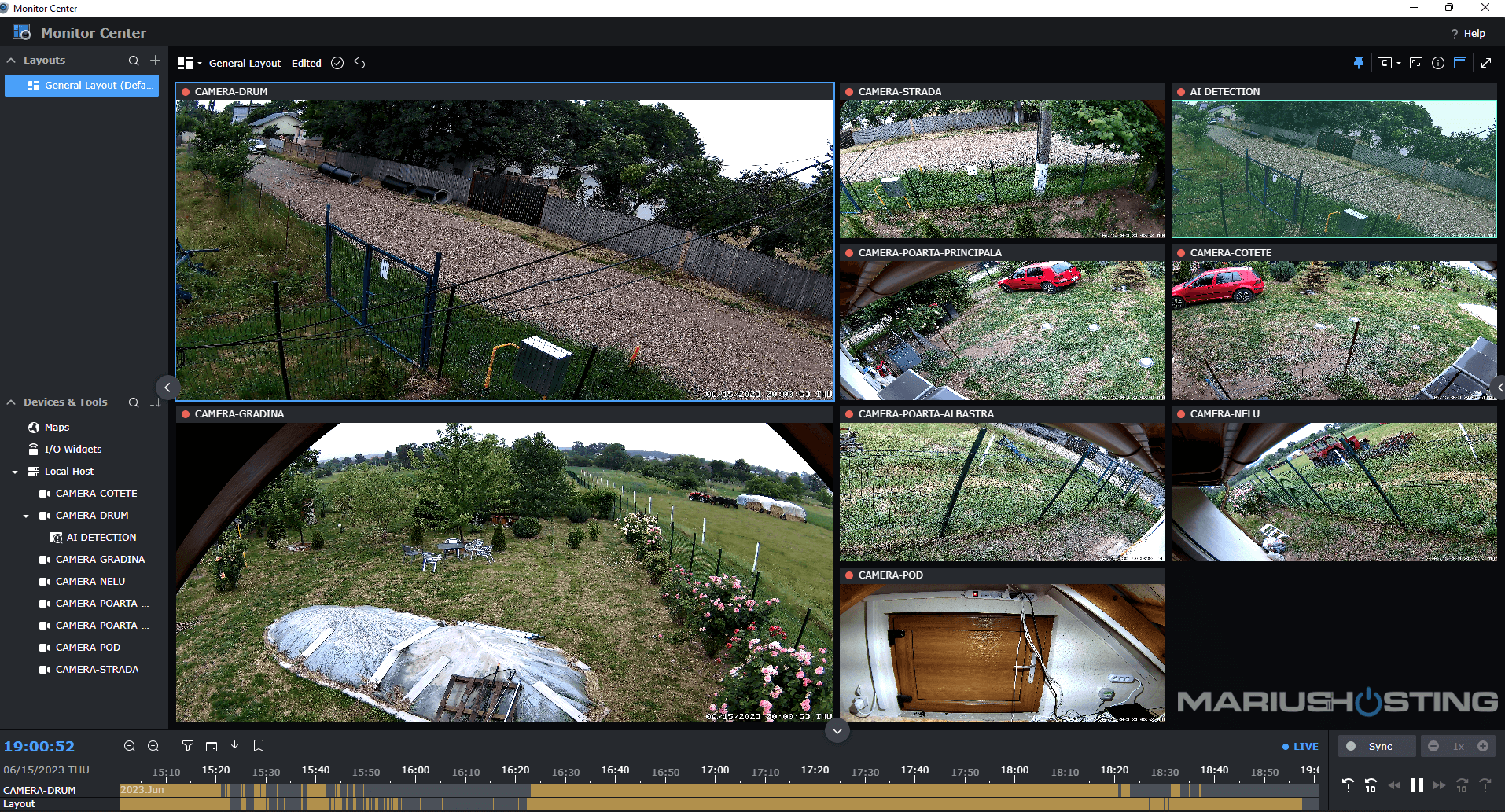
Nighttime surveillance is top-notch thanks to the camera quality and infrared vision feature. I turned off night vision in one camera so you can see the difference when it comes to video surveillance at night with and without infrared. I have to say I am a fan of infrared!
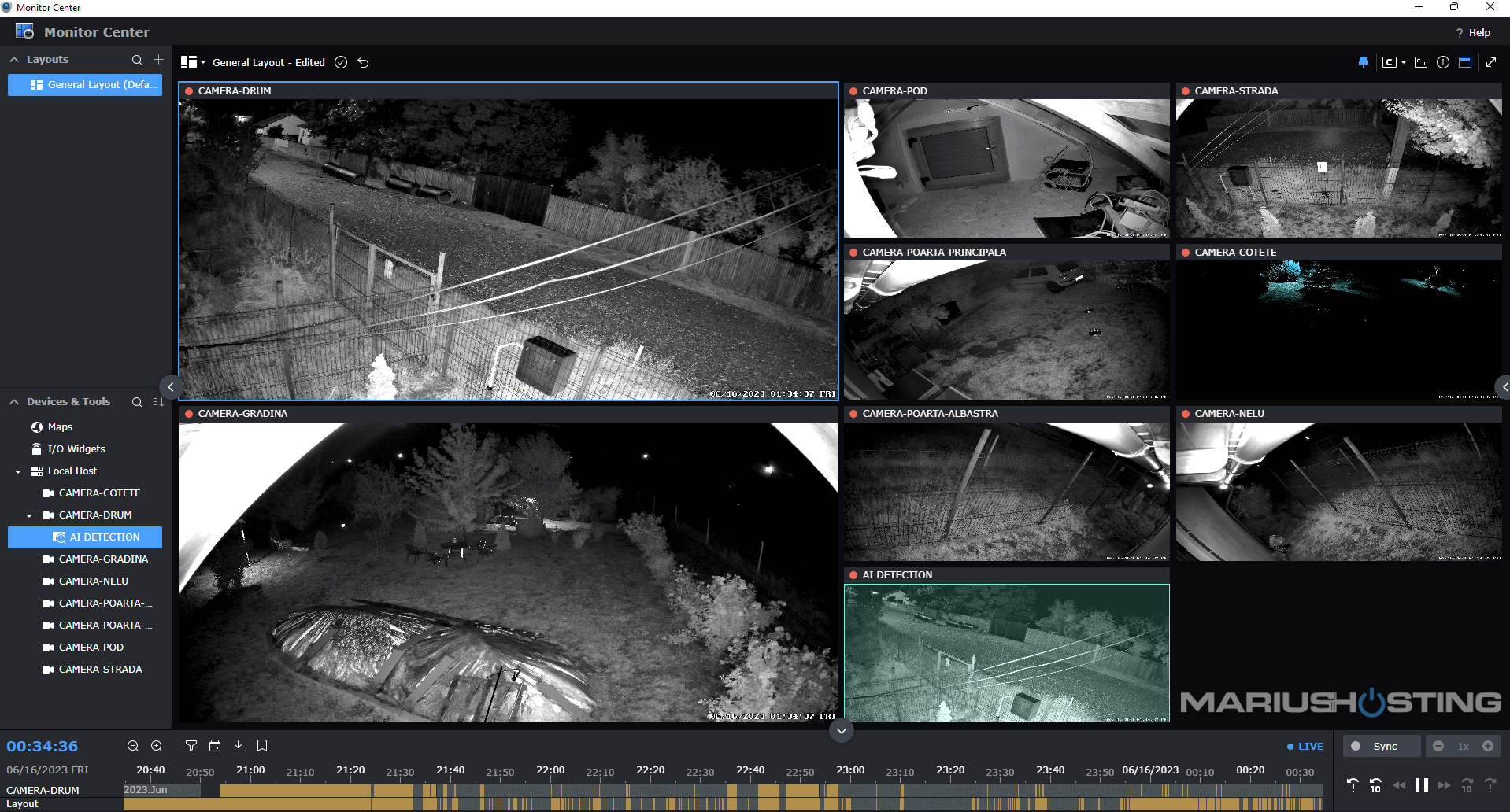
Below is a photo of the side road which is currently undergoing a complete renovation. But don’t worry, the municipality will be paving it in the following days. This screenshot does not do justice to the extraordinary pixel quality.
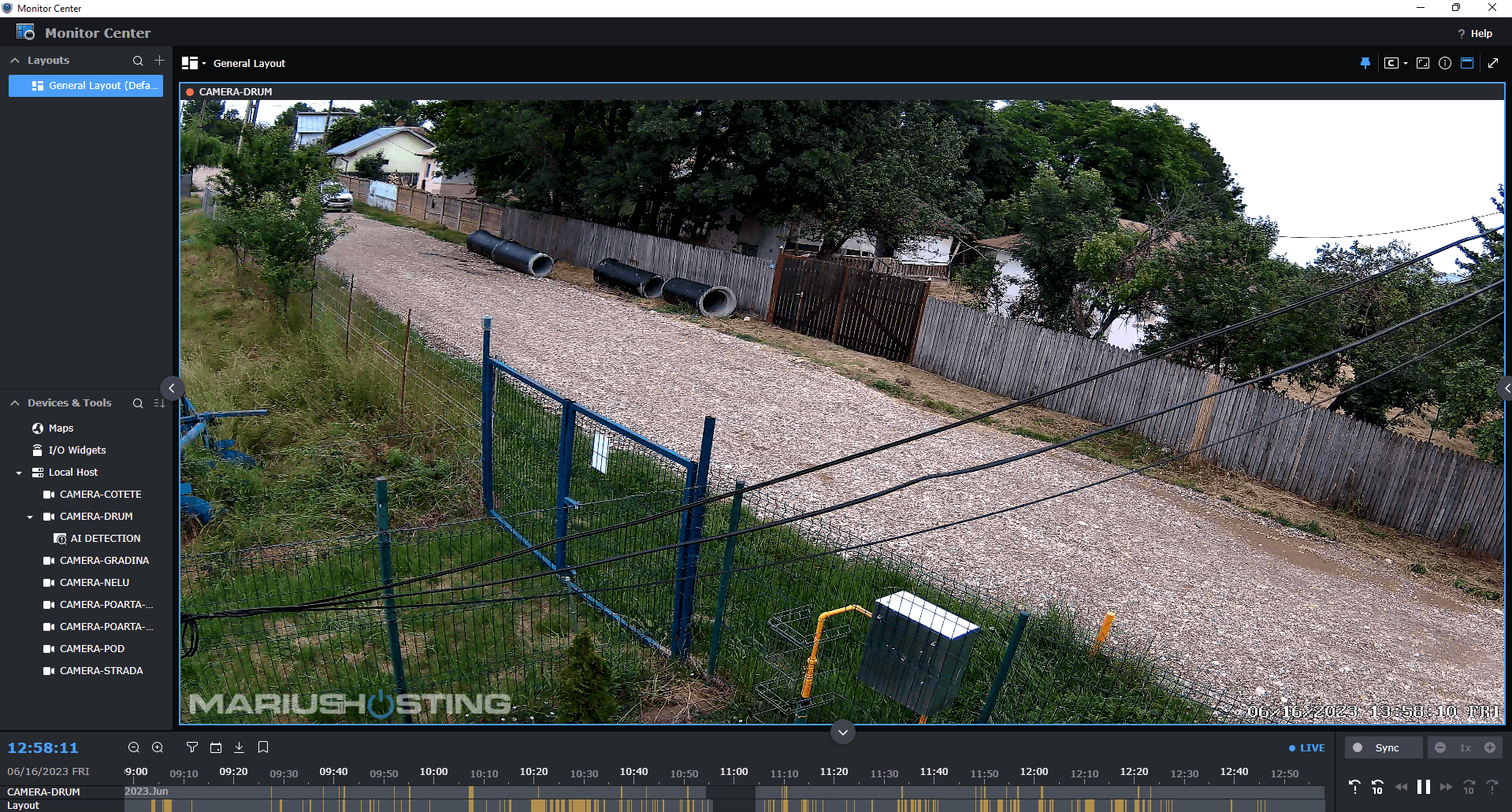
I had the honor of witnessing a major summer storm in the area. But no problem! Although the jets of water reached almost all the video surveillance cameras, as mentioned earlier, the cameras have a very high IP66 protection so they took it like a champ.
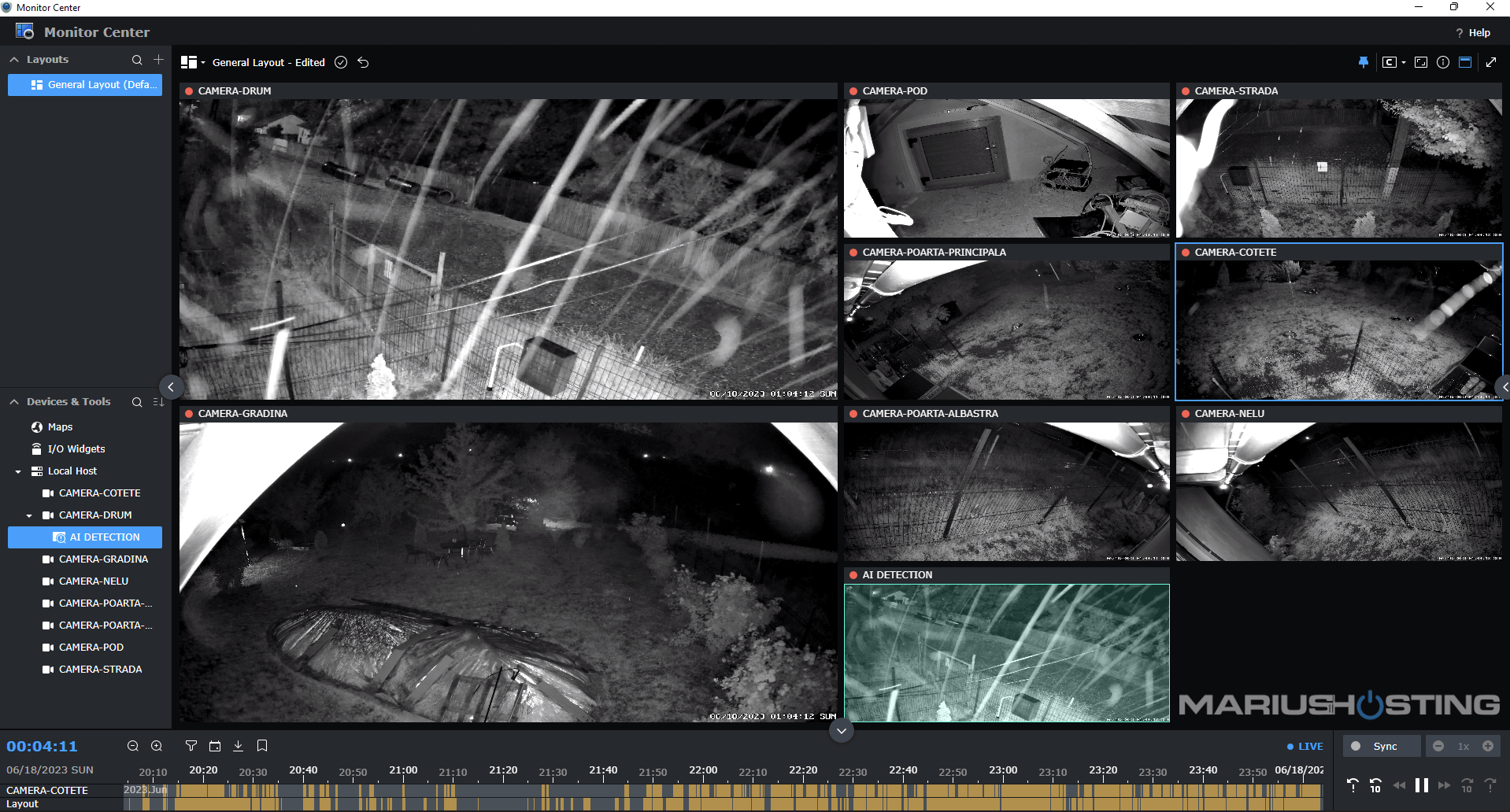
Below you can watch a video test of the RLC-811A during the day. As you can clearly see, there isn’t the slightest trace of lag.
Below I captured a short video of a windy day, with the sun coming from the front.
Here is a short night video with the infrared feature activated to give you an idea of the nighttime image quality. Even though the camera is up high, and the distance greater than what it may appear, you can clearly see one of my dogs keeping themselves busy in the middle of the night.
And another test. An ancient tractor passing by, immortalized by the RLC-811A.
Day test and road workers.
On your cell phone, you can use either the Synology application called DS CAM or the official Reolink application. I love both!
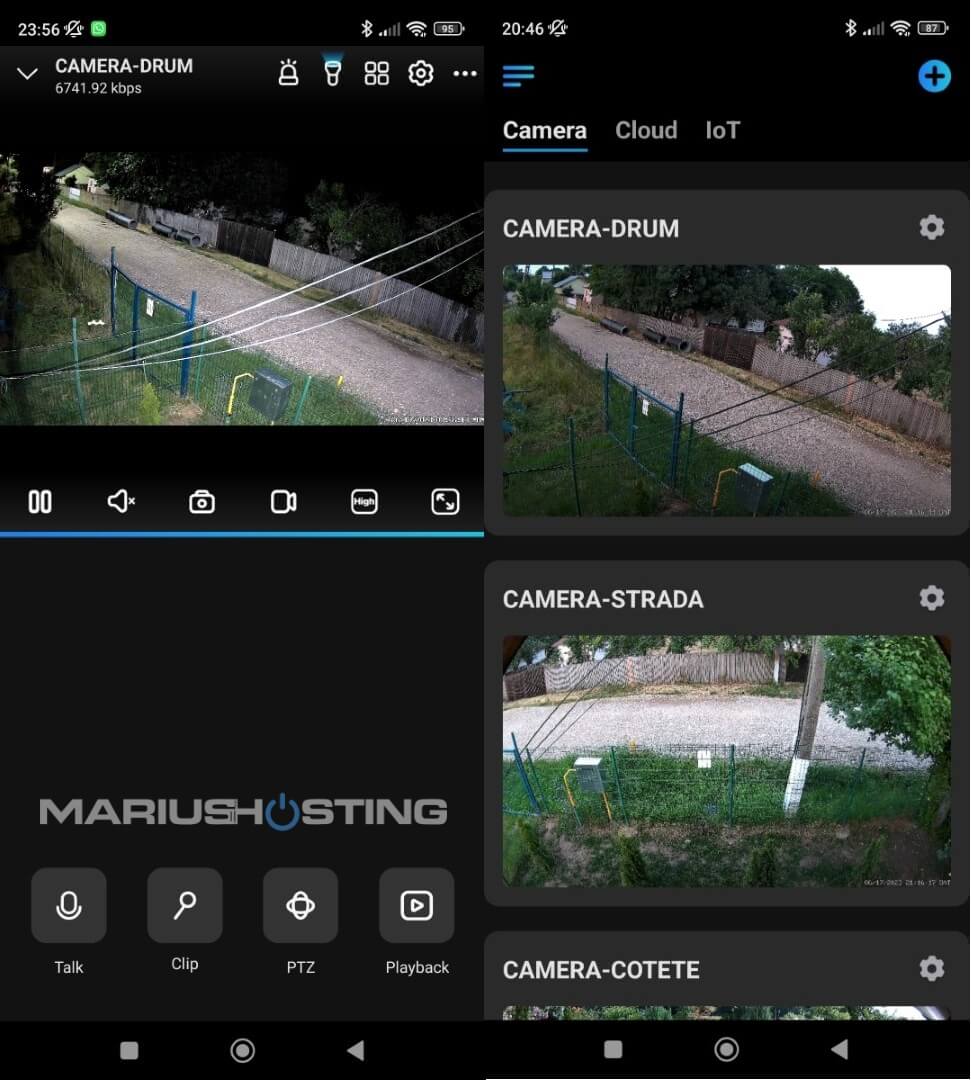
You can talk through your cameras remotely, choose the video quality, increase the volume, take photos, save short videos, even on your phone, with the possibility of real-time video sharing. Not to mention the fact that these cameras are compatible with Alexa and Google Assistant, and very easy to integrate if you have a device like Google Nest.
In the following articles I will teach you things like how to add the RLC-811A cameras to Surveillance Station.
🍀Note: How much does the Reolink RLC-811A cost? The manufacturer’s suggested retail price is $150 or 150 EUR.
🍀Note: Does the Reolink RLC-811A support PoE? Yes. The RLC-811A is a PoE camera.
🍀Key Points: Person/Vehicle/Pet Detection/4K/8MP/Smart.
This post was updated on Tuesday / June 20th, 2023 at 9:27 PM
