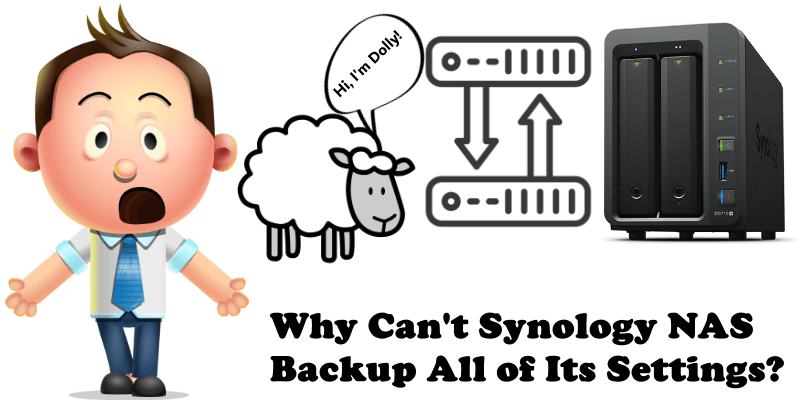
A few days ago I came across an interesting debate in the Synology Community where a user said the following:
Synology Diskstations (DS) and Rackstations (RS), at least some of them, are intended for Enterprise use. So it should be possible to back up a Synology NAS and restore from the backup to a new Synology NAS and have an exact duplicate of the original; this is fundamental to disaster recovery. For example, if my NAS suddenly crashes and burns, I want to be able to put a new NAS in its place and restore from a backup of the original, dead NAS, like a clone.
It’s not actually possible with Synology.
You can back up your data with the Hyper Backup package, and some of the settings, but not all. Hyper Backup seems to be a joke, limited primarily to shared folders, and a handful of apps. Critically, you can’t back up reverse proxy settings, custom http and https ports, or even the name of your NAS! There are too many other settings to even count that are also not backed up.
Not all of us want to use high availability clusters; there MUST be a way to do this, or are Synology NAS devices not qualified for Enterprise use?
I suspect that a lot of people read the backup documentation and assume that, if you back up the “settings,” you are backing up all the settings… And that these NAS devices are therefore a reasonable option for Enterprise use. But, in fact, not all settings are backed up, and so not all settings can be restored. At the very least, it would be nice if Synology would publish a list of the settings that are not backed up, so we could take notes, like actual notes, written down on paper, of what those settings are in case disaster strikes.
In the end, the author is absolutely right: a NAS does not currently back up all the settings. As for Hyper Backup, Synology could enhance it, making it a powerful tool. Hopefully with the advent of DSM 7.0 all this will change and a new era of Backup Enterprise will dawn.
This post was updated on Saturday / January 13th, 2024 at 9:59 PM
