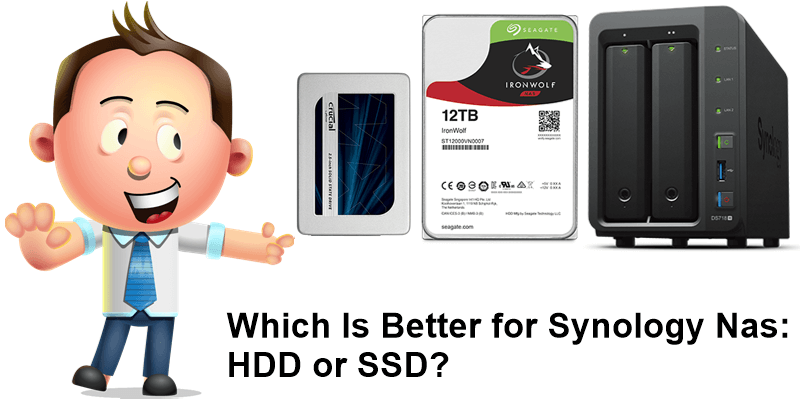
When we hear others’ opinions on Synology NAS and the type of disks we should get for it, our first instinct is to go buy the hard disks that offer us the most storage space (from 2-4-6-8-10-12-14 terabytes). But this often leads to overlooking performance. Synology supports 2.5-inch SSDs perfectly but few people will tell you this. Hard disk drives (HDD) cost a lot less compared to Solid state drives (SSD) and allow us to store a great number of files, while SSDs have less storage space but more speed and above all, produce no mechanical noise. They are ultra silent. So, the key questions here are which one to choose between the two models and the different technologies and why choose one over the other. First of all:
- Hard disk drive (HDD): is an electromechanical data storage device that uses magnetic storage to store and retrieve digital information using one or more rigid rapidly rotating disks (platters) coated with magnetic material.
- Solid state drive (SSD): is a solid-state storage device that uses integrated circuit assemblies as memory to store data persistently.
HDD (Hard disk drive) PROS
- Huge storage space: just one disk can support 14 terabytes so a Synology 2 bay could have a whopping 28 terabytes of storage.
- Quite cheap when compared to SSD.
- Long life span.
HDD (Hard disk drive) CONS
- Disk noise (from the moving mechanical parts); Synology device cannot be kept in the same room where you sleep.
- Very slow disk if you use Synology for Web Hosting.
- Numerous errors over the years, but which are fixable through the storage manager. Disks that crash and degrade.
- There are many manufacturers but the technology remains the same.
- High power usage.
- Overheating.
SSD (Solid state drive) PROS
- Storage space comparable to Hard Disks.
- Very high speed if you use Synology for Web Hosting.
- No audible noise from the disks, total silence.
- No disk errors.
- Uses less power.
- No overheating.
SSD (Solid state drive) CONS
- High price.
Some old SSD myths debunked: SSD lifespan can be shortened by the frequent write operations associated with some NAS operations. This is not true anymore. It will take more than 10 years for this to happen. SSD technology advances year after year and HDD will soon be history.
Call me crazy but by using SSDs, you will experience a new level of performance working on your Synology NAS. Once you have tested the SSDs, you won’t want to come back to Hard disk drives.
So what do I recommend? SSD if you have enough money and HDD if you have a limited budget.
Note: Synology released in 2020 their own SSD. Read more here: Synology: 2.5” SATA SSD SAT5200 Series
This post was updated on Saturday / August 20th, 2022 at 12:26 AM
