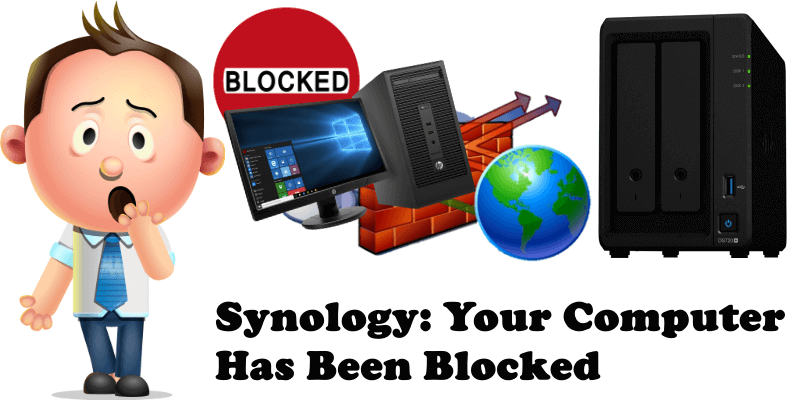
Did you ever come across this message when you were setting up the Firewall on your Synology NAS: “Your computer has been blocked by the new firewall configuration. The firewall configuration has been reset to the previous state. Please make sure that no rule is blocking your computer and try again.”?
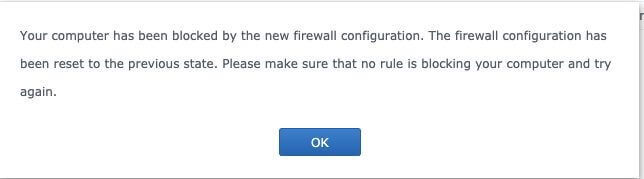
If you have received this message, you have most likely missed some steps in the Firewall setup, blocked either your LAN address or your IP address or your own country.
Keep calm though. Although the message may scare you at first glance, know that you aren’t really stuck because your configurations were automatically reset by your NAS to the moment right before your mistake (like the error message says:”The firewall configuration has been reset to the previous state.”). Synology basically gives you the opportunity to correct the error. For a correct configuration of your Firewall, I recommend reading my article How to Set up Synology Firewall GeoIP Blocking.
This post was updated on Tuesday / June 2nd, 2020 at 11:39 PM
