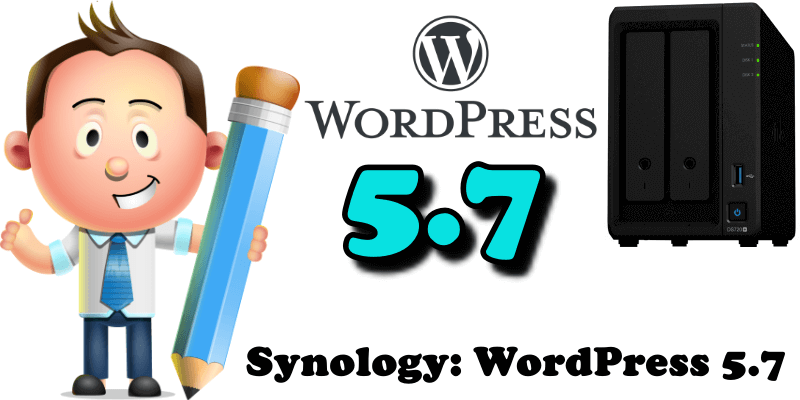
On March 9, 2021, WordPress 5.7 was released to the public. The latest and greatest version of WordPress is WordPress 5.7 code name “Esperanza” and it’s in honor of jazz singer Esperanza Spalding, a modern musical prodigy. This version is available for “download” from wordpress.org and not in the Synology Package Center. So, if you want to download and install WordPress 5.7 on your Synology NAS, you have to follow my step by step guide on how to manually update a new version of WordPress in your Synology. I recommend everyone use the official version of WordPress on their NAS until Synology ‘restarts its engine’ in the package upgrading process. WordPress 5.7 It is THE BEST version of WordPress to ever ship out.
There are a total of 66 enhancements, 127 bug fixes, multiple feature requests, and more tasks have been marked as fixed in WordPress 5.7 – Isn’t that exciting? The major update, WordPress 5.7 will include a refined block editor UI, lazy-loading iframes, streamlined migration from HTTP to HTTPS, standardized colors in WP Admin to a single palette, and a new Robots API and media search engine visibility setting.
- Font-size adjustment in more places: now, font-size controls are right where you need them in the List and Code blocks. No more trekking to another screen to make that single change!
- Reusable blocks: several enhancements make reusable blocks more stable and easier to use. And now they save automatically with the post when you click the Update button.
- Inserter drag-and-drop: drag blocks and block patterns from the inserter right into your post.
- You can do more without writing custom code.
- Full-height alignment: have you ever wanted to make a block, like the Cover block, fill the whole window? Now you can.
- Buttons block: now you can choose a vertical or a horizontal layout. And you can set the width of a button to a preset percentage.
- Social Icons block: now you can change the size of the icons.
This new streamlined color palette collapses all the colors that used to be in the WordPress source code down to seven core colors and a range of 56 shades that meet the WCAG 2.0 AA recommended contrast ratio against white or black. Find the new palette in the default WordPress Dashboard color scheme, and use it when you’re building themes, plugins, or any other components. For all the details, check out the Color Palette dev note.
Starting now, switching a site from HTTP to HTTPS is a one-click move. WordPress will automatically update database URLs when you make the switch. No more hunting and guessing!
The new Robots API lets you include the filter directives in the robots meta tag, and the API includes the max-image-preview: large directive by default. That means search engines can show bigger image previews, which can boost your traffic (unless the site is marked not-public).
Now it’s simple to let iframes lazy-load. By default, WordPress will add a loading=”lazy” attribute to iframe tags when both width and height are specified.
For years jQuery helped make things move on the screen in ways the basic tools couldn’t—but that keeps changing, and so does jQuery. In 5.7, jQuery gets more focused and less intrusive, with fewer messages in the console.
Note: If you have any questions regarding the WordPress official version vs WordPress Synology Package, Contact me.
Note: mariushosting has been hosted from home on a Synology NAS device since January 9, 2019.
This post was updated on Wednesday / July 21st, 2021 at 12:32 AM
