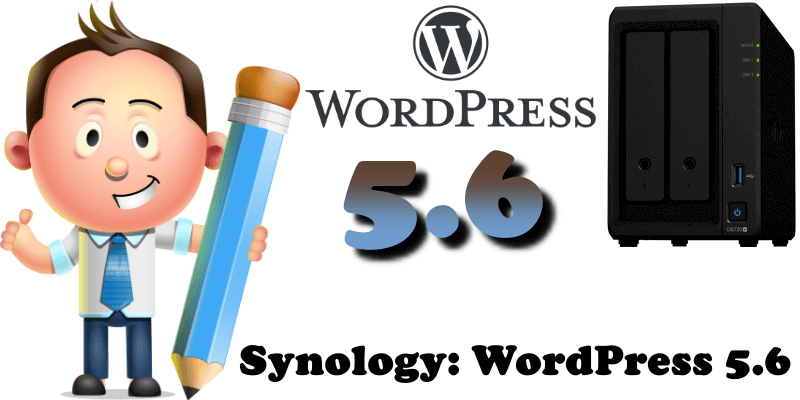
The latest and greatest version of WordPress is WordPress 5.6 code name “Simone” and it’s in honor of jazz singer Nina Simone. This version is available for “download” from wordpress.org and not in the Synology Package Center. So, if you want to download and install WordPress 5.6 on your Synology NAS, you have to follow my step by step guide on how to manually update a new version of WordPress in your Synology. I recommend everyone use the official version of WordPress on their NAS until Synology ‘restarts its engine’ in the package upgrading process. WordPress 5.6 It is THE BEST version of WordPress to ever ship out.
There are a total of 85 enhancements, 197 bug fixes, multiple feature requests, and 39 blessed tasks have been marked as fixed in WordPress 5.6. Isn’t that exciting? The major update, WordPress 5.6 will include new blocks, enhanced block editor with improved UI, improved accessibility and more. Let’s have a quick look below.
- Application Passwords
- Auto-updates (Security)
- Block Editor updates
- Block API version 2
- New createBlocksFromInnerBlocksTemplate Block API
- Editor styling changes in WordPress 5.6
- New Block Supports In WordPress 5.6
- Reusable Blocks extracted into a separate package
- Changes to Toolbar components in WordPress 5.6
- jQuery libraries update
- PHP 8 compatibility
- There are 11 Site Health updates in 5.6
- Themes update / Twenty Twenty-One
- Other Developer Updates
Note: If you have any questions regarding the WordPress official version vs WordPress Synology Package, Contact me.
Note: mariushosting has been hosted from home on a Synology NAS device since January 9, 2019.
This post was updated on Wednesday / July 21st, 2021 at 12:33 AM
