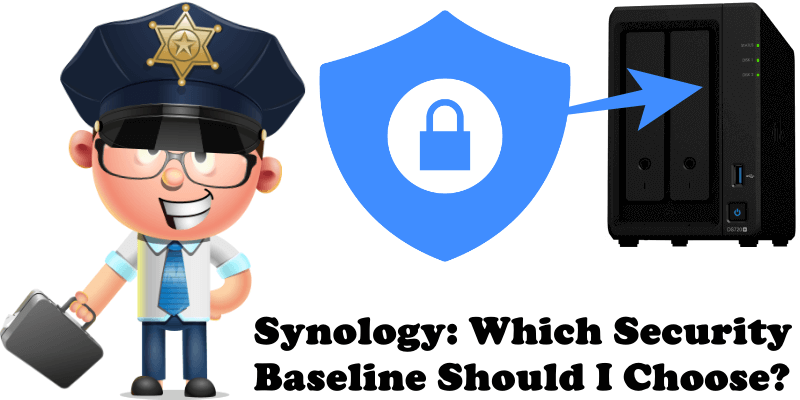
Security Advisor is a DSM security application part of the pre-installed packages in DSM that scans your DSM settings and Synology NAS. Security Advisor will check your settings and recommend changes that help keep your Synology NAS safe. Which Security Baseline Should I Choose when I scan my Synology NAS device? If you are home user, you should choose “For home and personal use” and, if you use your NAS for work, you should check “For work and business“. But in my experience it doesn’t matter that you are a home user – you should use the same security parameters recommended For work and business.
STEP 1
Please Support My work by Making a Donation.
STEP 2
Click on the main menu. Follow the instructions in the image below. If you like my background, you can take a look at my Astronaut wallpapers for DSM 7.

STEP 3
Click on Security Advisor. Follow the instructions in the image below.

STEP 4
Once you open Security Advisor, click on “Advanced” in the left menu, then Select “For work and business”. Click Apply. Follow the instructions in the image below.
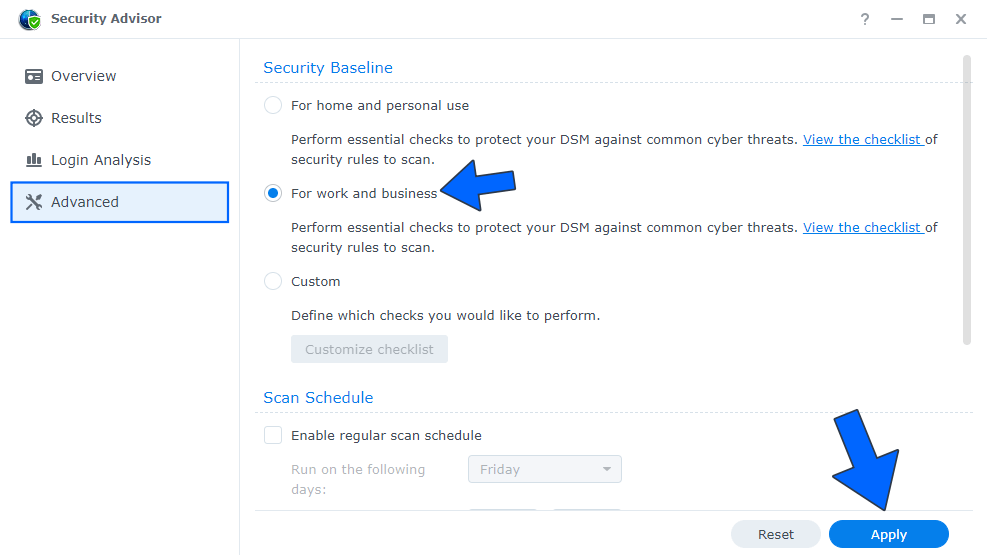
STEP 5
Now you can Scan your NAS and implement security fixes according to the results you get.
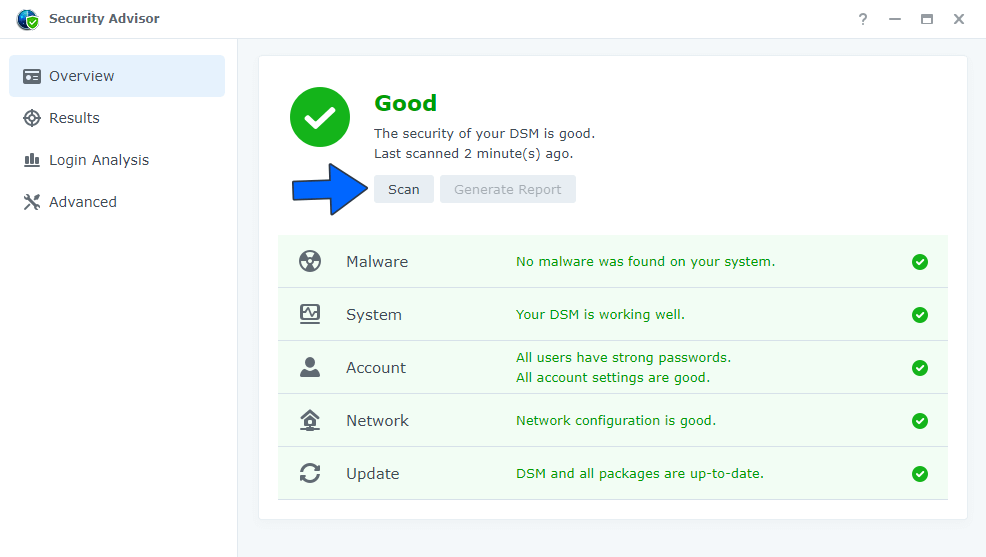
Note: I recommend that you scan your Synology NAS at least once a month if you are not the only person accessing your device.
This post was updated on Wednesday / August 10th, 2022 at 9:51 PM
