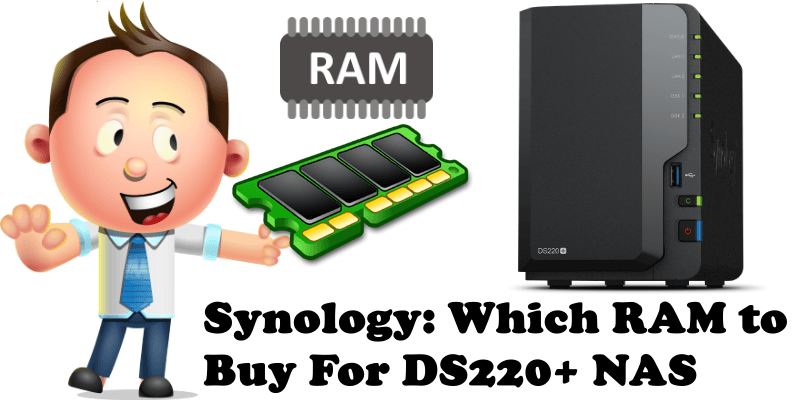
Have you recently purchased a new DS220+ Synology NAS or are you planning the purchase and you are undecided about what RAM memory to buy? This article comes to your aid. The types of memory you can buy for your DS220+ Synology NAS device are the following:
- Synology 4GB RAM Product Code: D4NESO-2666-4G
- Samsung 4GB RAM Product Code: M471A5244CB0-CTD
- Arch 4GB RAM Product Code: SY4GB2666SOr1b8-TZ001
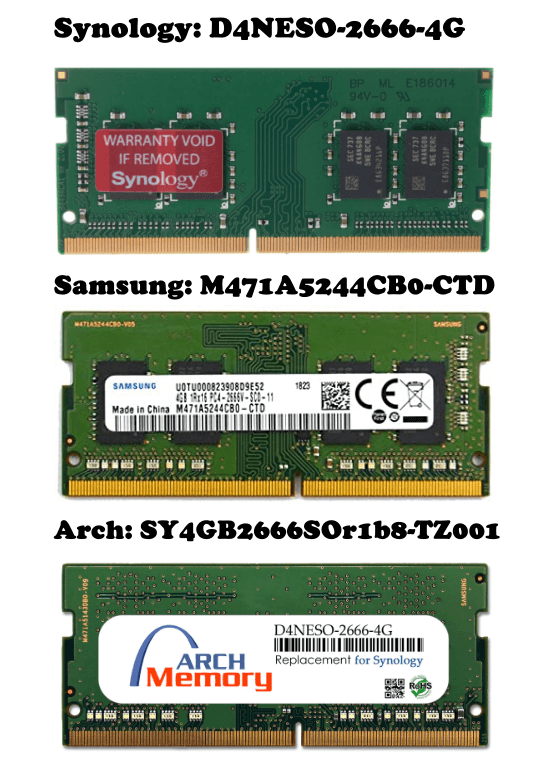
DS220+ = Intel® Celeron® Processor J4025 Supports 8 GB RAM but Synology recommend only 6 GB. We stick with the specifications released by Synology.
- You can buy 1 module Samsung 4GB RAM DDR4 CL19 2666MHz Product Code: M471A5244CB0-CTD
- You can buy 1 module Synology 4GB RAM DDR4 CL19 2666MHz Product Code: D4NESO-2666-4G
- You can buy 1 module Arch 4GB RAM DDR4 CL19 2666MHz Product Code: SY4GB2666SOr1b8-TZ001
Note: The original preinstalled RAM, which is the D4NESO-2666-2G, is bound to the motherboard in your DS220+ NAS (they’re actually welded together). You have only one free spot to upgrade your RAM memory.
Note: As you well know, I do not sponsor any products, nor does my website sell or earn anything or make any kind of profit off the sale of any product. My recommendations are genuine.
Note: Read more about RAM CL Latency – Synology: What is RAM CL Latency?
Note: Synology: How Long Does The Memory Test Last?
Note: mariushosting is not responsible for any malfunctions that may result from the instructions given above. The tests are done exclusively by me and I like to share them with the rest of the world.
Note: Blogs and forums recommend the 4GB RAM module from other brands. However, some users have shared with me that different brands CL19 RAM memory has some incompatibility issues with DS220+ NAS. DSM will show a notification listing others brands as non official at every start up/reboot. The notification will say: System Event: Detected non-Synology memory module. Please refer to our official website and select authentic Synology memory modules for better system reliability.
This post was updated on Thursday / August 11th, 2022 at 12:33 PM
