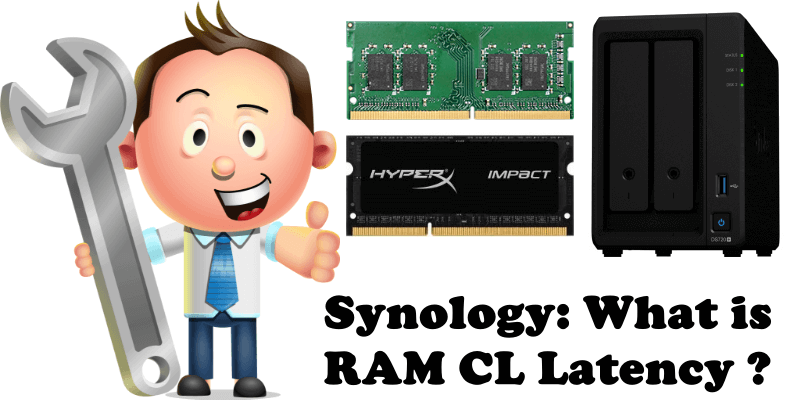
Before purchasing a RAM module for your new Synology NAS, it’s important to know the CL latency of the RAM you are considering purchasing. CL latency is also called CAS latency and stands for “Column Access Strobe“. CL latency is the time it takes for the RAM module to start responding to a request for data and it’s measured in clock cycles. In general, the lower the CL latency, the faster the RAM and the better it is for performance. For example, a RAM module with a CL of 15 takes 15 RAM clock cycles to complete a task. The lower the CAS latency, the better speed performance for your Synology NAS.
In case you have installed two different RAMs with different CL latencies on your Synology NAS, both RAMs will run at the highest latency and this can cause not only latency problems but also incompatibilities. For example, the preinstalled Synology RAM on a DS720+ Synology NAS (D4NESO-2666-2G) has a CL of 19. If you are considering buying a new RAM module that is a different brand from the preinstalled one, make sure you check the CL latency (don’t go for CL 16, CL 19 – choose CL 19 like the original in your DS720+).
Therefore, pay close attention when choosing RAM memory modules for your Synology NAS. In this next article I will tell you which RAM to buy to upgrade the memory of the DS720+ Synology NAS.
This post was updated on Thursday / August 11th, 2022 at 12:34 PM
