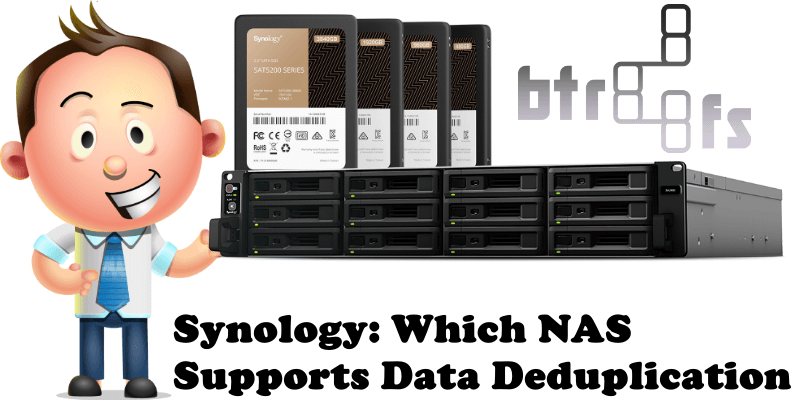
Did you know some NAS models support Data Deduplication? What is Data Deduplication? Data Deduplication allows you to store more data in less volume space and achieve better storage efficiency in virtualized environments. Data Deduplication is only supported on Synology SSD disks and Btrfs volumes. You need to create a storage pool consisting entirely of Synology SSDs and then create at least one Btrfs volume on your NAS. Operating at the block level, Data Deduplication removes duplicate data blocks and retains only unique data blocks. Data Deduplication reduces storage space requirements without compromising data integrity.
Series | Models |
|---|---|
FS-series | |
SA-series | |
21-series |
Note: Data deduplication can only run when the volume status is Healthy.
Note: Data deduplication requires you to Enable usage detail analysis for the Btrfs volume.
Data Deduplications Limitations:
- Data deduplication excludes the following from its operations: Thick Provisioned LUNs, snapshotted data, encrypted shared folders, and Hybrid Share folders.
- Data stored in snapshots cannot be deduplicated. It’s recommended to do data deduplication before creating new snapshots.
- The system can only run one data deduplication operation (either Deduplication Analyzer or manual deduplication) on one volume at a time. To run data deduplication on multiple volumes, Synology recommends enabling automatic deduplication.
- Data deduplication cannot be enabled at the same time as the volume’s quota settings (example: shared folder and user quotas). After enabling data deduplication, the quota settings on the volume will be disabled.
- If you plan to create thick-provisioned virtual disks using VMware ESXi, Synology does not recommend enabling or running data deduplication. Deduplication might clear some of the storage space pre-allocated for the virtual disks. If you still want to use data deduplication, please reserve sufficient storage space to ensure functionality.
This post was updated on Wednesday / August 10th, 2022 at 9:47 PM
