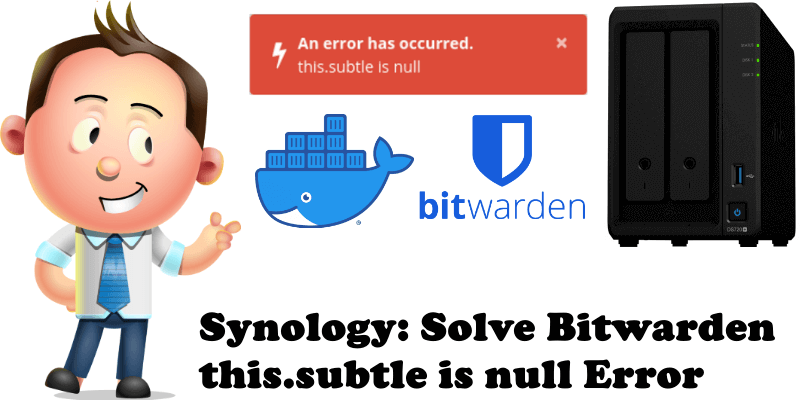
When I tried to use the Bitwarden login portal on my Synology NAS, I encountered an issue. After I typed in my credentials, I got an error message that said “An error has occurred. this.subtle is null“. After some research I discovered that it was something related to my browser (Firefox) which changed some API. This was confirmed by the web vault author.

The only way to access the vault was to switch to HTTPS. Just to be clear, I used the manager anyway through the Firefox extension which allowed me to operate normally. Synchronization between my phone and the web interface was somehow broken. So, what did I do? As always, I did some research first which can be summarized in the following steps:
- Access your Docker and stop the container.
- Login through SSH and obtain root access (
sudo su -) - Run this command:
docker exec -it bitwarden bash– this will let you enter the docker container and explore its files. - Create a folder named “ssl” (if it does not exist) in the main path of your docker container.
cdto that directory and run the next command:openssl req -x509 -newkey rsa:4096 -keyout key.pem -out cert.pem -days 365 -nodes– this will create the key and cert files needed for the process.- Once created, go to your Synology and in Docker – Container – bitwarden – Environment variable add a new variable called
ROCKET_TLSand, on value, add this value{certs="ssl/cert.pem",key="ssl/key.pem"}as suggested on GitHub Enabling HTTPS - Start your container.
- Go to your web vault login page using https instead of http – it should show you a warning page – go ahead.
This is all you need to do to solve the error An error has occurred. this.subtle is null on your Synology NAS. I recently discovered that these steps have to be done after every container update.
Note: Solution by Lucian Sipos
This post was updated on Thursday / February 25th, 2021 at 12:53 AM
