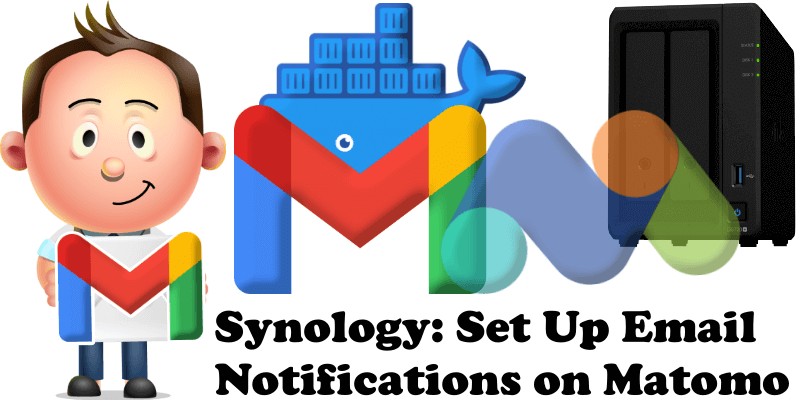
Have you already installed Matomo on your Synology NAS? If yes, I have finally come about to writing an article on how to set up Gmail notifications on Matomo so you can now enjoy it to its full potential. See the details below.
STEP 1
Please Support My work by Making a Donation.
STEP 2
Install Matomo using my Docker Guide. If you already have Matomo installed on your Synology NAS, skip this STEP.
STEP 3
Follow my step by step guide on how to activate SMTP for your Gmail account.
STEP 4
Once you are logged into your Matomo instance, click on the gear icon Settings at the top right of the page. On the left sidebar, click System and, under it, General settings. In the menu, click Email server settings. Follow the instructions in the image below.
Scroll down the page until you find the Email server settings, then add the details below.
SMTP server address: smtp.gmail.com
SMTP Port: 465
Authentication method for SMTP: login.
SMTP Username: Type in your own Gmail address.
SMTP Password: Type in your own Gmail App Password / STEP 3
SMTP from name: Type in your own name.
SMTP encryption: SSL.
Click SAVE.
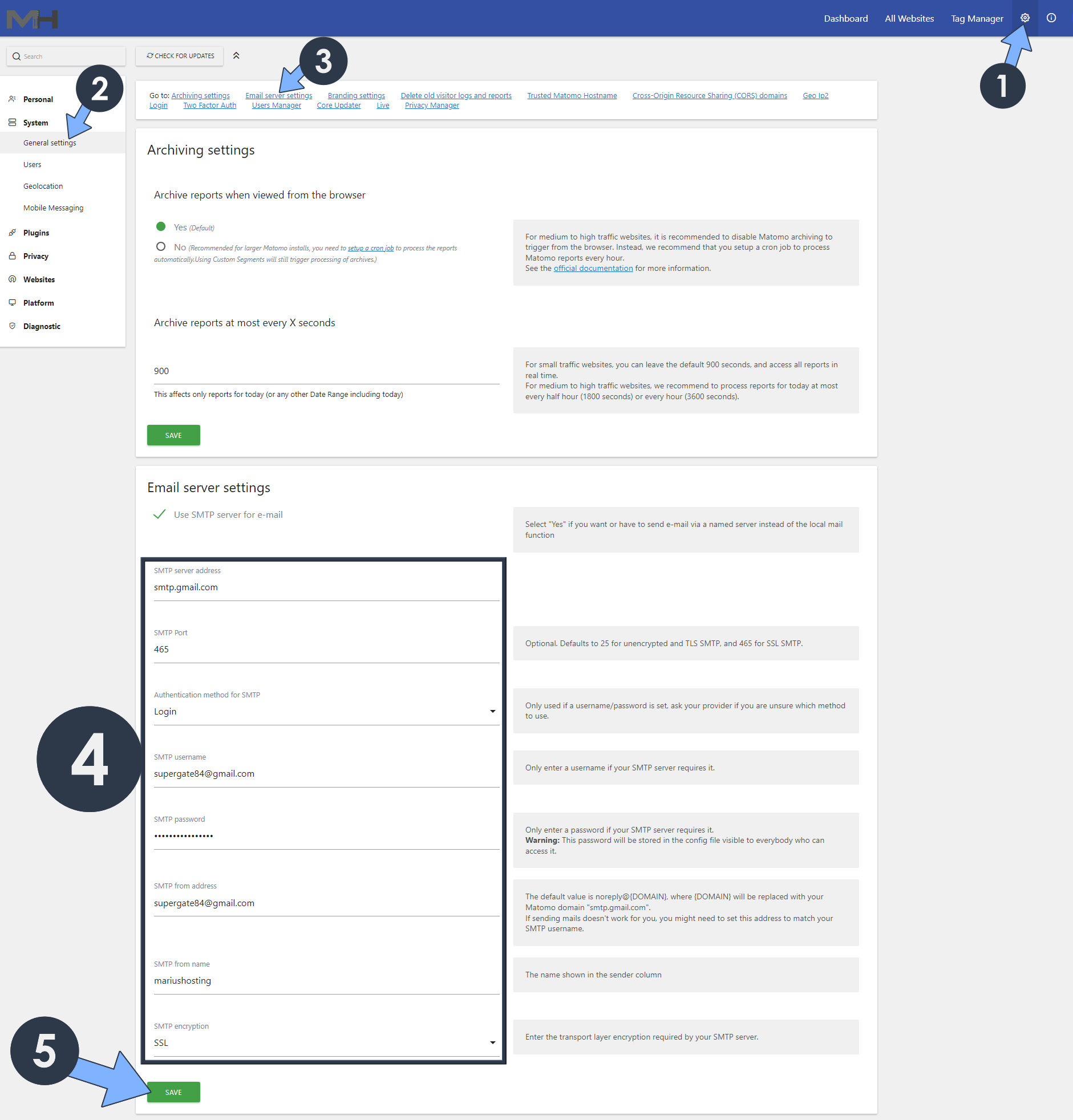
STEP 5
Let’s check if the email was configured properly. On the left sidebar, click Users. Invite a new user. Add a Username and Email address. Select for which website analytics you want to invite the new user. Click INVITE USER. Follow the instructions in the image below.
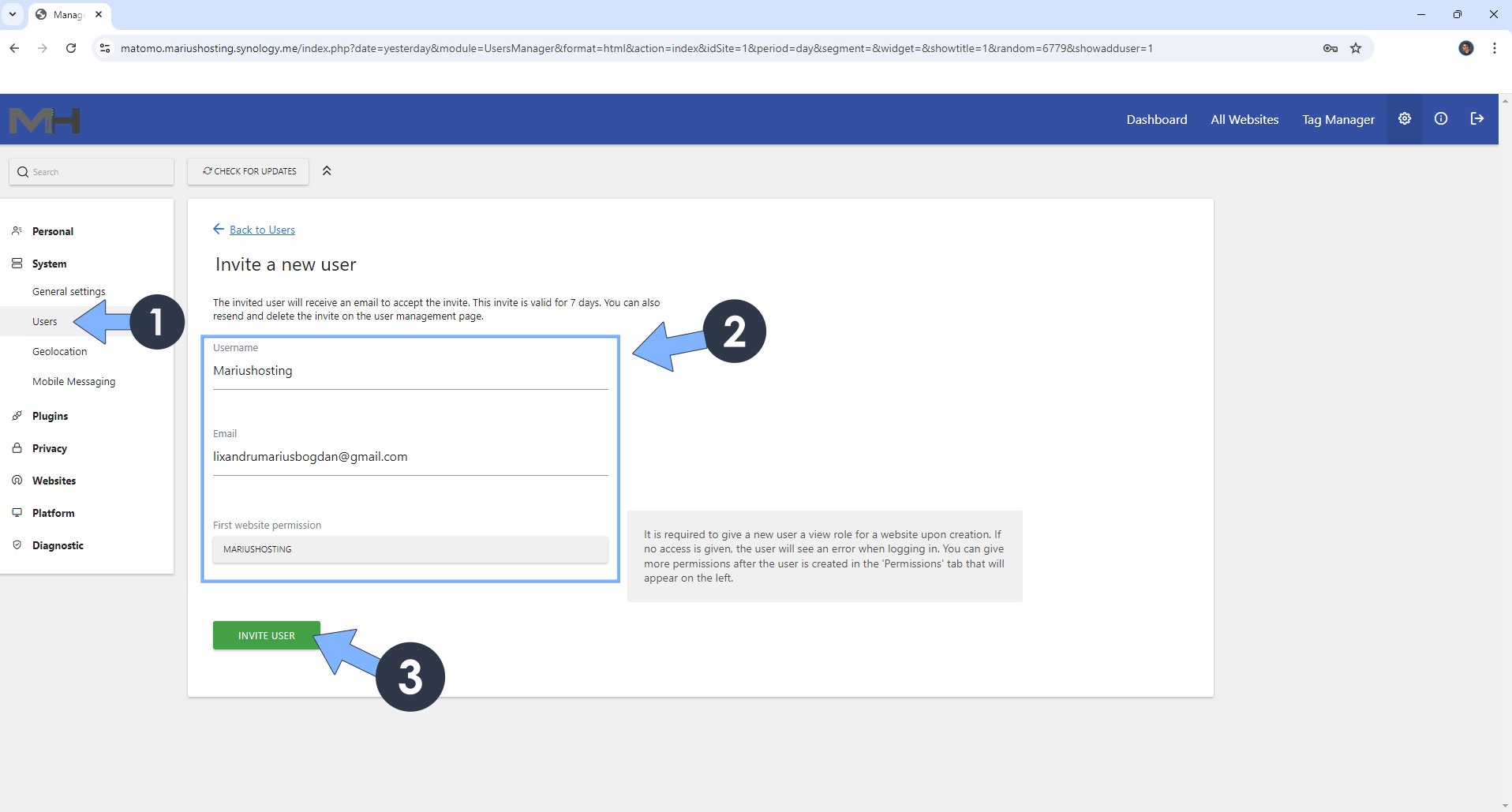
STEP 6
After you click INVITE USER at STEP 5, a new pop up window will open. You will be prompted to type in your own matomo password. Type it in, then click CONFIRM. Follow the instructions in the image below.
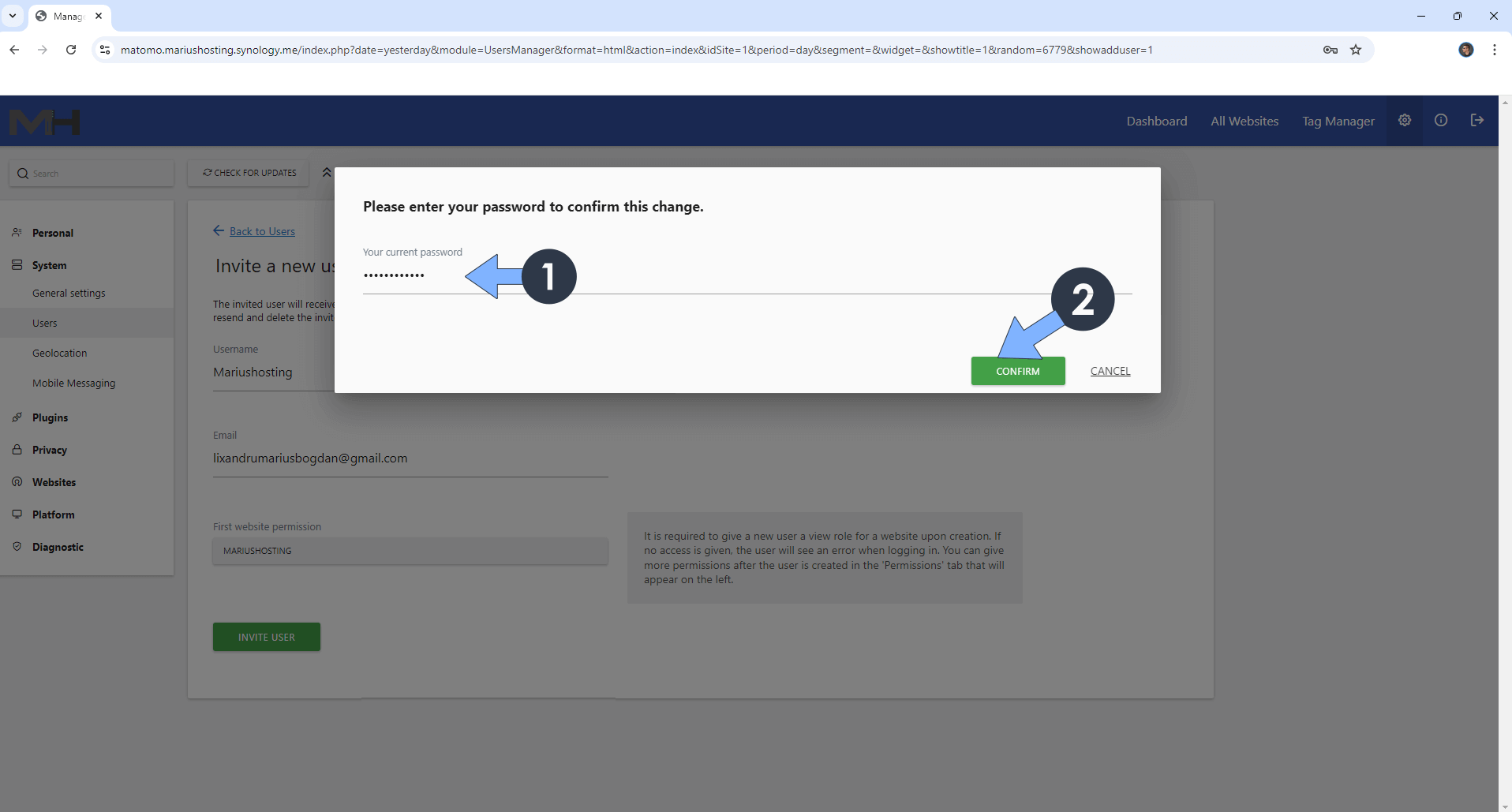
STEP 7
Invitation Successfully sent!
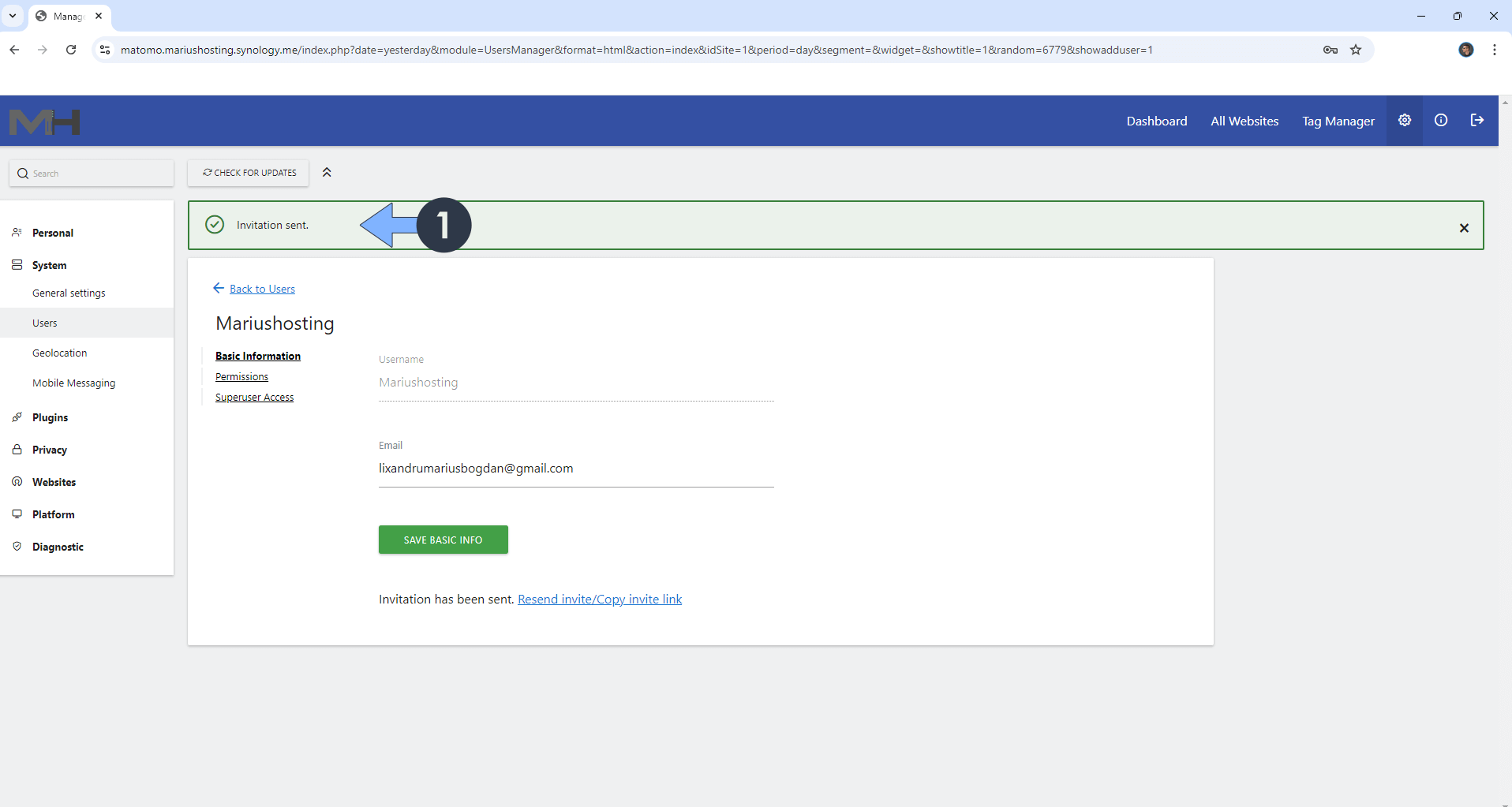
STEP 8
Check the email!
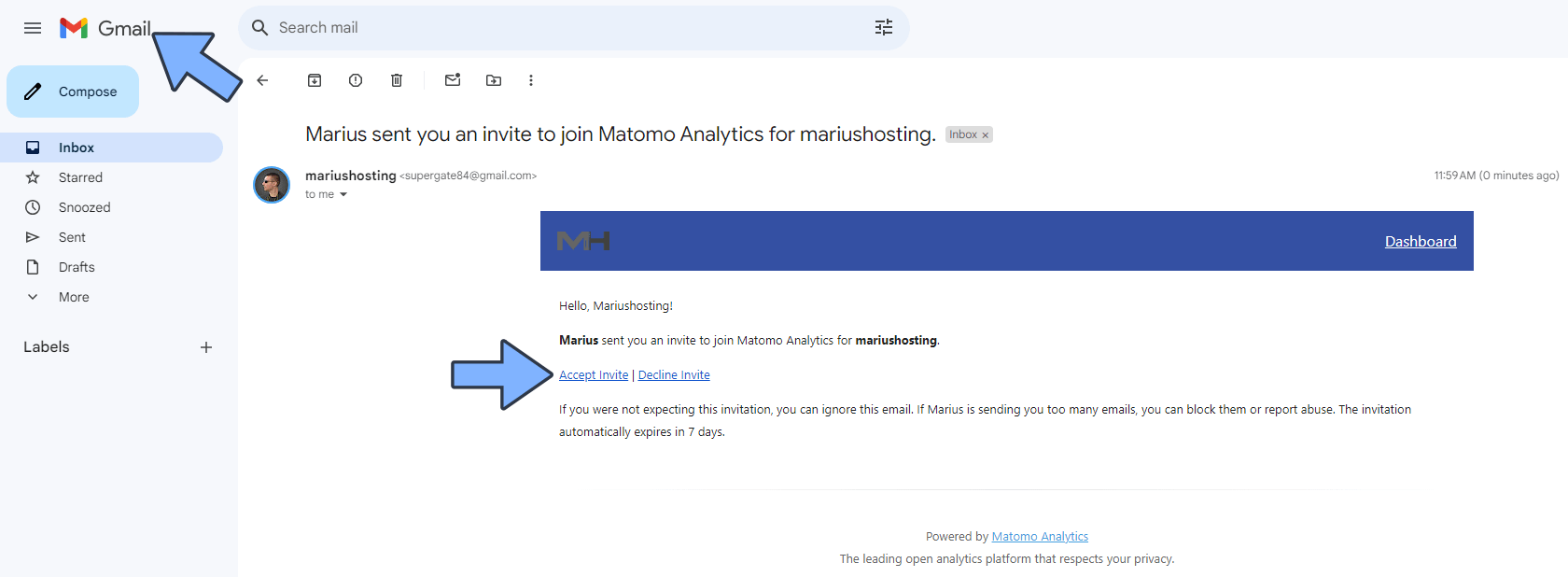
This post was updated on Tuesday / October 1st, 2024 at 12:01 AM
