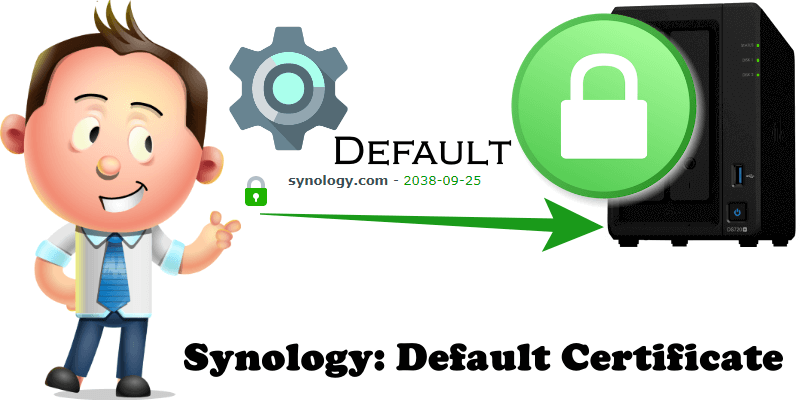
Have you ever wondered why you get a certificate from Synology by default when you install the operating system on your Synology NAS for the first time? After you install DSM on your NAS for the first time, you’ll find a synology.com certificate in Control Panel / Security / Certificate. The default synology.com certificate you get is sort of like a placeholder because the DSM operating system requires at least 1 certificate to work. You can delete the default synology.com certificate after you get a validated certificate, or other certificates, that can be set to be the Default certificate. For example, as you can see in the screenshot below, I set my synology.me DDNS as my Default certificate.
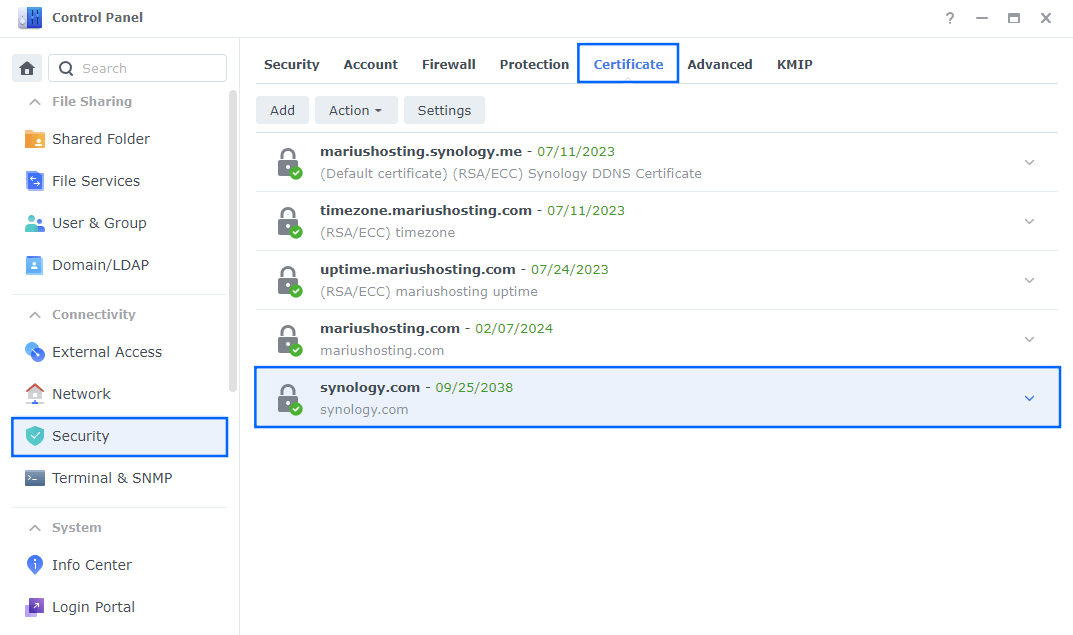
If you accidentally delete the synology.com certificate and you need it again, I will teach you how to fix this.
STEP 1
Please Support My work by Making a Donation.
STEP 2
Go to Control Panel / Security / Certificate tab then click Add.
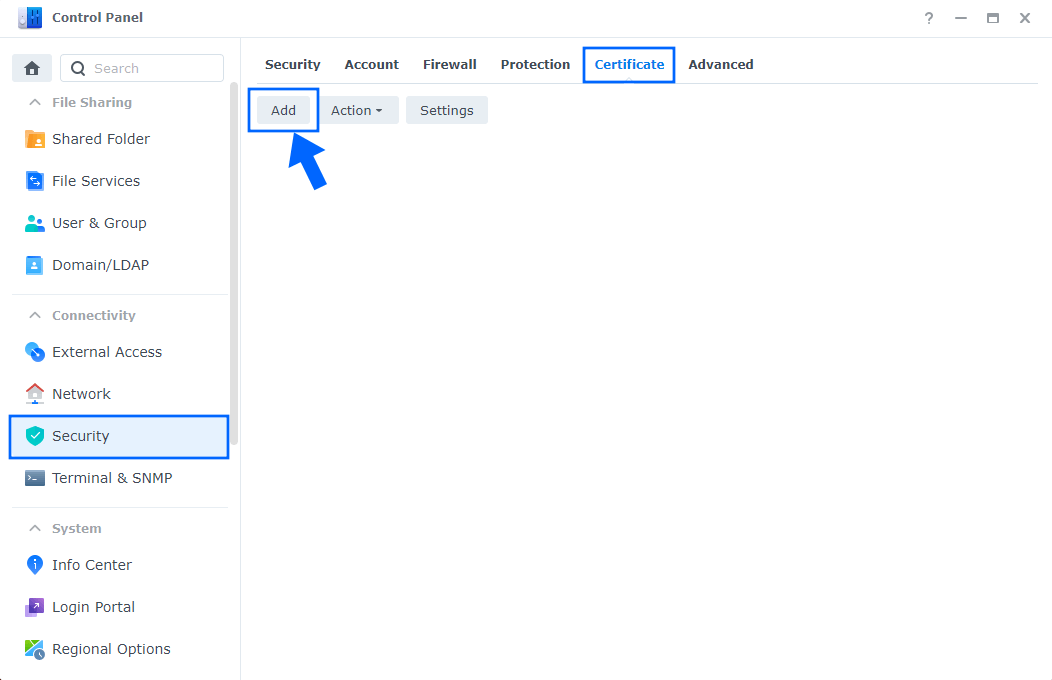
STEP 3
After you click Add on STEP 2, a new pop up window will open. Select Add a new certificate then click Next. Follow the instructions in the image below.
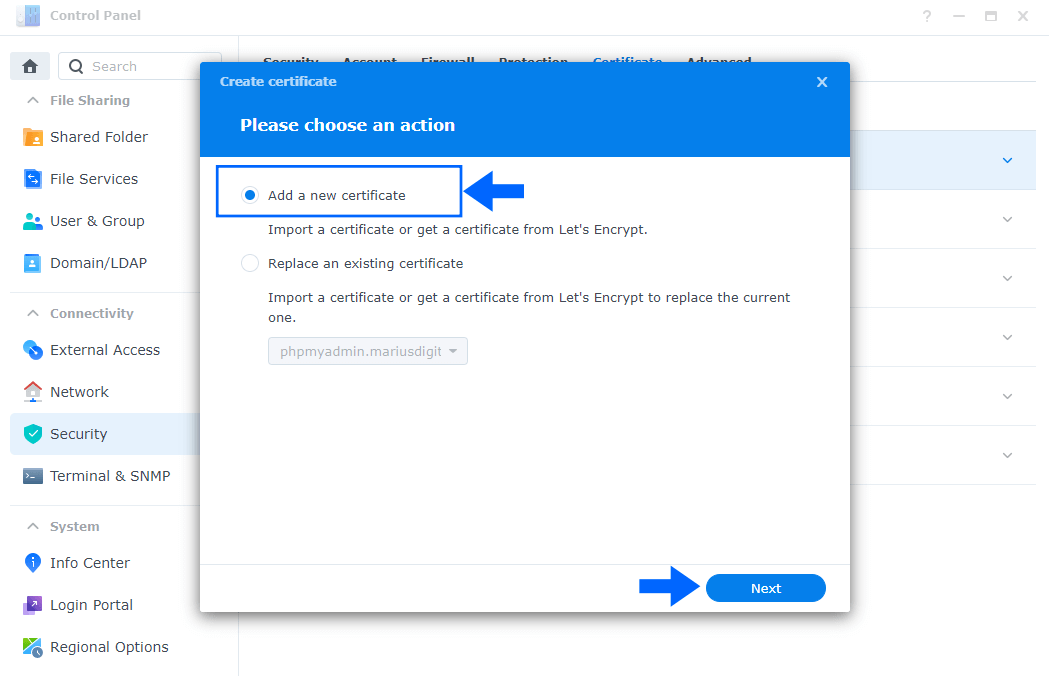
STEP 4
After you click Next on STEP 3, add the Description “synology.com” then select Import certificate. Click Next. Follow the instructions in the image below.
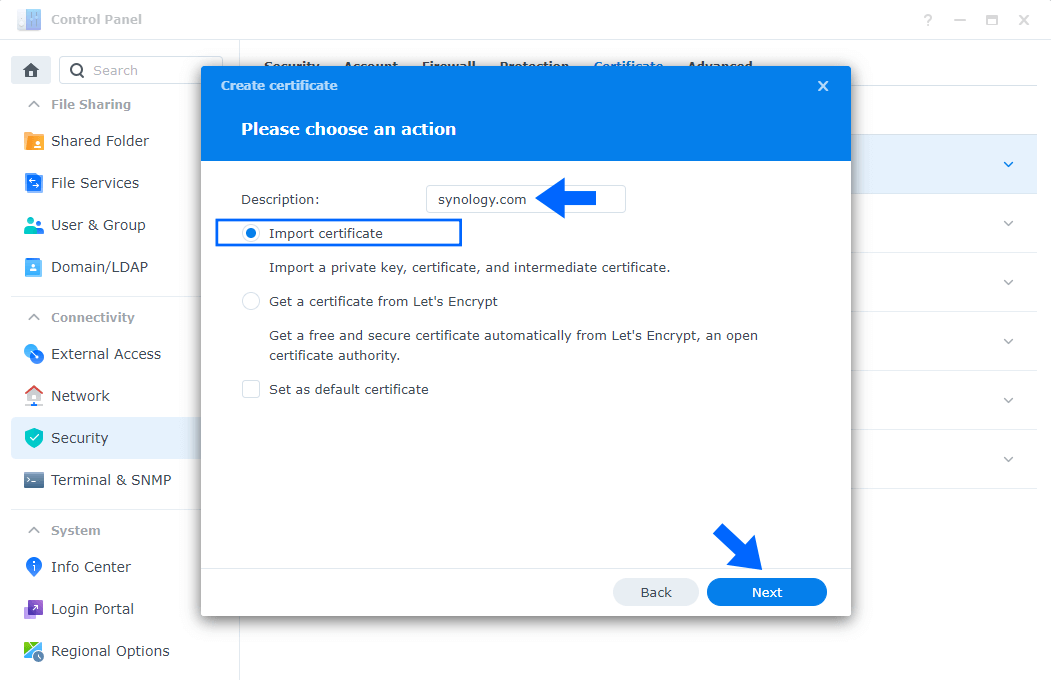
STEP 5
After you click Next at STEP 4, download the files privkey.pem and cert.pem from the blue links below. 🔒Note: Support my work to unlock the password. You can use this password to download any file on mariushosting forever!
STEP 6
Browse and upload your privkey.pem (Private Key) and your cert.pem (Certificate) you have previously downloaded at STEP 5 then click OK. Follow the instructions in the image below.
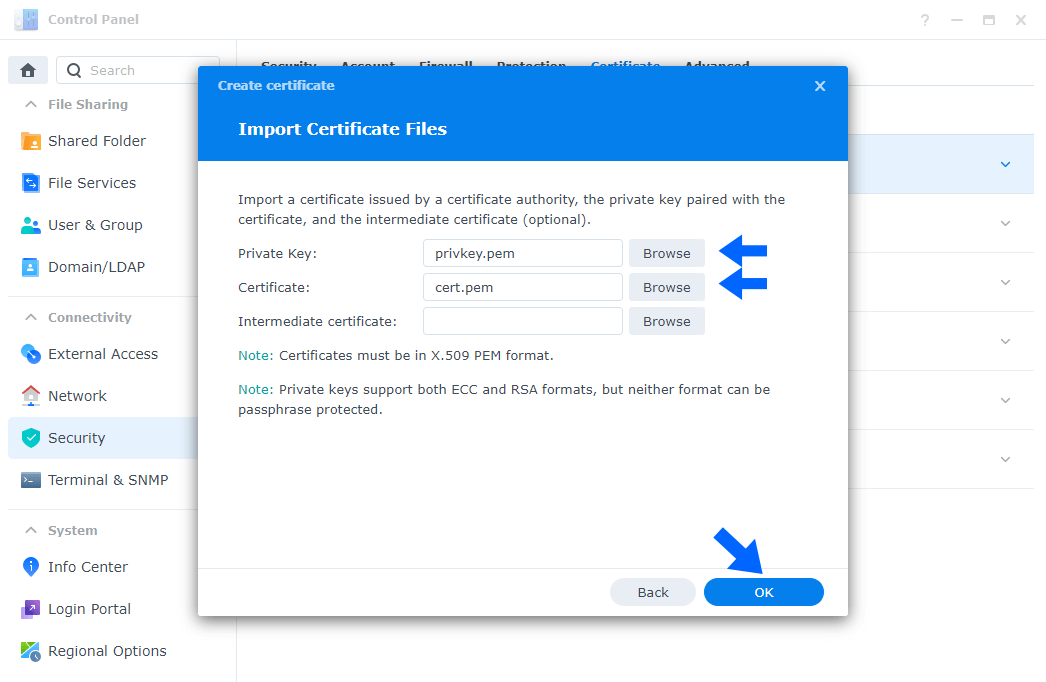
STEP 7
Done! You have your synology.com certificate back again. Go back to STEP 1 or you will deal with Karma 🙂
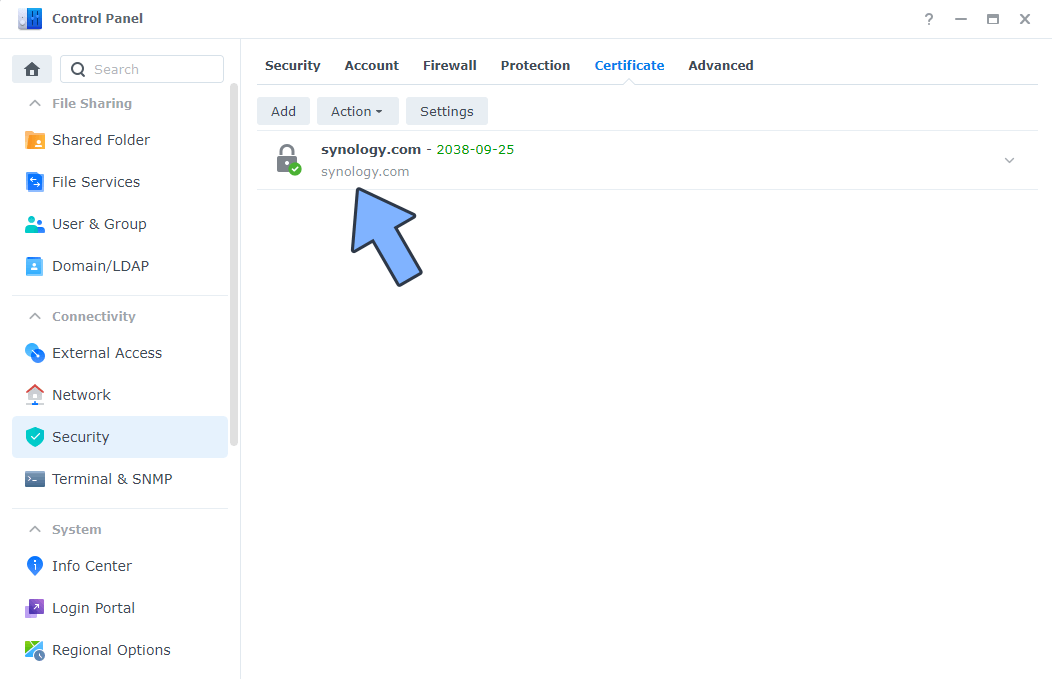
Note: You can export and import a synology.com certificate across multiple machines.
Note: If a certificate has been set as the Default certificate, and you have only one certificate, then it cannot be deleted. To delete the Default certificate, you have to set another certificate as the Default certificate first.
This post was updated on Sunday / June 25th, 2023 at 1:18 AM
