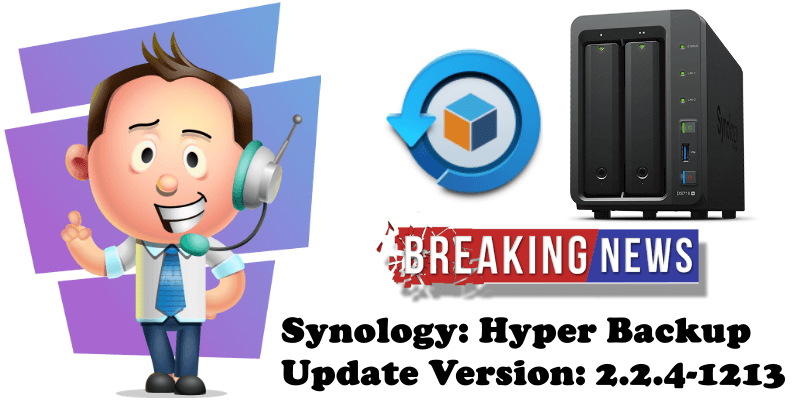
On February 18, 2020, Synology has released the update to Hyper Backup. Hyper Backup helps you back up data and LUNs, and retains multiple data backup versions to keep important information handy and easy to track. Hyper Backup also makes restoring data and LUNs simple and straightforward. I have been successfully using Hyper Backup for a long time to backup my WordPress website.
Version: 10.3.21-0063 Released on (2020-02-18 09:58:15)
What’s new?
- Important Note:
- Removed the support to delete backup tasks and the backed up data at once for lower risks of accidental data deletion and higher security.
- Compatibility & Installation:
- Backing up to remote Synology NAS with Hyper Backup Vault 1.2 or earlier versions is no longer supported.
- Bug fixed:
- Fixed the issue where backing up to ext4 and VFAT file systems might fail when the file change detail log feature is enabled.
- Fixed the issue where the time of integrity check might not display properly on Safari and Internet Explorer.
- Fixed the issue where the status of backup tasks might not display properly when a great number of files are being scanned.
- Fixed the issue where restoring the Hyper Backup package of the single version backup task might fail.
- Fixed the issue where opening Backup Explorer from File Station might fail.
- Fixed the issue where the temporary storage space might not be released when the integrity check fails.
- Fixed the issue where the thumbnails might not be restored properly.
- Fixed the issue where the restoration might not function properly when restoring and copying a great number of files with Hyper Backup Explorer.
- Fixed the issue where the status of backup tasks might not display properly when the creation of a backup version fails.
Note: Follow the image below to activate automatic update. Go to Package Center / Settings / Auto-update / Check “Update package automatically” then OK.
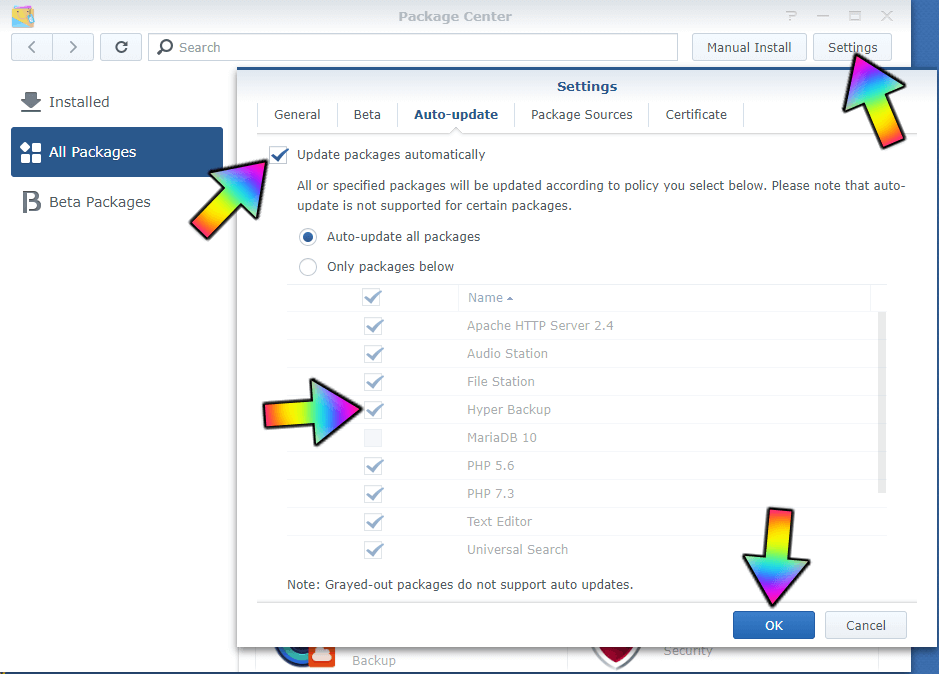
This post was updated on Tuesday / February 18th, 2020 at 11:21 PM
