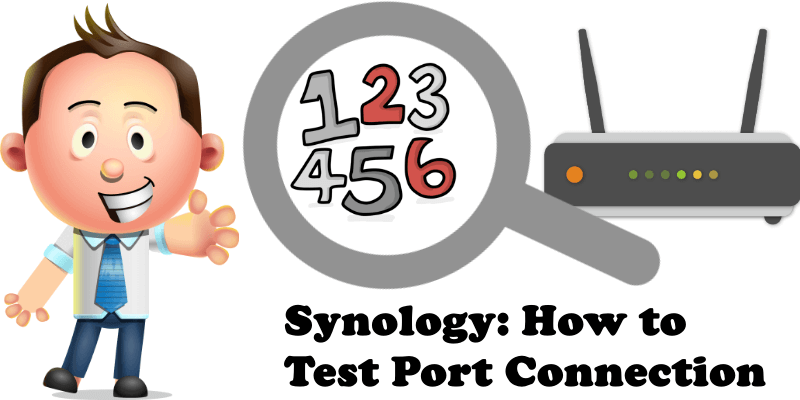
Have you recently opened a local Port/Services on your Synology NAS and wanted to test if the local Port/Service can communicate with the external world or with the internal LAN network? Instead of using external services such as a Port Scanner, you can use your own Synology. Synology has implemented a simple and intuitive interface inside Control Panel.
Go to Control Panel / Info Center / Service / Select Service then “Test Connection“. You can test ports used by services and packages. This allows you to test whether or not devices can access services and packages from an external network or an internal network. Follow the instructions in the image below:
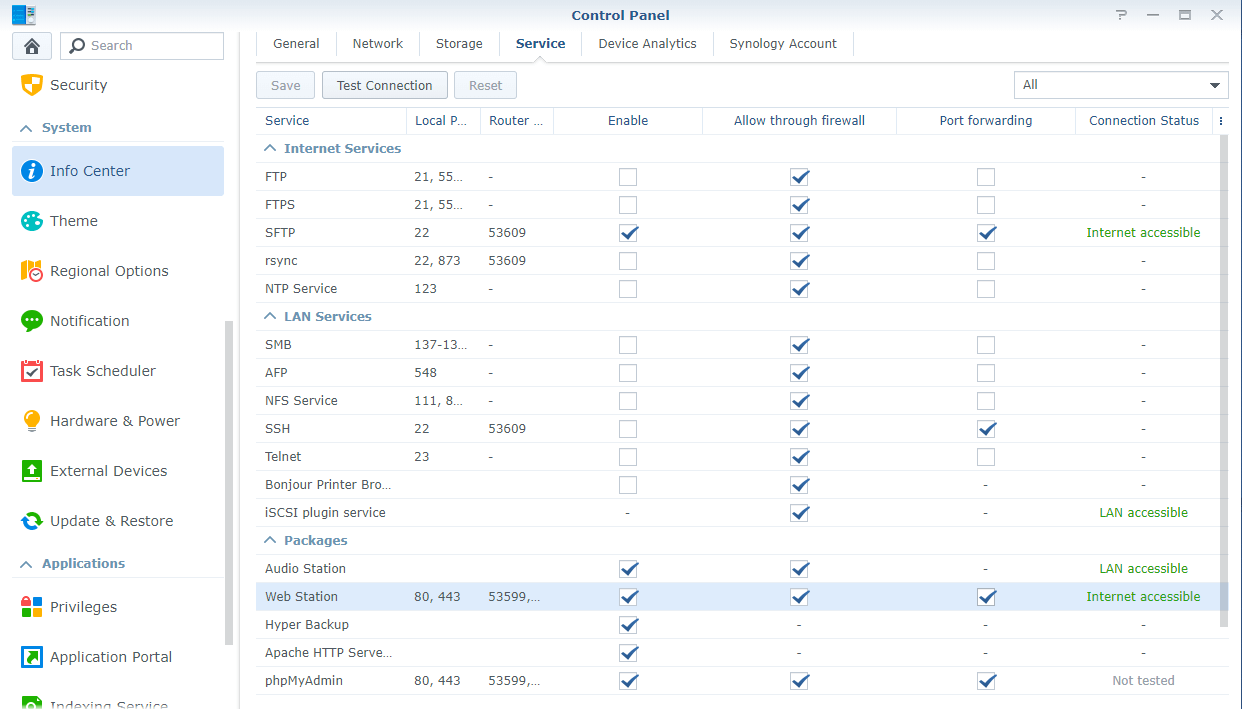
If you are using Windows 10, as I explained in one of my previous articles, you can test port connection using Windows PowerShell.
For your safety, I recommend using this little trick to scan your ports on your Synology NAS without relying on external services. Call it paranoia, but I’ve never trusted certain online services. There is no assurance of the anonymity of the information that is transmitted.
This post was updated on Monday / December 23rd, 2019 at 11:17 PM
