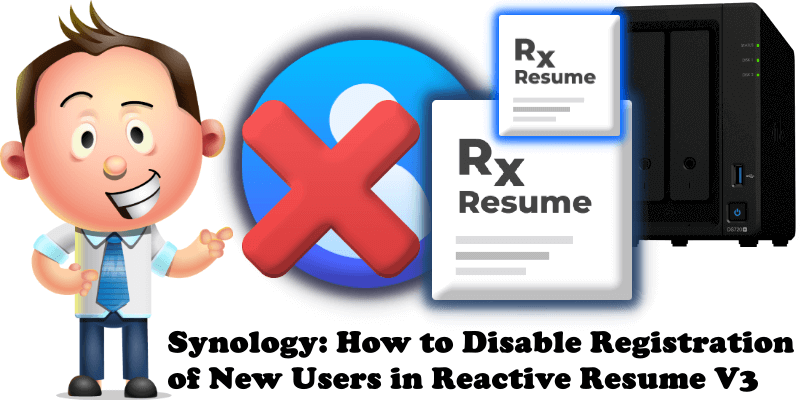
Have you installed Reactive Resume V4/V3 following my guide? One of the most important things you need to know about Reactive Resume V3 and V4 is that anyone who can access your HTTPS Reactive Resume URL link can register for a new account by default. Follow my step by step guide below to disable registration of new users in Reactive Resume V3 and V4.
STEP 1
Please Support My work by Making a Donation.
STEP 2
Open the Synology Container Manager package. On the left sidebar, click Container and select your RXRESUME-CLIENT instance. Right mouse click to Stop the Container. Follow the instructions in the image below.
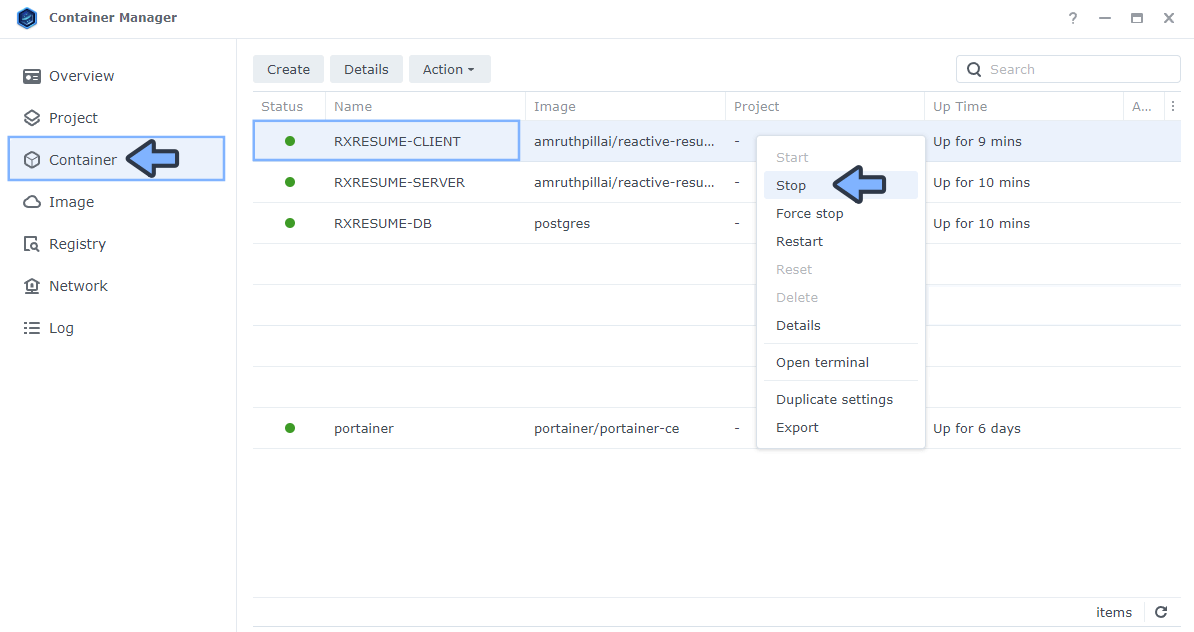
STEP 3
Once the RXRESUME-CLIENT is stopped, right mouse click, then click Details. Follow the instructions in the image below.
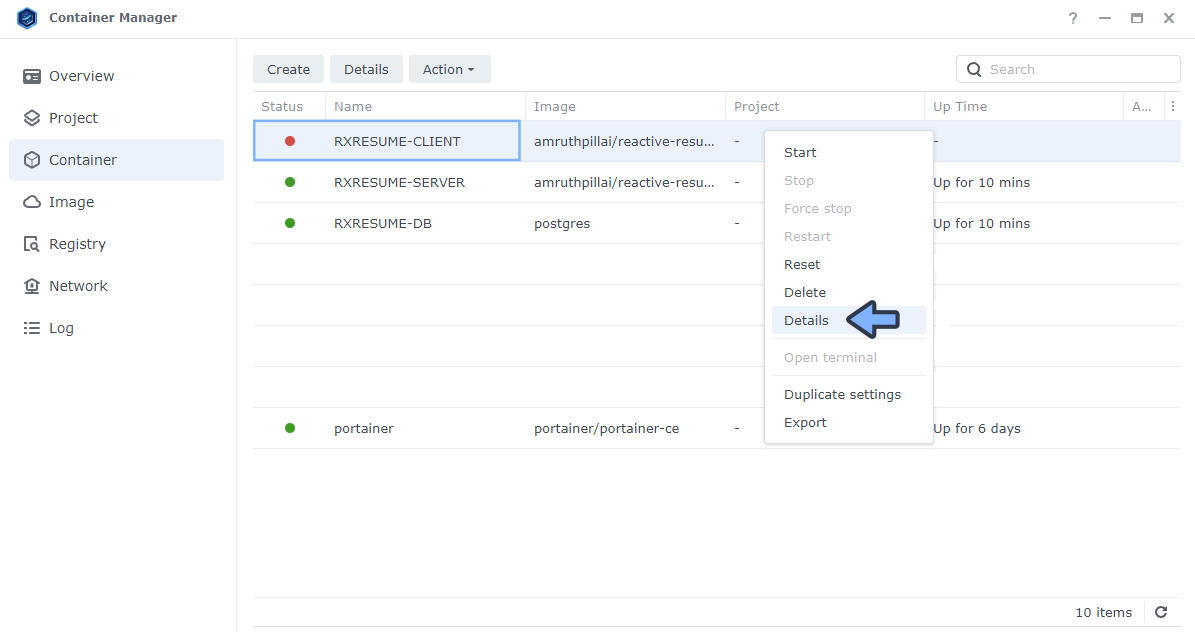
STEP 4
Click the Settings tab. Follow the instructions in the image below.
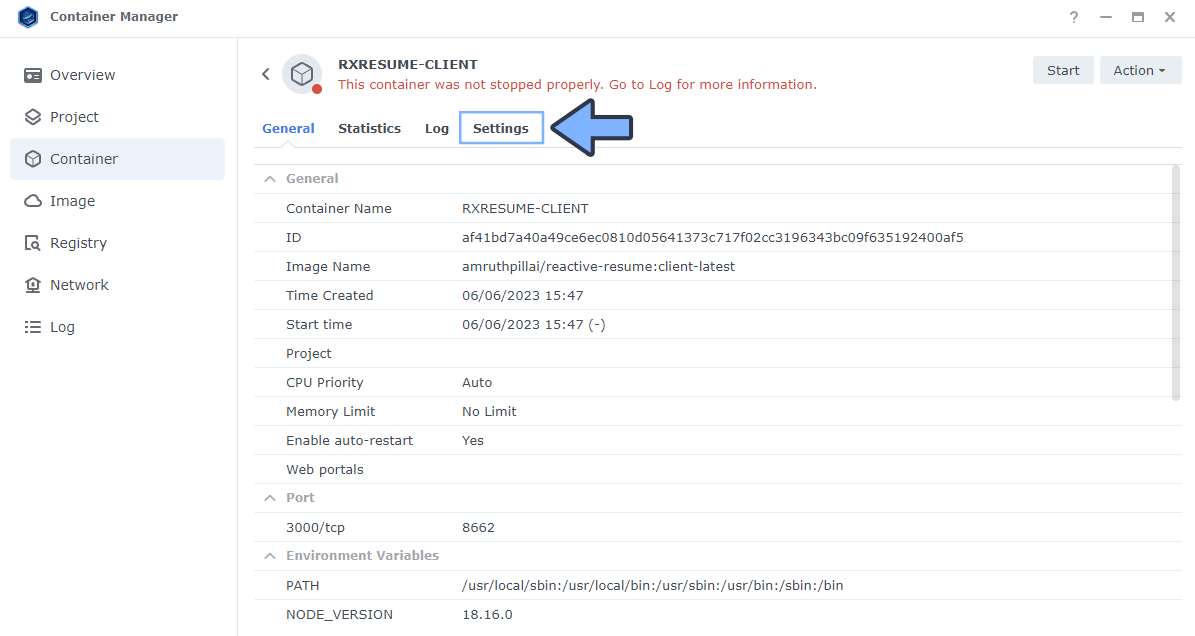
STEP 5
Scroll down the page until you find Environment, then click +Add. Follow the instructions in the image below.
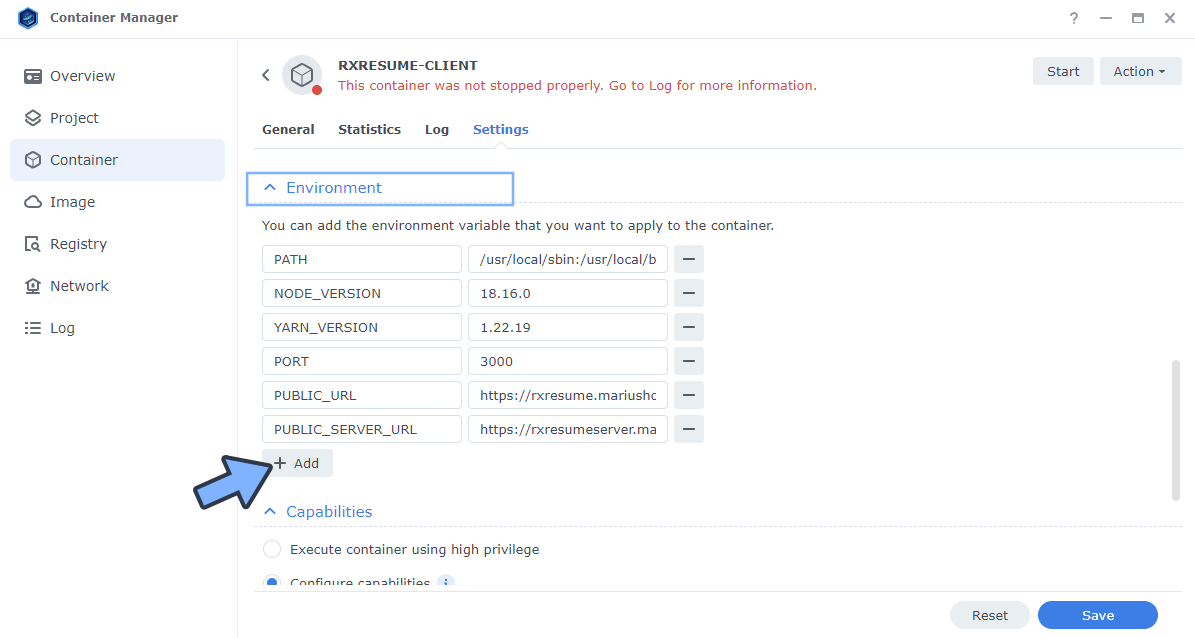
STEP 6
In the variable field, type in PUBLIC_FLAG_DISABLE_SIGNUPS and, in the value field, type in true. Click Save. Follow the instructions in the image below.
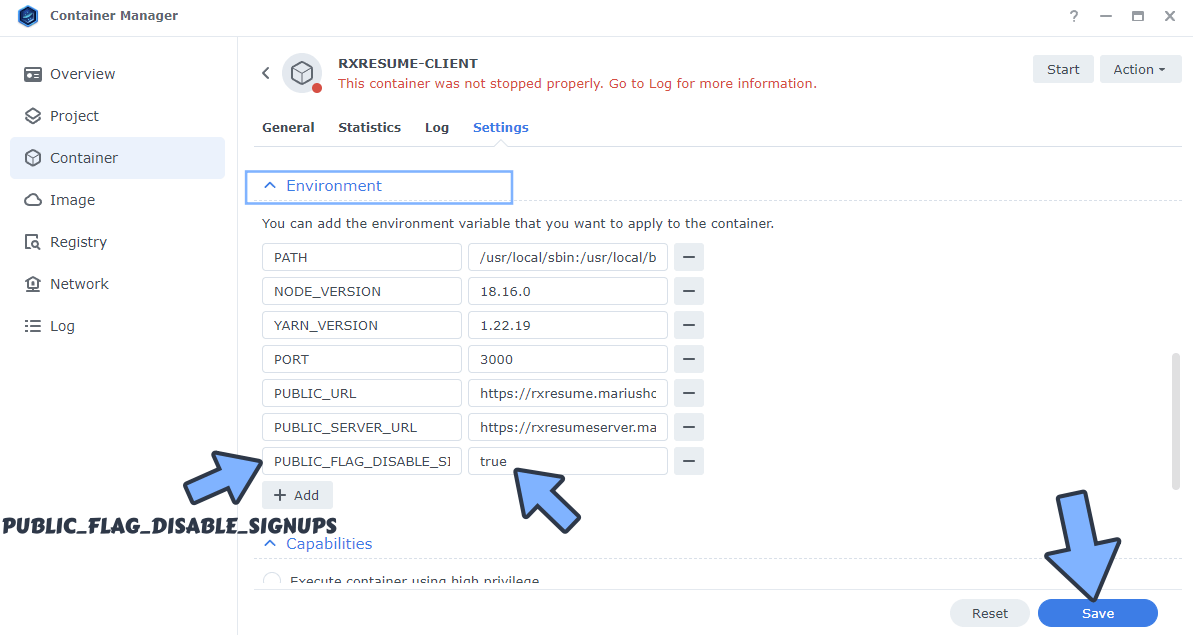
STEP 7
Start your RXRESUME-CLIENT Container by clicking the Start button at the top right. Follow the instructions in the image below.
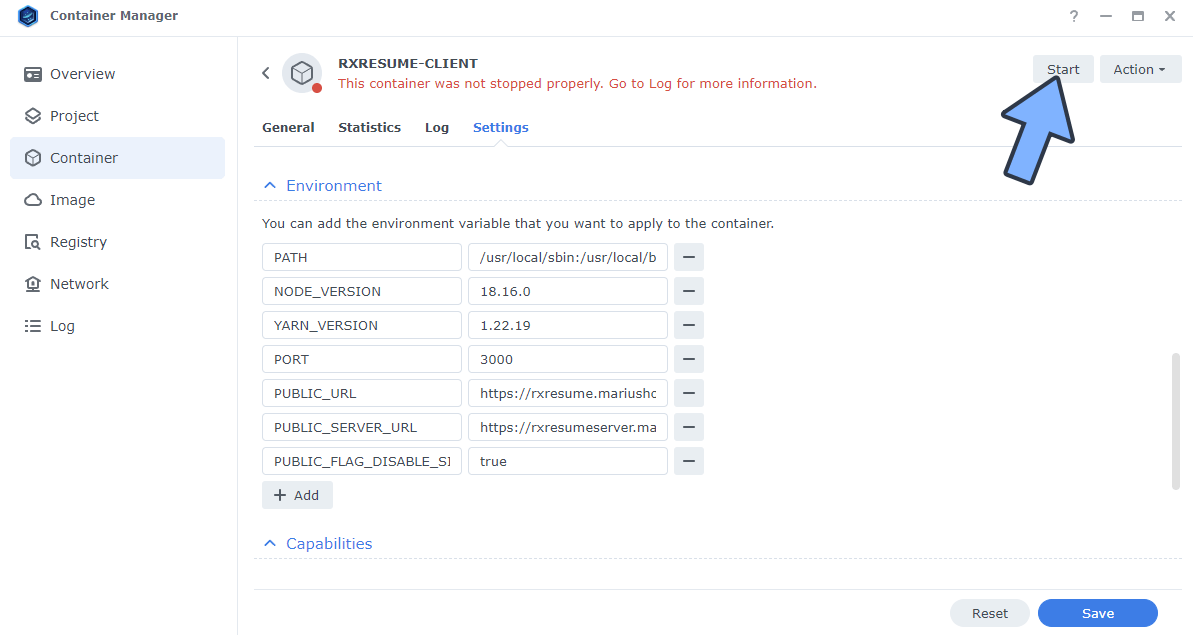
STEP 8
When new users try to register a new account, they will notice the register button is now disabled.
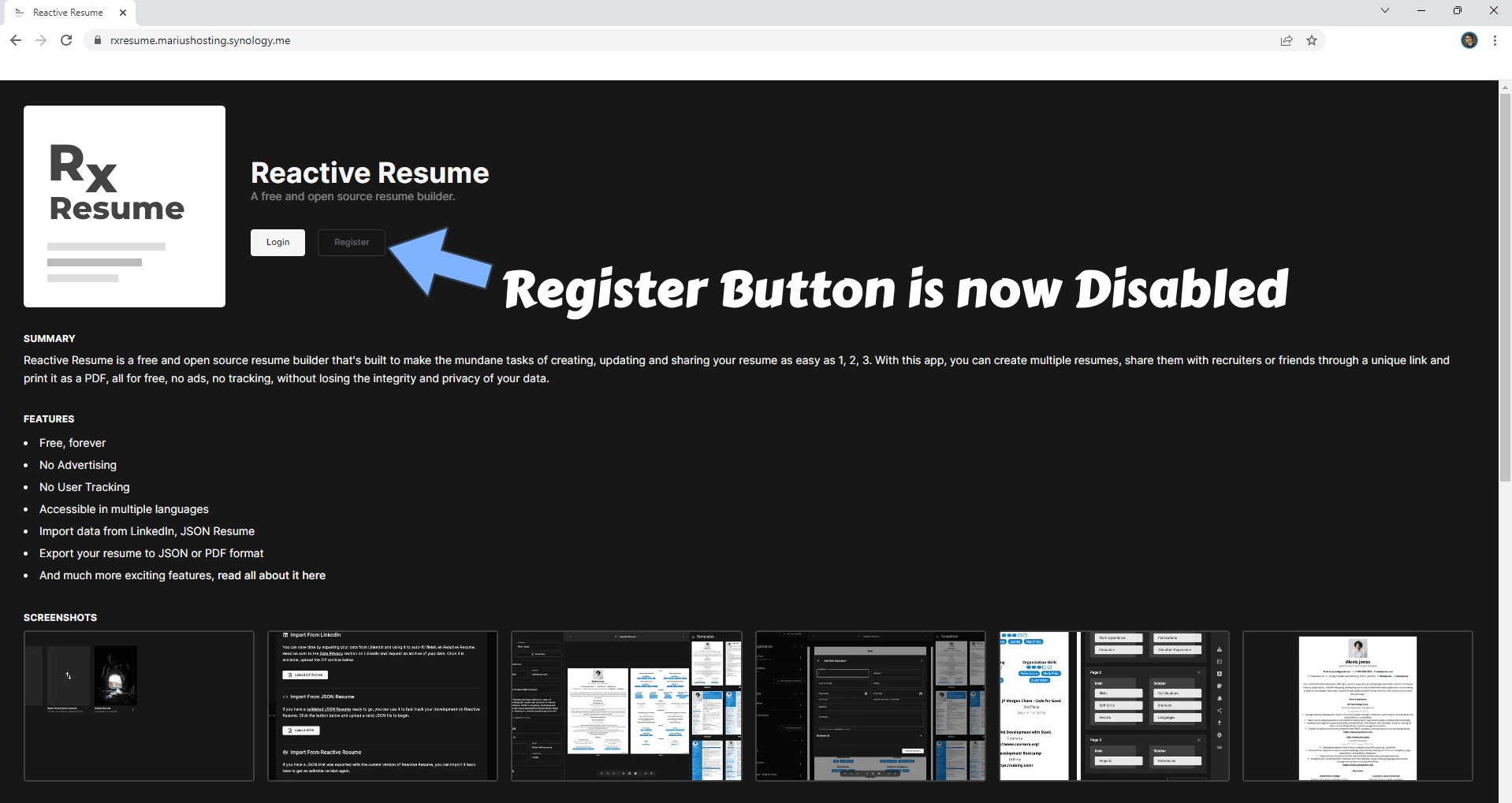
This post was updated on Saturday / November 25th, 2023 at 5:36 AM
