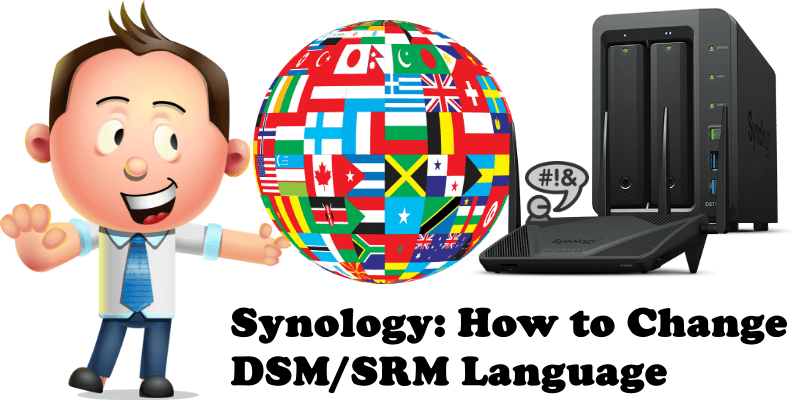
It may seem easy to change the language of your Synology DSM (NAS) or SRM (router) operating system, but it can prove problematic. It’s easier said than done. Say you’ve just bought a second-hand Synology NAS or router. If the NAS already has the disks inside, and they weren’t formatted prior to the sale, then the language is still the one set by the previous owner. Similarly, if you don’t reset your router settings, the SRM language is still the one set by the previous owner. Below I will teach you how to change the language on your Synology devices.
SRM (Router)
To set preferred language:
Go to Control Panel / System / Regional Options, where you can adjust the time, location, and language settings.
DSM (NAS)
To set preferred language:
Go to Control Panel / Regional Options, where you can adjust the time, location, and language settings.
Note: The instructions above work for DSM 6.2 and above and for SRM 1.2 and above. Older DSM and SRM operating system versions may have different settings.
This post was updated on Sunday / October 24th, 2021 at 3:00 AM
