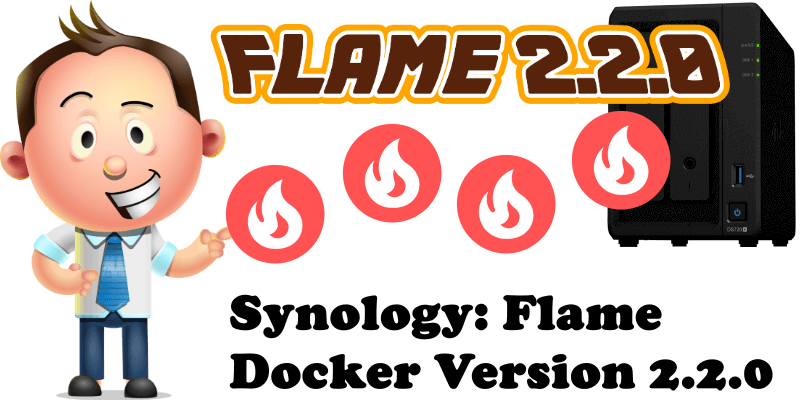
I have talked about Flame a lot in the past, and today a new version of the container was released to the public. What is Flame? Flame is an awesome self-hosted dashboard for your server that also doubles as a start page. It’s very easy to set up and use which is why I like it so much. With built-in editors, Flame allows you to set up your very own docker application hub in no time; and no file editing is necessary. It allows you to add links to your docker applications, and you can upload your own icons, or go for the pre-selected icons. You can also add your favorite bookmarks for easy access. Flame is something you will find you can’t live without! And you can finally protect your dashboard with a password! Flame is one of the must-have docker containers for your Synology NAS. This is why I’m going to keep you updated on Flame from time to time.
In Flame version 2.2.0 you can now to set a custom description (Personalized Text) for your apps.
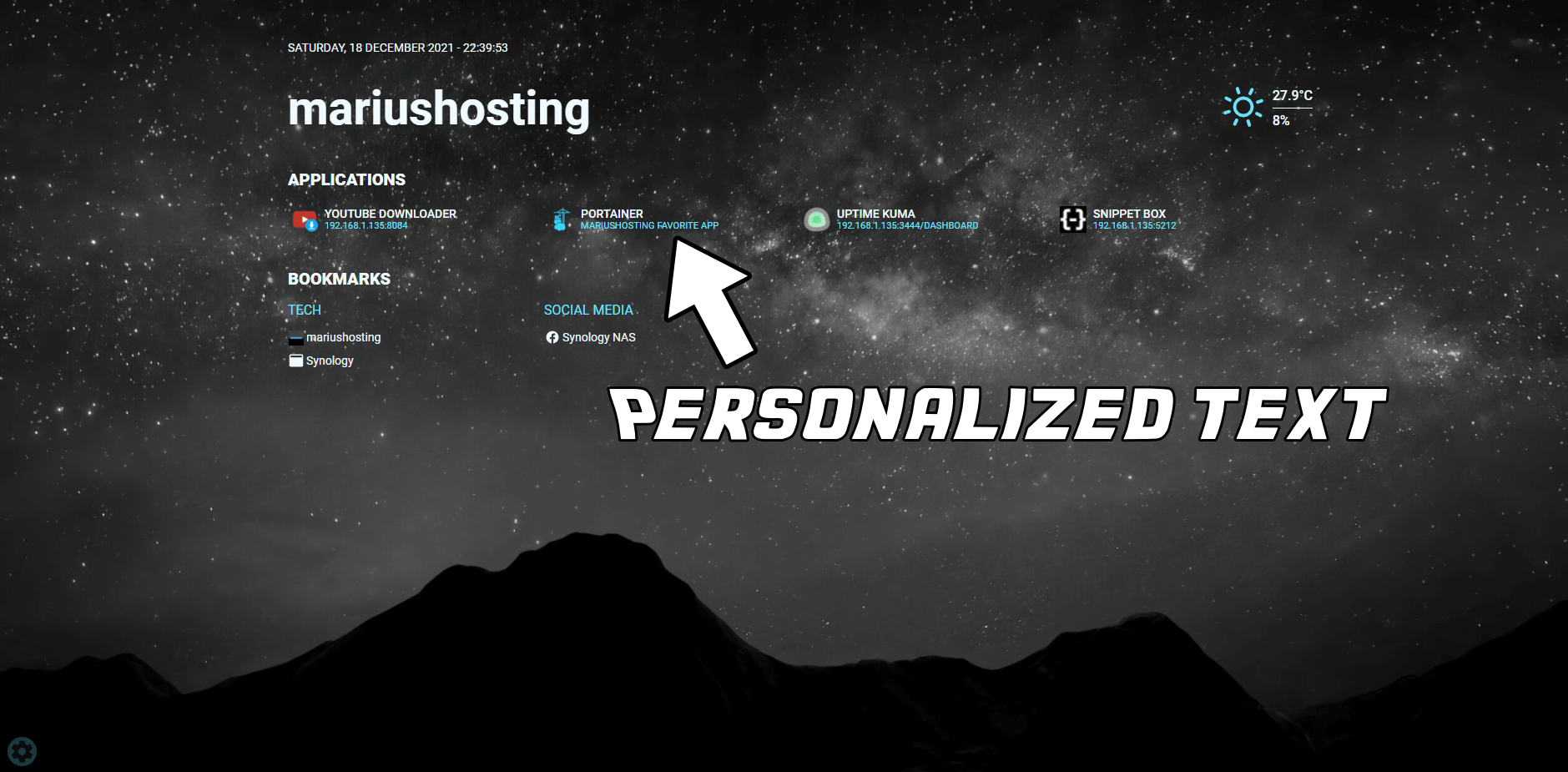
This post was updated on Sunday / December 19th, 2021 at 12:22 AM
