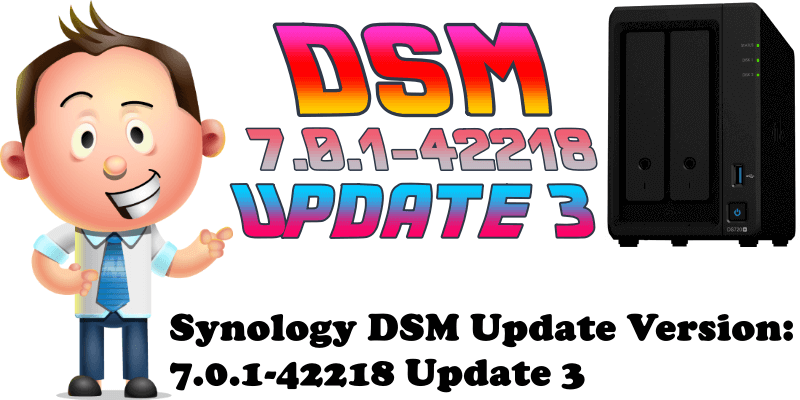
Today, March 1, 2022 Synology released a new version of DSM 7, code name 7.0.1-42218 Update 3. If you have already installed DSM 7.0.1-42218, 7.0.1-42218 Update 1 or 7.0.1-42218 Update 2, you can easily update to this new version. The automatic update is not available in all regions yet. It is expected to be available for all regions within the next few days, although the time of release in each region may vary slightly. But if you don’t want to wait for the automatic update, you can manually download the new DSM 7.0.1-42218 Update 3 by following the steps below.
STEP 1
Download DSM 7.0.1-42218 Update 3 for your NAS model from the link below.
What’s new in DSM 7.0.1-42218 Update 3
- Fixed an issue where the SSD read-write cache might cause DSM to unexpectedly restart.
- Fixed an issue where users could still edit the shared folders that are being moved, potentially resulting in unexpected data deletion.
- Fixed an issue where users couldn’t add Google or Outlook accounts at Personal > Email Delivery.
- Fixed an issue where sending a test email would fail if users selected Outlook as the service provider.
- Fixed multiple security vulnerabilities. (Synology-SA-22:03)
STEP 2
Go to Control Panel / Update & Restore then click on Manual DSM Update. Select the file you have previously downloaded at STEP 1 then click OK. Follow the instructions in the image below.
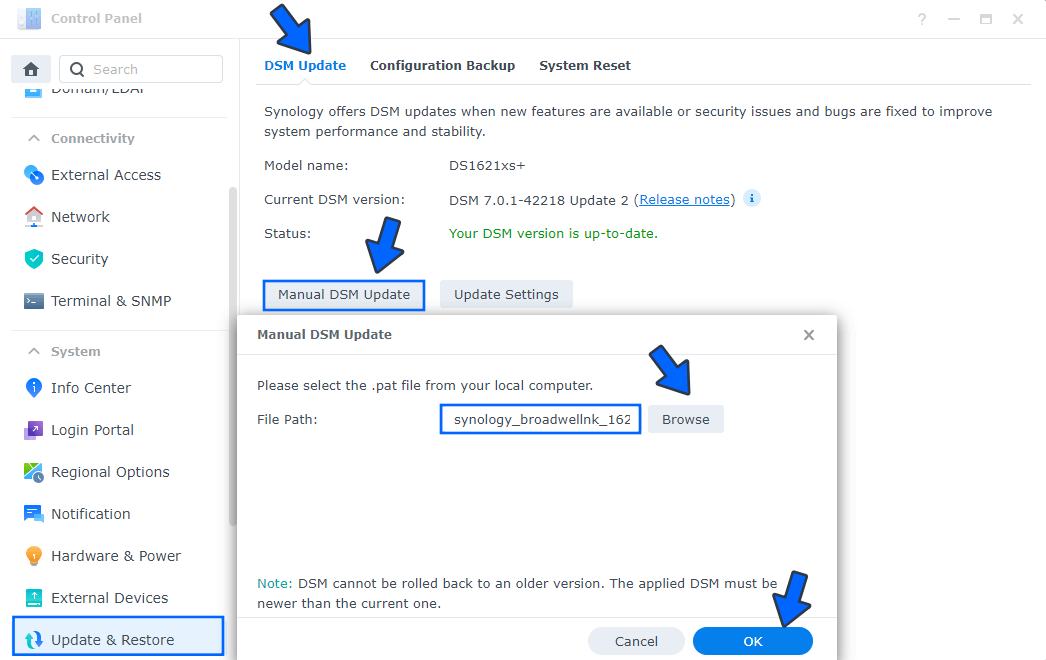
STEP 3
After you click OK at STEP 2, a new pop up window will open. Click Yes. Follow the instructions in the image below.
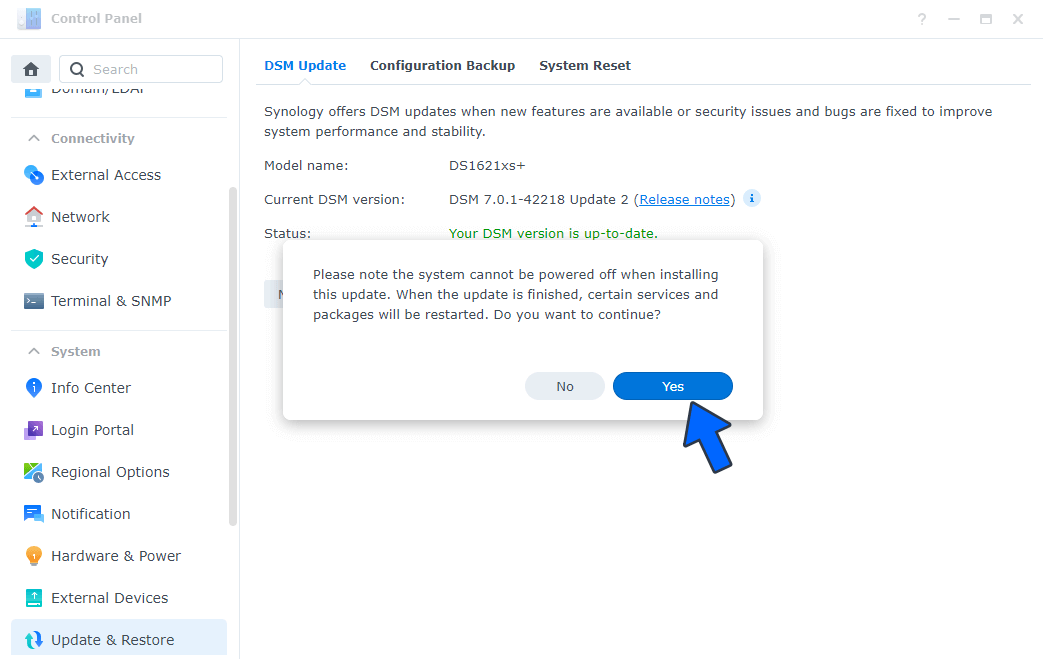
STEP 4
After approximately 3 minutes your new DSM 7 version 7.0.1-42218 Update 3 will be installed on your Synology NAS device.
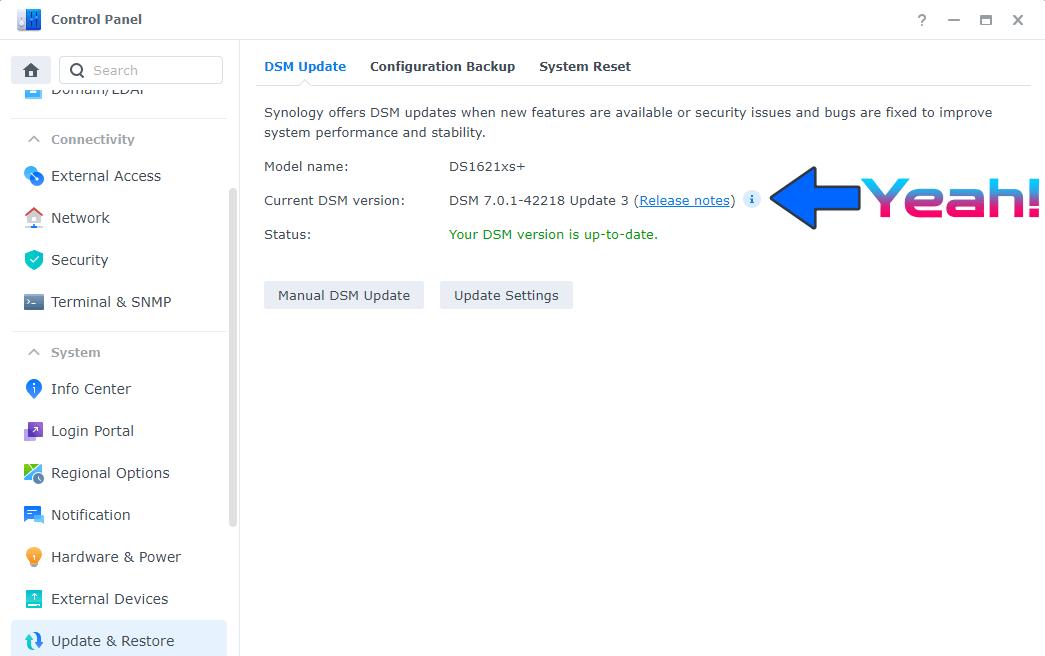
Note: A new update is also available for DSM 6.2.4 code name 6.2.4-25556-5.
This post was updated on Friday / March 4th, 2022 at 1:26 AM
