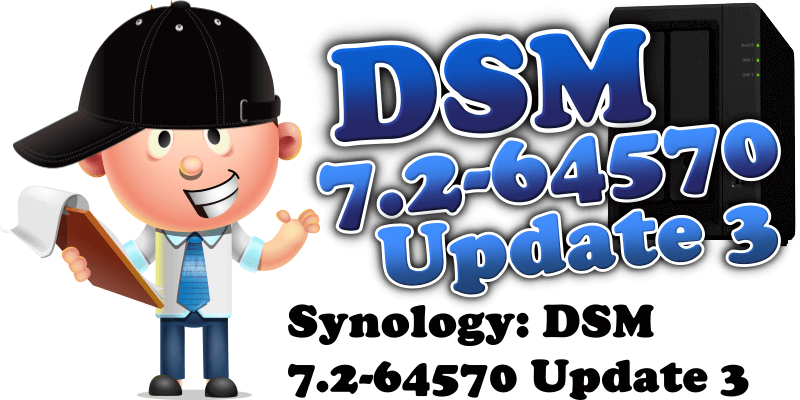
On August 3, 2023, Synology released a new DSM version called DSM 7.2-64570 Update 3. Below I will guide you step by step through the process of installing the new DSM 7.2-64570 Update 3. This mini Update 3 fixed an issue where, after DSM 7.2-64570 Update 2, the NVMe SSD caches of a high-availability cluster might stop working. It also fixed an issue where the Synology Account might not be properly signed out.
STEP 1
Manually Download DSM 7.2-64570 Update 3 by following the blue link below. From the official Synology Archive, download DSM 7.2-64570 Update 3 for your NAS model.
STEP 2
Go to Control Panel / Update & Restore then click on Manual DSM Update. Select the file you have previously downloaded at STEP 1 then click OK. Follow the instructions in the image below.
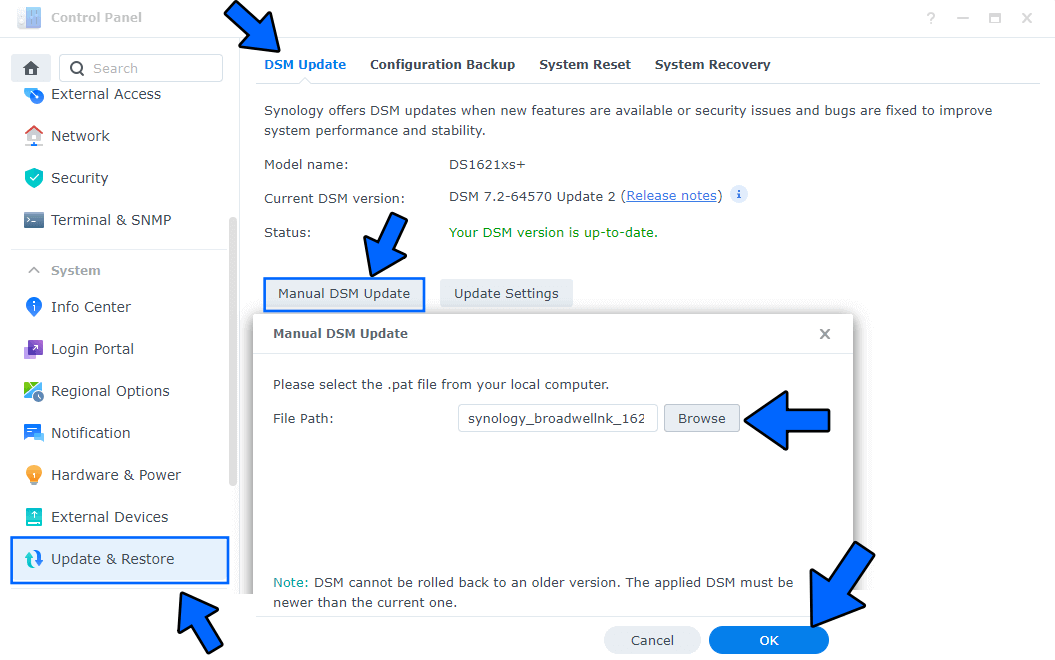
STEP 3
A new pop up window will open. Click OK. Follow the instructions in the image below.
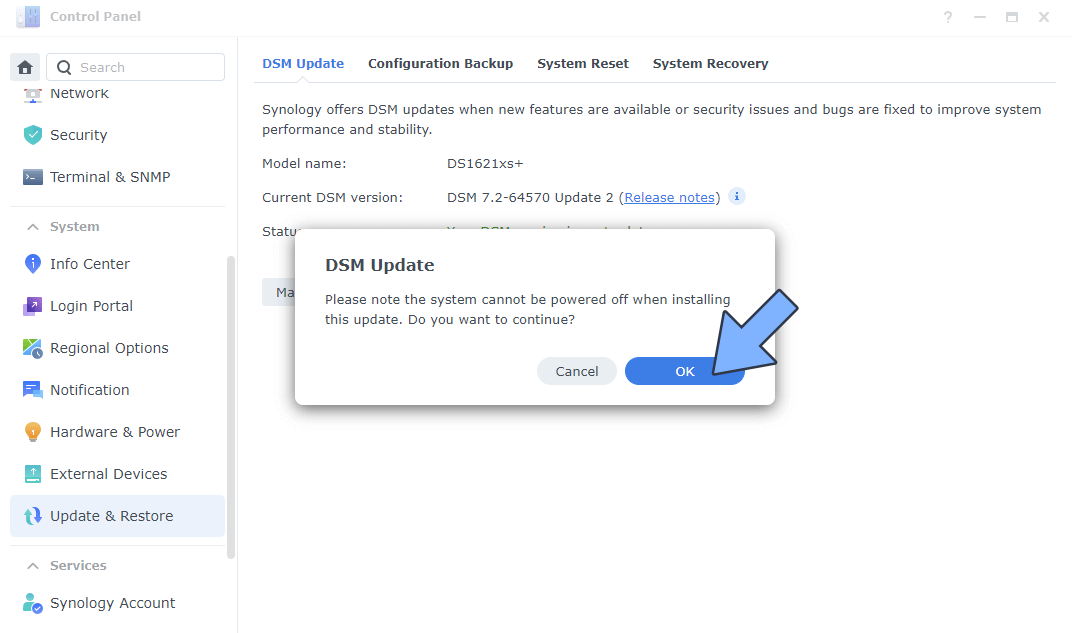
STEP 4
After approximately 2 minutes your new DSM 7.2-64570 Update 3 will be installed on your Synology NAS device.
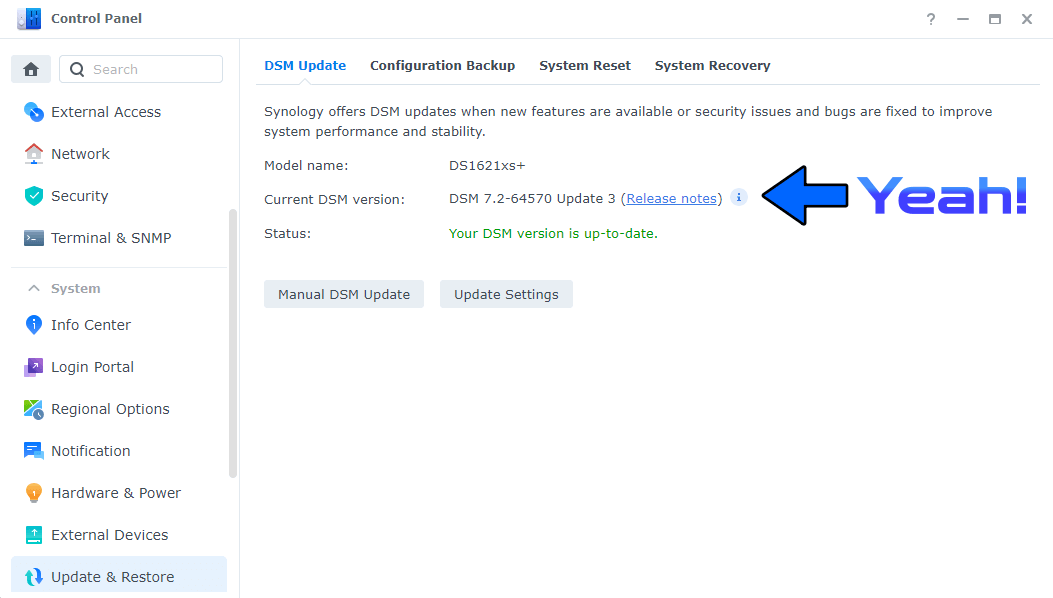
This post was updated on Wednesday / October 11th, 2023 at 11:44 AM
