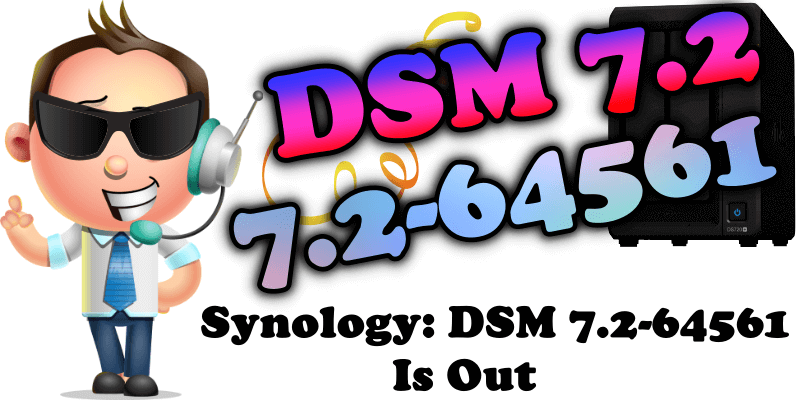
Today, May 22, 2023, Synology released a new version of DSM 7.2, code name 7.2-64561. The new DSM 7.2 is now available for download for supported NAS models. This new update brings numerous benefits, bringing your DSM to a new level never seen before with multiple patched security issues. Most of the 3rd party web packages, such as PHP, Apache, phpMyAdmin, have also been updated. Below I will guide you step by step through the process of installing the new DSM 7.2-64561.
Note: Also, the Docker package changes its name from Docker to Container Manager, a totally unnecessary name change choice that will confuse people. The new Docker package has been completely redesigned, as Synology already informed us on July 14, 2022. Unfortunately, Docker daemon (20.10.3) has not been updated yet. The new Synology Docker, now called Container Manager, supports Docker compose, but I am not convinced at all by the new design which is not user friendly. Needless to say, Portainer will remain, as always, the ideal choice.
STEP 1
Manually Download DSM 7.2-64561 by following the blue link below. Select NAS then your model. Choose OS Version DSM 7.2 Series then click Download the latest DSM 7.2 version. Follow the instructions in the image below.
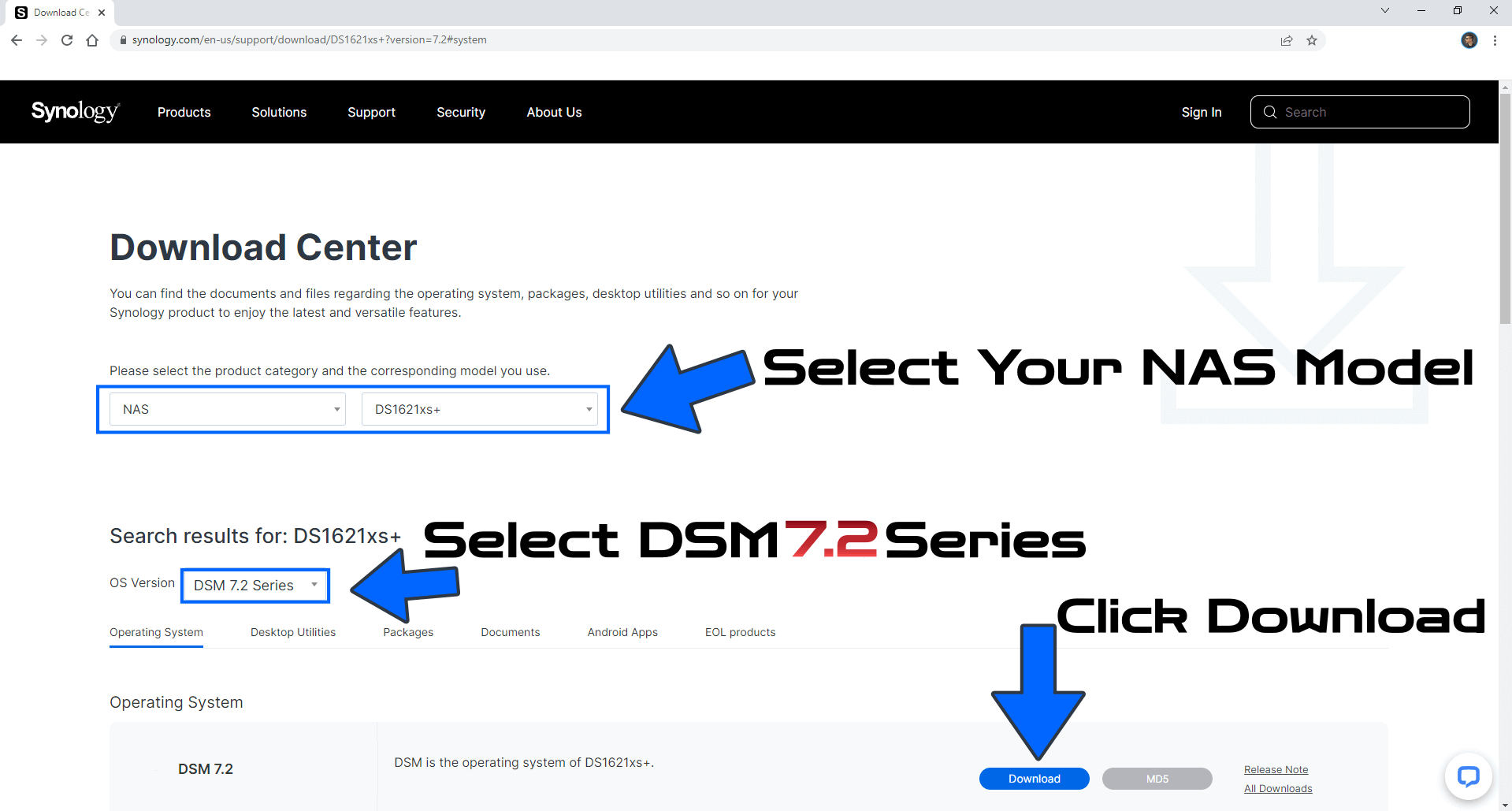
STEP 2
Go to Control Panel / Update & Restore then click on Manual DSM Update. Select the file you have previously downloaded at STEP 1 then click OK. Follow the instructions in the image below.
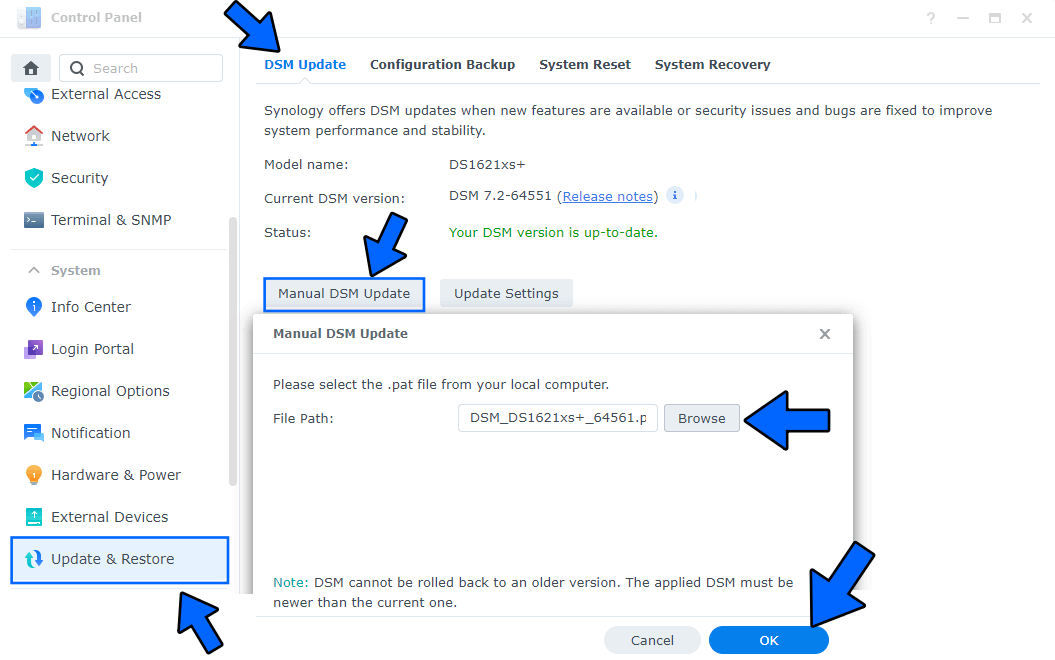
STEP 3
A new pop up window will open. Check I understand and agree to update the system then click Update. Follow the instructions in the image below.
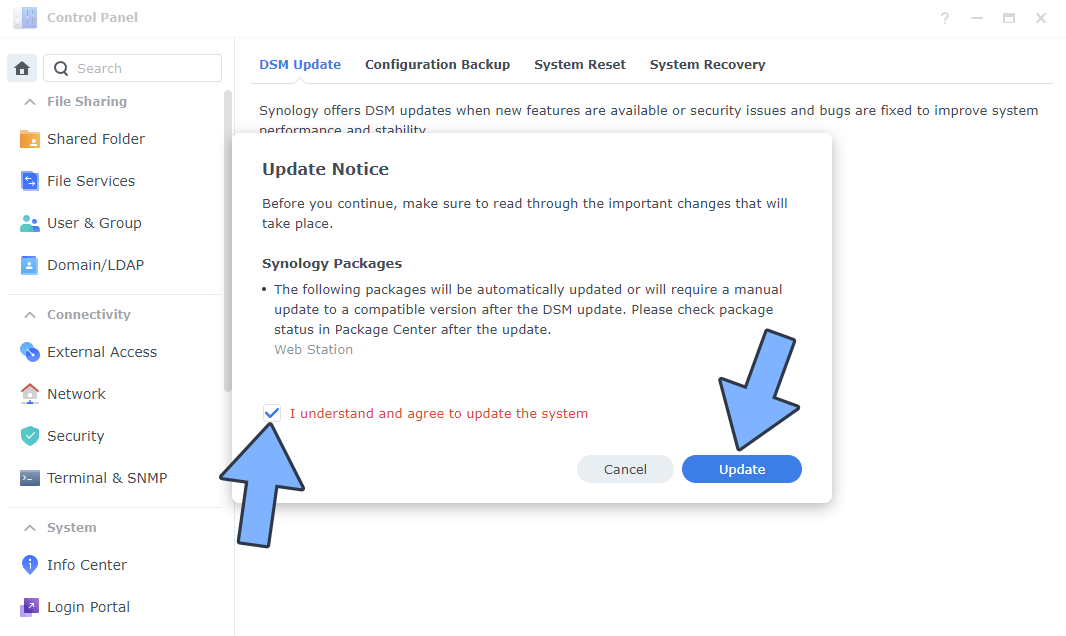
STEP 4
After you click Update at STEP 3, a new pop up window will open. Click OK. Follow the instructions in the image below.
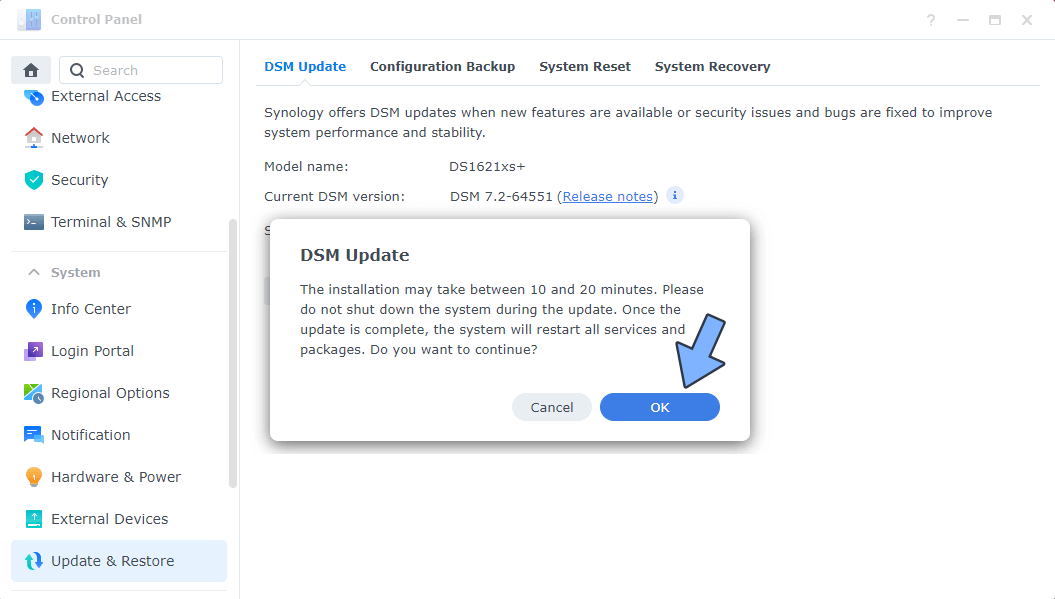
STEP 5
After approximately 5-10 minutes your new DSM 7.2-64561 will be installed on your Synology NAS device.
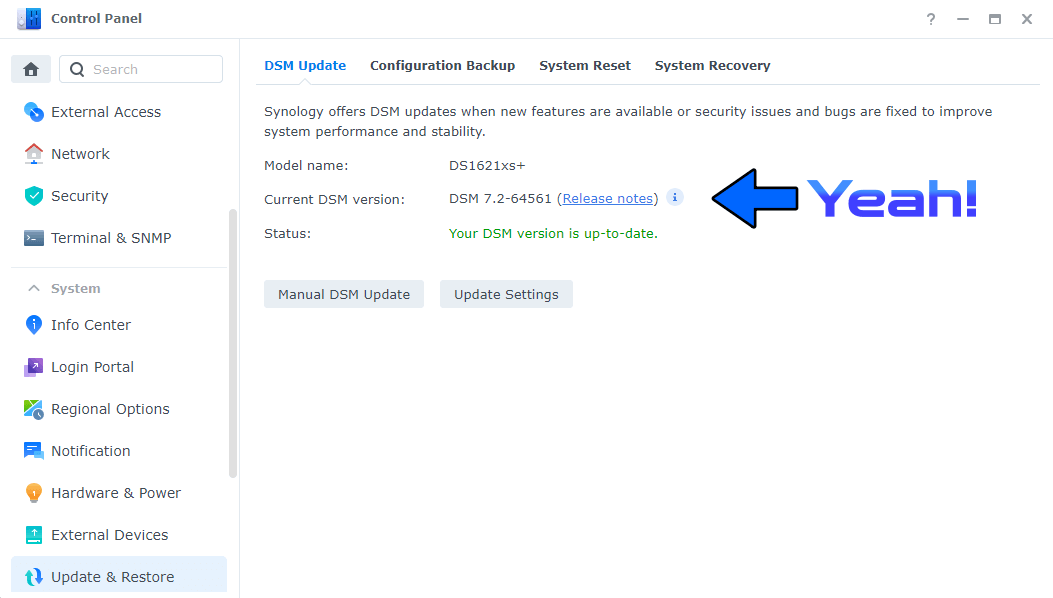
Your DSM 7.2 Desktop at a glance! Do you like the Desktop Wallpaper? You can download the Desktop Wallpaper to bring some magic to your DSM 7.2 experience!

This post was updated on Thursday / June 8th, 2023 at 4:25 PM
