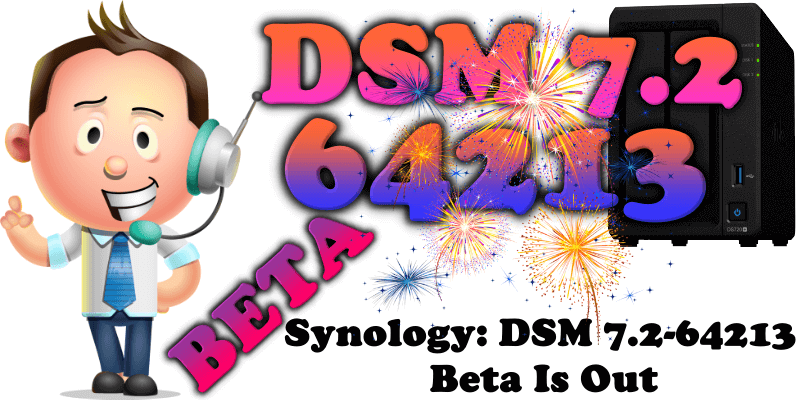
On March 7, 2023, the new version of DSM 7.2 has been released, but it’s a Beta. The new DSM version is 7.2-64213. I do not recommend installing this new version on your main environment because, after running tests, I noticed some bugs such as bugs with certificates if you have Web Station installed. Also, the Docker package changes its name from Docker to Container Manager, a totally unnecessary name change choice that will confuse people. The new Docker package has been completely redesigned, as Synology already informed us on July 14, 2022. Unfortunately, Docker daemon (20.10.3) has not been updated yet. The new Synology Docker, now called Container Manager, supports Docker compose, but I am not convinced at all by the new design which is not user friendly. Needless to say, Portainer will remain, as always, the ideal choice.
One of the best things is DSM 7.2 has a new Linux Kernel, version 4.4.302+ instead of 4.4.180+ Although this Kernel is an old Linux Kernel from January 10, 2016, the last Kernel update 302+ is a very recent release from February 3, 2022. However, Long Term Support will be available until 2026, possibly until 2036. Note: The Kernel version can vary from one model to another.
The new PHP core version of DSM 7.2 should not to be confused with the PHP package. The new DSM 7.2 PHP goes from version 7.3.3 to version 8.1.9. This update seems to have sped up the entire DSM, with folders opening faster, packages becoming faster and more responsive etc.
Below you can find all the STEPS to install the DSM 7.2 operating system.
Important Note
- This beta software is for evaluation purposes only and should not be installed in production environments. Synology cannot be held responsible for any damage, such as accidental data loss, caused by this beta software.
- After installing this update, you will not be able to downgrade to a previous DSM version.
- This update will restart your Synology NAS.
- Starting from this version, logs for drives will no longer appear in Storage Manager > HDD and will be available only in Log Center.
- Removed the “Automatically create port forwarding rules” option from QuickConnect advanced settings to increase network security.
Known Issues
- Users of Surveillance Station should keep their current DSM version. The package update compatible with this DSM version is currently in development. Once the package update is officially released, it will be available for download in the Package Center.
- This DSM update is not applicable to the following models: DS418, DS218, DS218play, and DS118. The update compatible with these models is currently in development and is scheduled to be available in the next release.
What’s New
- Added support for WriteOnce shared folders. This feature is based on the Write Once, Read Many (WORM) technology and can be enabled to prevent files from being modified, deleted, or renamed for a specified period.
- Added support for volume encryption. All volume encryption keys are stored in the Encryption Key Vault, which can be set up on a local Synology NAS or via KMIP on a remote Synology NAS.
- Added more SSD cache group management options, including changing the RAID type and replacing a drive.
- Added support for inline zero-block removal to increase the efficiency of data deduplication.
- Adjusted how drive information is presented in Storage Manager. Users can now quickly check the condition of their drives by looking at the “Drive Status” field.
- Users can now view the amount of used and free space for each storage pool and volume in Storage Manager.
- Added a warning notification for when the available shared folder quota is low.
- Supports deleting individual desktop notifications.
- Supports sending DSM notifications via additional webhook providers, including LINE and Microsoft Teams.
- Supports creating custom notification rules for system events, giving users greater control over what notifications to receive.
- Supports exporting a list of users and of groups.
- Added support for SAML to integrate DSM with external SSO servers.
- Added the option to allow non-admin users to safely eject USB devices.
- Users can now manually input the IP addresses or FQDNs of one or more domain controllers in the trusted domain. This allows Synology NAS to sync domain data directly with the specified domain controllers.
- Users can now enable Synology’s email server to send DSM notifications directly to their Synology Account.
Limitation
- S.M.A.R.T. testing for M.2 NVMe SSDs is no longer supported.
- Starting from DSM 7.2 Beta, Virtual Machine Manager will no longer support creating clusters with older DSM versions. Please update each host in the cluster to the same DSM version or above versions for the Virtual Machine Manager cluster to operate properly.
- Virtual DSM running DSM 7.2 Beta requires Virtual Machine Manager 2.6 or above.
STEP 1
Manually Download DSM 7.2-64213 Beta by following the blue link below. Select NAS then your model. Click Submit then click Download to download the latest DSM 7.2 version. Follow the instructions in the image below.
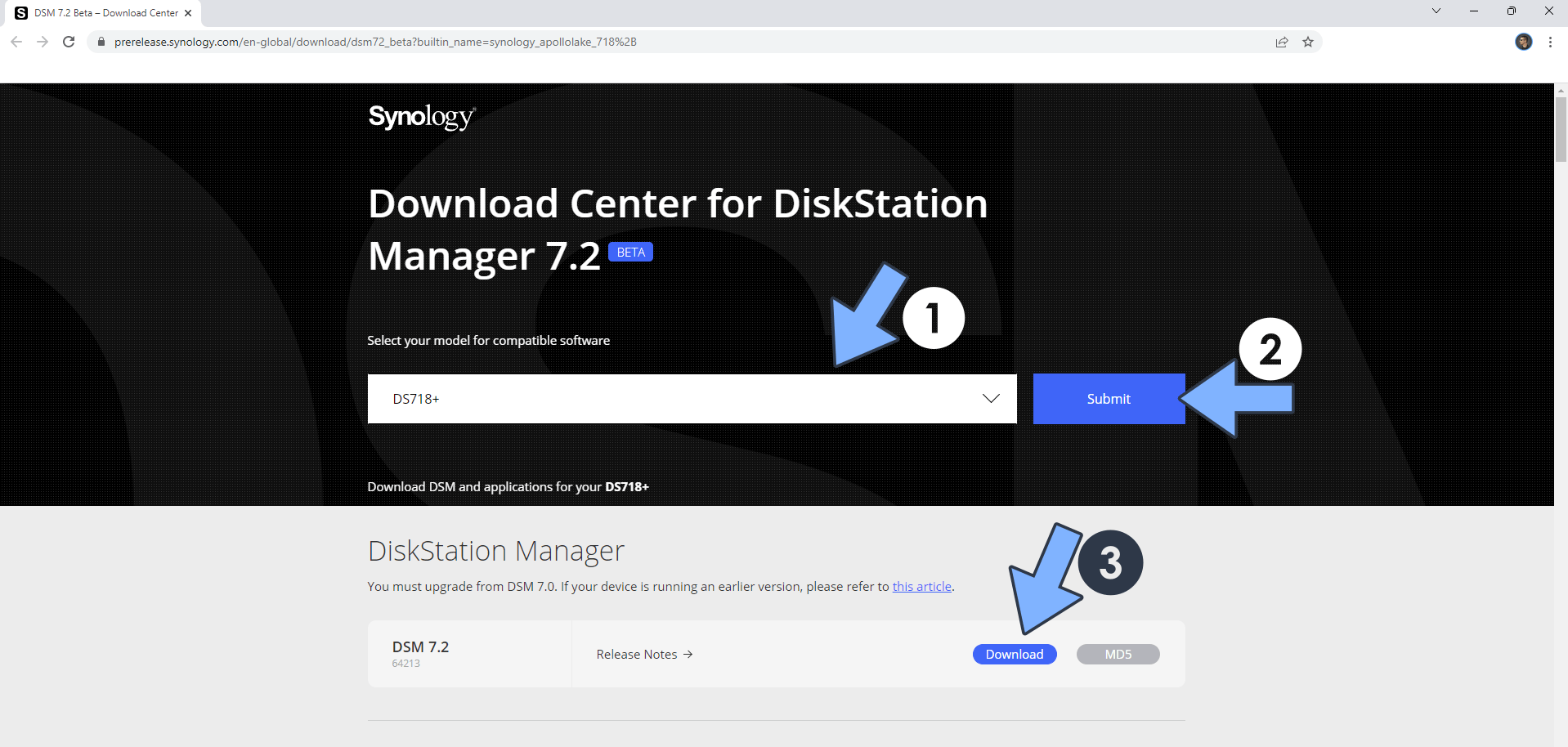
STEP 2
Go to Control Panel / Update & Restore then click on Manual DSM Update. Follow the instructions in the image below.
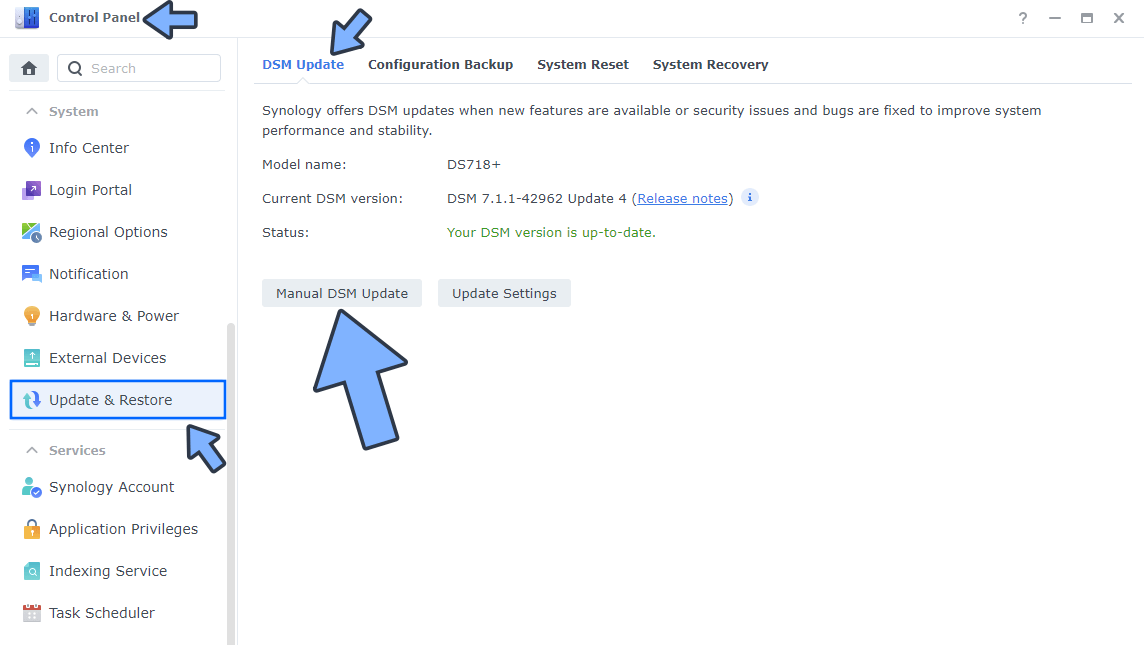
STEP 3
Select the file you have previously downloaded at STEP 1 then click OK. Follow the instructions in the image below.
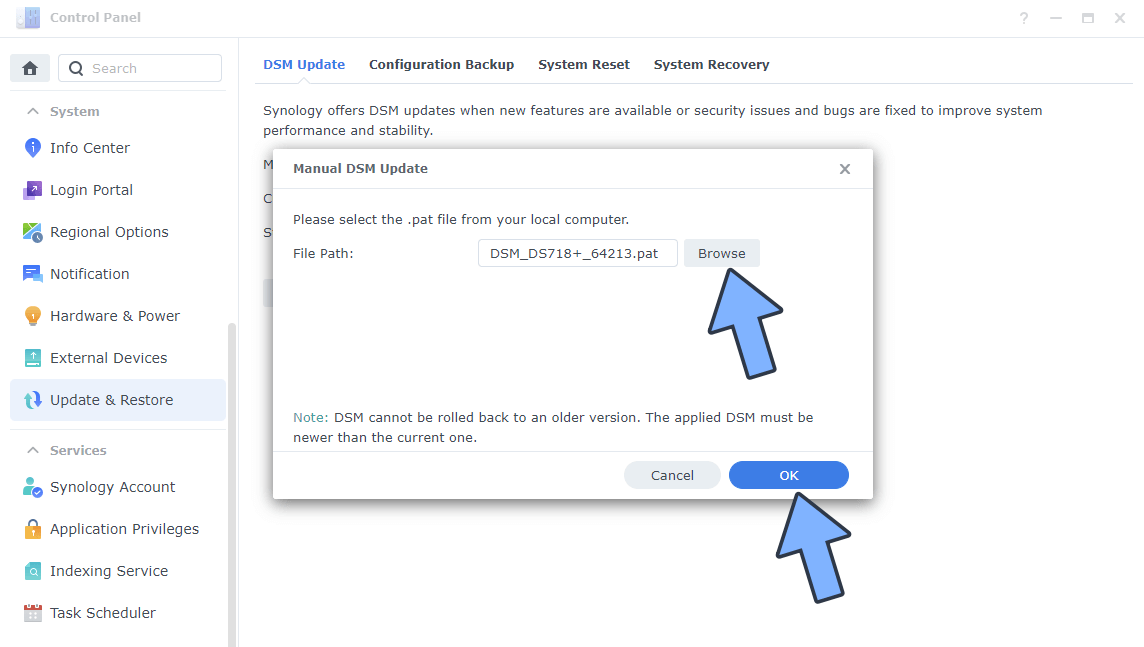
STEP 4
After you click OK at STEP 3, a new pop up window will open. Check I understand and agree to update the system then click Update. Follow the instructions in the image below.
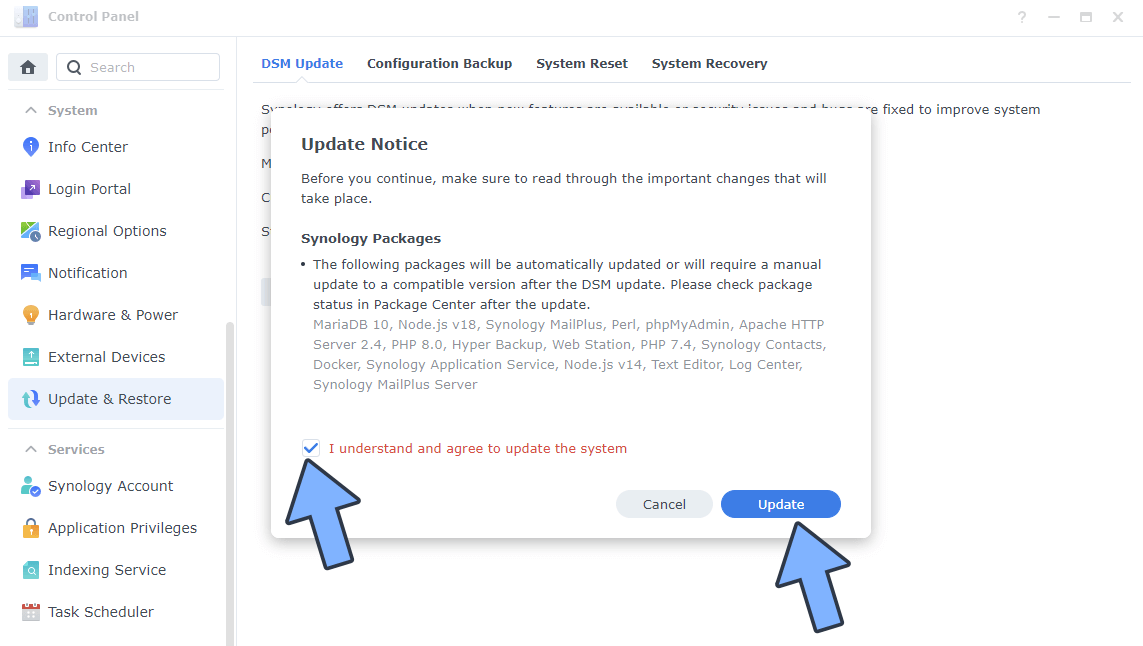
STEP 5
After you click Update at STEP 4, a new pop up window will open. Click Yes. Follow the instructions in the image below.
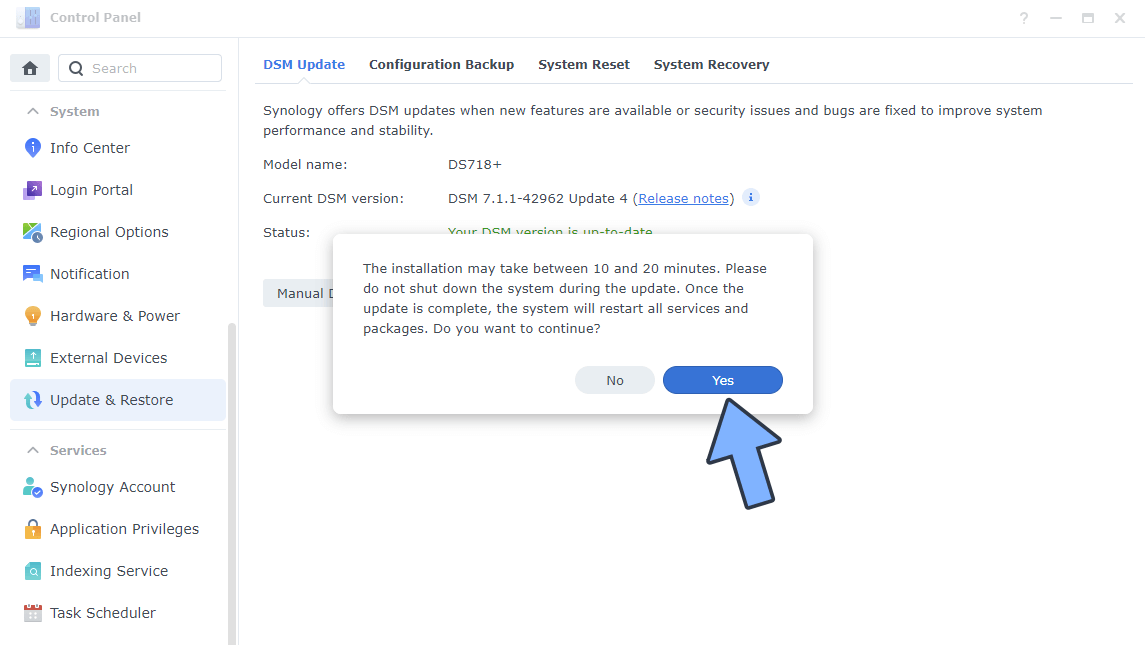
STEP 6
After approximately 5-10 minutes your new DSM 7.2-64213 Beta release will be installed on your Synology NAS device.
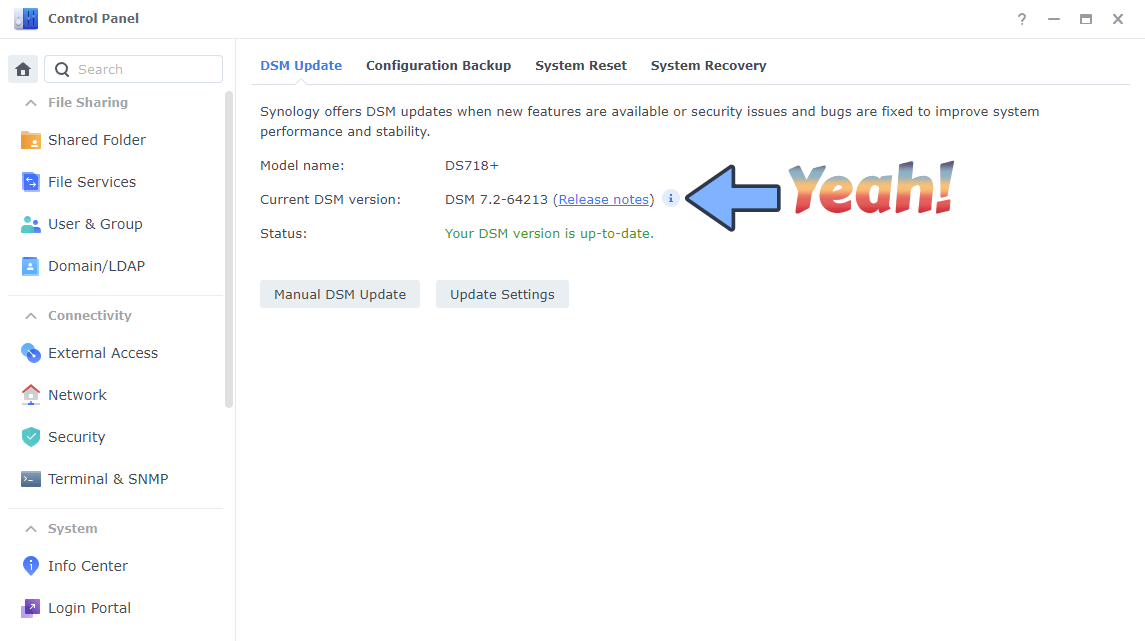
Below you can find a screenshot of the new Docker Package now called Container Manager.
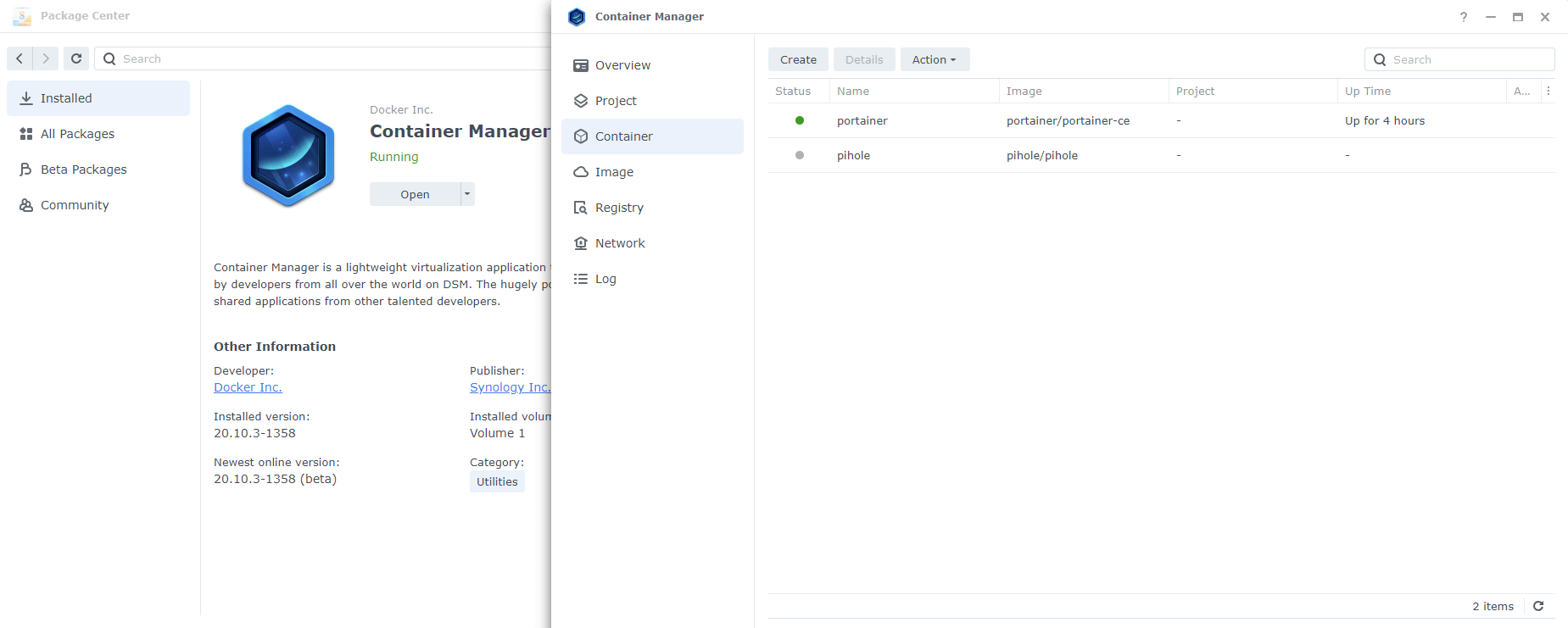
You should avoid installing DSM 7.2 Beta on your Production NAS because issues like the one below can appear randomly. Wait until DSM 7.2 is out of beta.
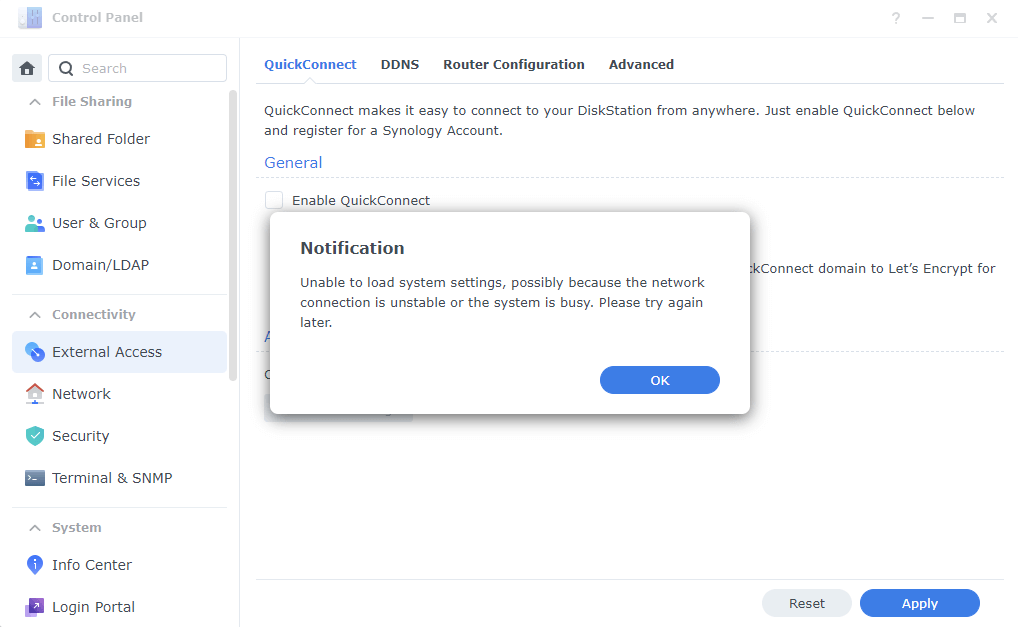
This post was updated on Wednesday / March 8th, 2023 at 3:50 PM
