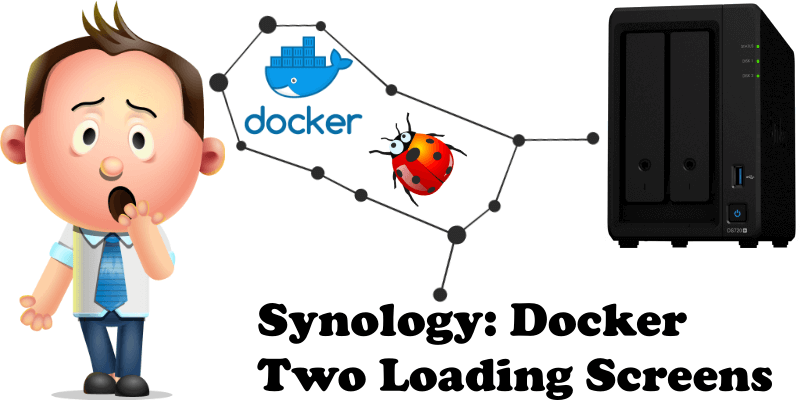
You must have surely noticed that, when opening the Synology Docker package version 18.09.0-0513, you get two loading screens instead of just one. Surely this is a bug and, after the publication of this article, I will be sending a ticket to Synology engineers so that they may take a good look at the issue. I will be updating the article with their response asap. I hope they can release an update shortly. This bug doesn’t impact the functionality of the package, it’s just that it looks bugged the first time you open the package.
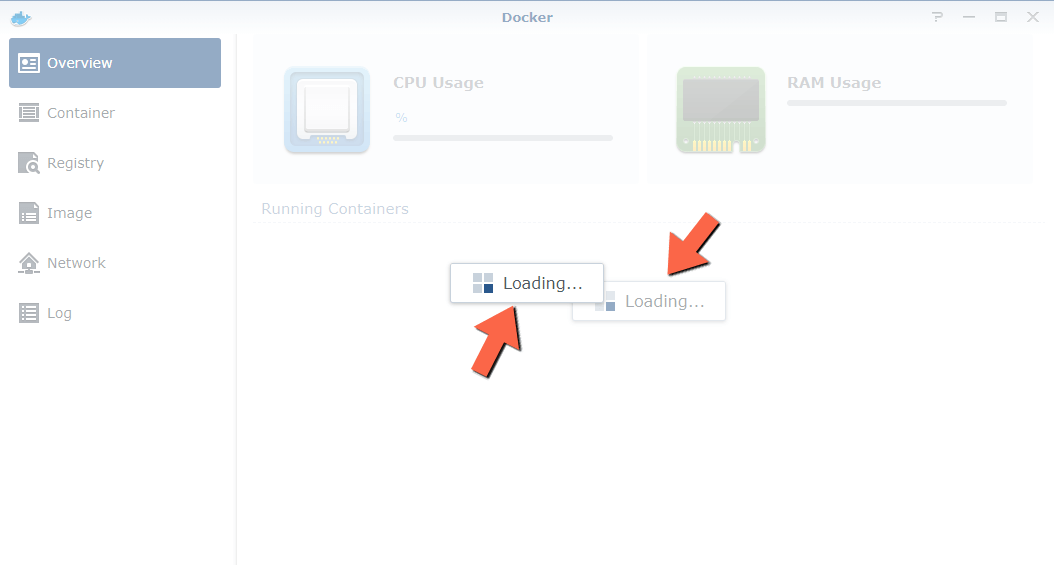
As you can see in the image above, when you open the Docker package there are two small rectangular loading screens slightly overlapping instead of there being just one at the center of the screen.
UPDATE 7.08.2020
Dear Marius, Thank you for your answer.
We have analyzed the aspects presented by you. This is not a bug. It is a normal behavior.
First loading is loading of docker package itself, that loading below is loading of “overview” of containers.
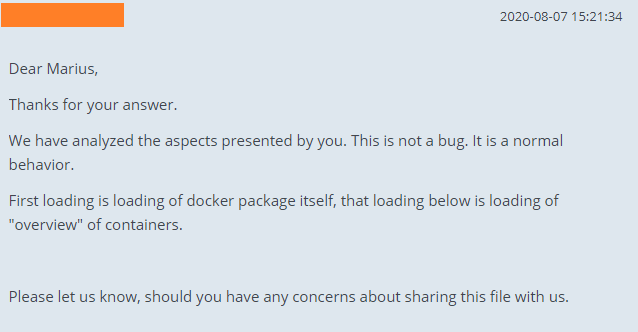
Thank you for your reply and screenshots.
They give me more insight into the issue.
The thing is that the two overlapping loading screens look more like a bug or error and that causes worry for Synology users.
Considering that the two loading screens are overlapping, the design looks faulty.
Is there something you can do to report this have someone look at improving the design of the docker package?
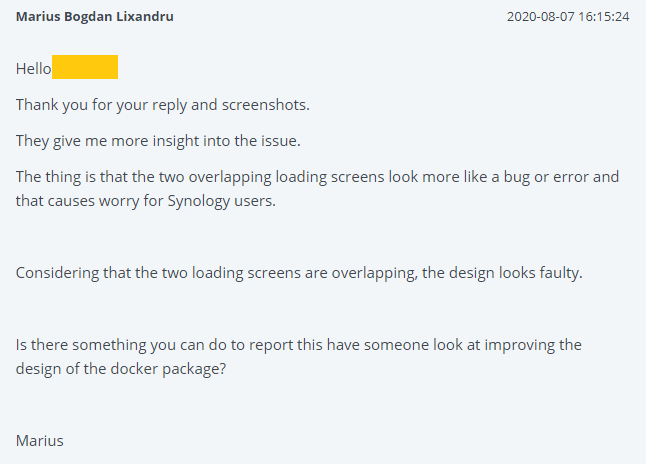
Note: I have already reported a bug with docker in the past “Docker Cannot Completely Uninstall“, but it’s been 8 months now and Synology still haven’t solved it.
This post was updated on Friday / August 7th, 2020 at 4:26 PM
