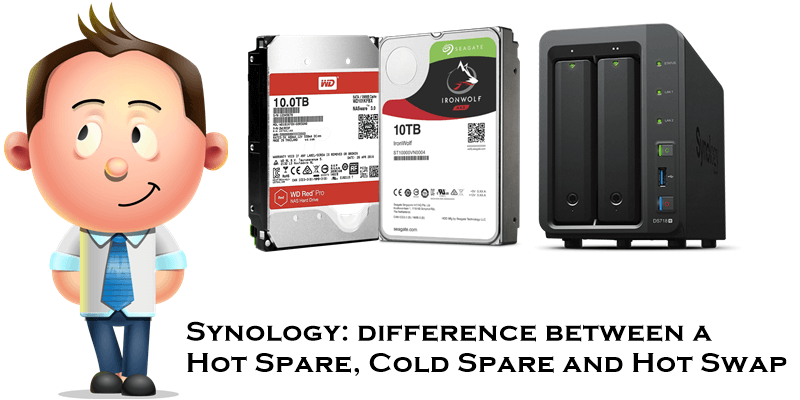
Hot Spare: On models that support the feature, a hot spare is an HDD disk that occupies a spare drive slot. It is initialized and registered in Storage Manager as a Hot Spare. If another drive goes into a degraded state and fails, the system will bring the hot spare online to replace the faulty drive.
Note: Do not confuse Hot Spare with Hot Swap. In other words, Hot Spare drives are standby drives that can repair a degraded storage pool by automatically replacing a failed drive. Hot Spare drives can be globally assigned to protect any storage pool within your Synology NAS, as long as the storage pool matches the following criteria:
- The RAID type of the storage pool must be one with data protection (i.e., RAID 1, RAID 5, RAID 6, RAID 10, and RAID F1).
- The hot spare drive size must be equal to or larger than the size of the smallest drive in the storage pool.
Learn how to set up hot spare drives on your Synology NAS.
Cold Spare: A cold spare is nothing more that a spare drive that you have on the shelf in anticipation of a drive failure. It allows you to minimize the time a volume is degraded.
Spare Drive Capacity: A spare drive must be at least the same capacity as the disc it’s replacing. There are some exceptions, but they’re for advanced usage. It can be bigger. It can be a different make, although it needs to be compatible.
Hot Swap: Some models (generally not the budget-friendly models) allow you to pull and replace a disk while the system is powered on which is useful if you want to swap a disk without any downtime. Your DS model’s tech specs will tell you whether it supports hot swapping or not. Your selected RAID system needs to be tolerant of the hot swap by having 1 or 2 disc redundancy. See my step by step guide on how to change a faulty disk.
Conclusion: If you don’t want to wait for a spare disk to be delivered, having a cold spare is highly recommended.
This post was updated on Tuesday / August 23rd, 2022 at 11:36 AM
