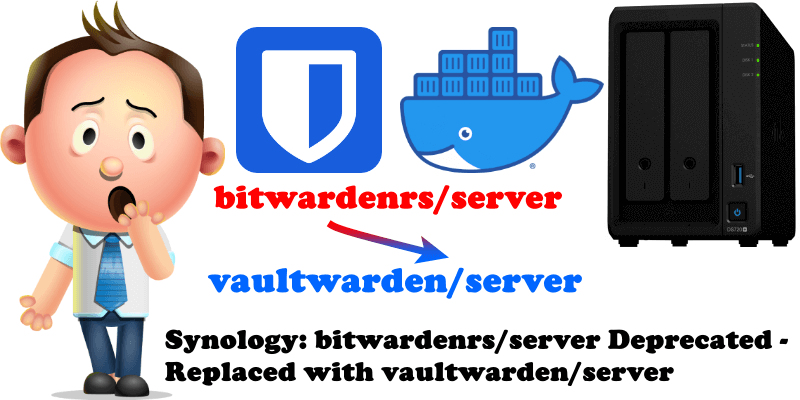
Starting yesterday, the bitwardenrs/server and bitwardenrs/server-mysql images have become deprecated in the Docker Registry. The new image for bitwarden is now vaultwarden/server which is equivalent to the old one, except for the name. So the upgrade is as simple as removing the old container and creating a new one with the new image, making sure the rest of the parameters are the same.
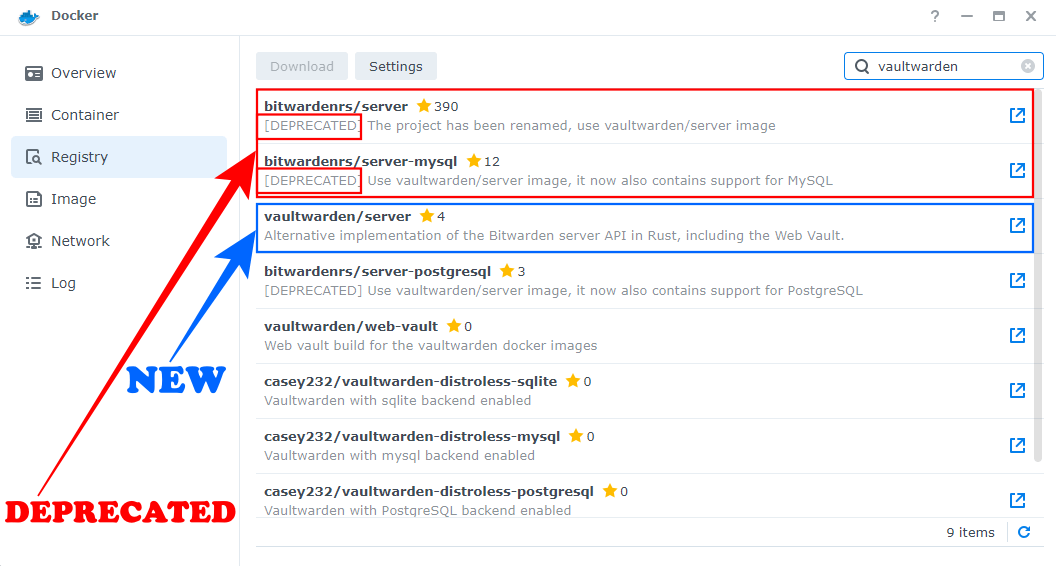
In the meantime I have also updated my Bitwarden articles How to install Bitwarden on Your Synology NAS and How to Allow BitWarden to Work Over an HTTPS Connection
If you have the old image, bitwardenrs/server, just download the new image: vaultwarden/server. Stop your current bitwardenrs/server container then delete it. Create a new container with the same identical settings, but using the new image: vaultwarden/server. Connect that new container to your current /data volume. Everything will be just as before. There are no major changes in the process, it’s just the name of the image that was changed from bitwardenrs/server to vaultwarden/server.
Note: Bitwarden will always be called Bitwarden and not Vaultwarden. Vaultwarden is the name of the docker image that allows Bitwarden to work locally on your Synology NAS.
This post was updated on Wednesday / August 10th, 2022 at 9:24 PM
