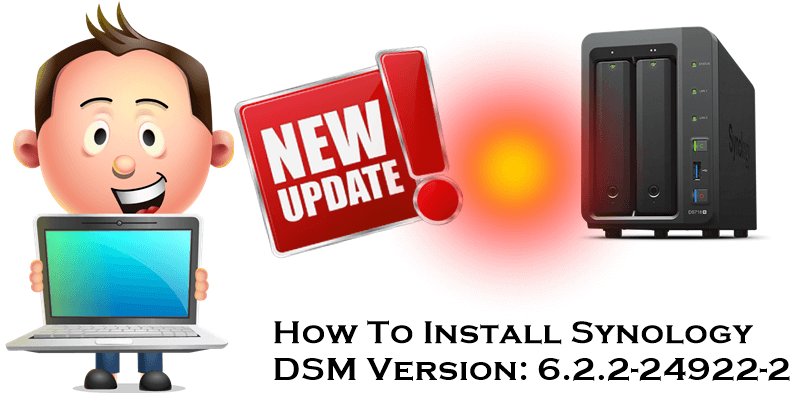
Yesterday I happened to notice that Synology had released a very important update to their DSM OS: DSM version 6.2.2-24922-2. I decided to install the update manually by downloading it from the official Synology website. Nevertheless, I noticed that my Synology device refused to install the new update. Naturally, I wondered why. I realized that Synology did not actually release the latest security package on the official website. Instead they released the old DSM version: 6.2.2-24922. When I tried to install the downloaded package, I got the following error message: The DSM version is not downgradable. The applied DSM must be newer than the current one.
What’s new in DSM 6.2.2-24922-2 ?
In response to Gmail API changes, your DSM needs an update to this version to continue the functionality of sending notifications via Gmail. If you wish to skip this update, or if your Synology product model is not eligible to update to DSM 6.2, please refer to the following article which will guide you through the manual configuration: How to use Gmail SMTP server to send emails for DSM.
Fixed Issues
- Optimized the repair mechanism of RAID 6.
- Enhanced the stability of Btrfs file system.
- Enhanced the performance of the scheduled task to automatically empty the recycle bin.
- Adjusted Gmail notification authentication mechanism to comply with the new Gmail API.
- Fixed the issue where the public sharing link function might not work properly.
- Fixed several issues which might result from the defective NVMe SSDs, such as system startup failure.
- Fixed the issue where Google Chrome might autofill usernames and passwords into incorrect fields.
- Fixed the issue where the encrypted shared folders could not be accessed under certain conditions.
- Fixed the issue where the encrypted shared folders could not be mounted properly after system startup.
- Fixed the issue where, after the restart of Synology NAS or the configuration of Synology High Availability, the domain service powered by Directory Server for Windows Domain might not work properly.
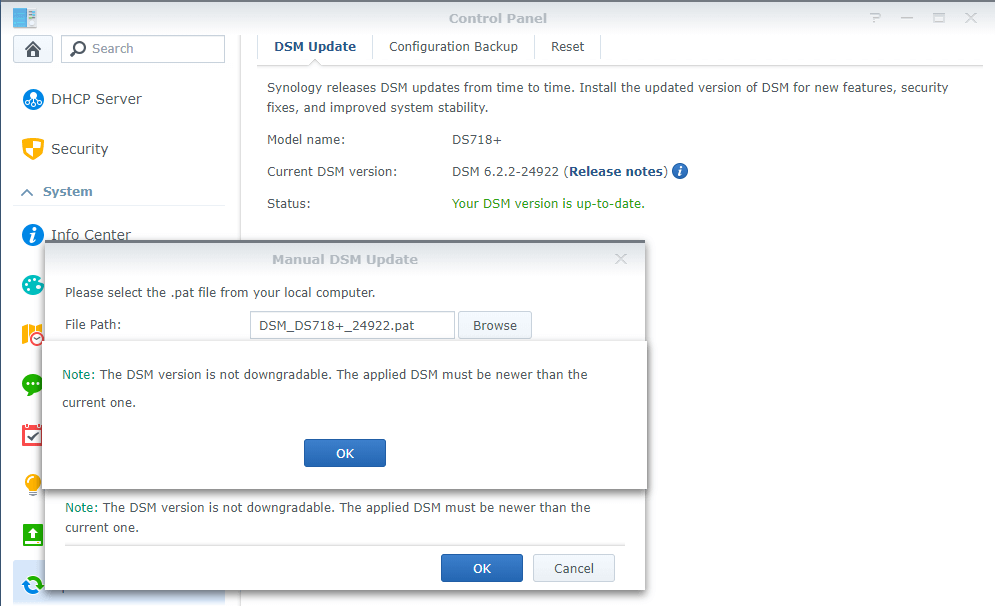
Bewildered by this message, I then realized that the version Synology had me manually install was the old one, not the new one. Well, after countless searches I found the Synology release archive available at this address. In this archive I found the update folder for July 2, 2019 right on the website and the latest package released was DSM version 6.2.2-24922-2 See the screenshot below.
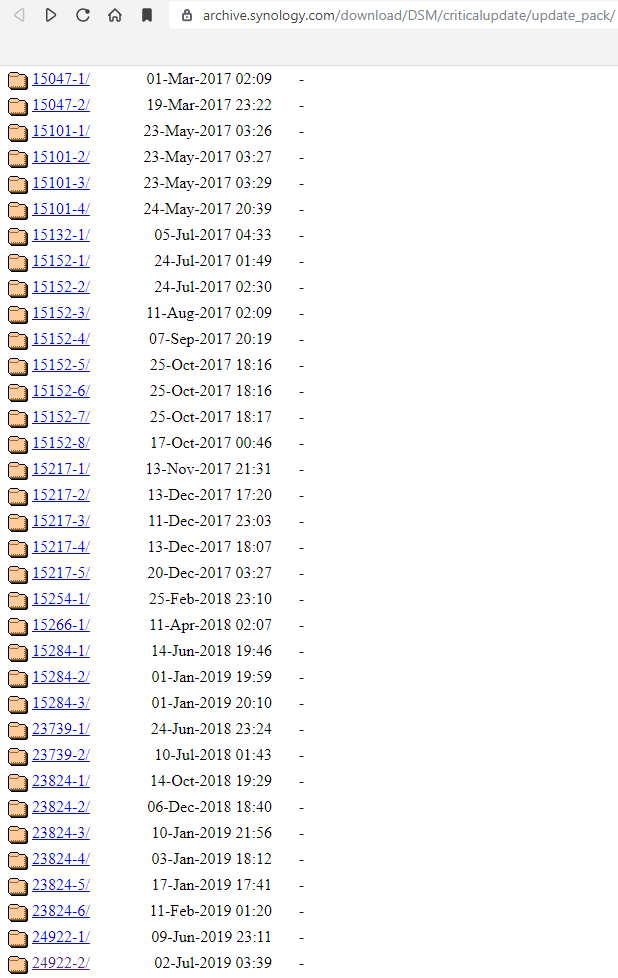
To install the new DMS update on your Synology NAS, open the folder called 24922-2 and, inside it, you will find the .PAT file. Follow the instructions in the image below.
What is a .PAT file? A .PAT file is a system file extension used by DiskStation Manager (DSM), the operating system used for Synology NAS devices; it contains the files required to install or update the low-level operating system software that runs the device; it can be used from the DSM Control Panel by choosing “Update & Restore” and then the “DSM Update” option.
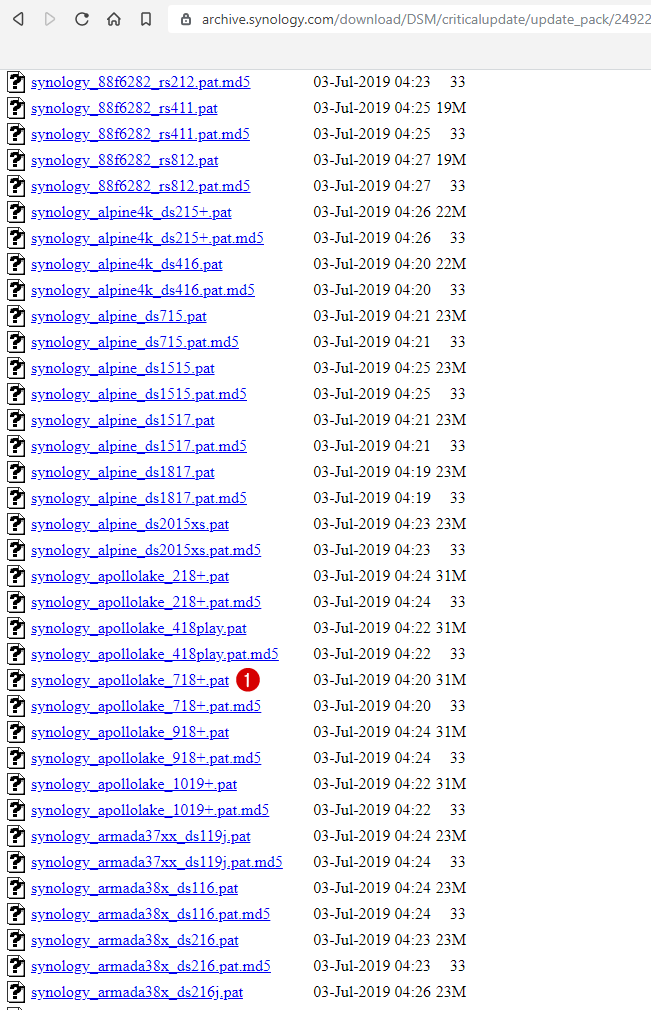
I was finally able to download the new DSM version for my DS718+ Synology NAS device from inside the folder. The package in question in my case is 31 MB and is called synology_apollolake_718+.pat Find your own device in the list and download the appropriate .PAT file for your Synology NAS model. Once I manually downloaded the package update, I immediately uploaded the file to my device. See the screenshot below. Learn how to manually update your Synology NAS
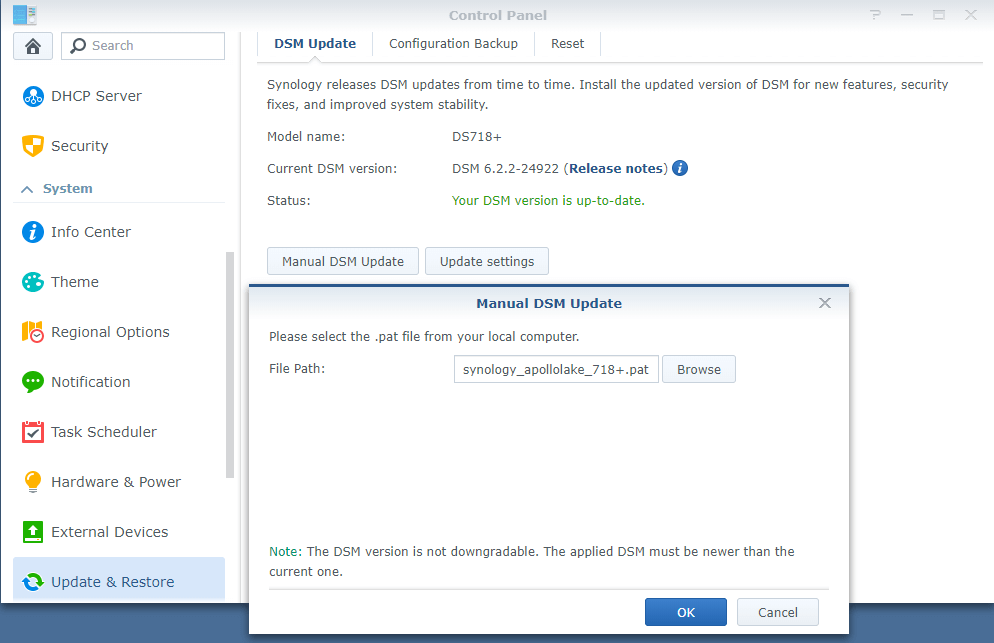
The actual update began within a few seconds and lasted about 30 seconds, then my device was restarted.
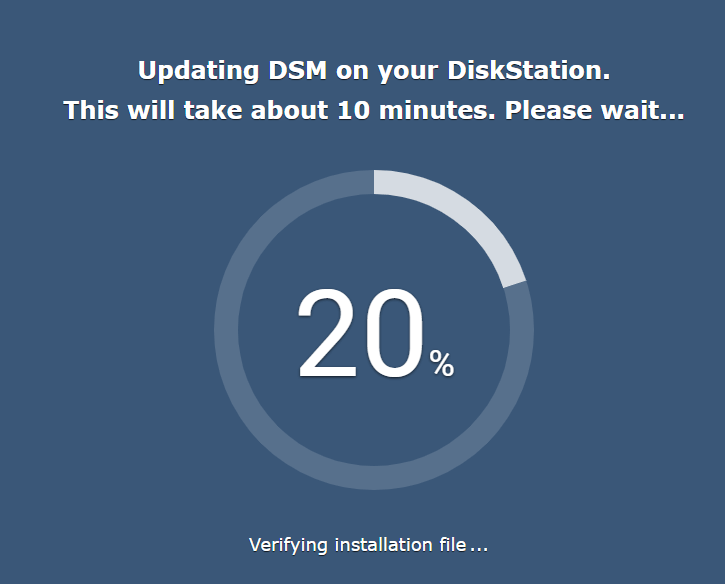
Finally, upon returning to Control Panel, I saw the DSM update, version 6.2.2-24922-2, was correctly installed.
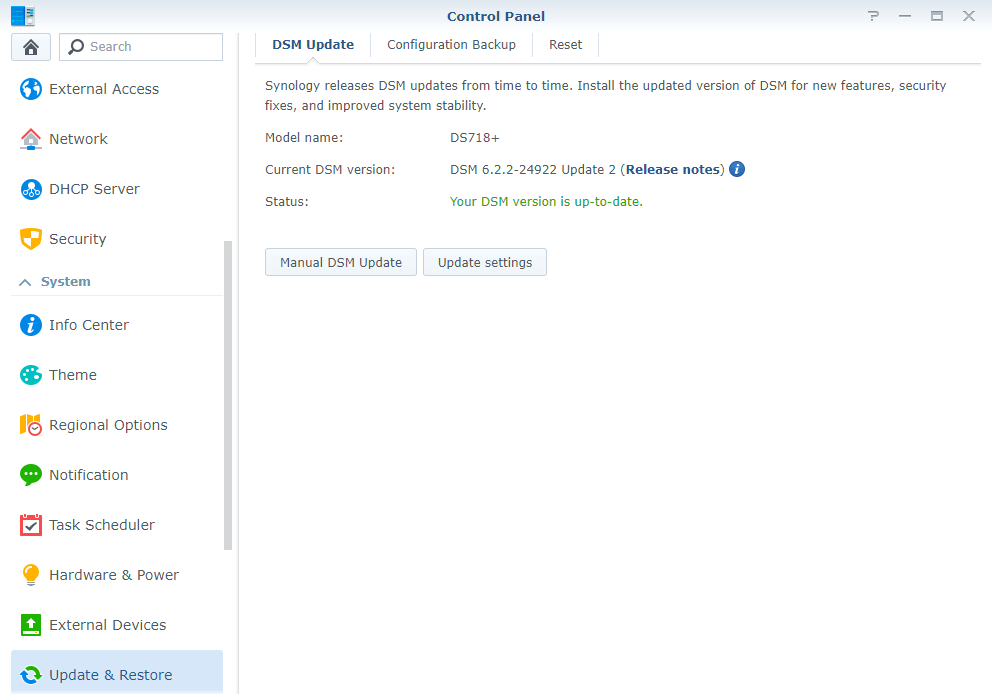
I hope this little guide will help you in the future so you too can download the latest updates for your Synology NAS and proceed with the manual installation without worrying about waiting for the automatic update. In some cases, the automatic update released by Synology can take weeks or months until it becomes available.
This post was updated on Thursday / September 2nd, 2021 at 2:10 AM
