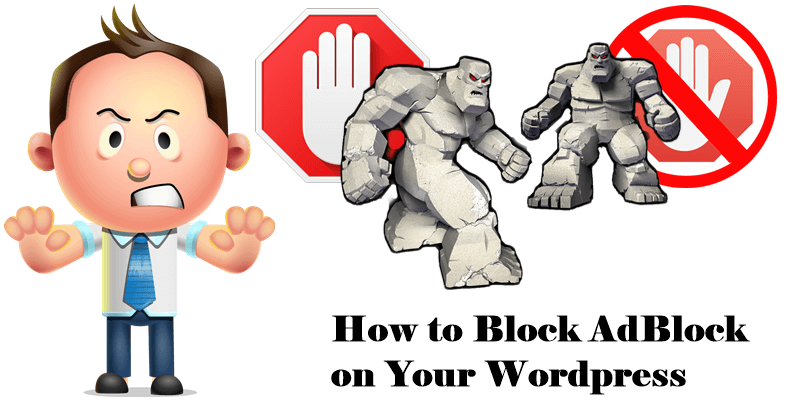
I think AdBlock software is a bad thing. It’s making free, quality content disappear from the Internet. It’s working against small business owners and supporting big corporations. It’s turning people against each other and disseminating hatred. It’s making us insensitive to the struggles of others. It’s making us think it’s okay to be selfish and encouraging us to believe that only the work we do deserve just remuneration (doesn’t everyone who works deserve to earn a living wage?).
But most important, AdBlock software users are short-sighted and ignorant of the impact that ad blocking software could have on the future of the Internet. And free speech. I witnessed the closure of excellent websites due to lack of funds. Advertising for authors was the only solution to move forward and continue to offer their work for free. We all value our own time and there aren’t a lot of people out there who will continuously sink time and effort into something that isn’t giving them anything back in return.
There are many people who create websites with the noble intention of providing services or content for free, without the aid of advertisements. These people will soldier on and bear the brunt of the financial costs, all the while providing free content. Unfortunately, these ventures seem to be short-lived, as they either lose the incentive to continue their efforts, or they simply cave in and renege on their promise of not displaying adverts. For example mariushosting.com survives thanks to your donations. Thanks to your donations I will continue to offer free information without advertising.
To me, using AdBlock is similar to walking into a café, ordering a cup of coffee and then walking out without paying. You are using up physical resources that you are unwilling to pay for.
In this article I will teach you how to completely block all AD block software on your WordPress website, if you navigate using your desktop computer or mobile phone. The plugin below can’t stop Pi-Hole this thing works at the DNS server level and outside the area that the WordPress plugin can control.
STEP 1
Download the most efficient AdBlock blocker plugin on the market from Codecanyon.
Plugin Name: DeBlocker.
Author: merkulove.
Price: 24 Dollars.
STEP 2
After downloading, install the Deblocker plugin on your WordPress. Go to WordPress Dashboard / Plugins / Add New / On top left select “Upload plugin“. After uploading, click Activate.
STEP 3
You are done. The plugin will start to work in the background without needing too many configurations. The only configuration you need is to set your default message for whenever someone is using AdBlock software.
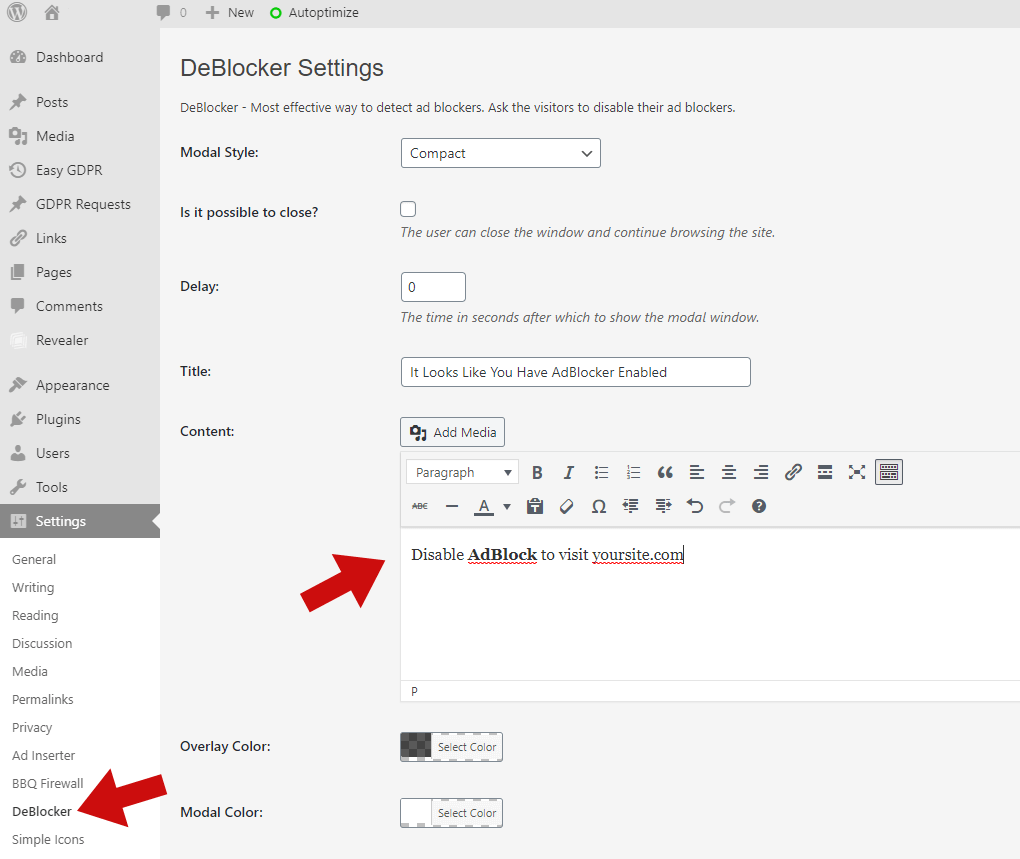
STEP 4
If you have an AdBlock installed on your Desktop or Mobile Phone (Apple or Android), you will see this message and can’t browse the WordPress website until your ad-block software is deactivated.
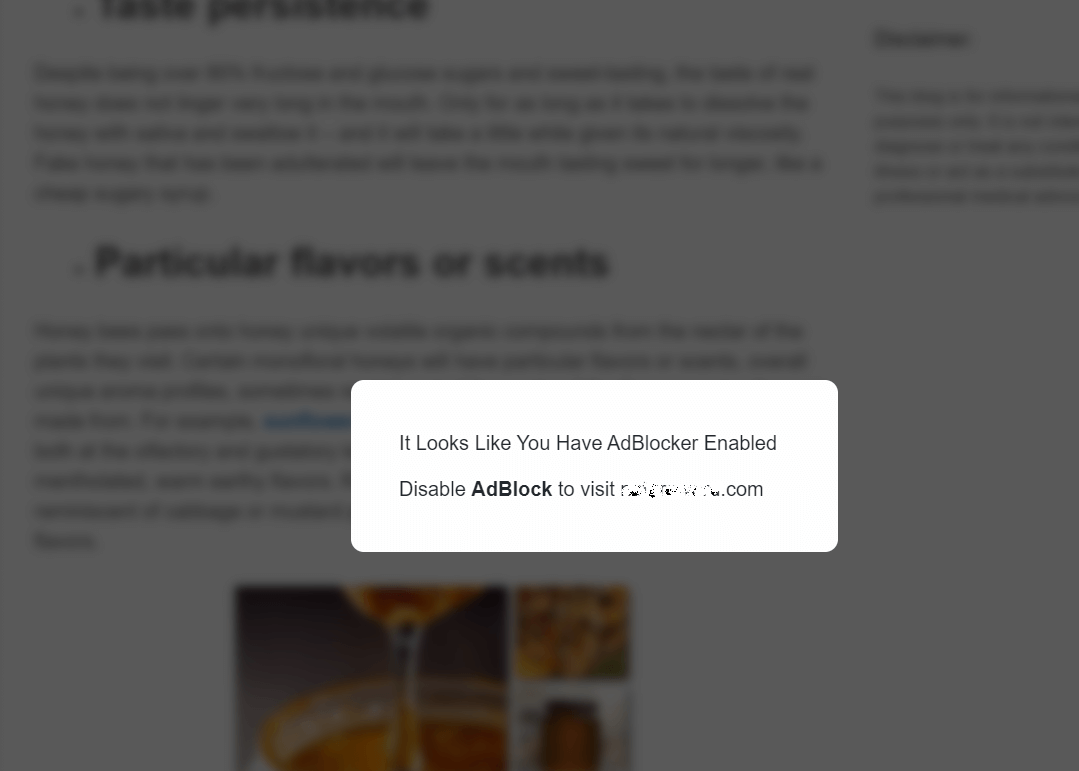
Most websites are run by people who put a lot of time and effort into what they do. Most websites are run by people who can’t afford to employ other staff members. Most of the time, they’re just trying to pay bills and put food on the table, just like everyone else. It’s important to note that the money earned via advertising isn’t that good.
Remember: the biggest damage caused by using AdBlock software is you are actually making it easier for larger companies to dominate the Internet. You are silencing people just like you. You are restricting the truth. AdBlock software is censure.
This post was updated on Wednesday / May 26th, 2021 at 12:20 PM
