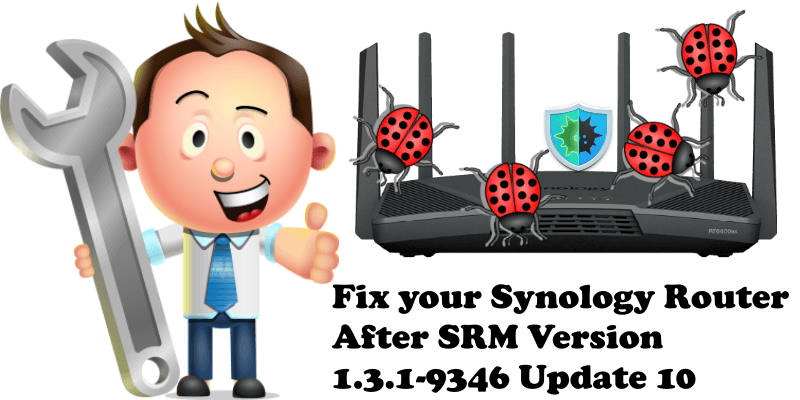
It seems that the latest update of SRM (Version 1.3.1-9346 Update 10), the operating system of Synology Routers, has created some issues with Threat Prevention. People reported experiencing connection issues to their Synology router after the update. All Synology routers on which Threat Prevention got installed, including the RT6600ax, RT2600ac, WRX560 and the MR2200ac, crashed some hours after the update. I myself experienced this issue. Initially, I thought that my ISP had connection issues. Seeing that the situation did not change about 5 minutes in, I decided to connect locally to my Synology RT6600ax router, at which point I noticed that I could not.
Even unplugging the router from the power source did not work – it would restore my connection for just a few seconds, after which I would lose Internet access again and could not connect locally to the router either. The problem seems to have to do with the Threat Prevention package crashing after this update. Below are the steps that helped me regain control of my Synology router and get it working again after SRM Version 1.3.1-9346 Update 10.
STEP 1
Please Support My work by Making a Donation.
STEP 2
Disconnect the router from the power cord.
STEP 3
Remove the USB key you have behind the router.
STEP 4
Reconnect the power cord to the router and turn the router on.
STEP 5
Connect locally to your router. You should see that, without the USB key in, the router has started working again. Why is this? Because the Threat Prevention package is on the USB key.
STEP 6
Make a backup of your router. This will help you in the future as well. The backup guide applies to all Synology router models.
STEP 7
Plug the USB key that you have previously removed at STEP 5 back into the router.
STEP 8
After following these steps, everything should start working properly again. Threat Prevention should be working, and so should the router. Synology seems to be aware of the problem.
This post was updated on Saturday / September 14th, 2024 at 12:14 AM
