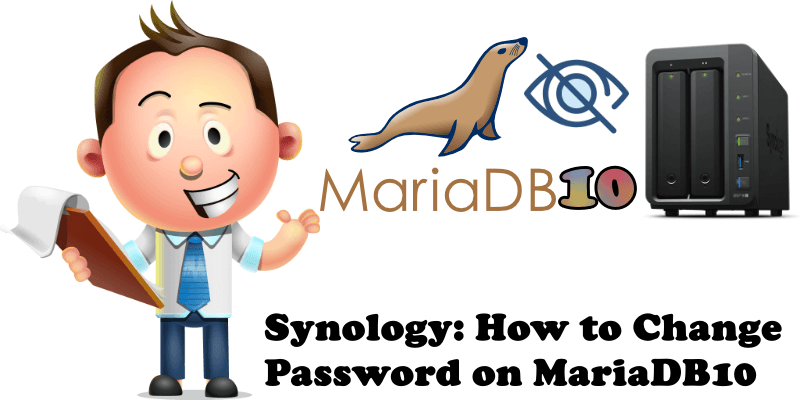
Did you know that there is a method to change the password of your database on Synology NAS without using the phpMyAdmin graphical interface? Well, the first thing you need to do is to open the MariaDB 10 Package / click on Change Password / Insert your root password and then click Next. Follow the instructions in the image below:
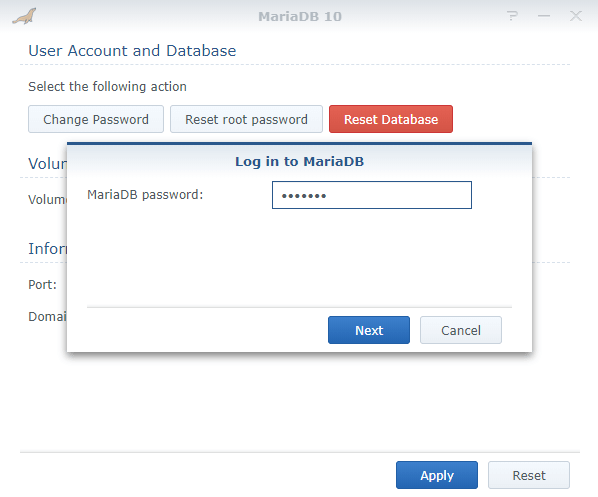
Once you have entered the root password for MariaDB 10, you will have the possibility to change the password to any database inside it, without the need to open the graphical interface of phpMyAdmin. Once you select the database username from the drop-down menu, it is possible to enter a new password for said username (then click Apply). You can repeat the action for every username you want to change the password for.
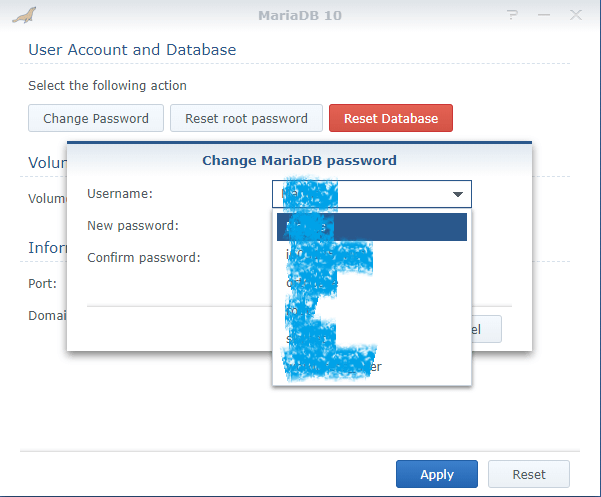
This post was updated on Saturday / August 22nd, 2020 at 9:19 PM
