
Yesterday I happened to notice that Synology had released a very important update called DSM Version: 6.2.2-24922-3 The update is expected to be available for all regions within the next few days, although the time of release in each region may vary slightly. This update will restart your Synology NAS. What’s New in DSM 6.2.2-24922-3 ?
- Updated the protocol of Let’s Encrypt to ACME V2 to enhance the stability of the registration process.
- Fixed the issue where the system might be unable to install a package during first time installation.
- Fixed the issue where shared folders could not be accessed via the SMB protocol if the smb.conf file was manually modified for Final Cut Pro X.
- Improved the performance of the SMB protocol by reducing CPU usage when Synology NAS joins a domain.
- Fixed the issue where Integrated Windows Authentication (IWA) might not work again if the protocol has been disabled before.
- Fixed the issue where the LED indicators on the drive slots of RS4017xs+ and RS2818RP+ might not work properly.
- Adjusted the notification mechanism to comply with the latest Gmail API.
- Fixed the issue where duplicate entries of the same login event might be recorded at Log Center.
- Fixed the issue where applying non-default date formats at personal settings might result in additional date information being displayed.
- Fixed the issue where adding a Synology NAS to CMS host might result in a frozen “Checking” status and the device would not be added successfully.
- Fixed the issue where the storage capacity of a volume could not be expanded after it was migrated to a new Synology NAS with its corresponding SSD cache.
I decided to install the update manually by downloading it from the official Synology archive website. In this archive I found the update folder of August 13, 2019 right on the website, that is the latest package released 6.2.2-24922-3 See the screenshot below.
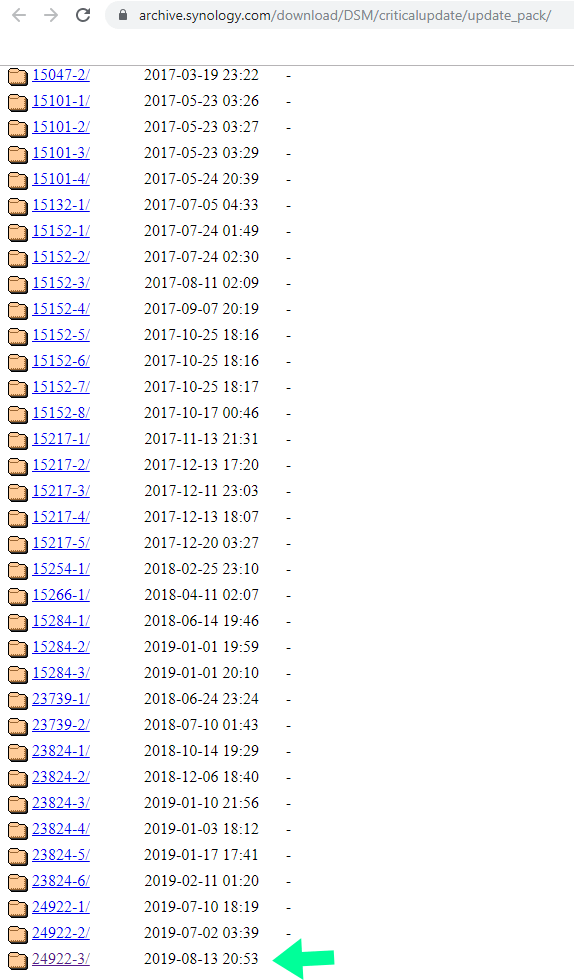
Open the folder 24922-3 and inside it, you will find the .PAT file. Follow the instructions in the image below. What is a .PAT file? It’s a system file extension used by DiskStation Manager (DSM), the operating system used for Synology NAS devices; it contains the files required to install or update the low-level operating system software that runs the device; it can be used from the DSM Control Panel by choosing “Update & Restore” and then the “DSM Update” option.
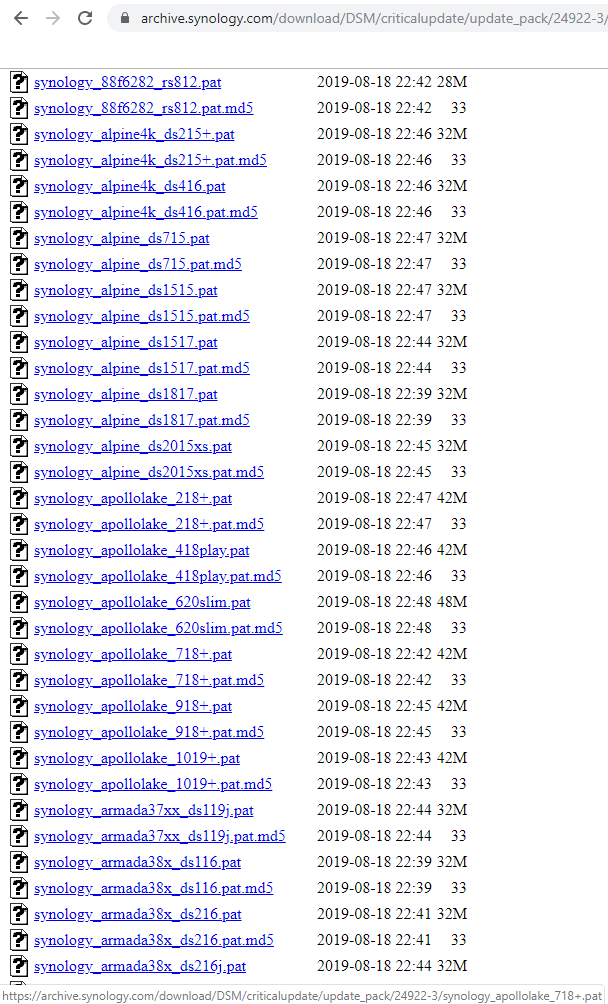
I was finally able to download the version for my Synology NAS DS718+ device from inside the folder. The package in question in my case is 42 MB and is called synology_apollolake_718+.pat Find in the list your device and download the appropriate .PAT file. Once I manually downloaded this package, I immediately uploaded it to my device. See the screenshot below. (Learn how to manually update your Synology Nas).
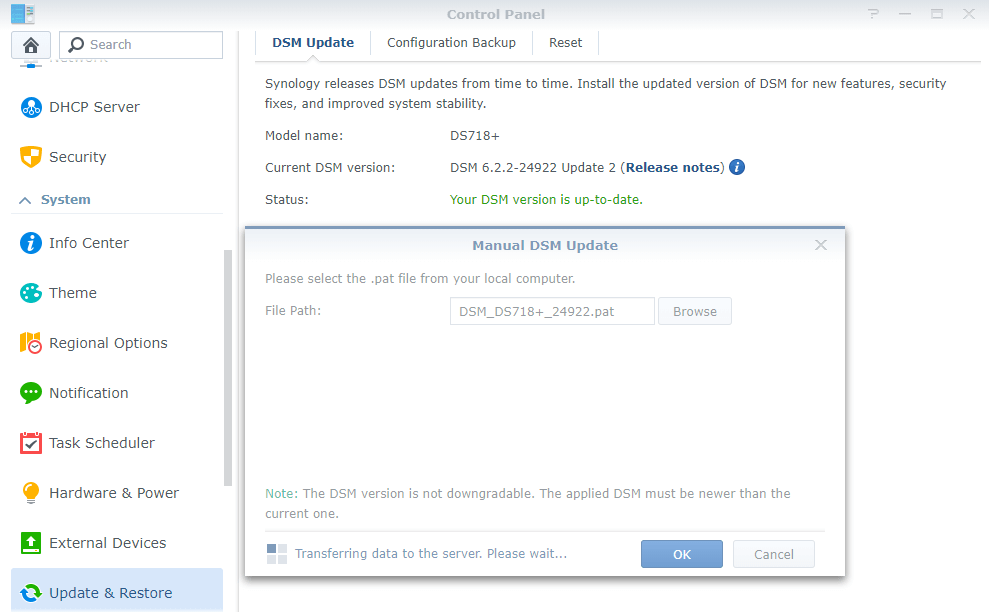
The actual update began within a few seconds and lasted about 30 seconds, then my device was restarted.
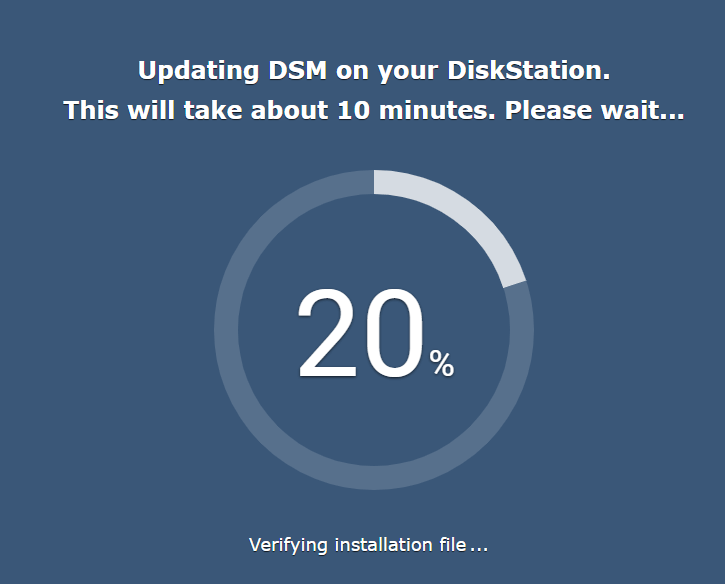
Finally returning to my device’s Control Panel, I saw the DSM Version 6.2.2-24922-3 update was correctly installed.
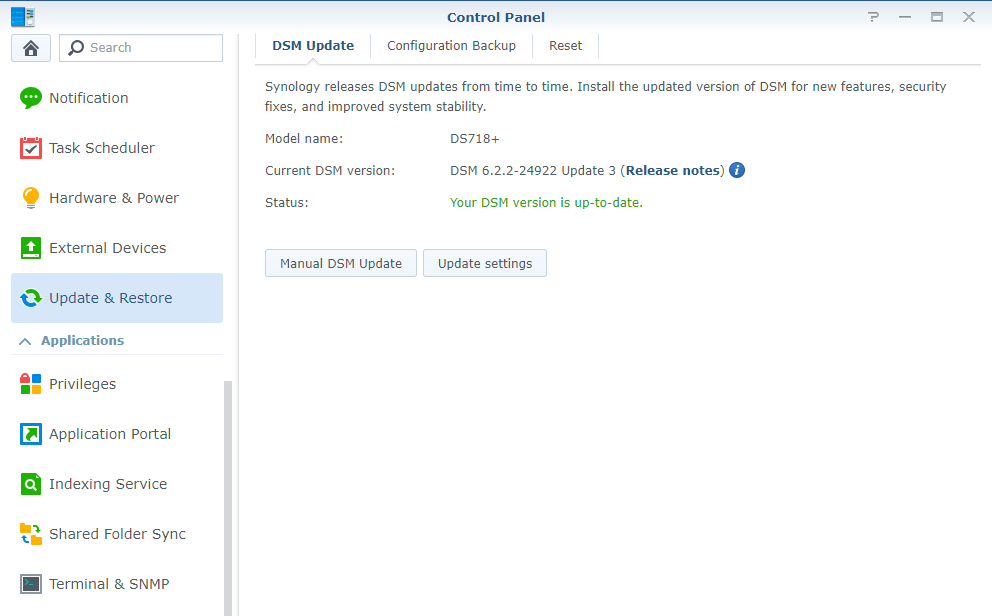
I hope this little guide will help you in the future so you too can download the latest manual updates without worrying about waiting for the automatic update. In some cases, the automatic update released by Synology can take weeks or months until it’s available.
This post was updated on Thursday / August 22nd, 2019 at 10:50 AM
