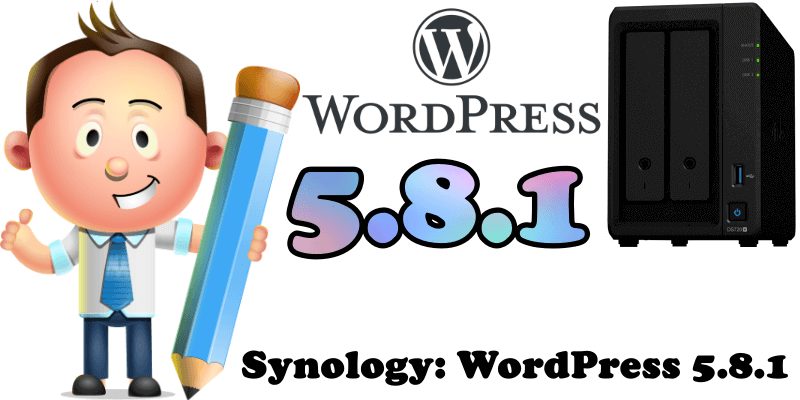
On September 9, 2021, WordPress 5.8.1 was released to the public. This version is available for “download” from wordpress.org and not in the Synology Package Center. So, if you want to download and install WordPress 5.8.1 on your Synology NAS, you have to follow my step by step guide on how to manually update a new version of WordPress in your Synology. I recommend everyone use the official version of WordPress on their NAS until Synology ‘restarts its engine’ in the package upgrading process.
This security and maintenance release features 3 security issues that affects WordPress and 61 bug fixes. Version 5.8.1 fix the following security issues: XSS vulnerability in the block editor, privilege escalation issue in the block editor and Lodash library has been updated to version 4.17.21 in each branch to incorporate upstream security fixes.
These bugs affect WordPress version 5.8 and all older version since 3.7, so you’ll want to upgrade. WordPress 5.8.1 is a short-cycle maintenance release. The next major release will be WordPress 5.9 and will be released to the general public on December, 2021.
To see a full list of changes, you can browse the 5.8.1 documentation page.
Note: If you have any questions regarding the WordPress official version vs WordPress Synology Package, Contact me.
Note: mariushosting has been hosted from home on a Synology NAS device since January 9, 2019.
This post was updated on Friday / September 10th, 2021 at 7:30 AM
