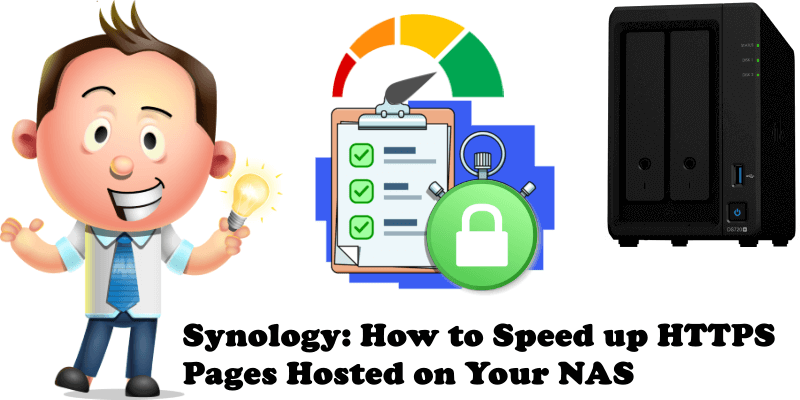
Compression is a great way to increase the performance of any website hosted on a Synology NAS. Enabling HTTP compression on your Synology NAS can help with better latency as fewer bytes are being transferred over the network. If you activate the HTTP compression option on your Synology NAS you will enjoy the following advantages:
- Lower NAS latency, both internally and externally, great if you are running a web server.
- Lower round-trip time as fewer bytes need to be transferred to the end-user over the Internet.
- Lower NAS latency, and a better NAS response time, when you connect to your NAS via browser using a synology.me DDNS.
- Increased web page speed for your WordPress website hosted on a Synology NAS.
- Any type of page hosted on your Synology NAS that is accessible via HTTPS in a browser can be sped up by enabling this option.
How can I enable HTTP compression on my Synology NAS?
Go to Control Panel / Security / Advanced / Check Enable HTTP compression then click Apply.
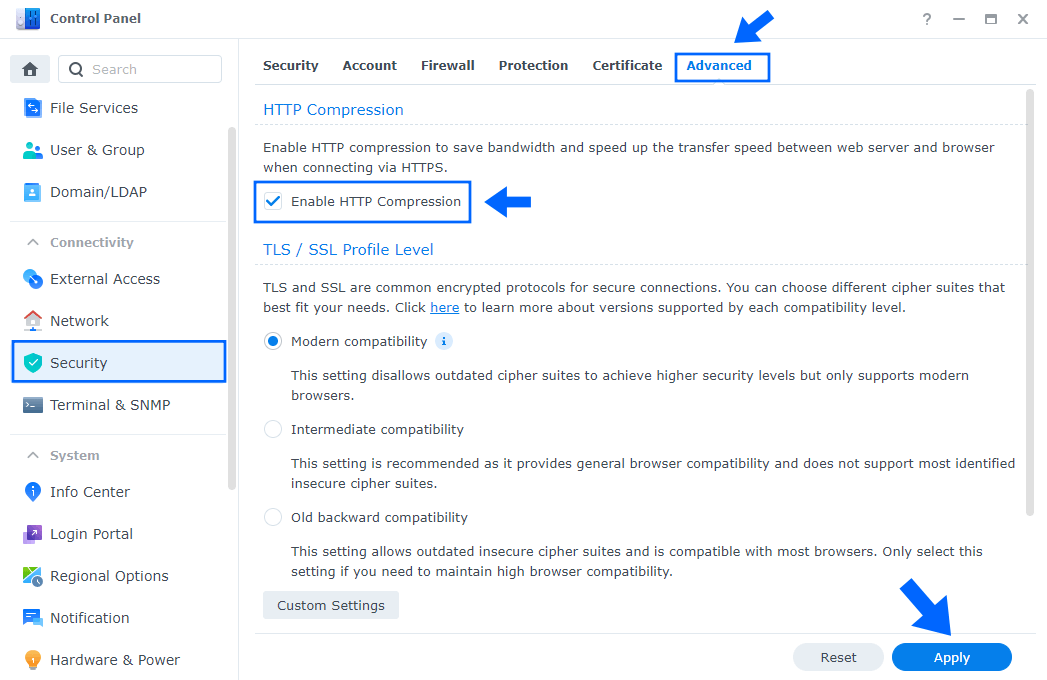
Note: An SSL certificate is mandatory to make the HTTP compression option work flawlessly.
Note: mariushosting is currently using the HTTP compression option for successful website hosting.
Note: HTTP compression is easy to implement and brings about instant benefits.
This post was updated on Wednesday / August 10th, 2022 at 9:22 PM
