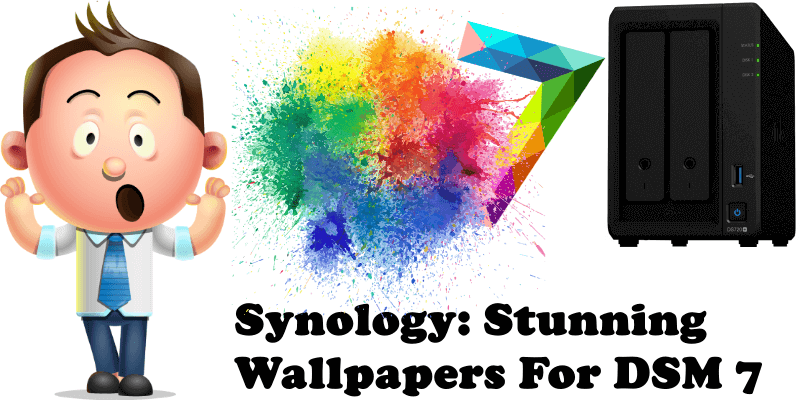
Right now we are all eagerly awaiting the upcoming release of the final version of DSM 7 which is set to drop in the summer of 2021. Of course, there are those like me who are impatient, excited, curious and have installed the beta version of DSM 7. If you too can’t wait for DSM 7, today I want to help you customize your DSM 7 Desktop with 11 stunning wallpapers that will blow your mind!
How can I implement these wallpapers on my Synology NAS? Read my step by step guide below:
How to change the Wallpaper/Background on your DSM 7
How to change the Wallpaper/Background on your DSM 6.2.4
3840 x 2160
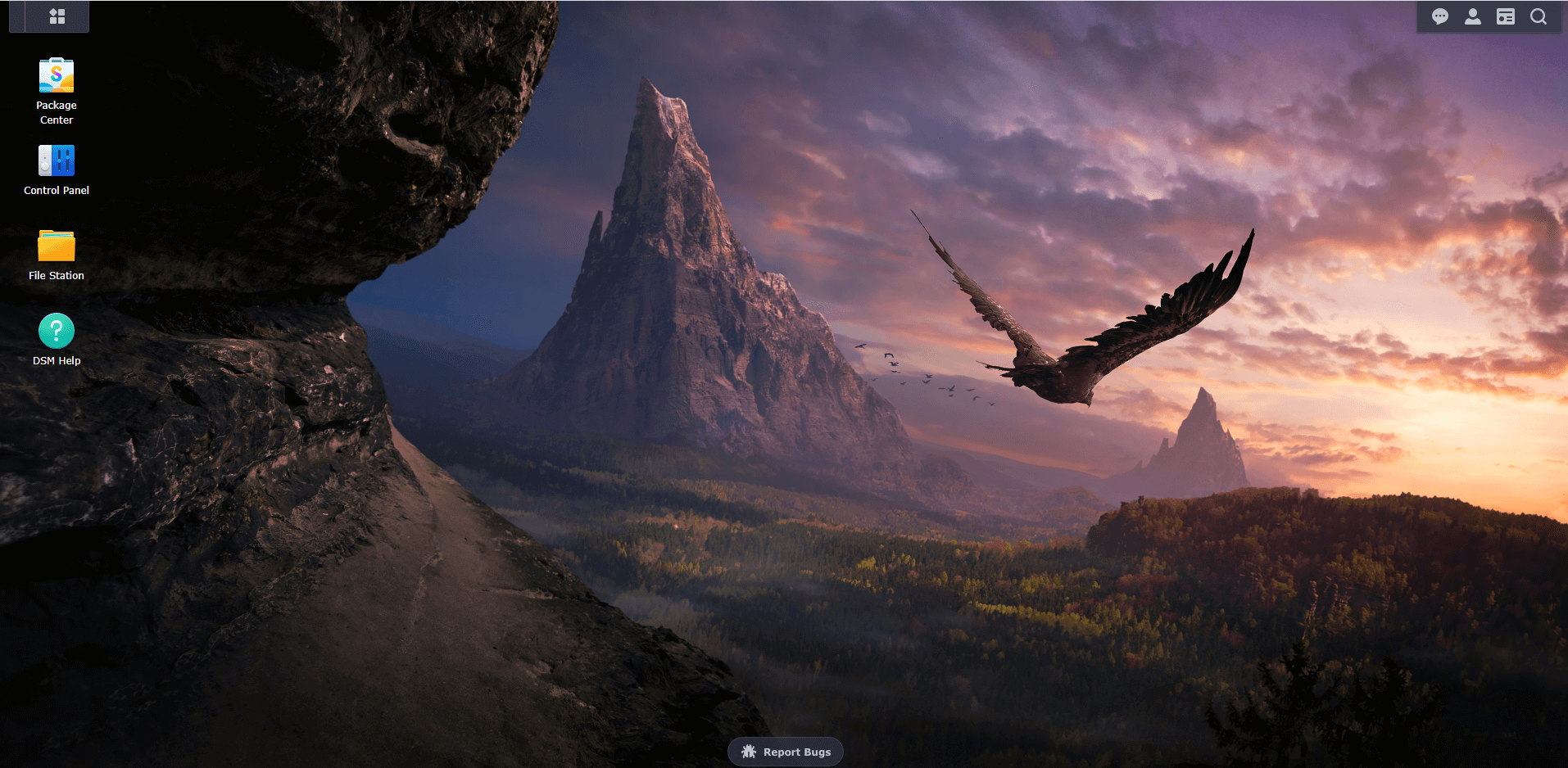
3840 x 2160

3840 x 2160
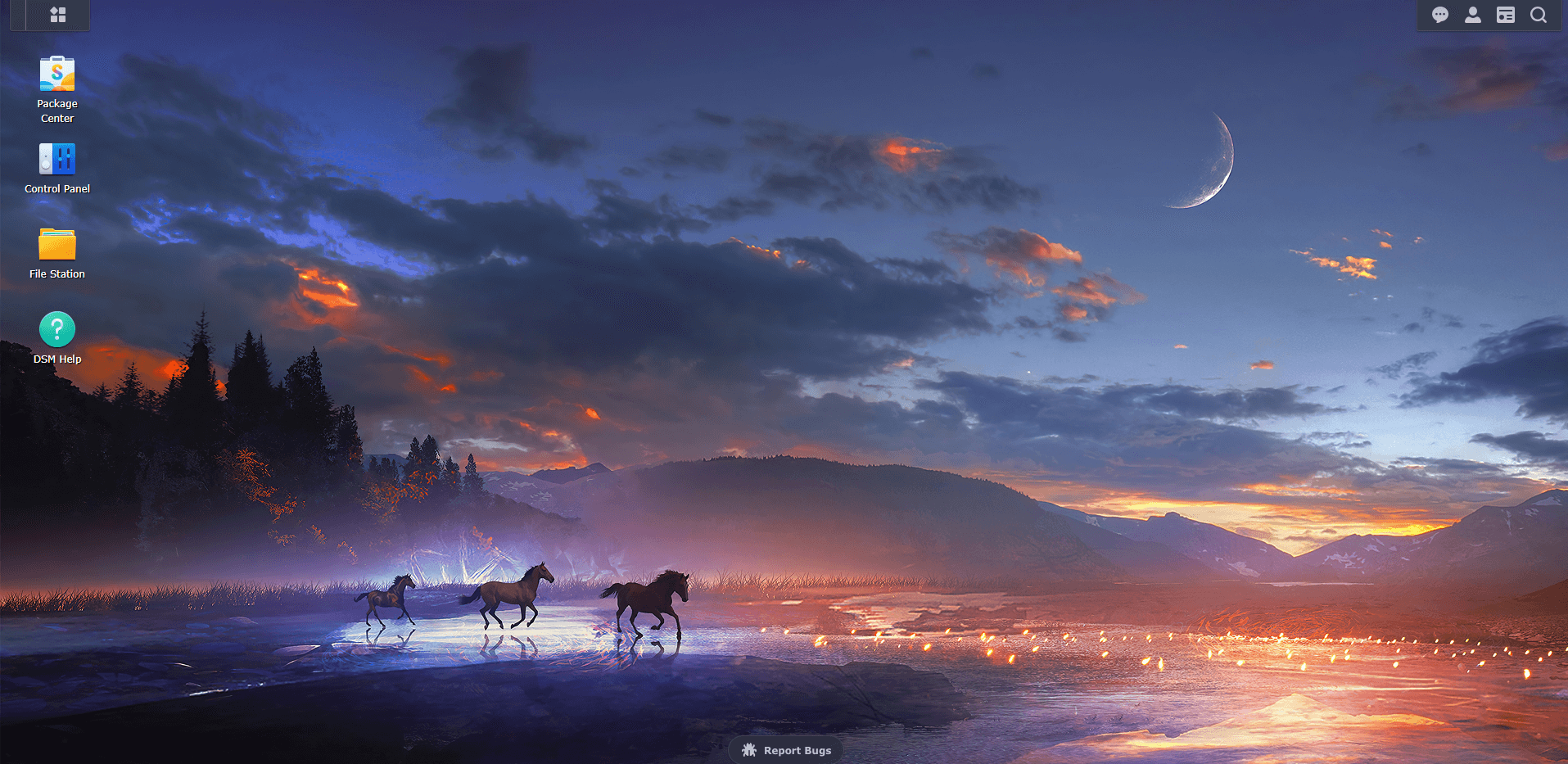
3840 x 2160

3840 x 2160
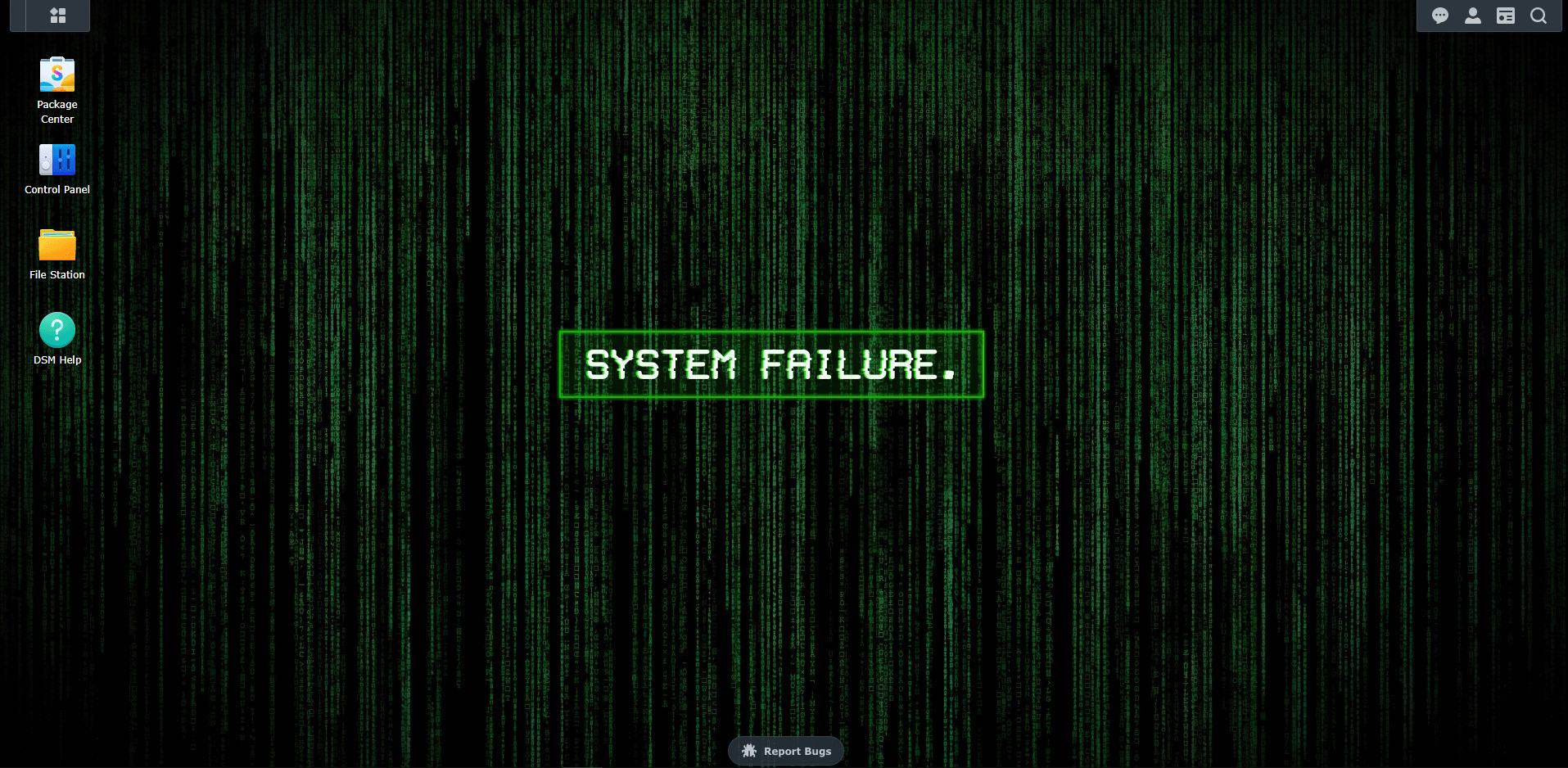
3840 x 2160
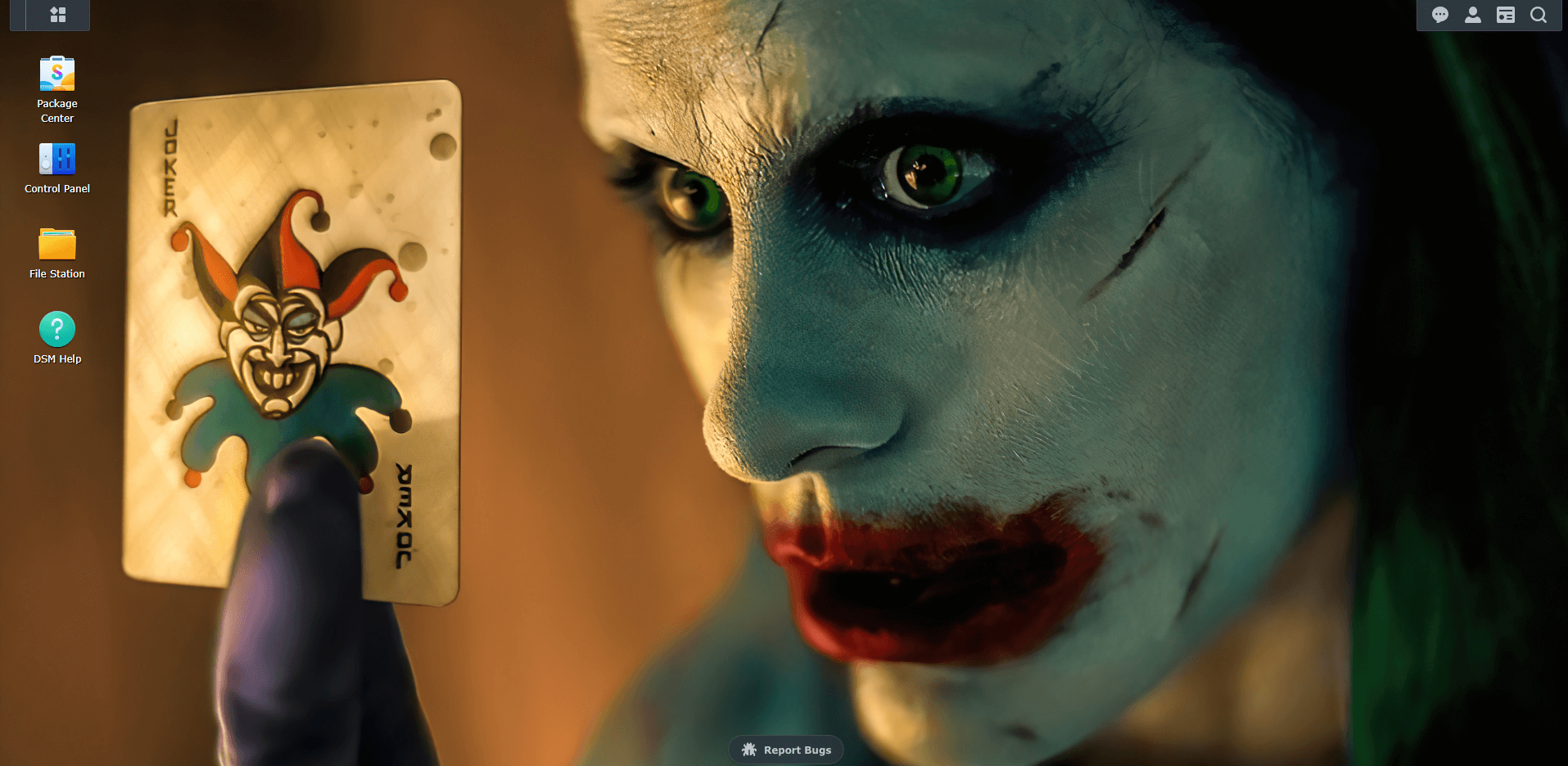
3840 x 2160

3840 x 2160

3840 x 2160
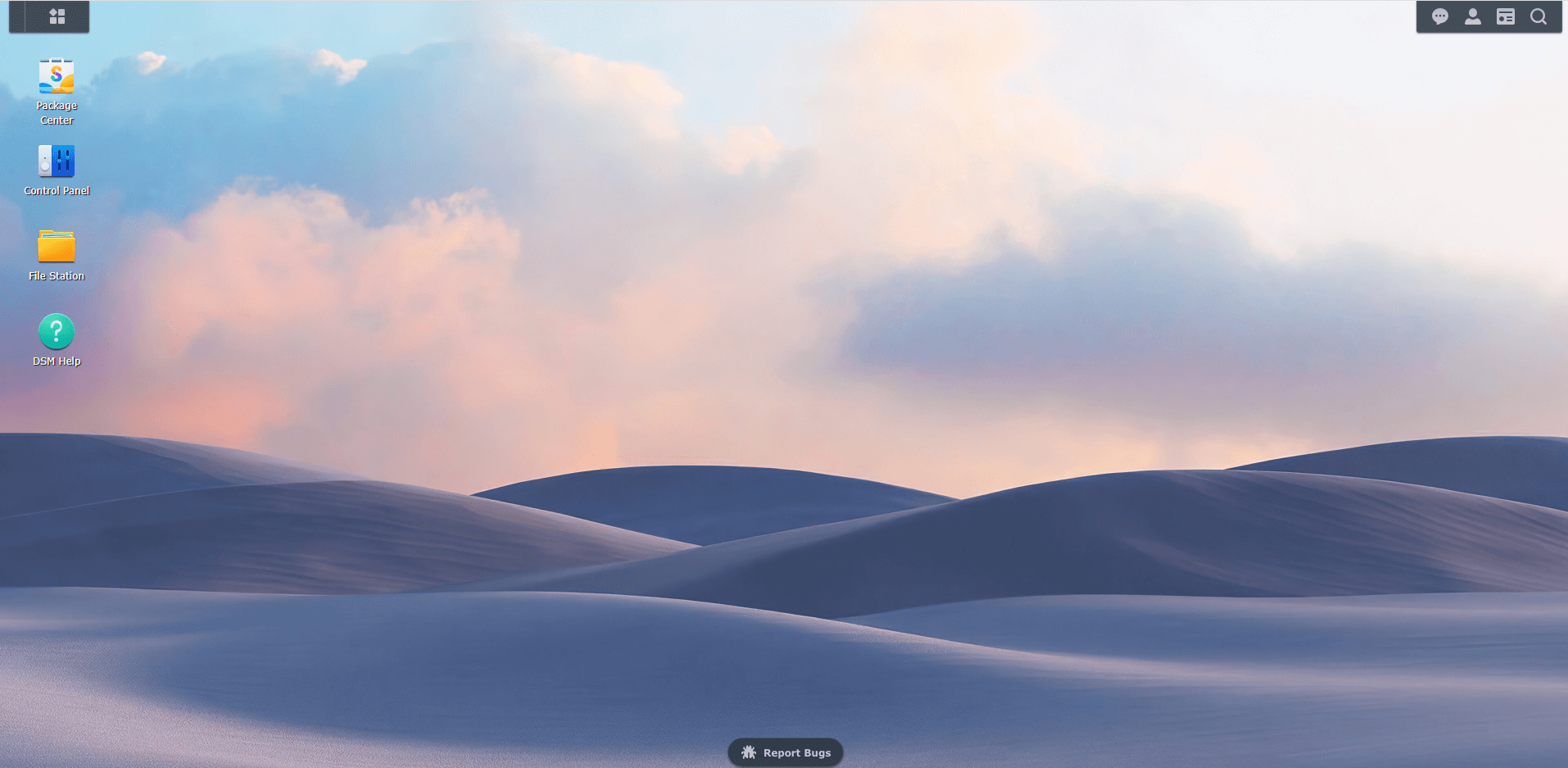
3840 x 2160

3840 x 2160
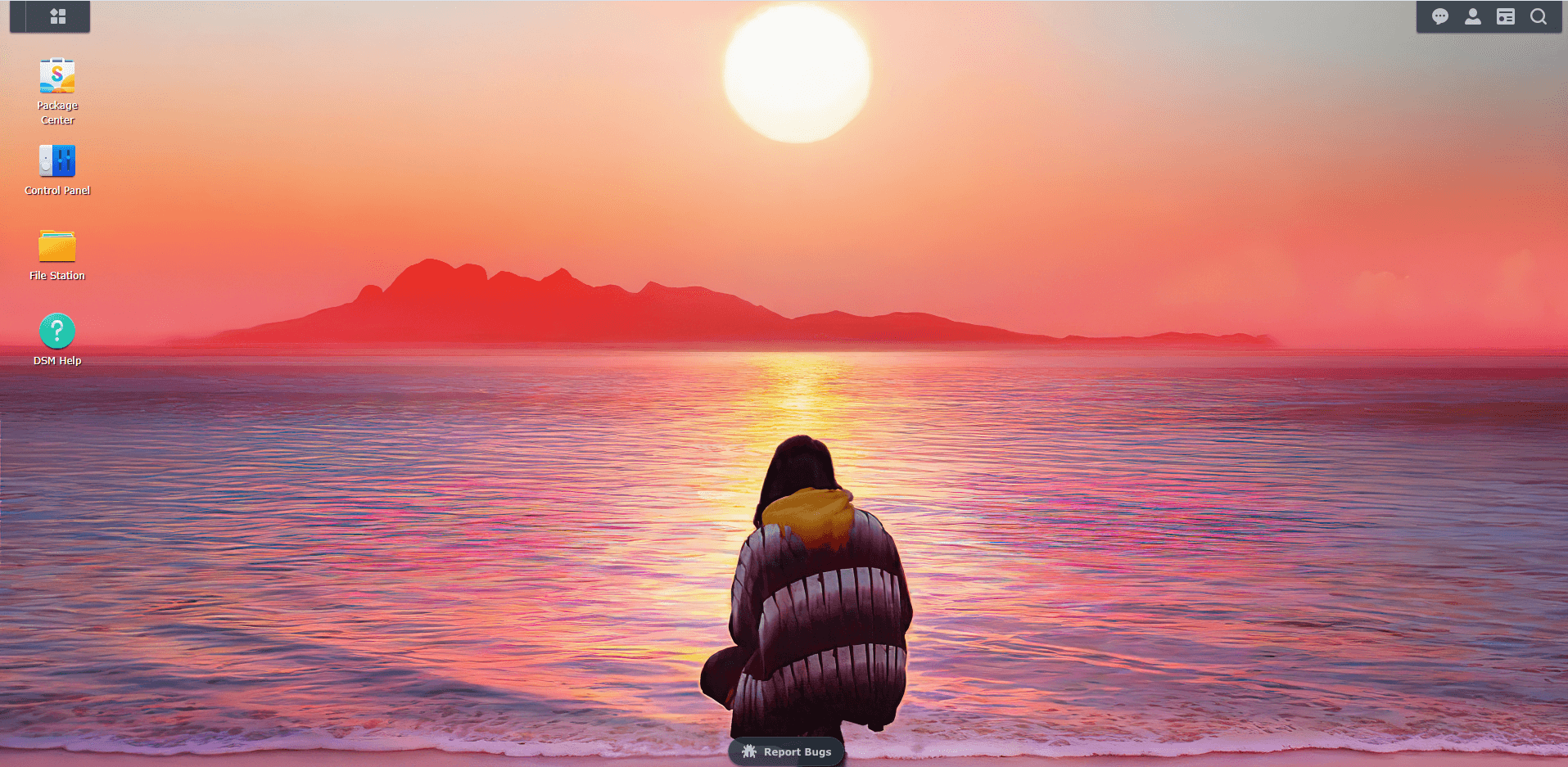
This post was updated on Saturday / February 11th, 2023 at 8:09 AM
