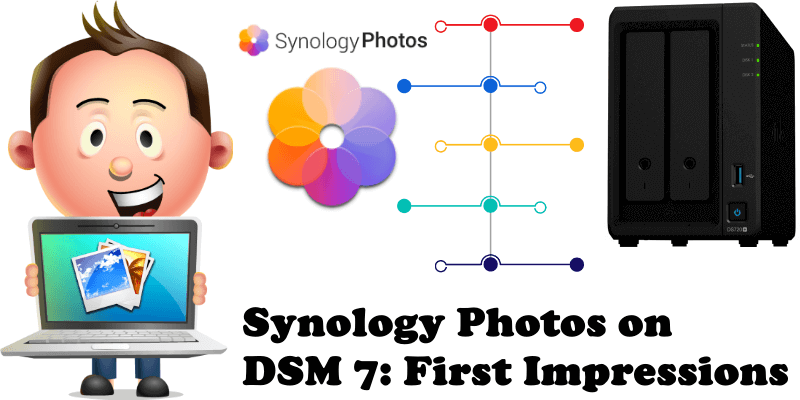
Synology Photo Station and Moments are two photo management suites on DSM 6. As you may well know, the Photo Station app has been present in DSM almost since the beginning. With the integration of these two applications, the new Synology Photos was introduced on DSM 7. Synology Photos is more convenient for both high-demand and general users. Whether it’s uploading, smart sorting, management, search or sharing, collaborative photo albums etc., the user-friendly and convenient features of Synology Photos can satisfy both general users and professional photographers. Whether you’re a professional photographer or just looking to store your photos in a modern and safe environment, Synology Photos comes with all the tools you need to manage your photos efficiently. Automated tools help you group, filter, organize, and share your content, while keeping your memories safe and secure.
What are the key points of Synology Photos that impressed me the most?
- Clean and intuitive UI: The user interface is clean and user-friendly for beginners.
- Backup on mobile: Automatic photo backup like Google Photos on your mobile phone (Android/iOS) when using the Synology Photos app.
- Video storage: You can store and upload videos and view them in a dedicated album.
- Extremely fast: One thing that left me speechless is the speed of the interface. Although my photos are quite heavy, even in the slideshow, they are displayed instantly. It is astounding!
- Easy sharing: Whether you have to share a single photo or a single video, or an entire album, with Synology Photos the process is like child’s play. I have publicly shared a photo of my dog Luna here https://mariusdocker.synology.me:5001/mo/sharing/SkMWVmG4n for you to see. You can access it without any issues via my synology.me DDNS link.
Questions and answers
Can you protect an album with a password? Yes.
Can you set your own photo cover for an album? Yes.
Can you use a QuickConnect link for sharing photos? Yes.
Can you use a Synology.me DDNS link for sharing photos? Yes.
Can you stop sharing a photo at anytime? Yes.
Can you upload a video in Synology Photos? Yes.
Does Synology Photos support Apple TV? Currently, Synology Photos supports casting photos via AirPlay or Chromecast by using the mobile version of Synology Photos. Synology do not have a plan to develop another TV app version now, but maybe in the future or in the final release.
Does Synology Photos support Facial Recognition? Yes, but not all NAS models will have this option available.
Does Synology Photos support the iPhone 12 Pro .ProRAW format? Yes, the final version will, just not the beta.
At a glance!
Below you can admire the ease of use of the new Synology Photos. All the options you will need are at your fingertips – Photos, Albums, Sharing and access to some additional settings.
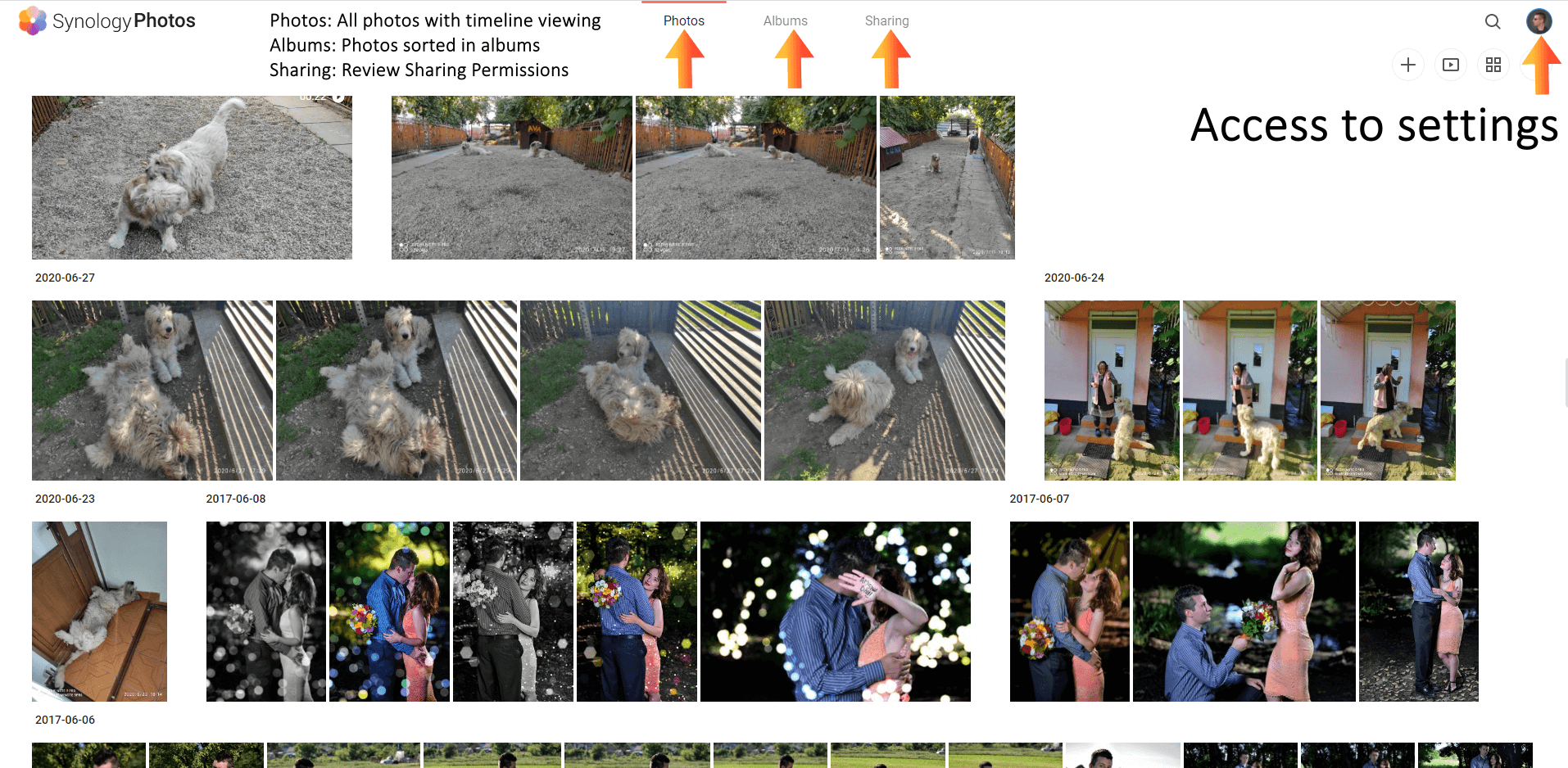
Albums
Create albums, add new photos to albums, remove albums and basically everything you need for easy photo albums management.
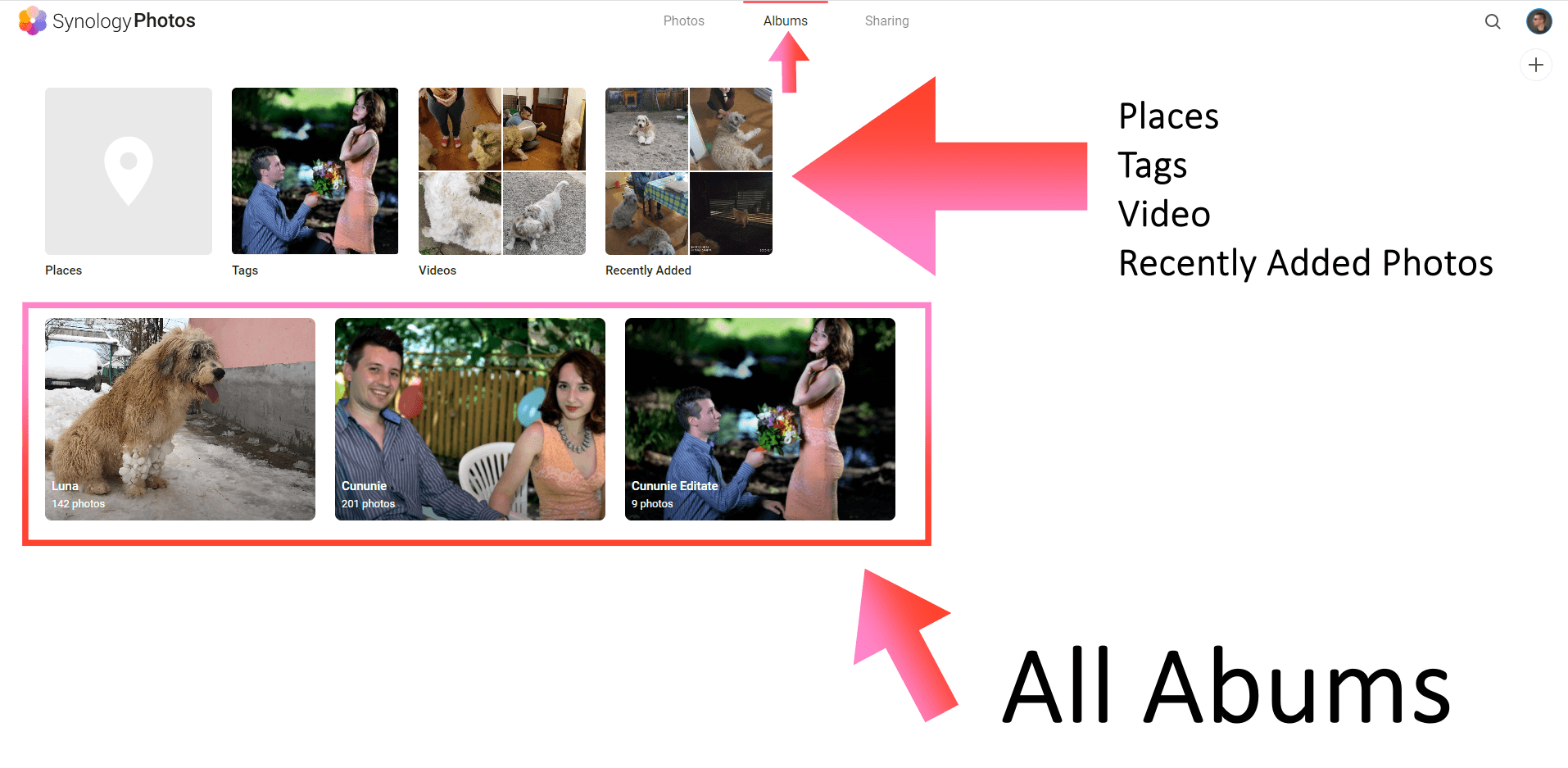
Sharing!
You can easily and securely share your photos, videos or entry albums because good things are meant to be shared. Securely share photos with other users or anyone else while restricting file access with a password. I have shared a photo of my dog Luna. You can access it without any issues via my synology.me DDNS link.
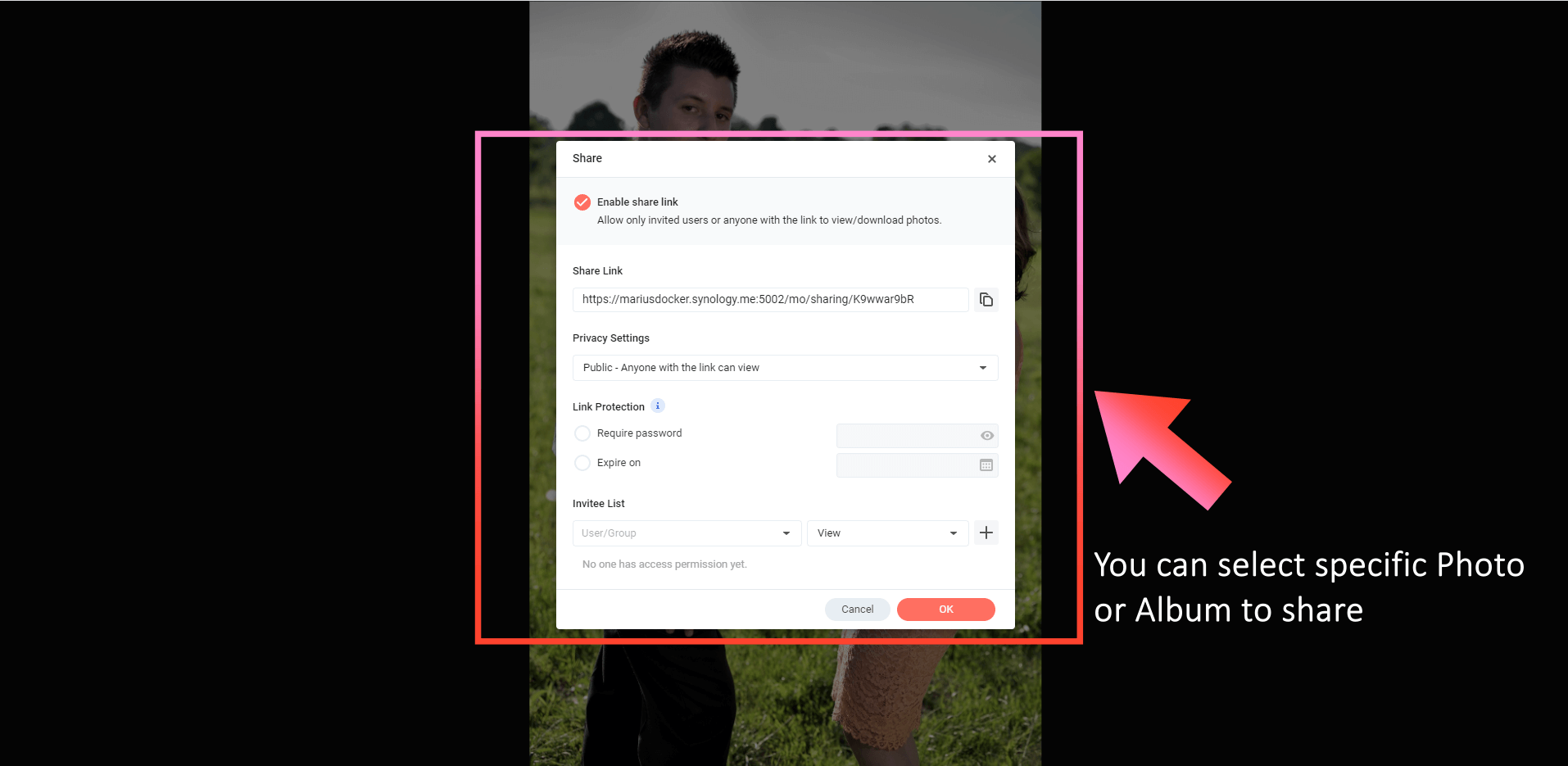
Backup on mobile
You enjoy automatic photo backup like Google Photos on your mobile phone (Android/iOS) when using the Synology Photos app. You can easily backup your entry phone photos.
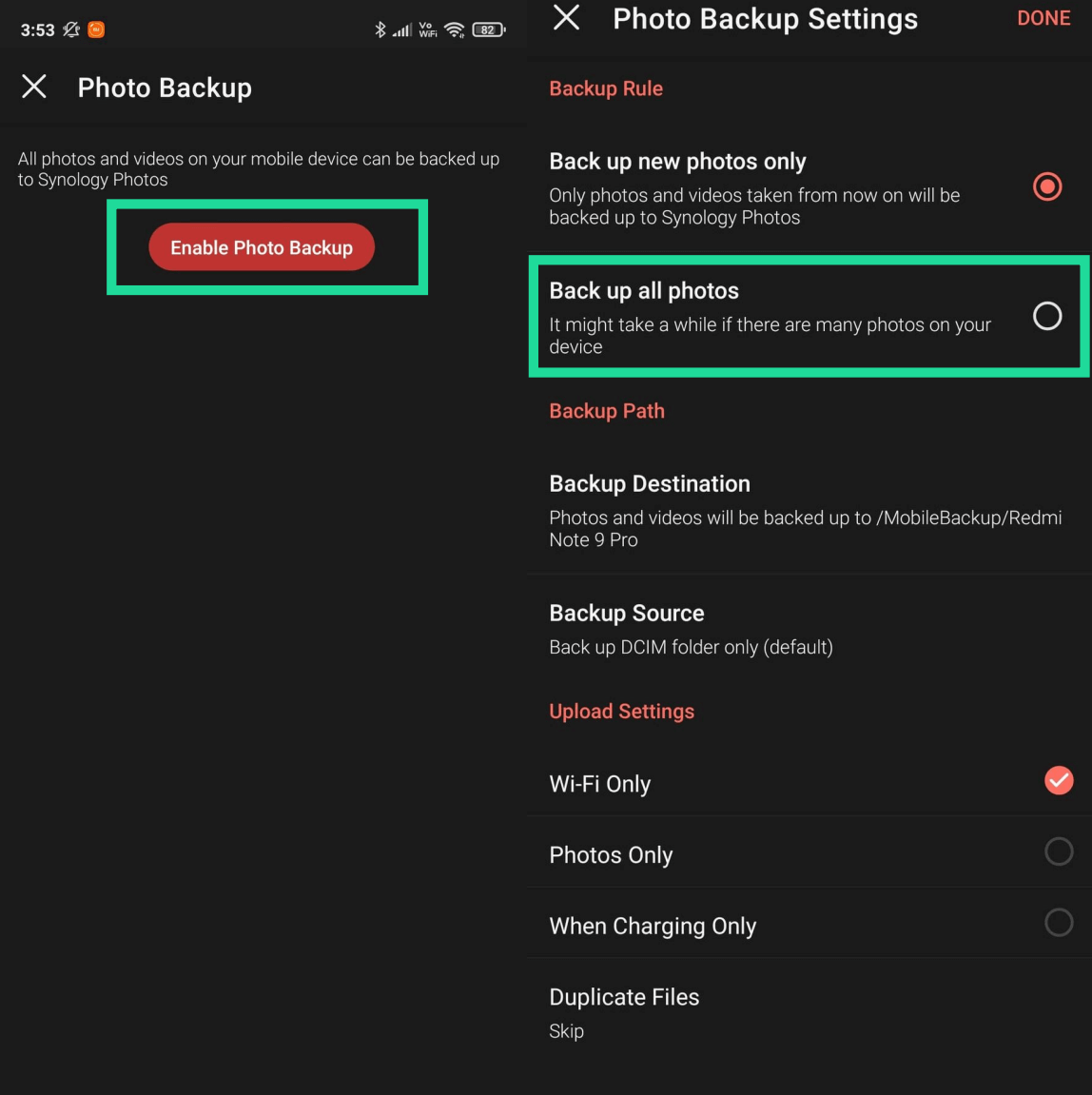
In the link below I will teach you how to easily switch from Google Photos to Synology Photos.
Note: The new Synology Photos allows you to have multiple accounts. For example, each member of the family can have their own Synology Photos account where they can upload the photos and videos from their phone, tablet or PC separately, without their photos getting mixed up with those of other family members.
Note: Remember that the current version of Synology Photos is in beta which means that many options will be added along the way to satisfy all needs. One thing is for sure: once you start using the new Synology Photos, you won’t want to go back!
This post was updated on Wednesday / August 10th, 2022 at 9:11 PM
