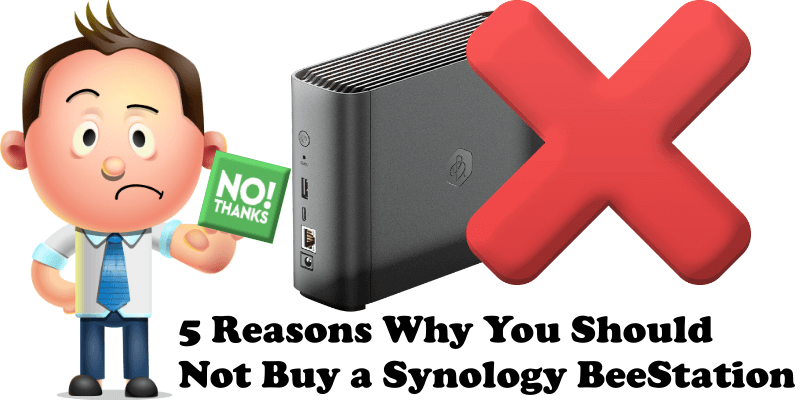
Many of you have contacted me asking for my opinion on the Synology BeeStation, a fledgling new addition to the range of Synology products. The BeeStation is available globally as of today, March 6, 2024. It’s no coincidence the Internet has been flooded with BeeStation reviews on this exact day, with Youtubers and Bloggers alike hyping it up.
What exactly is the BeeStation? To put it simply, the BeeStation is a sort of local cloud solution with a non-expandable 4TB capacity. It is essentially a storage solution and it’s not a NAS. The price of the BeeStation is quite high for what it offers, being somewhere in the range of 200-220$ or 200-230 EUR, depending on the buyer region.
To be honest, I don’t see what the hype is with the BeeStation and why it’s been getting so much praise, other than it being at the center of a promotion campaign. I don’t believe in buying a new product just because of the sensationalism of some of its reviews. This is why I’d like to ground the perspective a little bit and give you some valid reasons why not to buy the BeeStation. Also, I’d like to remind you that this blog has no affiliate links to any product. My reviews are honest and well-documented.
It’s Not Really a NAS. Synology BeeStation may be likened to a NAS because of its LAN connection, but it’s not actually a real NAS. Those potentially considering buying it may not know that the BeeStation is not a miniature-NAS as it’s presented some places – it’s just a device with a single disk where you can save your files and interact with them thanks to the easy-to-access tools made available by Synology via its operating system called BSM.
No Docker. With Synology BeeStation you can’t run Docker at all. Forget the countless Docker guides from Marius if you have a BeeStation.
1x 4TB Disk and 1GB of RAM. Synology BeeStation only has 1 Disk with a capacity of 4TB, without the possibility to expand it. Actual usable disk space is approximately 3.45 TB. RAM is not expandable and it’s only 1 GB DDR4. 1GB of RAM. You read that right.
Not Really a Backup Storage Solution. In case the internal 4TB disk dies, you should have a backup plan in place. The backup plan should consist of regular, scheduled backups of your BeeStation data that you send to Synology’s C2 Cloud Storage or to external drives. So you would need another NAS for backup, or a Cloud Storage plan because, with 1 disk, the BeeStation is neither of those. If you were to fill or mostly fill up your BeeStation, which would be 3 or a little over 3TB worth of data, you would need to get Synology’s 5TB C2 backup plan which is priced at almost 300 EUR a year or close to 30 EUR a month, without VAT. Check out Synology C2 pricing tiers. It doesn’t really make sense. If you get the BeeStation, then you have to rely on a Cloud solution or on another NAS device or on another external drive for backing up your BeeStation data.
Targets consumer inexperience. When your favorite brand comes out with a new product, naturally, you’re excited and may consider getting it based on the trust you’ve built in the brand throughout the years. The type of consumer that Synology is targeting right now with the BeeStation is the type of consumer that doesn’t know about the required 3-2-1 backup strategy. The 3-2-1 Rule is a data protection strategy that recommends having three copies of your data, stored on two different types of media, with one copy kept off-site.
My opinion is that Synology users should go for a NAS that supports Docker instead of getting the BeeStation, and choose from the different RAID levels the one which best suits their use case. I see the BeeStation more like a toy.
This post was updated on Saturday / March 9th, 2024 at 3:21 AM
