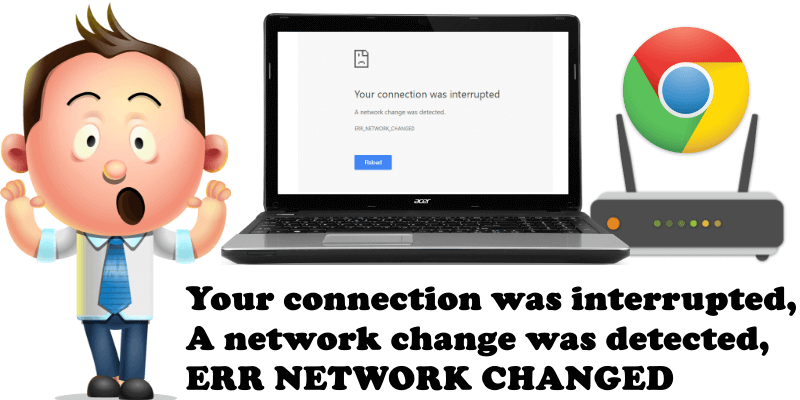
The message Your connection was interrupted started appearing in a number of variants quite frequently in the last few days. The message is accompanied by very fast computer boot up. In my case, Windows 10 boot time was drastically decreased once I changed my internal HDD disk to SSD. Every time I turned on my computer, I immediately opened the Chrome browser and the following message appeared: Your connection was interrupted, A network change was detected, ERR NETWORK CHANGED. See image below:
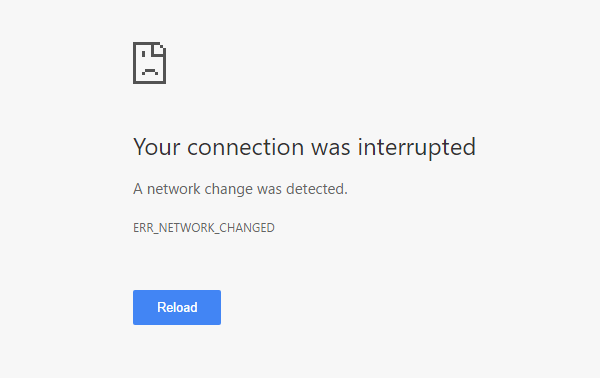
Even if your Windows seems perfectly “operational” at first, in reality it still isn’t because it hasn’t been able to complete the connection between your PC and router (completing this connection takes a few milliseconds). In most cases, it’s a latency problem of the router. So, if you open your Chrome browser quickly, this error message will continue to appear because your Windows has yet to load completely, even if it seems it has and appears perfectly functional. To solve the problem, wait a few seconds and make sure that the Internet connection icon on the bottom right of your Windows is functional.
Some people have solved the “latency” problem of the router by restarting the router itself or changing the Ethernet cable that ensures the LAN connection between the PC and the router (which can be damaged). Still, others have changed routers and switched to professional routers such as the Synology RT2600ac.
Ultimately, the problem appears to be caused by a latency issue attributable to the router. Once you have solved the router latency issue, the problem should disappear.
This post was updated on Sunday / December 22nd, 2019 at 11:29 PM
