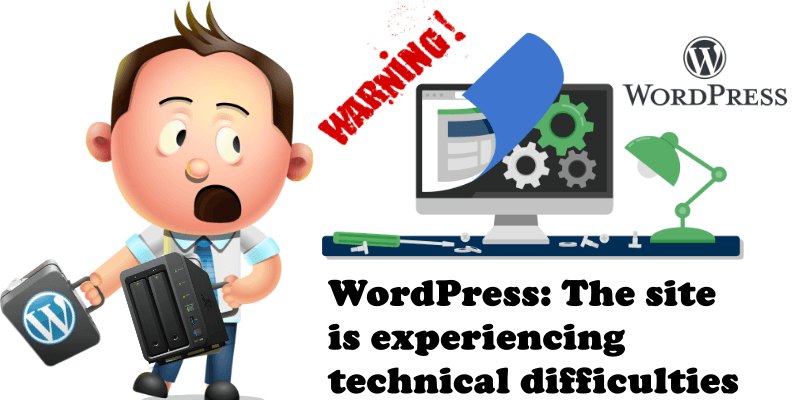
After WordPress 5.2 or the latest upgrade, most people are getting the following error message: “The site is experiencing technical difficulties.” In reality there can be two messages, depending on what we are viewing at that precise moment: the public site or the wp-admin link.
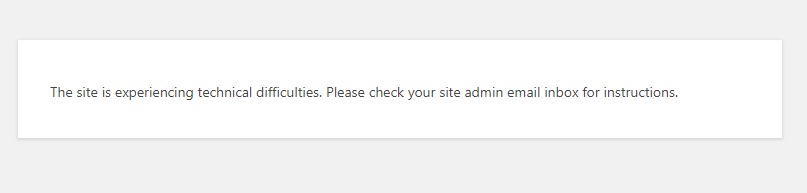
The two new error messages are:
- The site is experiencing technical difficulties. (When you are trying to access public-facing pages.)
- The site is experiencing technical difficulties. Please check your site admin email inbox for instructions. (When you are trying to access wp-admin or login.)
The most likely answer is that you are running a theme or plugin update. This could be via the WP dashboard, a third-party tool, FTP. Any of those will cause this error until the update is done. If you do an update to a theme or plugin on your WordPress site, you have to wait about 5 minutes for the process to complete, depending on your hosting connection.
Other possible technical difficulties:
So, if waiting 5 minutes didn’t work, then it’s probably something else. Anything in WordPress which is causing a fatal error will be reported with this message:
- The site is experiencing technical difficulties. Please check your site admin email inbox for instructions.
The WordPress administrator will get an automatic email with a special link to access the wp-admin area. Once you login using the special link you have received via email, you can see which plugin or theme has caused the “Fatal error“. You can easily uninstall the plugin or theme that caused the error and bring your WordPress back online easily.
I have not received any email:
This can happen if you are hosting your WordPress site from home using a Synology NAS device. To set up system emails, you will need to follow the instructions in my article Synology: WordPress not Sending Emails (Solved).
This post was updated on Tuesday / December 24th, 2019 at 10:01 PM
