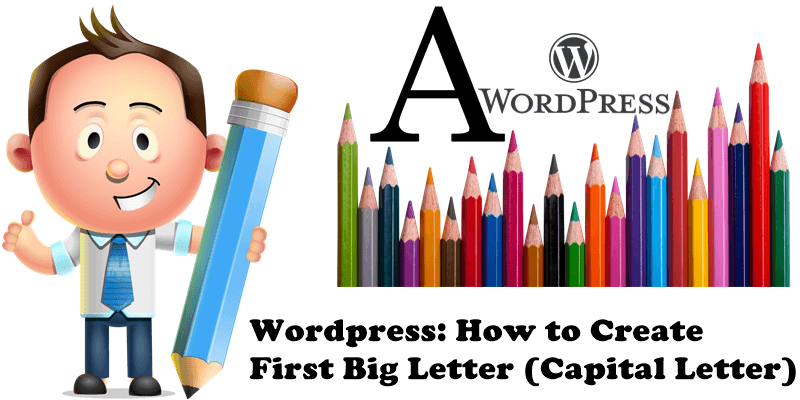
As you may have noticed, the first letter at the beginning of the articles on my blog is capitalized and quite a few sizes bigger than the rest of the text – a “first big letter” as I like to call it. As it’s grammatically correct, the first letter of a sentence is capitalized, but did you know you can also make it bigger? Today I will be teaching you how to implement this feature on your blog. The feature is known as “drop cap”. Drop caps are those big first letters that you often see at the beginning of paragraphs. They are common in magazines and newspapers and, in recent years, they have become quite popular on the web too. If you’d like to style up your posts with a drop cap, it’s easy enough to do so. Follow the instructions below:
- Log into your WordPress Admin dashboard.
- Appearance.
- Customize.
- Additional CSS.
- Copy and Paste the code below.
- Publish.
div.entry-content p:first-child:first-letter {
float:left;
font-size:4em;
font-weight: 900;
color: #ododod;
margin-right:0.10em;
line-height:90%;
text-shadow: 0.05em 0.05em #c1c1c1c1;
}You can customize the code according to your taste and preferences. For example, to change the standard color: find #ododod and select one of the hex color codes at this page. The font-weight property accepts either a keyword value or a predefined numeric value. The available keywords are:
- normal
- bold
- bolder
- lighter
The available numeric values are:
- 100
- 200
- 300
- 400
- 500
- 600
- 700
- 800
- 900
This post was updated on Thursday / September 2nd, 2021 at 2:22 AM
