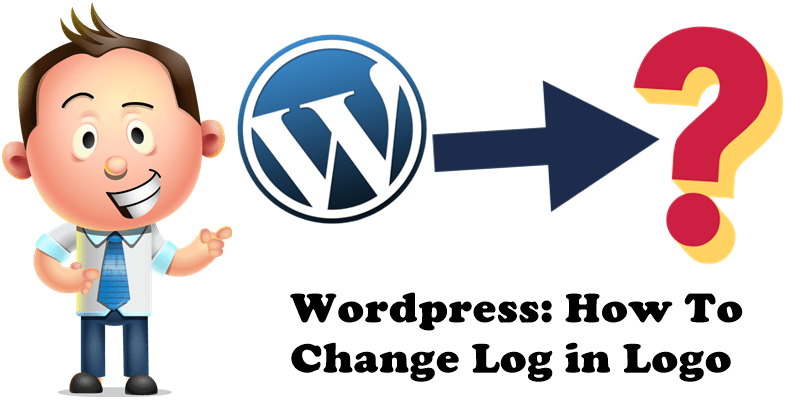
Are you bored with seeing the classic WordPress logo every time you access the log in page of your WordPress website? If the answer is yes, then my method described below will allow you to manually replace the standard WordPress logo on the login page with your own custom logo.
- First you need to upload your custom logo to the media library. Go to Media / Add New page and upload your custom logo.
- Once you have uploaded the image, click on the Edit link next to it. This will open the edit media page from where you will need to copy the file URL and paste and save it in a blank text file on your computer.
- Add the following code to your theme’s functions.php file or a site-specific plugin.
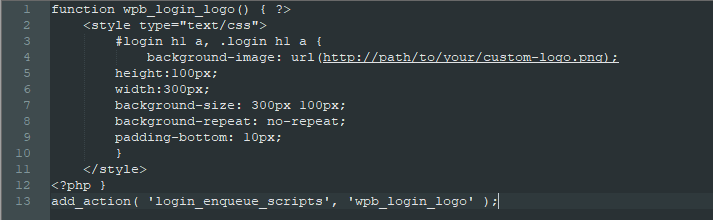
Don’t forget to replace the background-image URL with the file URL you copied earlier and saved in a text file on your computer. You can also adjust other CSS properties to match your custom logo image. You can now visit the WordPress login page to see your custom logo in action.
This post was updated on Thursday / September 2nd, 2021 at 2:28 AM
