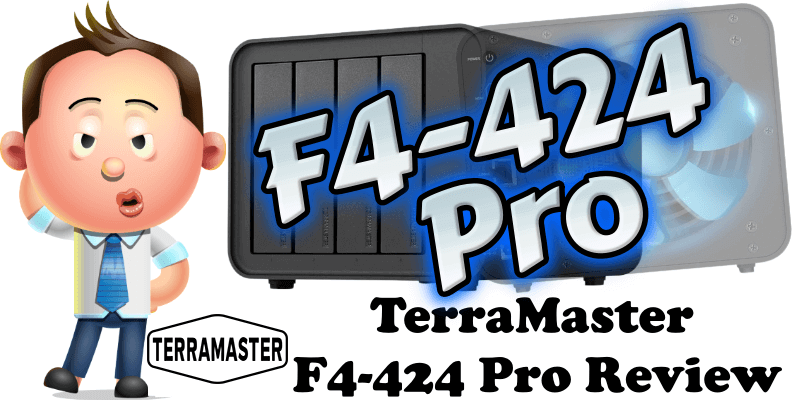
Hello, everyone! For today, your friend Marius has tested the new TerraMaster F4-424 Pro equipped with an Intel® Core™ i3 CPU. The 4-Bay F4-424 Pro NAS is suitable for SMB users who need high-performance storage solutions. High performance means that users can easily handle high-load workflows, while multiple business-level backup solutions guarantee data safety and safeguard against the risk of data loss.
TerraMaster F4-424 Pro Package
The TerraMaster F4-424 Pro NAS arrived at the mariushosting residence packed in a sturdy cardboard box. The product itself is further packed carefully inside, covered in Styrofoam from every angle to ensure its integrity during delivery.

F4-424 Pro Materials, Price and First Impression
The TerraMaster F4-424 Pro is currently available at a retail price of $699 or 699 EUR. The 4-bay TerraMaster F4-424 Pro is suitable for use with both HDDs and SSDs. The NAS itself is robust and well ventilated. In addition to the F4-424 Pro NAS box itself, in the package you will find the following: an AC Power Cord and Power Adapter, some SSD and HDD screws as well as a 1-meter long LAN cable. You also have a Limited Warranty Note.
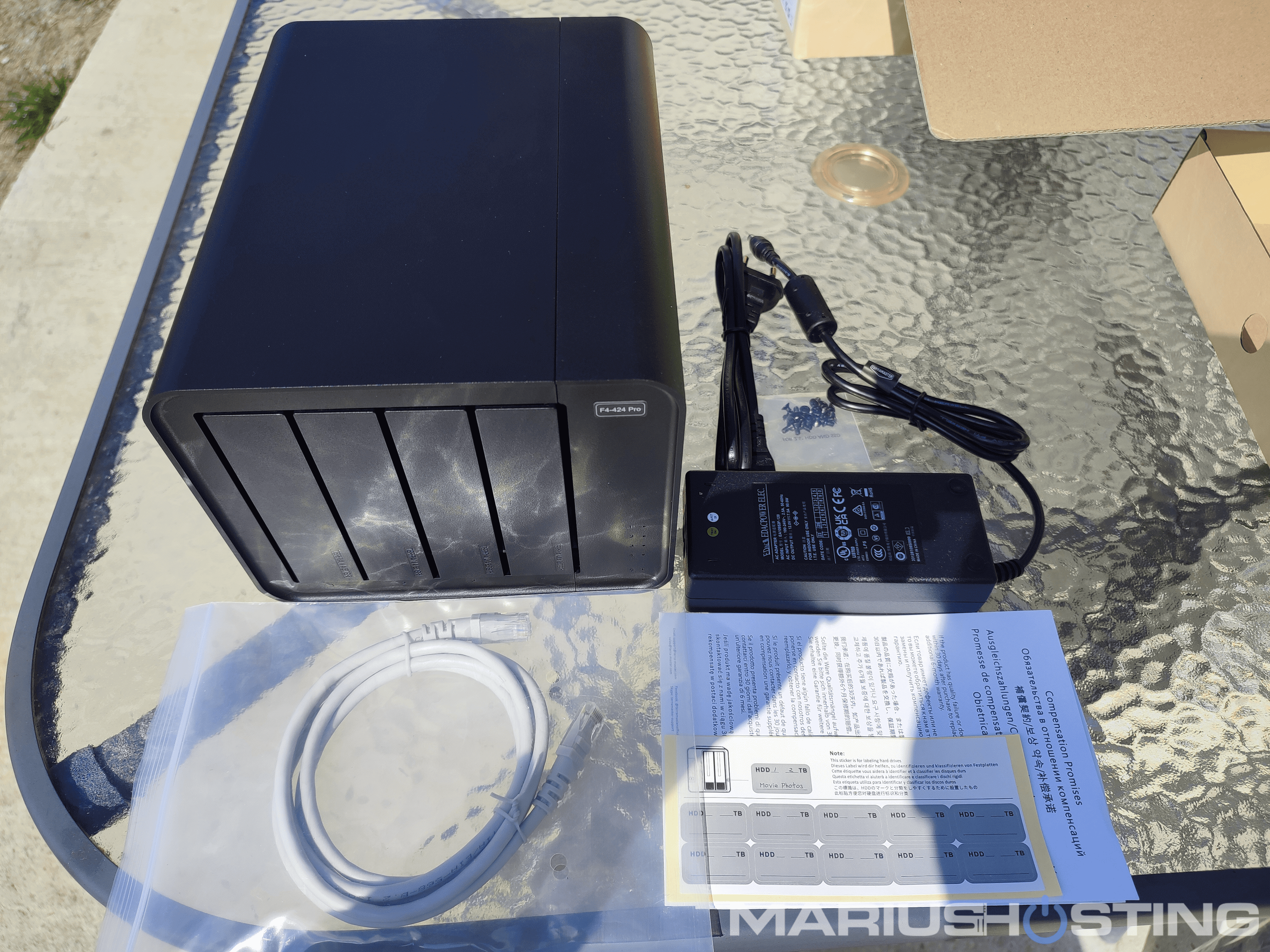
Faster Application Response
Featuring a more powerful CPU and DDR5 memory, the TerraMaster F4-424 Pro represents a performance improvement of more than 150% on the previous generation. Application load times have increased by 100%, file and photo retrieval speed by 45%, database response speed by 55%, and the PHP response for web pages has seen a remarkable 65% improvement. Such enhanced performance enables seamless handling of high-load workflows.
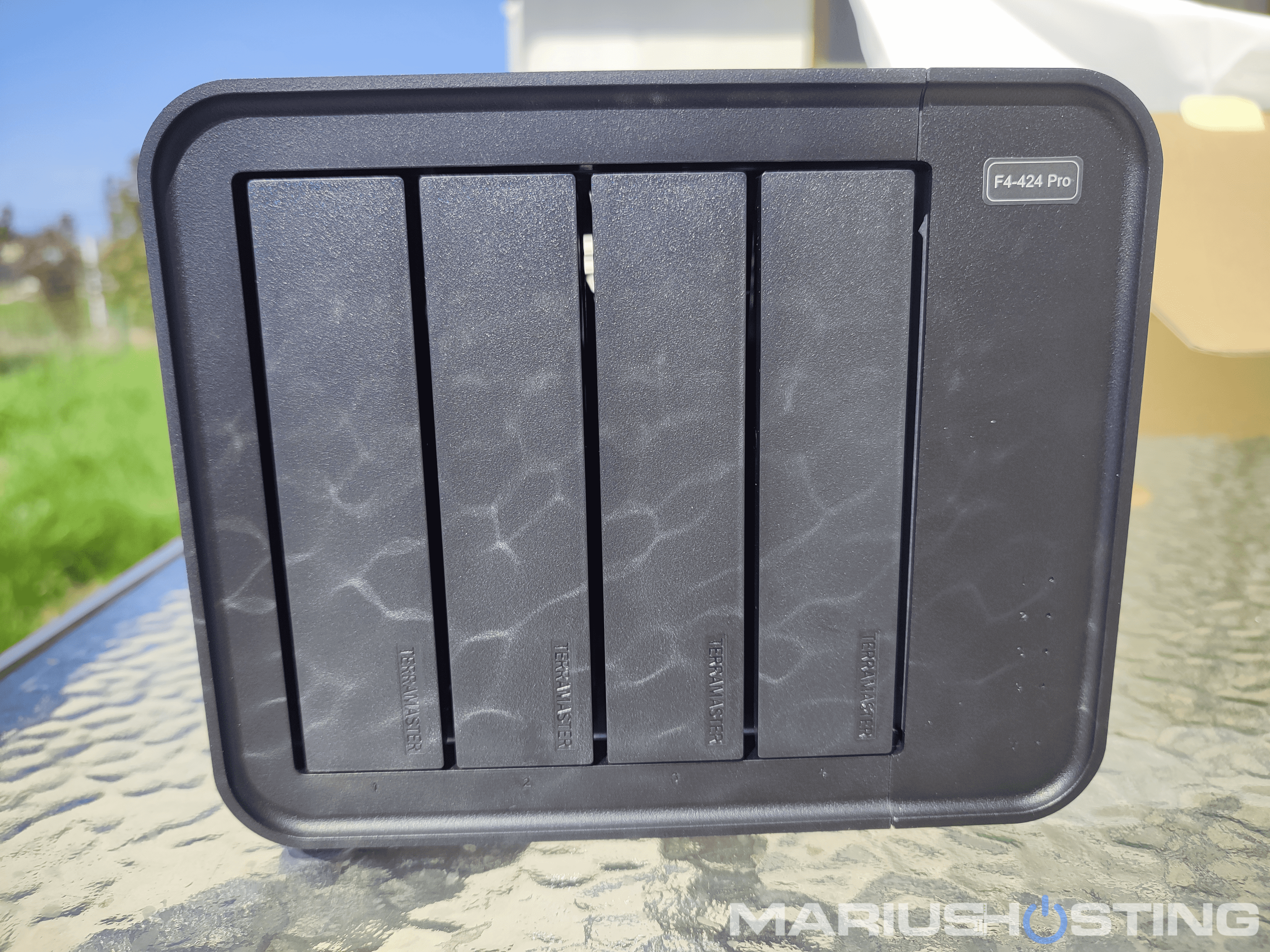
Easy insertion and removal of discs
Check out my video below to see how easy you can insert or remove discs.
Excellent Ventilation and a Close-Up of the Back
As you can tell from the picture below, the F4-424 Pro enjoys excellent rear ventilation. One large fan at the back of the device handles ventilation and temperature control, providing optimal heat dissipation. The NAS is surprisingly quiet, as was every TerraMaster device I’ve tested so far.
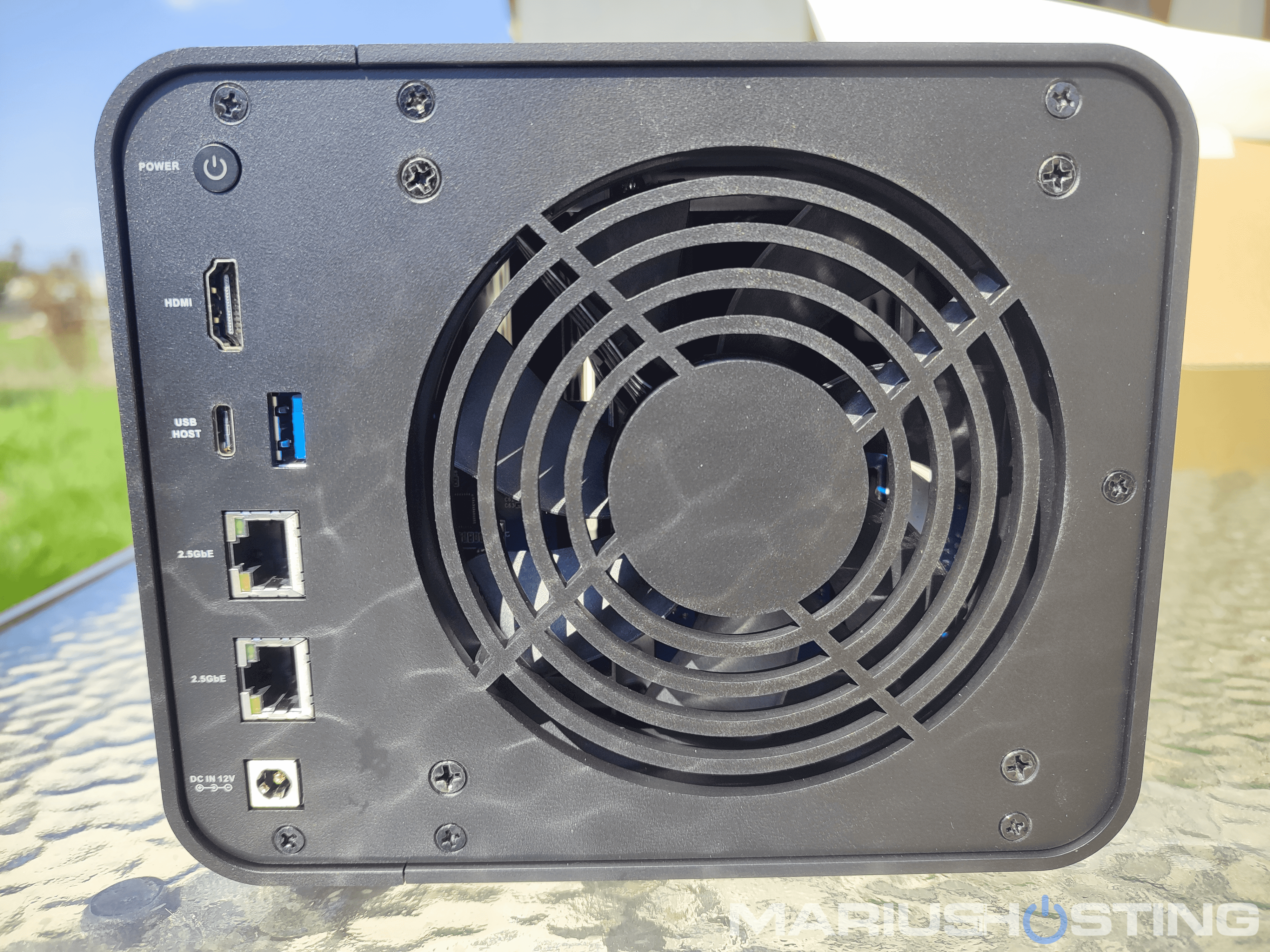
The F4-424 Pro is Ventilated at The Bottom
Upon a closer inspection of the device, you will instantly notice there is ventilation present on the underside the device to help with heat dissipation.
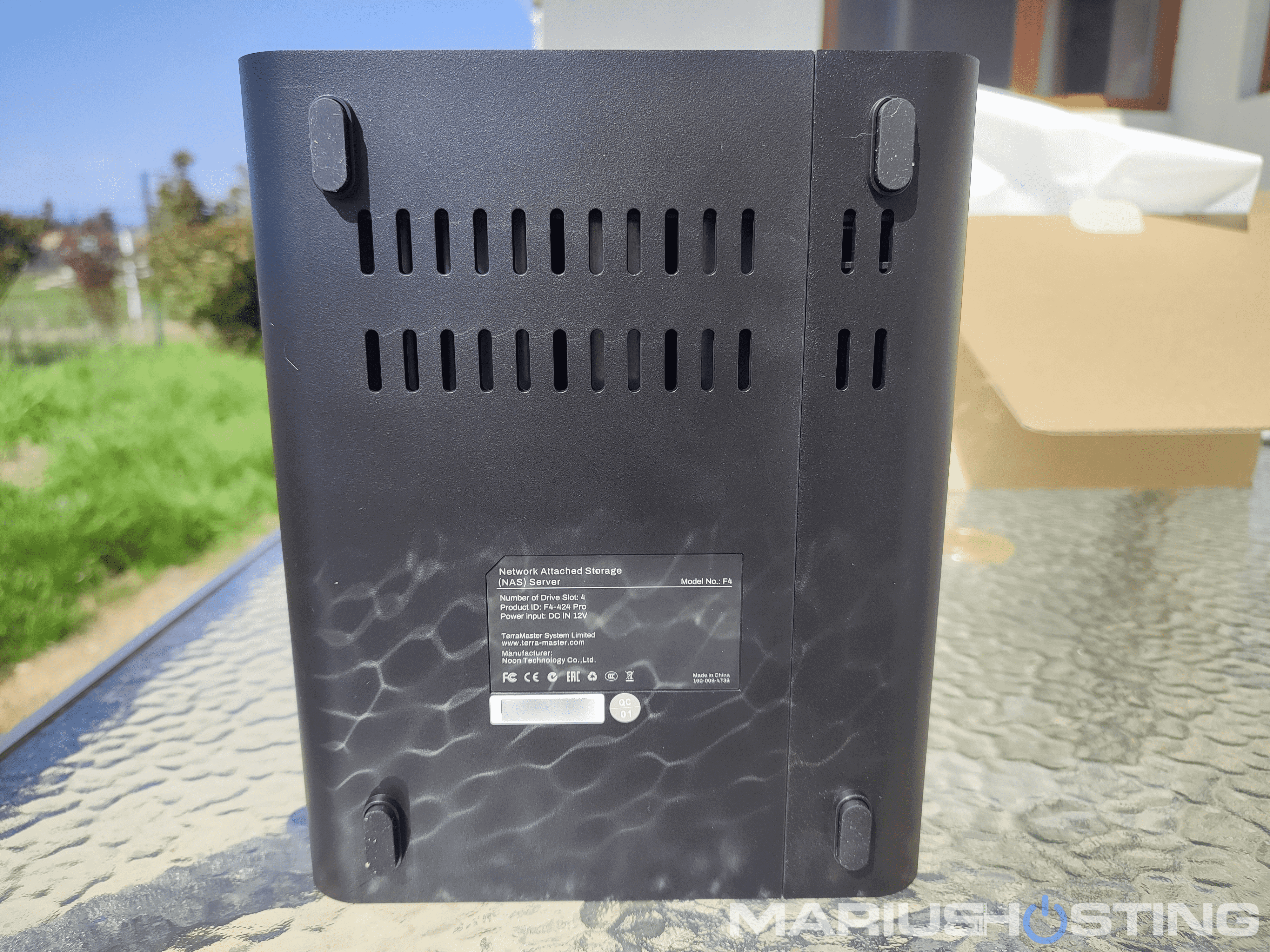
Robust
If you take a closer look at the device, you will notice that it’s quite sturdy and robust. There is a TERRAMASTER logo on the side of the device.
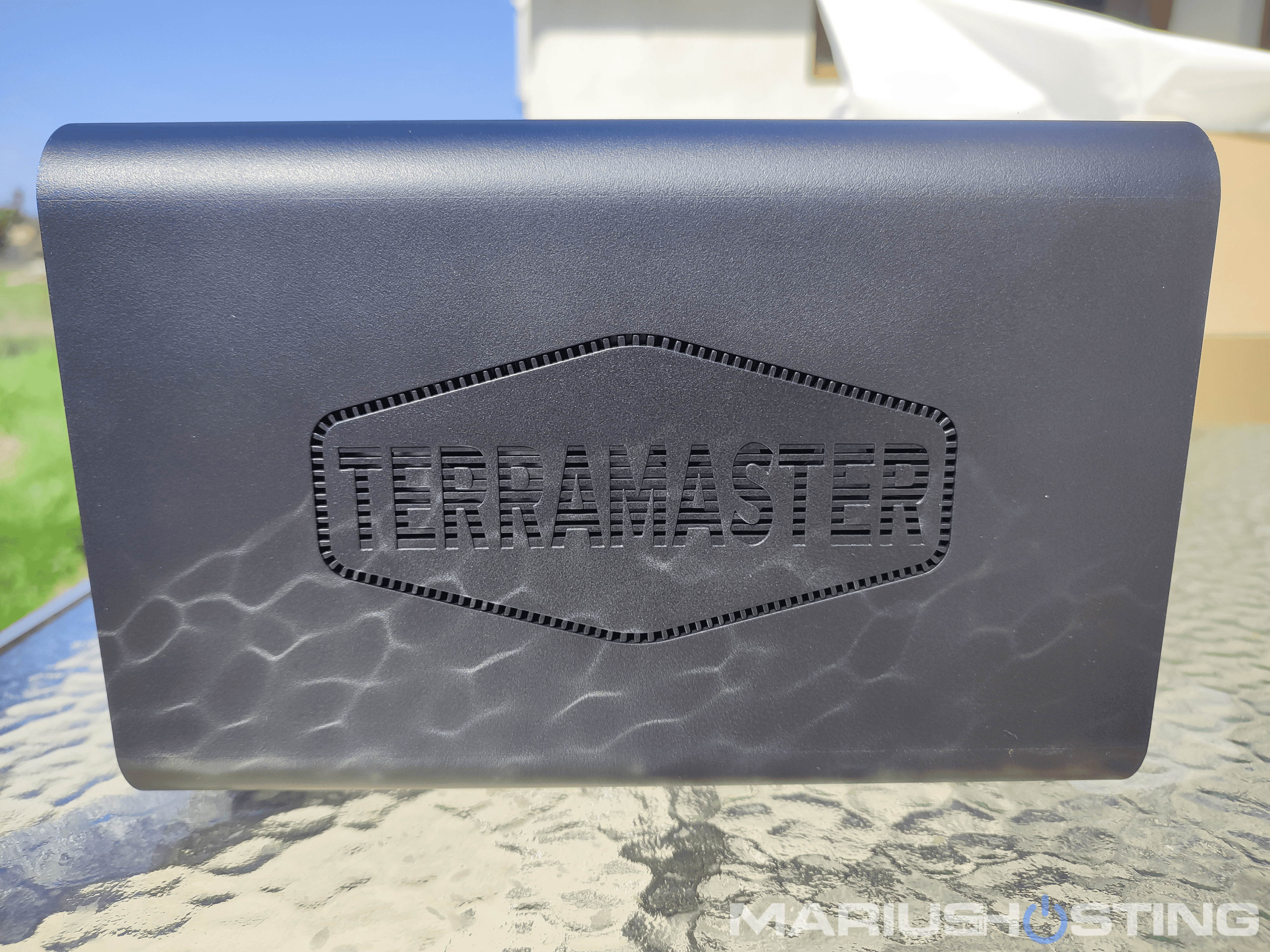
A Close-Up!
Looking inside one of the disk slots, you can see there is a metal frame, and the design overall supports optimal heat dissipation which helps prolong disk lifespan. Metal protection separates the disks from the well-ventilated motherboard.
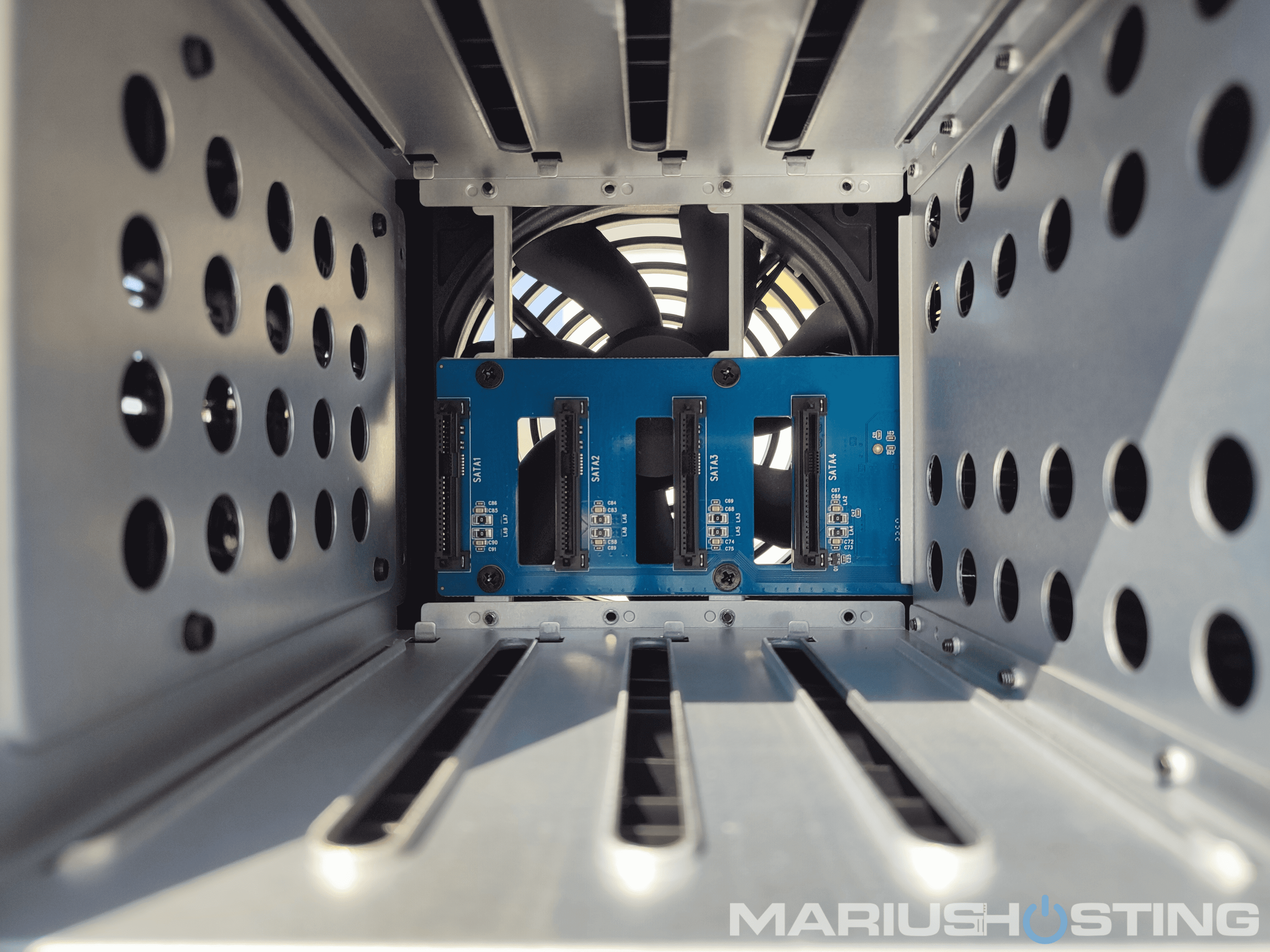
How to Access and Add M2 2280 SSDs and RAM
Using a screwdriver, remove the two screws at the back of the NAS.
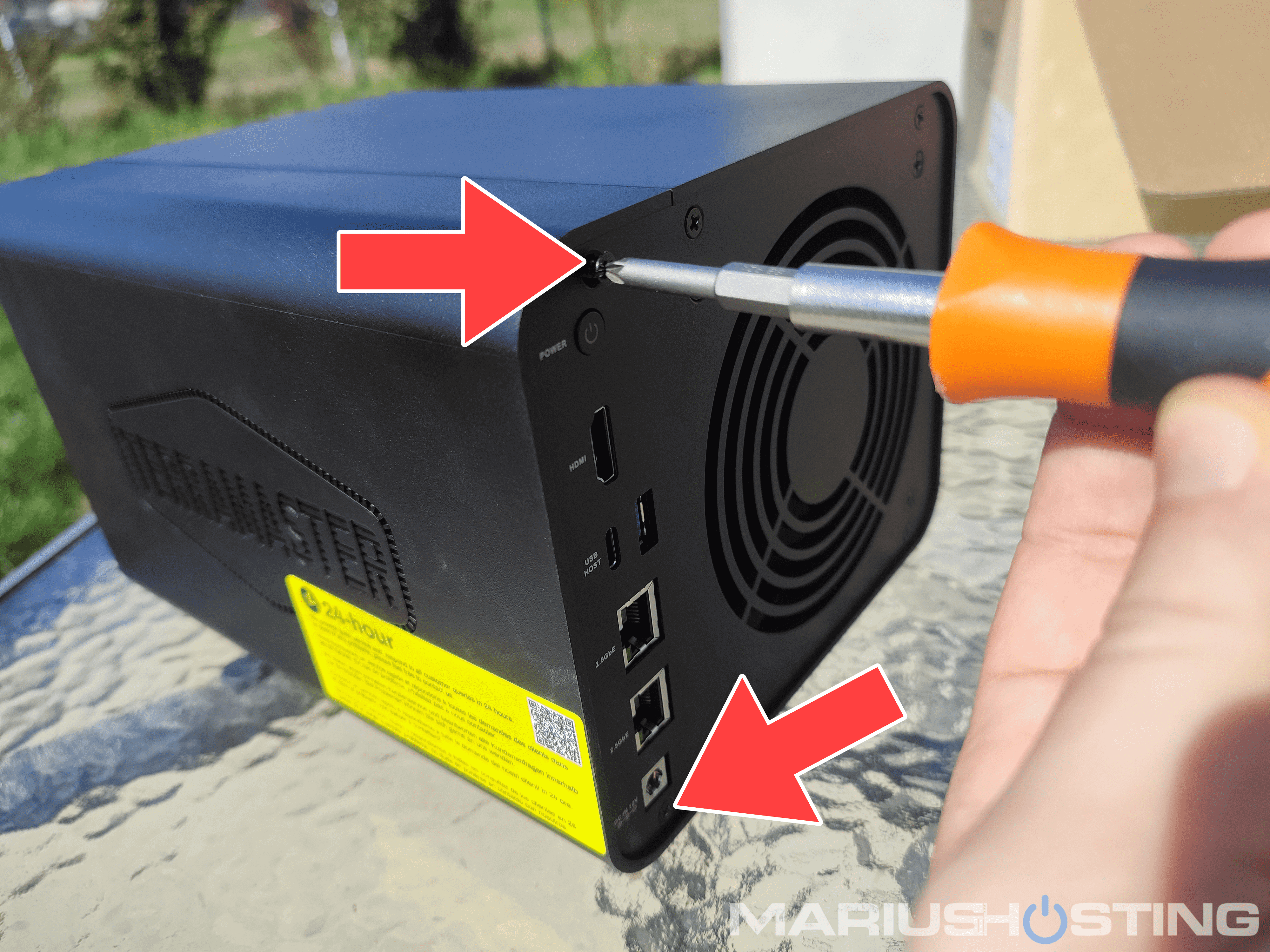
A short demonstrative video on how to access the RAM and the M2 2280 SSD slots
TerraMaster F4-424 The Most Powerful 4-Bay NAS
The F4-424 Pro is the most powerful 4-bay NAS in the industry to date. It features the Intel Core i3 8-core 8-thread processor with a maximum turbo frequency of 3.8GHz, integrated Intel® UHD Graphics card with a maximum dynamic frequency of 1.25GHz, and supports AES NI hardware encryption. Equipped with 32GB DDR5 4800MHz memory, two 2.5G Ethernet ports, and built-in dual M.2 NVMe slots for SSD caching, it significantly boosts the storage efficiency of the disk array. This makes the F4-424 Pro an ideal high-performance storage solution for small and medium-sized business users engaged in virtualization and database applications.
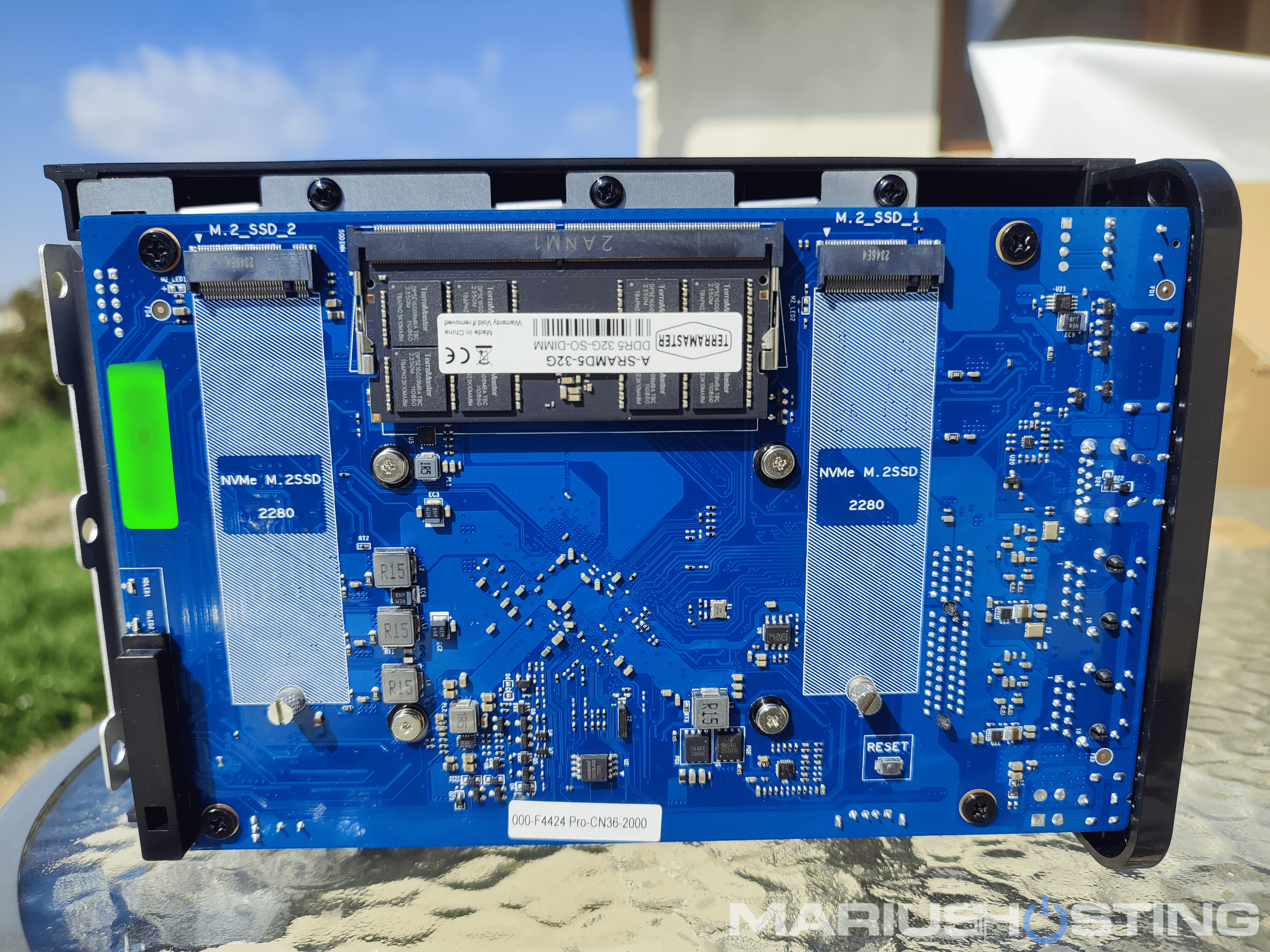
This post was updated on Friday / April 19th, 2024 at 12:20 PM
