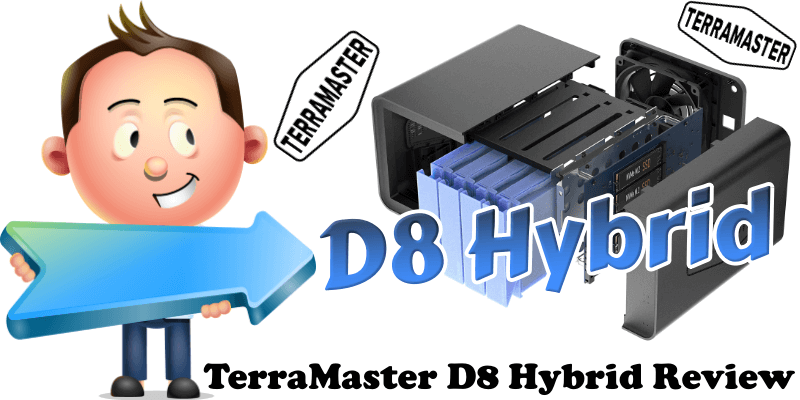
Your Internet friend Marius has tested the new TerraMaster D8 Hybrid. It can accommodate up to 4 SATA HDDs/SSDs and 4 M.2 2280 NVMe SSDs, combining the advantages of HDDs’ massive capacity and SSDs’ high-speed performance simultaneously! Right now, the D8 Hybrid is one of the fastest DAS on the market. The D8 Hybrid is the bigger brother of the D5 Hybrid. DAS stands for Direct Attached Storage, whereas NAS means Network Attached Storage, and are two different things. The biggest benefits of hybrid storage come from using HDDs for storing infrequently accessed cold data, and SSDs for the more frequently accessed hot data. With the complimentary TPC Backupper backup software from TerraMaster, you can effortlessly schedule backups of hot data to HDDs, enhancing the security of your data. (Read the information about TPC Backupper backup at the end of the review).
Note: Kickstarter PBC is a funding platform for creative projects. Everything from films, games, and music to art, design, and technology. You can buy the TerraMaster D8 Hybrid before its official launch with an up to 33% discount in the first 48 hours, and it will be delivered to you in July 2024. The suggested MSRP price is $299, but on Kickstarter, one can be secured for just $199 in the first 48 hours so make sure you hurry.
D8 Hybrid Package
The D8 Hybrid arrived at the mariushosting residence packed in a sturdy cardboard box.

The product itself is further packed carefully inside, covered in Styrofoam from every angle to ensure its integrity during delivery.

Box Away!
The DB Hybrid DAS is protected by an antistatic plastic casing, while the accessories are packed separately in a smaller box.

D8 Hybrid Package Contents
In addition to the D8 Hybrid DAS box itself, in the package you will find the following: an AC Power Cord and Power Adapter, some SSD and HDD screws, and a mini screwdriver, as well as a 1-meter long 10Gb USB-C to USB-C cable. You also get a Limited Warranty Note.

D8 Hybrid at a glance!
In the picture below you can see the TerraMaster D8 Hybrid in all its glory!

A Short Introductory Video Testing the Bays
D8 Hybrid Maximum Internal Raw Capacity
128 TB (24 TB drive x 4 + 8 TB drive x 4) Capacity will vary along with the RAID type that you choose. Using the D8 Hybrid as a storage expansion device for Windows, Mac or Linux computers is an excellent choice. By combining 4 x 24TB SATA HDDs with 4 x 8TB high-speed M.2 NVMe SSDs, the D8 Hybrid offers a maximum capacity of up to 128TB, providing abundant storage space for your extensive data needs.

Back View
Back view of the D8 Hybrid where you can find the Switching knob and the USB 3.2 port.

Quick Service Responding to All Customers in 24 Hours
Getting a TerraMaster D8 Hybrid means getting quick service. You need to provide your model number, hard drives/SSDs model, and RAID configuration, and also details about the issue you are experiencing. Just as important, you need to provide details on how you operate the device in order for support to reproduce the issue, ideally also provide some screenshots or videos to explain the issue. The tech team will normally respond within 24 hours, except for public holiday days.
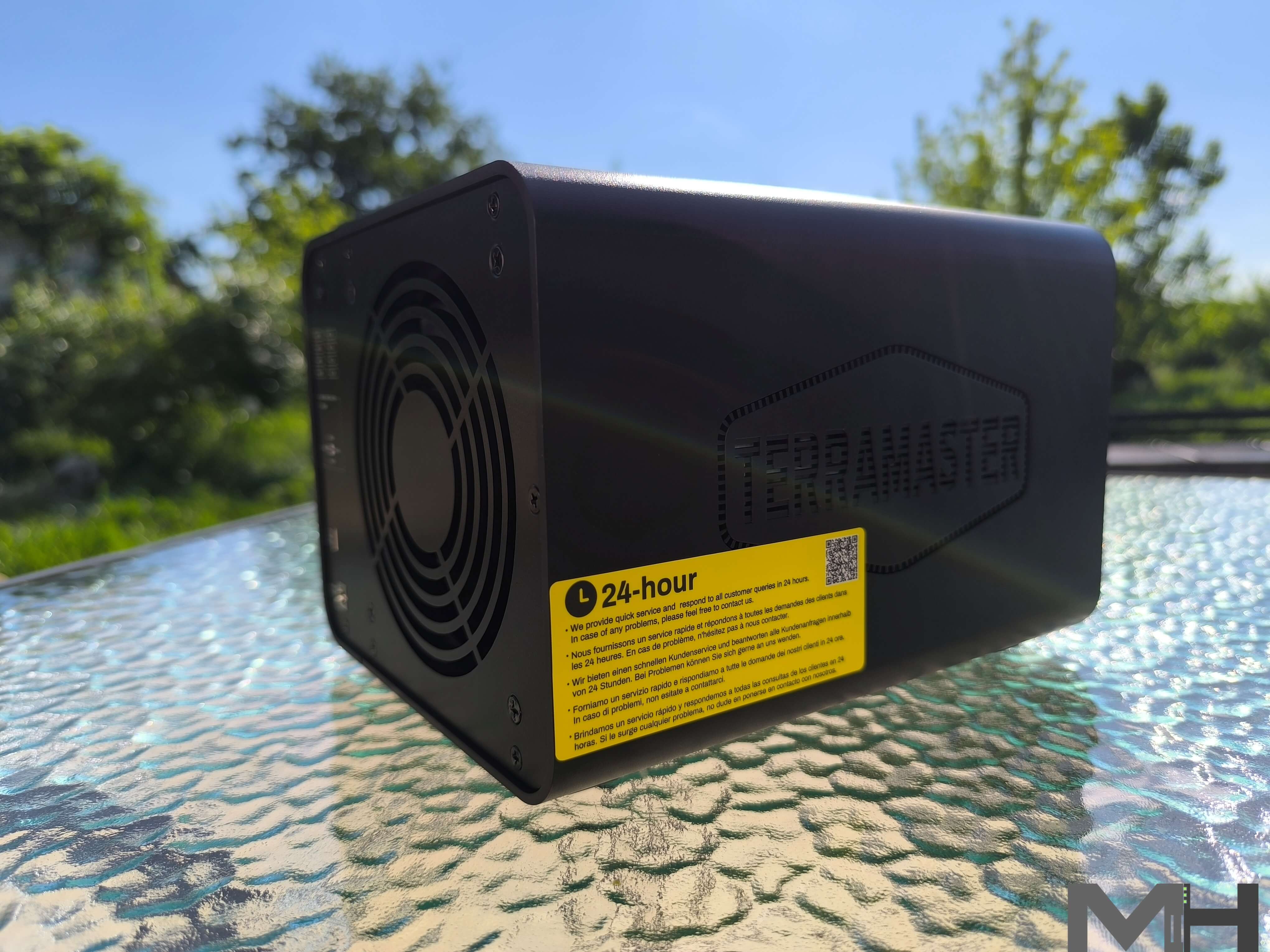
D8 Hybrid is Robust and Ventilated at The Bottom
Upon a closer inspection of the device, you will notice that not only is the ventilation excellent, but the DAS itself is quite robust.

D8 Hybrid: A Close-Up!
If you take a closer look at the inside of the disk slots, you can see there is metal everywhere, and the design supports excellent heat dissipation which helps prolong disks lifespan.
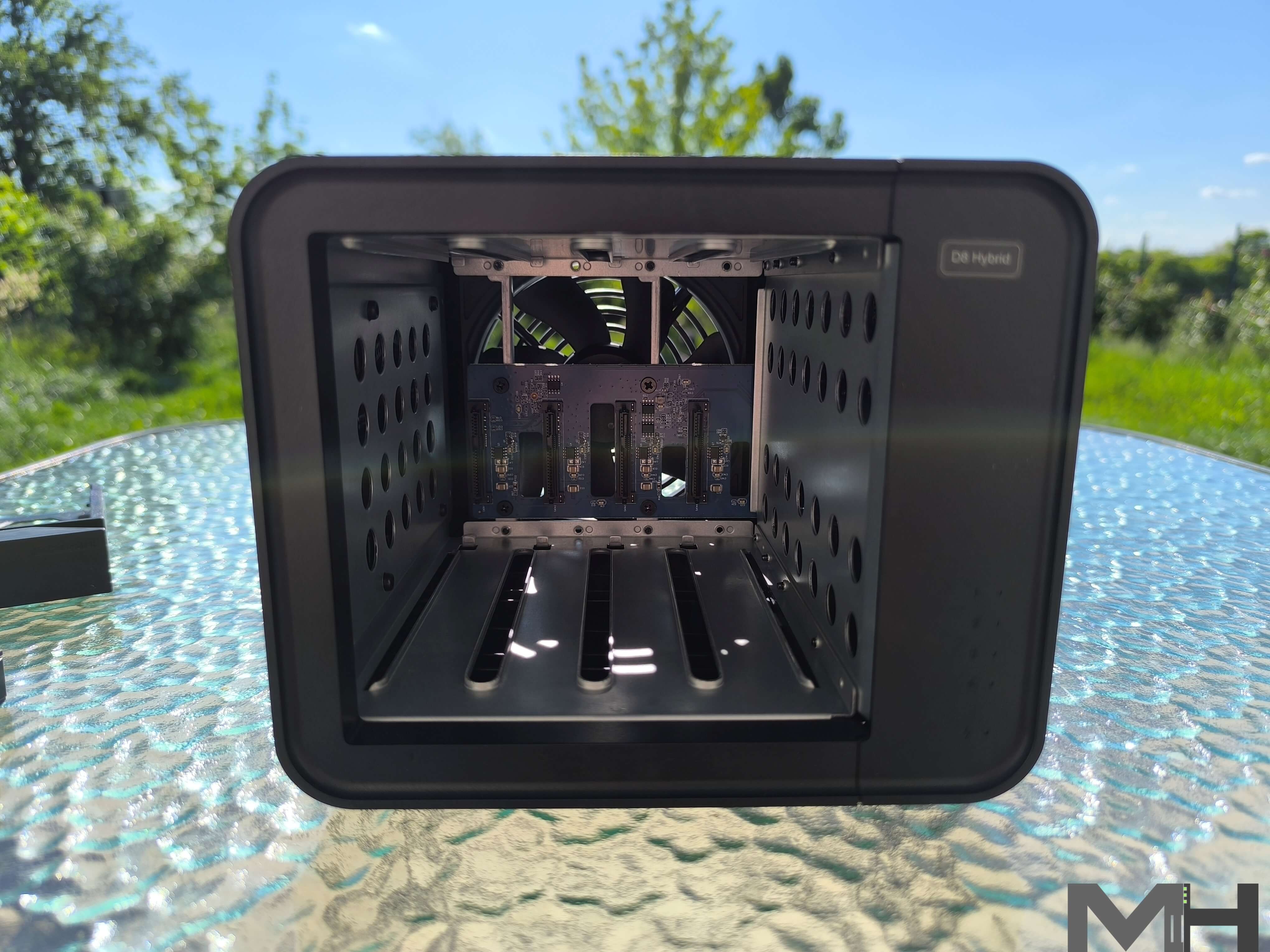
SATA and Power Connectors
A closer view of the 4 integrated SATAs and power connectors at a glance.

How to Add M2 2280 SSDs to the D8 Hybrid
Using a screwdriver, remove the two screws at the back of the DAS.

Four NVMe M.2 SSDs
The four NVMe M.2 SSDs support only the single-disk mode. It is recommended to store frequently accessed hot data on NVMe M.2 SSDs for faster transfer speeds. Tailor your storage setup to your data’s needs and usage patterns. Leverage the large capacity advantage of mechanical hard drives and the high-speed read/write performance of M.2 SSDs Gen 4. Users have the flexibility to manually select where to store their data based on type and frequency of usage, optimizing storage efficiency and access speed. This approach ensures swift access to hot data stored on high-speed SSDs, while cold data is stored economically and efficiently on HDDs.
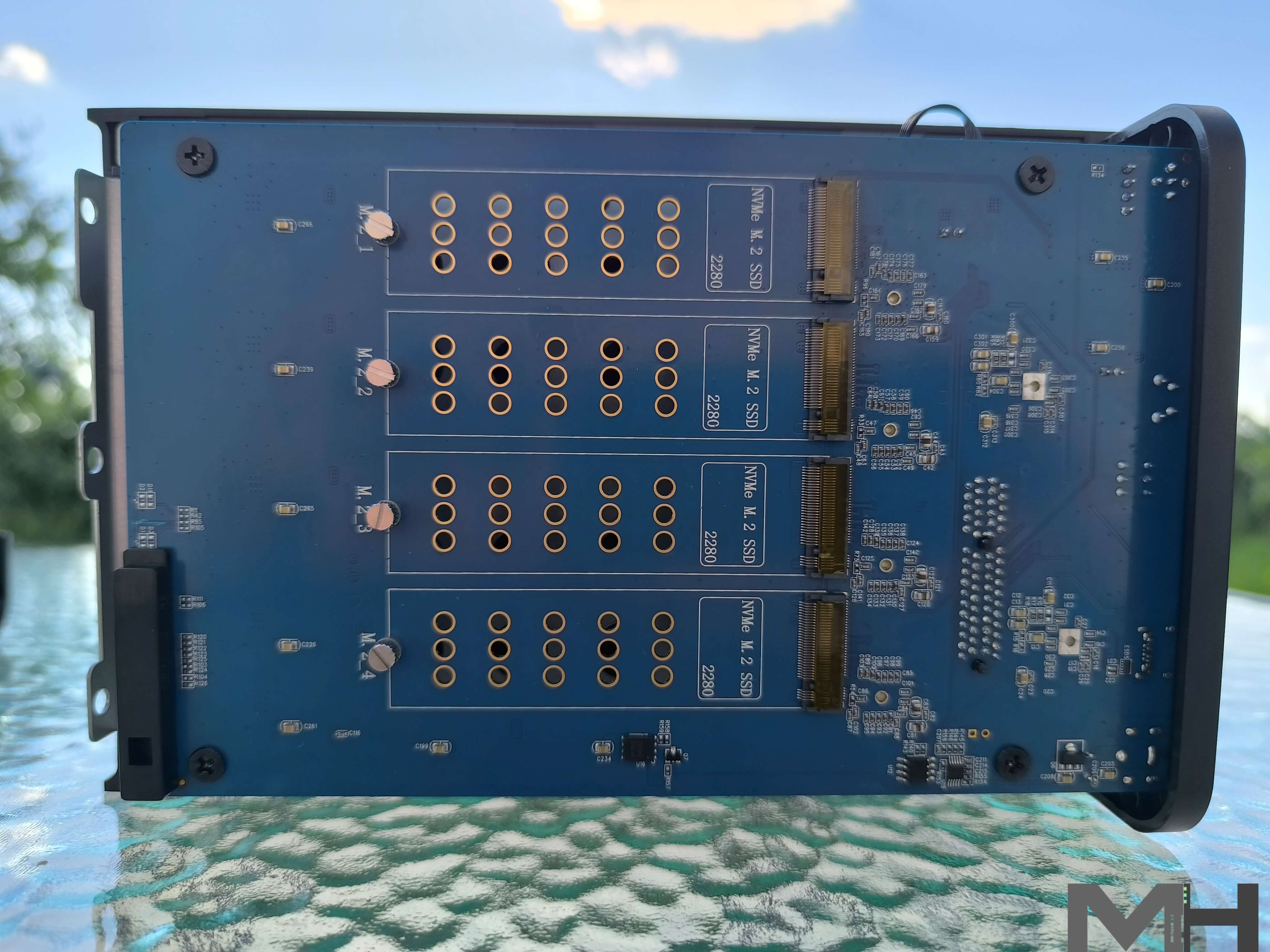
Multiple RAID Types for DATA Security
The D8 Hybrid features a hardware mode switch design, allowing HDD1 and HDD2 to quickly set the RAID mode through a manual switching knob. This creates an ultra-large-capacity storage space with a RAID data protection mechanism for computers.

Connect your 10Gb USB-C to USB-C cable to your PC and to the USB 3.2 DAS slot.

Almost Ready to Power ON
Insert your disks.

Turn ON the Power Button
Turn ON the Power button at the back of the DAS and wait a few seconds for the initialization.

The TerraMaster D8 Hybrid supports various file system formats, including NTFS, APFS, EXT4, FAT32, and exFAT.
TPC Backupper is an extremely user-friendly Windows PC backup tool that allows you to schedule the backup of folders and disk partitions on your Windows PC to TerraMaster USB devices or NAS network storage servers. To start automatic backups, simply connect the device to your computer, install the TPC Backupper client, and set up a scheduled backup task. This straightforward and reliable backup solution enables you to concentrate on your work, while, in the background, the TerraMaster D8 Hybrid concentrates on its work to protect your crucial data. TPC Backupper supports both incremental and differential backup strategies and is compatible with Windows 8/8.1/10/11.
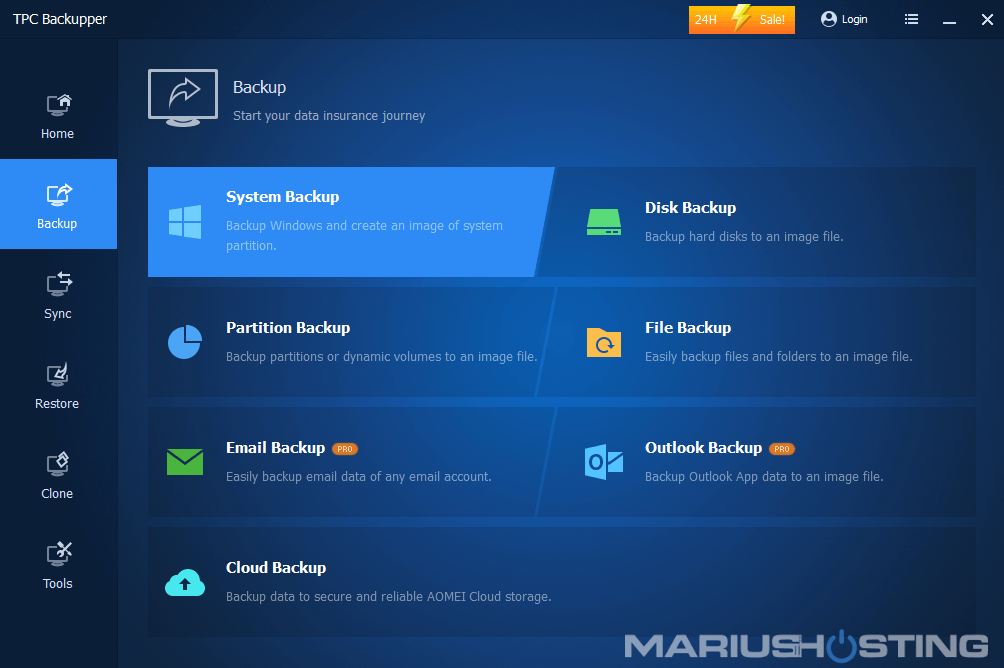
You can also easily back up your iPhone.
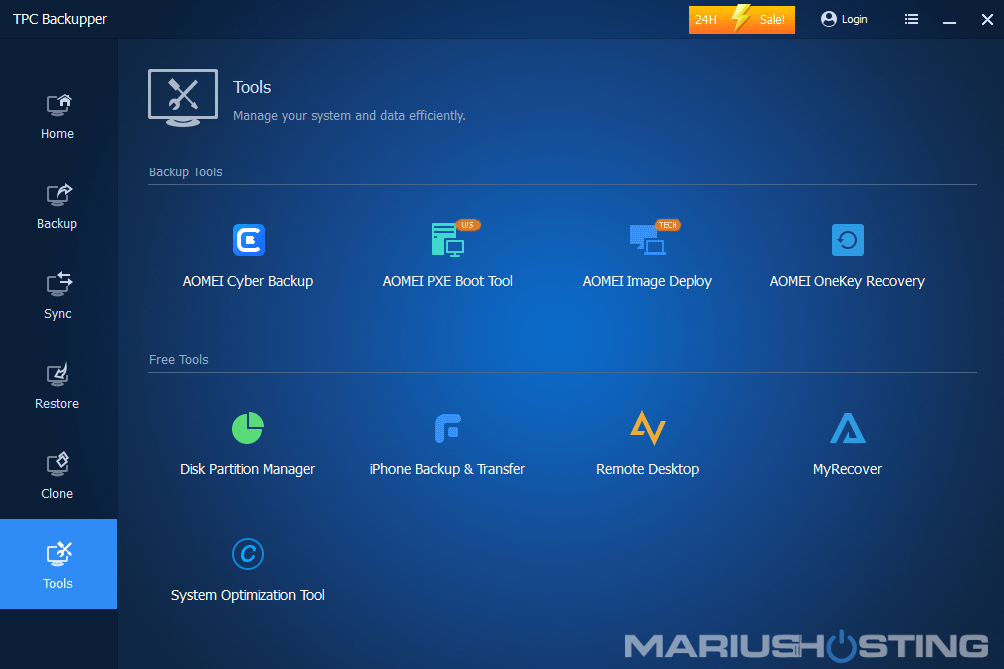
Note: As you well know, I do not sponsor any products, nor does my website sell or earn anything or make any kind of profit off the sale of any product.
This post was updated on Tuesday / May 7th, 2024 at 6:12 PM
