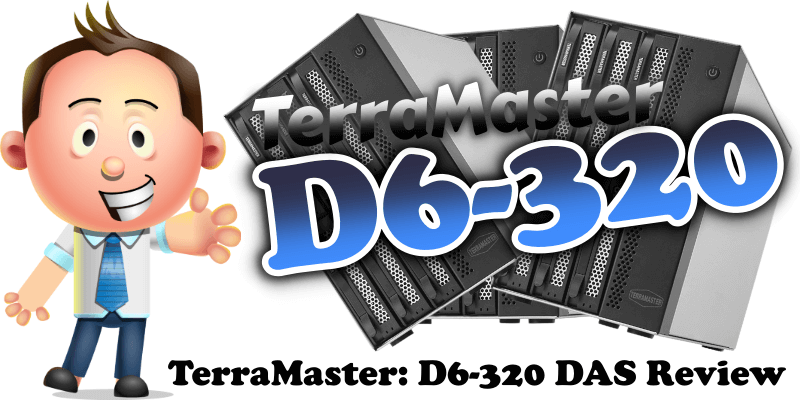
Hello, everyone! For today, your friend Marius has tested a new TerraMaster DAS, not NAS, that is a bit different from the other TerraMaster devices I’ve tested so far. DAS stands for Direct Attached Storage whereas NAS means Network Attached Storage. The TerraMaster D6-320 is a 6-bay external hard disk enclosure suited for anyone looking for a mass storage solution. The D6-320 uses the latest USB 3.2 Gen2 protocol that boosts data transmission bandwidth up to 10Gbps. With the D6-320 you can also extend your TerraMaster NAS storage, but it’s worth mentioning that this function is only available on TerraMaster NAS devices running the TOS 5.1 or above operating system.
D6-320 Packaging
The D6-320 TerraMaster DAS arrived at the mariushosting residence packed in a sturdy cardboard box. The product itself is further packed carefully inside, covered from every angle to ensure its integrity during delivery.

D6-320 Packaging Contents
In addition to the DAS box itself, in the package you will find the following: an AC Power Cord and Power Adapter, some SSD and HDD screws, and a screwdriver, as well as a 1-meter long 10Gb USB-C to USB-C cable. You will also find a Limited Warranty Note.

Quality Materials and First Impression
The TerraMaster D6-320 is currently available at a retail price of $299 or 299EUR. The 6-bay TerraMaster D6-320 is suitable for use with both HDDs and SSDs, depending on your disk preference and budget. The DAS itself is very robust, and, just as important, it is well ventilated.

Excellent Ventilation and a Close-up of the Back
As you can tell from the picture below, the D6-320 enjoys excellent rear ventilation. Two large fans have been added at the back of the device to handle ventilation and temperature control, providing optimal heat dissipation. The DAS is surprisingly quiet, as was every TerraMaster product I’ve tested so far. With the adoption of the USB3.2 Gen2 protocol, the D6-320 provides a 10Gbps data transmission bandwidth, with an actual read/write speed of up to 1,016MB/s when 6 hard drives are installed (WD Red 8TB x 6 simultaneously read/write); with only one hard disk installed, the read speed could reach 510MB/s (WD Red 1TB SSD x 1). The D6-320 is equipped with a USB Type-C interface and a USB type C cable (1 meter in length), and is compatible with a variety of computer interfaces: USB 3.0/USB 3.1/USB 3.2/Thunderbolt 3/Thunderbolt 4.

Robust
If you take a closer look at the device, you will immediately notice that not only is the ventilation excellent, but the DAS itself is quite robust. There is metal everywhere you look and that gives it an almost industrial look.

Hot swap capability for the hard drives
A simple push and release of the locking mechanism allows you to swiftly extract or insert SSD or HDD drives. The D6-320 supports up to 6 hard drives and a maximum drive capacity of 22TB (the compatibility with larger hard drives is not verified yet), providing users with a storage space of up to 132TB (22TB x 6). Remark: the D6-320 does not have the function of array, and only supports single-disk working mode. To create an array, you need to use a third-party soft array management tool.
Is This It?
Yes, this is the TerraMaster D6-320 up and running at the mariushosting residence! The TerraMaster D6-320 is compatible with hard disks of different kinds.

First Power On
As soon as I inserted the disks, everything was up and running in a matter of seconds!

TPC Backupper is an extremely user-friendly Windows PC backup tool that allows you to schedule the backup of folders and disk partitions on your Windows PC to TerraMaster USB devices or NAS network storage servers. To start automatic backups, simply connect the device to your computer, install the TPC Backupper client, and set up a scheduled backup task. This straightforward and reliable backup solution enables you to concentrate on your work, while, in the background, the TerraMaster D6-320 concentrates on its work to protect your crucial data. TPC Backupper supports both incremental and differential backup strategies and is compatible with Windows 8/8.1/10/11.
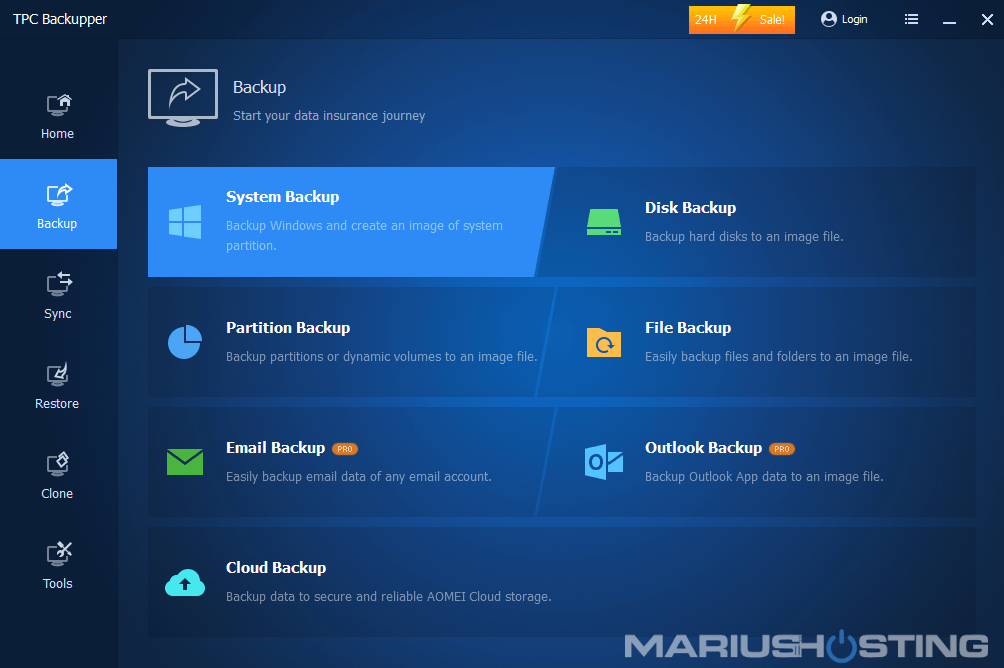
You can also easily Backup your iPhone.
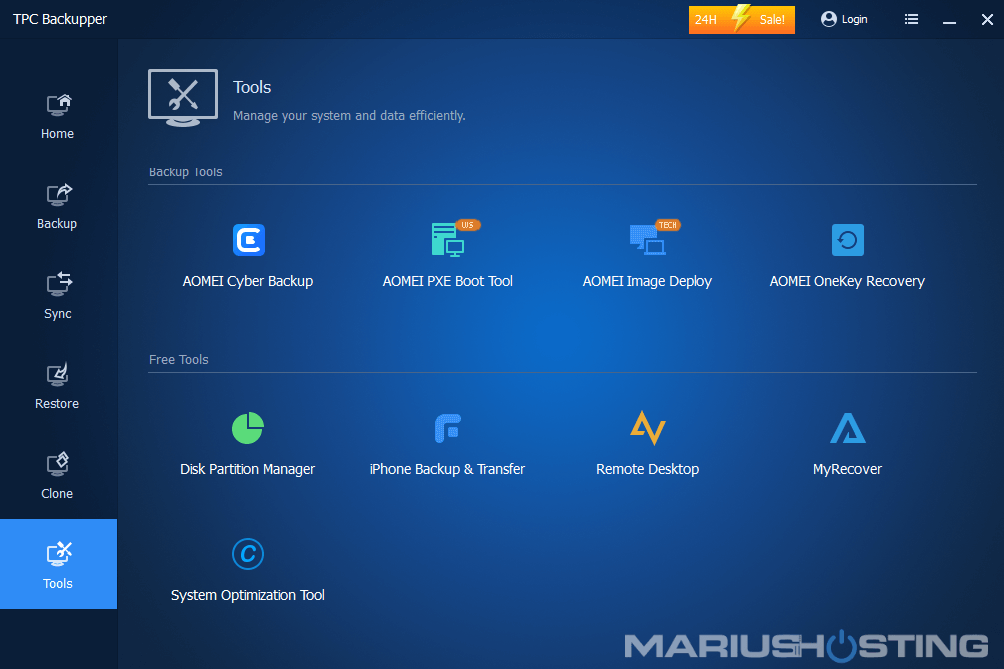
This post was updated on Thursday / November 30th, 2023 at 10:45 PM
